Tutorial: Handheld and Plug & Play systems with MAME
-
Tutorial: Handheld and Plug & Play systems with MAME
Following a request from the post Lr-mame 20xy and handheld games
Here is a tutorial to create 7 new systems with MAME standalone. The systems are:- Konami Handheld
- "All in one" handheld and Plug & Play (concept like 100 games in one cartridge)
- Game & Watch (with madrigal and MAME romset)
- Tiger Handheld
- Tiger R-Zone
- Classic Handheld (non-game & watch from madrigal and all other manufacturers in the MAME romset such as Coleco, Entex, etc.)
- JAKKS Pacific TV Games ----> New edit: Here's a tutorial to add more games with Jakks Game Key files : How to run Jakks Game Key files on RetroPie credit goes to: @JimmyFromTheBay
New edit: : For gamelist.xml and Artworks for those systems, you can use Development of module-script generator for lr-mess, lr-mame and mame standalone approach or get them here (gamelist, artworks)
1 - Install MAME (standalone from binary) from experimental section in Retropie Setup
2 - Get MAME Romset (most recent) and get games from the listsin the followingpostsee First Reply in this post (below).
3 - Create 7 games folders in /home/pi/RetroPie/roms for systems above (gameandwatch maybe already exist):
NEW EDIT: For steps 3 to 9, you can use the script here: Development of module-script generator for lr-mess and mame standalone <--------- (Highly recommended)
all_in1
classich
jakks
konamih
tigerrz
tigerh
gameandwatch (if not already created)4 - Modify or Create a theme (see Theme tutorial) and add pictures in your config folders (launching.png) for when your games load
5 - go in /opt/retropie/configs/mame and open mame.ini with Notepad++ via FileZilla and replace the lines by this:rompath /home/pi/RetroPie/roms/mame;/home/pi/RetroPie/roms/arcade;/home/pi/RetroPie/BIOS/mame;/home/pi/RetroPie/BIOS;/home/pi/RetroPie/roms/tigerh;/home/pi/RetroPie/roms/gameandwatch;/home/pi/RetroPie/roms/tigerrz;/home/pi/RetroPie/roms/pong;/home/pi/RetroPie/roms/konamih;/home/pi/RetroPie/roms/classich;/home/pi/RetroPie/roms/atomiswave;/home/pi/RetroPie/roms/naomi;/home/pi/RetroPie/roms/all_in1;/home/pi/RetroPie/roms/jakks hashpath /opt/retropie/emulators/mame/hash samplepath /home/pi/RetroPie/roms/mame/samples;/home/pi/RetroPie/roms/arcade/samples artpath /home/pi/RetroPie/roms/mame/artwork;/home/pi/RetroPie/roms/arcade/artwork;/home/pi/RetroPie/BIOS/mame/artwork ctrlrpath /opt/retropie/emulators/mame/ctrlr pluginspath /opt/retropie/emulators/mame/plugins languagepath /opt/retropie/emulators/mame/language cfg_directory /home/pi/RetroPie/roms/mame/cfg nvram_directory /home/pi/RetroPie/roms/mame/nvram input_directory /home/pi/RetroPie/roms/mame/inp state_directory /home/pi/RetroPie/roms/mame/sta snapshot_directory /home/pi/RetroPie/roms/mame/snap diff_directory /home/pi/RetroPie/roms/mame/diff comment_directory /home/pi/RetroPie/roms/mame/comments skip_gameinfo 1 plugin hiscore samplerate 44100 video accel cheatpath /home/pi/RetroPie/roms/mame/cheat cheat 16 - Now, you can create separated systems and put all your MAME Artwork site 1, MAME Artwork site 2 in the same folder. This folder is the same for lr-mess.
/home/pi/RetroPie/BIOS/mame/artwork (you have to create artwork folder)7 - Now, you have to create your systems (Note: mame = mame and mame-autoframeskip = mame with autoframeskip by default):
For:
/opt/retropie/configs/all_in1
/opt/retropie/configs/konamih
/opt/retropie/configs/tigerh
/opt/retropie/configs/tigerrz
/opt/retropie/configs/jakksWith MAME standalone, we don't need retroarch.cfg
emulators.cfg
mame = "/opt/retropie/emulators/mame/mame %BASENAME%" mame-autoframeskip = "/opt/retropie/emulators/mame/mame -autoframeskip %BASENAME%" default = "mame-autoframeskip"For:
/opt/retropie/configs/classichemulators.cfg
lr-gw = "/opt/retropie/emulators/retroarch/bin/retroarch -L /opt/retropie/libretrocores/lr-gw/gw_libretro.so --config /opt/retropie/configs/classich/retroarch.cfg %ROM%" mame = "/opt/retropie/emulators/mame/mame %BASENAME%" mame-autoframeskip = "/opt/retropie/emulators/mame/mame -autoframeskip %BASENAME%" default = "lr-gw"retroarch.cfg
# Settings made here will only override settings in the global retroarch.cfg if placed above the #include line input_remapping_directory = "/opt/retropie/configs/classich/" #include "/opt/retropie/configs/all/retroarch.cfg"For:
/opt/retropie/configs/gameandwatch
emulators.cfglr-gw = "/opt/retropie/emulators/retroarch/bin/retroarch -L /opt/retropie/libretrocores/lr-gw/gw_libretro.so --config /opt/retropie/configs/gameandwatch/retroarch.cfg %ROM%" mame = "/opt/retropie/emulators/mame/mame %BASENAME%" mame-autoframeskip = "/opt/retropie/emulators/mame/mame -autoframeskip %BASENAME%" default = "mame-autoframeskip"retroarch.cfg
# Settings made here will only override settings in the global retroarch.cfg if placed above the #include line input_remapping_directory = "/opt/retropie/configs/gameandwatch/" #include "/opt/retropie/configs/all/retroarch.cfg"8 - Add the following lines in platforms.cfg
/opt/retropie/configs/alltigerh_exts=".7z .cue .fba .iso .zip .cdi .chd .gdi .sh" tigerh_fullname="Tiger Handheld Electronics" tigerrz_exts=".7z .cue .fba .iso .zip .cdi .chd .gdi .sh" tigerrz_fullname="Tiger R-Zone" jakks_exts=".7z .cue .fba .iso .zip .cdi .chd .gdi .sh" jakks_fullname="JAKKS Pacific TV Games" konamih_exts=".7z .cue .fba .iso .zip .cdi .chd .gdi .sh" konamih_fullname="Konami Handheld" all_in1_exts=".7z .cue .fba .iso .zip .cdi .chd .gdi .sh" all_in1_fullname="All in One Handheld and Plug and Play" classich_exts=".mgw .7z" classich_fullname="Classic Handheld Systems" gameandwatch_exts=".mgw .7z" gameandwatch_fullname="Game and Watch"9 - Add the following lines in systems.cfg
/opt/retropie/configs/all/emulationstation
don't forget to add .7z and .zip to gameandwatch<system> <name>jakks</name> <fullname>JAKKS Pacific TV Games</fullname> <path>/home/pi/RetroPie/roms/jakks</path> <extension>.7z .zip</extension> <command>/opt/retropie/supplementary/runcommand/runcommand.sh 0 _SYS_ jakks %ROM%</command> <platform>jakks</platform> <theme>jakks</theme> </system> <system> <name>gameandwatch</name> <fullname>Game and Watch</fullname> <path>/home/pi/RetroPie/roms/gameandwatch</path> <extension>.mgw .MGW .7z .zip</extension> <command>/opt/retropie/supplementary/runcommand/runcommand.sh 0 _SYS_ gameandwatch %ROM%</command> <platform>gameandwatch</platform> <theme>gameandwatch</theme> </system> <system> <name>classich</name> <fullname>Classic Handheld Systems</fullname> <path>/home/pi/RetroPie/roms/classich</path> <extension>.mgw .MGW .7z .zip</extension> <command>/opt/retropie/supplementary/runcommand/runcommand.sh 0 _SYS_ classich %ROM%</command> <platform>classich</platform> <theme>classich</theme> </system> <system> <name>konamih</name> <fullname>Konami Handheld</fullname> <path>/home/pi/RetroPie/roms/konamih</path> <extension>.fba .zip .FBA .ZIP .cue .CUE .7z</extension> <command>/opt/retropie/supplementary/runcommand/runcommand.sh 0 _SYS_ konamih %ROM%</command> <platform>konamih</platform> <theme>konamih</theme> </system> <system> <name>tigerh</name> <fullname>Tiger Handheld Electronics</fullname> <path>/home/pi/RetroPie/roms/tigerh</path> <extension>.fba .zip .FBA .ZIP .cue .CUE .7z</extension> <command>/opt/retropie/supplementary/runcommand/runcommand.sh 0 _SYS_ tigerh %ROM%</command> <platform>tigerh</platform> <theme>tigerh</theme> </system> <system> <name>tigerrz</name> <fullname>Tiger R-Zone</fullname> <path>/home/pi/RetroPie/roms/tigerrz</path> <extension>.fba .zip .FBA .ZIP .cue .CUE .7z</extension> <command>/opt/retropie/supplementary/runcommand/runcommand.sh 0 _SYS_ tigerrz %ROM%</command> <platform>tigerrz</platform> <theme>tigerrz</theme> </system> <system> <name>all_in1</name> <fullname>All in One Handheld and Plug and Play</fullname> <path>/home/pi/RetroPie/roms/all_in1</path> <extension>.7z .cue .fba .iso .zip .cdi .chd .gdi .sh</extension> <command>/opt/retropie/supplementary/runcommand/runcommand.sh 0 _SYS_ all_in1 %ROM%</command> <platform>all_in1</platform> <theme>all_in1</theme> </system>10- The way I configured the controllers avoids using the keyboard. You just have to use it on the first start.
Now we load a game
-
Connect your keyboard and press TAB
-
You'll see this :
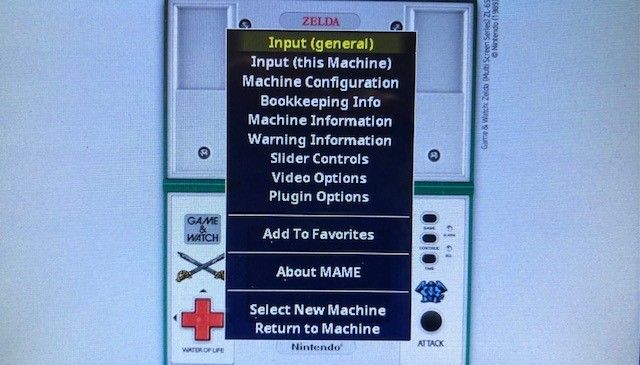
-
Go in (input general) and User interface and set the following keys. It will set your controller for MAME menu.

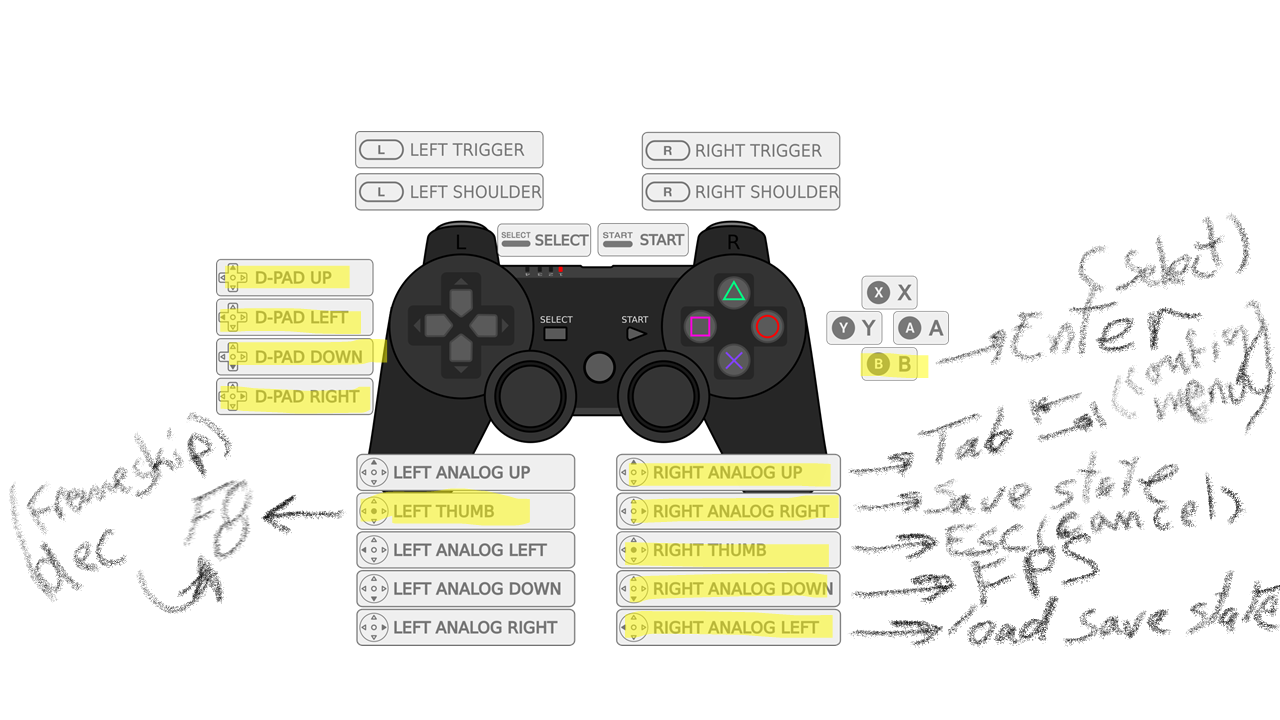
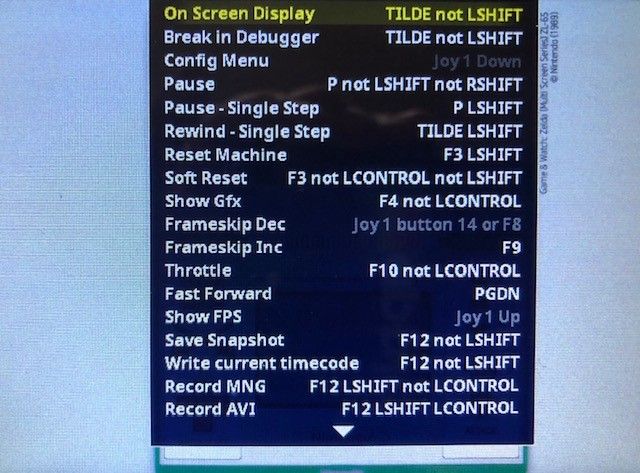
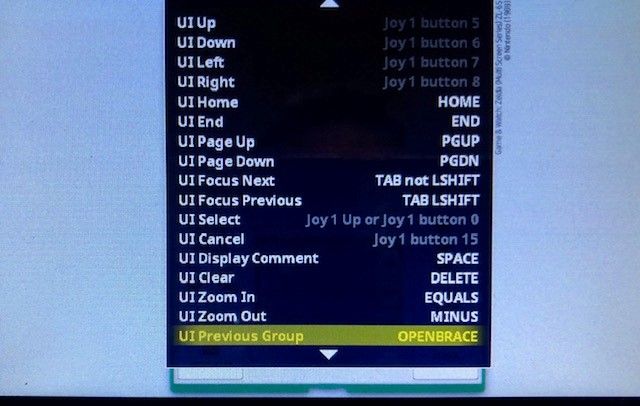
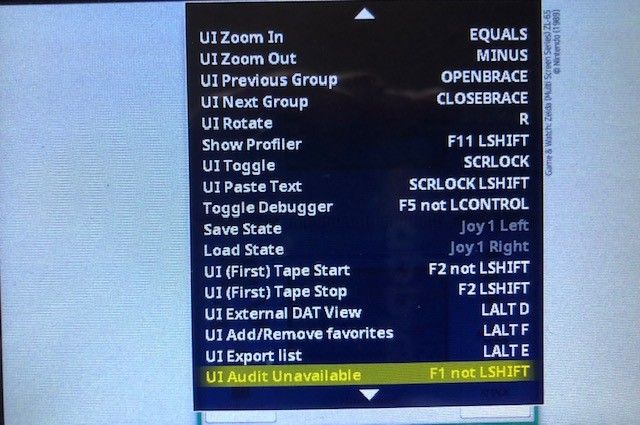
Now you can go in the menu, do your game setup and exit without keyboard. This is the only time you will have to configure the main menu options.
11- Go back in the main menu. Set your controller for your game (go in input this machine)
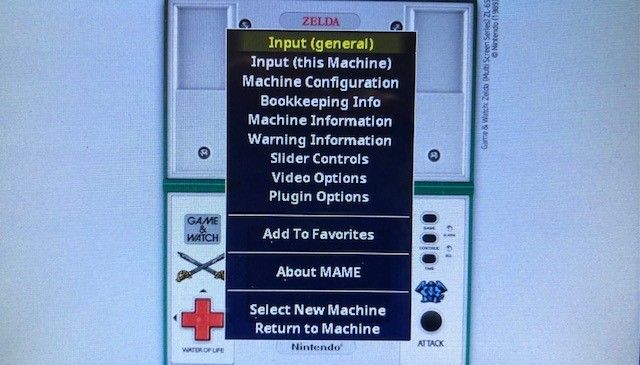
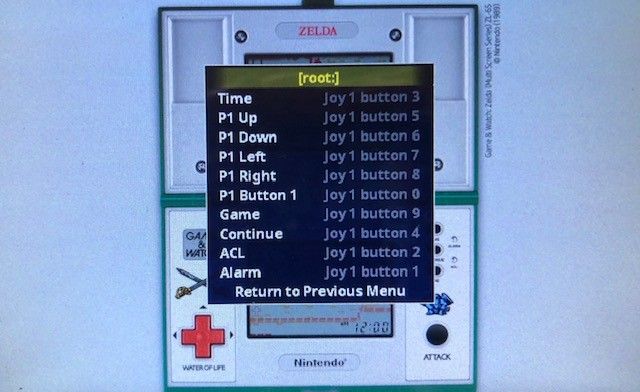
You will have to set It once per game because all games have different button configurations.12 - IMPORTANT (for LCD systems and more ) : By default, they run at 33 FPS. Frameskip must be set at : Auto (set it with F8 and F9). Those games didn't have a big number of images per second on there original format, so frameskip = Auto doesn't affect the playability and recreate the real gaming experience. (Right analogue down and left thumb) It's also good for the other systems like Jakks and All in One. NEW EDIT : Now, AutoFrameskip is set by default, use mame-autoframeskip emulator/system for that.
Frameskip = auto (help sometime with sound issues)
13 - To exit the emulator or go back in the menu, press Right Thumb = escape (cancel) button
14 - Scrape systems. Not supported by sites like Screen Scraper or others at this time. See https://drive.google.com/drive/folders/1bfuYF7Ij_dhNc9b8bVCS6I22XiEmP7rv?usp=sharing for pre-compiled gamelists/downloaded_images or See site like EmuMovie (right menu - subcategories) for now and do It manually . NEW EDIT: You can use Development of module-script generator for lr-mess, lr-mame and mame standalone to do that (Highly recommended)
Tip: For Tiger games, they don't have the Screen Focus option. To have a full screen with background, go in video option and change View Full by View Cropped
15 - You are All set (for the list of games, see post #2 of this thread)
you can also read
https://retropie.org.uk/forum/topic/28182/lr-mame-20xy-and-handheld-games/16?_=1605029025333
HERE'S A THEME COVERING THOSE NEW SYSTEMS Cygnus - Blue flames

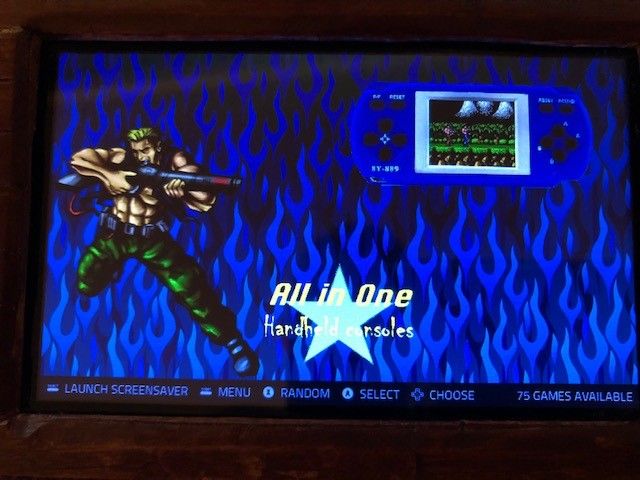
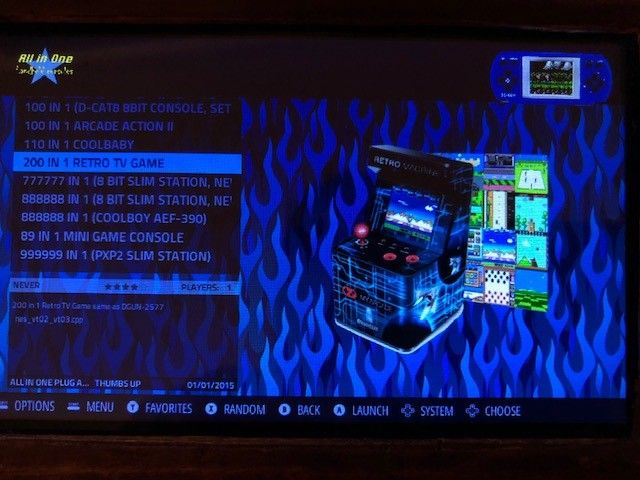

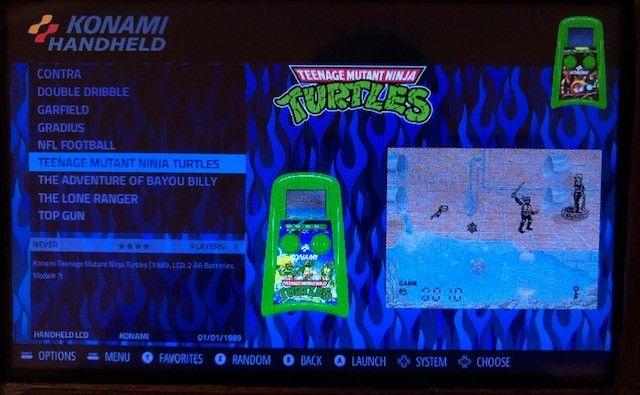

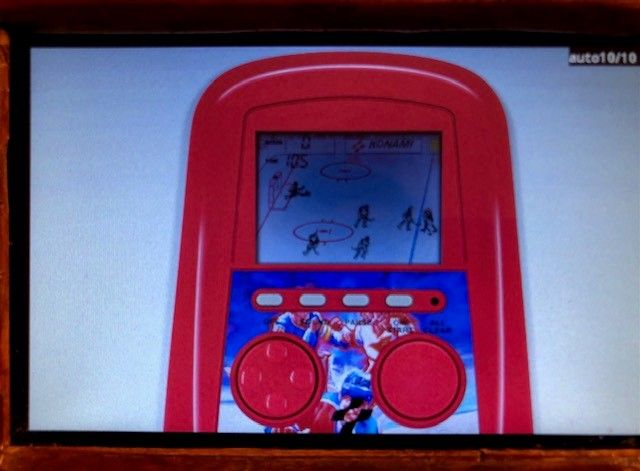
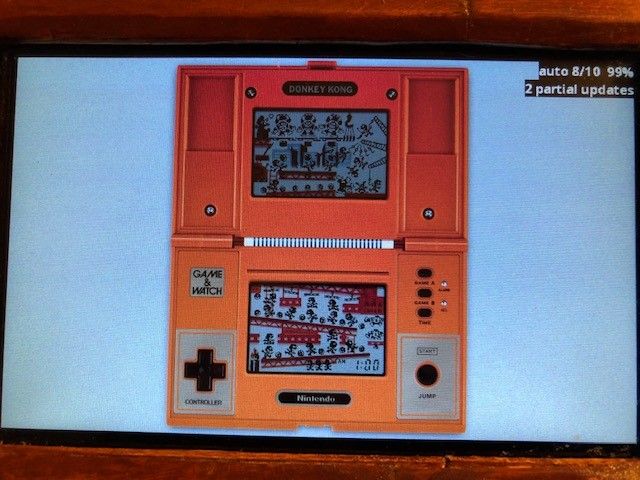
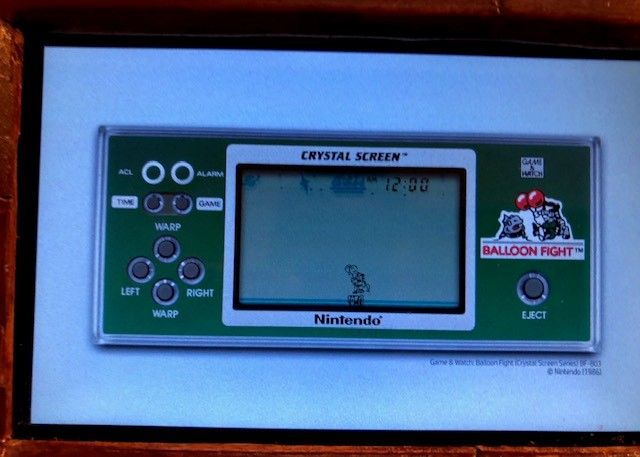
Hope this will be useful
-
LIST OF MAME FUNCTIONAL GAMES FOR THE ABOVE-MENTIONED CONSOLES
Note: for gameandwatch and classich, I splitted MADrigal romset in two. Real Game & Watch games and Classic handheld games
To know games name, use the MAME search tool from ARCADE DATABASE
all_in1
265games
88in1joy
ablmini
ablpinb
arcade10
ban_krkk
bittboy
brke23p2
cmpmx10
cmpmx11
cybar120
dgun2573
dgun2953
dgun2959
dnv200fs
dphh8630
fapocket
fcpocket
fordrace
ga888
gamezn2
gprnrs1
gprnrs16
gujtv108
ii32in1
ii8in1
intact89
intg5410
itvg49
lexiseal
lexizeus
lx_jg7415
lxairjet
lxnoddy
m505neo
m521neo
majkon
marc101
marc250
mc_105te
mc_110cb
mc_138cb
mc_7x6ss
mc_89in1
mc_8x6cb
mc_8x6ss
mc_9x6ss
mc_aa2
mc_cb280
mc_dcat8
mc_dg101
mc_dgear
mc_hh210
mc_sam60
mc_sp69
mc_tv200
megapad
mgt20in1
miwi2_7
mysprtch
mysprtcp
mysptqvc
njp60in1
oplayer
pballpup
pdc100
pdc150t
pdc200
pdc40t
pdc50
pgs268
pjoyn50
pjoys30
pjoys60
ppgc200g
racechl8
ragc153
react
reactmd
rhhc152
rminitv
sarc110
sudopptv
supreme
swclone
sy888b
sy889
techni4
timetp36
tmntpdc
unk1682
vgcaplet
vgpmini
vgpocket
vgtablet
vjpp2
vsplus
zdog
zone7in1
zudugo
namcons1
namcons2
taitons1
taitons2
tak_geig
tak_wdg
tmntmutm
tomcpin
wfmotorTo know games name, use the MAME search tool from ARCADE DATABASE
classich
FROM MAME ROMSET
alienfev
alnattck
alnchase
astrocmd
auslalom
bambball
bankshot
bbtime
bcclimbr
bdoramon
bfriskyt
bgalaxn
bgunf
bmboxing
bmcfball
bmsafari
bmsoccer
bpengo
bultrman
bzaxxon
cdkong
cfrogger
cgalaxn
cmspacmn
cmsport
cnbaskb
cnfball
cnfball2
cpacman
cpacmanr1
cqback
digimon
digimonv2
digimonv3
drdunk
dunksunk
ebaskb2
ebball
ebball2
ebball3
ebknight
edracula
efball
efootb4
egalaxn2
einvader
einvaderc
einvader2
elbaskb
epo_tetr
epacman2
epacman2r
esbattle
esoccer
estargte
eturtles
fowling
funjacks
galaxy2
gckong
gdigdug
ghalien
gigapets
ginv
ginv1000
ginv2000
gjungler
gpoker
h2hbaseb
h2hbaskb
h2hfootb
h2hhockey
h2hsoccerc
hccbaskb
invspace
kingman
machiman
mbaskb
mchess
mcompgin
mfootb2
mhockey
monkeygk
msoccer
msthawk
mwcbaseb
nstarfox
packmon
pairmtch
pbqbert
phpball
racetime
raisedvl
rockpin
splasfgt
splitsec
ssfball
stackch
t3in1sa
tama
tamaang
tamag2
tamamot
tbaskb
tbreakup
tcaveman
tccombat
tcfball
tcfballa
tmbaskb
tmpacman
tmscramb
tmtennis
tmtron
tmvolleyb
trdivadv
trclchick
trsgkeep
trshutvoy
trspacadv
trsrescue
uboat
ufombs
us2pfball
venusdm
vinvader
zackmanTo know games name, use the MAME search tool from ARCADE DATABASE
FROM MADrigal ROMSET
Armor Battle.mgw
Banana.mgw
Baseball.mgw
Bomb Fight.mgw
Caccia al Ladro.mgw
Cessate il Fuoco.mgw
Chicky Woggy (Arcade).mgw
Chicky Woggy (Tabletop).mgw
Condor.mgw
Crazy Chewy (Tabletop).mgw
Defendo.mgw
Donkey Angler.mgw
Donkey Kong (Tabletop).mgw
Donkey Kong Jr (Tabletop Coleco).mgw
Donkey Kong Jr (Tabletop Nintendo).mgw
Dungeons & Dragons Computer Fantasy Game.mgw
Engine Room.mgw
Escape.mgw
Explorers of Space.mgw
Fowling.mgw
Frog Boaster.mgw
Galaxy II (Tabletop).mgw
Grab Man.mgw
Hippo Teeth (Mini).mgw
Hippo Teeth (Sporty).mgw
Hot Line (Mini).mgw
Hot Line (Sporty).mgw
Las Vegas.mgw
Monkey Jump (Arcade).mgw
Monkey.mgw
Motor Cross.mgw
Pac Man.mgw
Pancake.mgw
Penguin Land.mgw
Pirate.mgw
Roller Coaster.mgw
Safari.mgw
Sleep Walker.mgw
Snoopy (Tabletop).mgw
Sub Chase.mgw
Tennis Menace (Sporty).mgw
Tom & Jerry Popper.mgw
Towering Rescue.mgw
Tron.mgw
Wild Man Jump (Tabletop).mgw
gameandwatch
FROM MAME ROMSET
bassmate
gnw_ball
gnw_bfight
gnw_bfightn
gnw_bjack
gnw_boxing
gnw_bsweep
gnw_cgrab
gnw_chef
gnw_climber
gnw_climbern
gnw_dkcirc
gnw_dkhockey
gnw_dkjr
gnw_dkjrp
gnw_dkong
gnw_dkong2
gnw_dkong3
gnw_egg
gnw_fire
gnw_fireatk
gnw_fires
gnw_flagman
gnw_gcliff
gnw_ghouse
gnw_helmet
gnw_judge
gnw_lboat
gnw_lion
gnw_manhole
gnw_manholeg
gnw_mario
gnw_mariocm
gnw_mariocmt
gnw_mariotj
gnw_mbaway
gnw_mickdon
gnw_mmouse
gnw_mmousep
gnw_octopus
gnw_opanic
gnw_pchute
gnw_pinball
gnw_popeye
gnw_popeyep
gnw_rshower
gnw_sbuster
gnw_smb
gnw_smbn
gnw_snoopyp
gnw_squish
gnw_ssparky
gnw_stennis
gnw_tbridge
gnw_tfish
gnw_vermin
gnw_zeldaTo know games name, use the MAME search tool from ARCADE DATABASE
FROM MADrigal ROMSET
Donkey Kong (Multi Screen).mgw
Donkey Kong Circus (Panorama).mgw
Donkey Kong II (Multi Screen).mgw
Donkey Kong Jr (Panorama).mgw
Egg.mgw
Lifeboat (Multi Screen).mgw
Mario Bros (Multi Screen).mgw
Mario's Bombs Away (Panorama).mgw
Mickey Mouse (Panorama).mgw
Mickey Mouse (Wide Screen).mgw
Parachute.mgw
Snoopy (Panorama).mgw
Snoopy Tennis.mgw
Turtle Bridge.mgw
jakks
jak_batm
jak_capc
jak_care
jak_dbz
jak_disf
jak_disn
jak_dora
jak_dorr
jak_dpr
jak_dprs
jak_dwmn
jak_dwmno
jak_fan4
jak_just
jak_mk
jak_mpac
jak_mpacw
jak_nick
jak_pix
jak_pooh
jak_potc
jak_powr
jak_sbfc
jak_sbjd
jak_sdoo
jak_sith
jak_sithp
jak_spd3
jak_spdm
jak_supm
jak_swot
jak_wall
jak_wof
jak_wwe
jak_wof
jak_xmenpHere's a tutorial to add more games with Jakks Game Key files : How to run Jakks Game Key files on RetroPie
To know games name, use the MAME search tool from ARCADE DATABASE
konamih
kbilly
kblades
kbottom9
kbucky
kchqflag
kcontra
kdribble
kgarfld
kgradius
kloneran
knascar
knfl
kskatedie
kst25
ktmnt
ktmnt2
ktmnt3
ktmntbb
ktopgun
ktopgun2To know games name, use the MAME search tool from ARCADE DATABASE
tigerh
taddams
taltbeast
tapollo13
tbatfor
tbatman
tbatmana
tbtoads
tbttf
tddragon
tddragon2
tddragon3
tdennis
tdummies
tflash
tgaiden
tgaiden3
tgaunt
tgargnf
tgoldeye
tgoldnaxe
thalone
thalone2
thook
tinday
tjdredd
tjpark
tkarnov
tkazaam
tmchammer
tmegaman3
tmigmax
tmkombat
tnmarebc
topaliens
tpitfight
trobhood
trobocop2
trobocop3
trockteer
tsddragon
tsf2010
tsfight2
tshadow
tsharr2
tsimquest
tsjam
tskelwarr
tsonic
tsonic2
tspidman
tstrider
tsuperman
tswampt
ttransf2
tvindictr
twworld
txmen
txmenpxTo know games name, use the MAME search tool from ARCADE DATABASE
tigerrz
rzbatfor
rzindy500
rztoshdenTo know games name, use the MAME search tool from ARCADE DATABASE
-
-
@theretroprince said in Tutorial: Handheld and Plug & Play systems with MAME:
@dteam This is great, thank you. Did you have to do anything special to get Tiger Game.com working?
For Game.com you have to set It for Lr-Mess.
1 - See https://retropie.org.uk/forum/topic/22600/how-to-emulate-bally-astrocade-vtech-creativision-and-emerson-arcadia-2001-in-lr-messBut switch astrocde by gamecom
or use lr-mess-gamecom.sh script
2 - see : https://github.com/valerino/RetroPie-Setup/tree/master/scriptmodules/libretrocores
3 - Another way to run Tiger Game_com with MAME standalone (like MESS without Lr)
go in /opt/retropie/configs/gamecom
open your emulators.cfg or create Itadd:
mame-gamecom= "/opt/retropie/emulators/mame/mame -c gamecom -cart %ROM%" mame-gamecom-autoframeskip= "/opt/retropie/emulators/mame/mame -c -autoframeskip gamecom -cart1 %ROM%"To set your "Input (general)" and "Input(this Machine), follow step 10 and 11 of this Tutorial -----> Tutorial: Handheld and Plug & Play systems with MAME
For cheat codes: (SOLVED) MAME "standalone" Cheats for systems like Coleco, Arcade and more
-
Here's my Christmas gift for Lr-Mess and MAME. It took me a lot of time but It's done. Like I said, I'm not an artist but It's a good B plan for systems not supported by ScreenScraper or others.
You will found:
- Cygnusmodified (highly modified) : 155 systems
- MAME Artwork for Handheld Systems
- XML files and "Scrapes" for unsupported systems by Screenscraper or others
- config folder with lauching pictures
- es_systems.cfg
- platforms.cfg
- retroarch-core-options.cfg
You can redump this folder or distribute some parts of It if you want.
People can add my theme on GitHub if they want.It's there to share.
I hope It's usefull for Retropie community
See: https://drive.google.com/drive/folders/1bfuYF7Ij_dhNc9b8bVCS6I22XiEmP7rv?usp=sharing
Give me some feedback, if everythings working fine
-
I added 6 new all_in1 plug & play consoles runned by xavix.cpp driver. They need frameskip = auto. With that, they run well. The list above is updated with those six consoles.
namcons1
namcons2
taitons1
taitons2
tak_geig
tomcpinI add those plug & play in my gamelist.xml and downloaded images. see : https://drive.google.com/drive/folders/1bfuYF7Ij_dhNc9b8bVCS6I22XiEmP7rv?usp=sharing
For lr-mess, I added a gamelists and downloaded_images for pockstat and updated svmu with more games videos and images.
-
Tested all systems working with lr-mess.
-
@folly
This is great !!!
I’ll test it with your generate-desired-systems.sh file. -
I have added a readme and a script in my repository :
https://github.com/FollyMaddy/RetroPie-Share/tree/main/00-scripts-00This is added to improve running handhelds with lr-mess.
The generate-overlay-configs.sh script can be used to generate all the overlay configs required to display the background images as an overlay with RetroArch.I have not yet included the .png files. So for now, this has to be done manually.
-
@folly Is there a tutorial like this one to get the Game & Watch games up and running in lr-MESS?
-
@tpr
Not yet. For Lr-Mess, the approach is currently being tested. I don't know if all controller setups are fine or if speed issues are fixed. To install the games for lr-Mess, follow Folly's approach, see:
https://retropie.org.uk/forum/topic/25576/new-scriptmodules-lr-vice-xvic-gsplus-proper-lr-mess-integration/387?_=1610986833918For MAME method, if you fallow this tutorial, your systems will be fully fonctionnals and your roms will be also scrape.
-
@dteam Thanks! Got the Game & Watch games up and running! The tutorial is great! One question. Is there a way to set the frameskip to auto in the .ini or somewhere else so it loads with that config already set to auto?
-
@tpr said in Tutorial: Handheld and Plug & Play systems with MAME:
One question. Is there a way to set the frameskip to auto in the .ini or somewhere else so it loads with that config already set to auto?
No, I've try but without success. Maybe @Folly knows.
-
@dteam said in Tutorial: Handheld and Plug & Play systems with MAME:
@tpr said in Tutorial: Handheld and Plug & Play systems with MAME:
One question. Is there a way to set the frameskip to auto in the .ini or somewhere else so it loads with that config already set to auto?
No, I've try but without success. Maybe @Folly knows.
I think you have to add it in the commandline in /opt/retropie/configs/mame/emulators.cfg :
mame = "/opt/retropie/emulators/mame/mame -autoframeskip %BASENAME%"Look here for all commandline options :
https://docs.mamedev.org/commandline/commandline-all.html -
@folly Thanks! I'll try that!
-
-
@tpr said in Tutorial: Handheld and Plug & Play systems with MAME:
@folly Wow! I think that might have worked! Thank you! This is what I have in my emulators.cfg:
mame = "/opt/retropie/emulators/mame/mame -autoframeskip %BASENAME%"
@DTEAM can you check to see if that works for you? I'm still a bit new to using these roms so I'm not 100% sure.
I think, if you press F11 you can see if the autoframeskip is on or not.
-
@folly Yep! I just did that! Thank you!
-
@tpr said in Tutorial: Handheld and Plug & Play systems with MAME:
mame = "/opt/retropie/emulators/mame/mame -autoframeskip %BASENAME%"
Yes it works !!! but i had to add it for all systems. I will modify the tutorial.---> (new edit: It' done) Thanks @Folly !! To see frameskip It's F10... I think
ex.: emulators.cfg in /opt/retropie/configs.hdmi/jakks -
@dteam said in Tutorial: Handheld and Plug & Play systems with MAME:
@tpr said in Tutorial: Handheld and Plug & Play systems with MAME:
mame = "/opt/retropie/emulators/mame/mame -autoframeskip %BASENAME%"
Yes it works !!! but i had to add it for all systems. I will modify the tutorial. Thanks @Folly !!
Oh yes, you have seperated them.
Well it's an improvement. ;-)Indeed F10 will also do.
I think using F10 it will dissapear over some time.
I think using F11 it will stay in the screen and dissapear if you press it again.
Am I correct ?
Contributions to the project are always appreciated, so if you would like to support us with a donation you can do so here.
Hosting provided by Mythic-Beasts. See the Hosting Information page for more information.