Question about Skyscraper
-
I have a question about Skyscraper and I hope someone, maybe @muldjord can help out with this.
When I use the program (using the command line) I keep getting results that look like this:
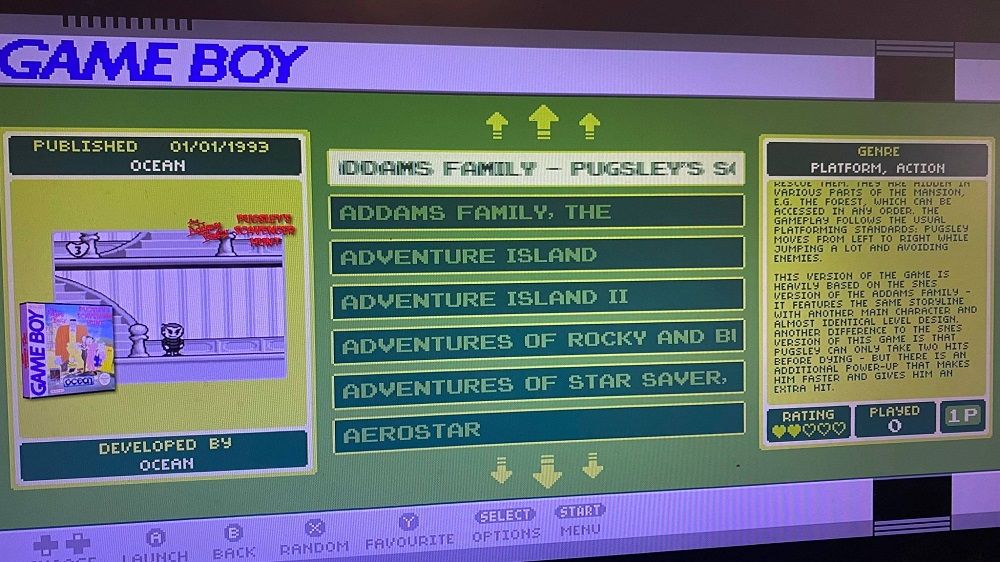
But what I'm really looking for is results like this (I got this using the built in ES scraper):
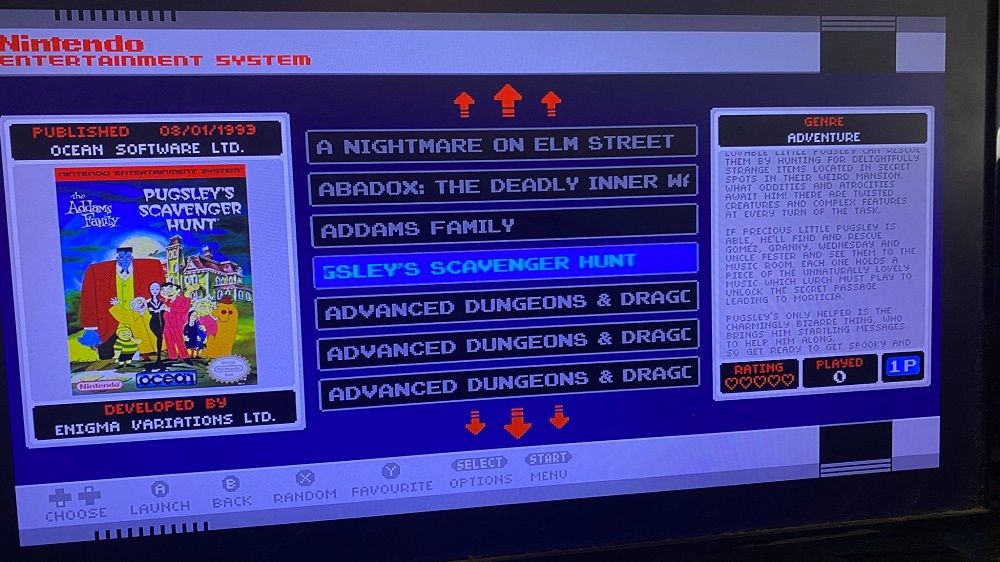
I can't seem to get Skyscraper to ONLY pull the cover art from Screenscraper. No matter what flags or options I use, it keeps generating the box art as small thumbnails.
I tired noscreenshots, nomarquees, nowheels, and I saw that it was only scraping "covers" but then my results looked like this:
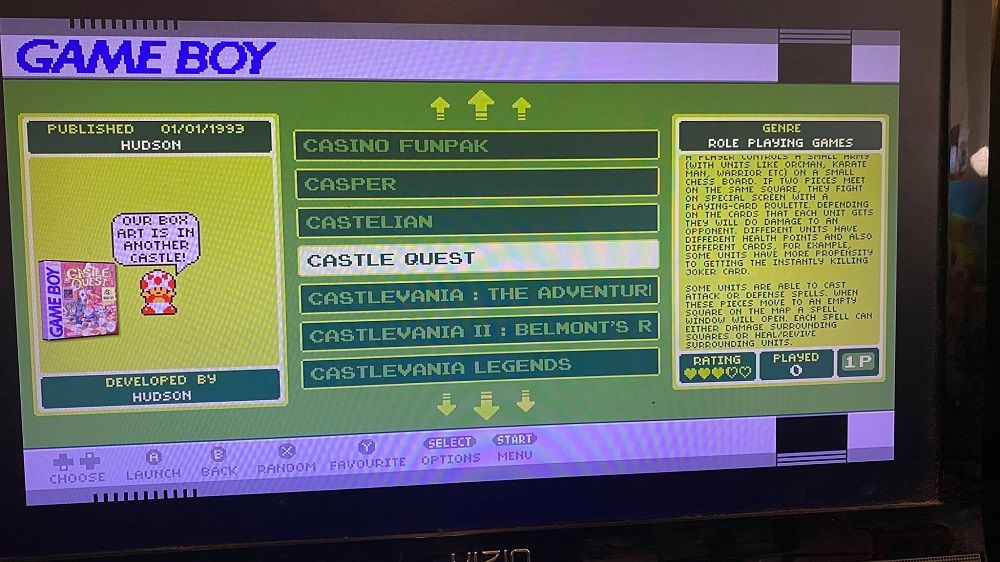
What options should I be using to only scrape the cover art and have it show up filling the entire box?
Also, I did notice that in order to use my username/password for ScreenScraper, I have to use the command line. Even if I put my credentials in the config.ini that didn't work with the front end menu version.
Thanks in advance for your help!
-
@tpr
Short answer:
It depends on the scraper andartwork.xml. It looks like you prefer the built-in scraper as opposed to something like Skyscraper.Long answer:
You can manually edit theGAMELIST.XML(andARTWORK.XML) to specify which image is shown if you download the image you'd like. You can actually use almost any image. The theme will put the "image" in the "image" space. The scrapers just do the file editing for you. Thegamelist.xmlandartwork.xmlare "flat text" files.<?xml version="1.0"?> <gameList> <game> <path>./1941.zip</path> <name>1941: Counter Attack</name> <image>./media/screenshots/1941.png</image> <marquee>./media/marquees/1941.png</marquee> <rating>0.8</rating> -
@tpr said in Question about Skyscraper:
When I use the program (using the command line) I keep getting results that look like this:
The image is produced by configuring the
artwork.xmltemplate, which combines multiple images into one. If you wish to have the image contain only the cover image, modify the file and leave only the cover resource to be displayed. More information here. -
@mitu Thank you!
Contributions to the project are always appreciated, so if you would like to support us with a donation you can do so here.
Hosting provided by Mythic-Beasts. See the Hosting Information page for more information.