Multi Disc question for PSX (PSX RetroArch strange/simplified menu)
-
Hello,
I have a PSX Emulator run on SuperRetroBoy (RetroPie) for Raspberry Pi 0 W. All is good but for the PSX emulator menu is simplified and I'm not be able to change the disc.I play FF7 on PSX and I use a .PBP game file (with all ISO combined) and I'd like to know: How can I change the disc? I already used a RetroArch emulator in the past, with that same BPB file. Normally the menu is green with more options but here I have a simplified one with no way to virtually eject the disc and change with the 2, 3, etc.
My SuperRetroBoy (RetroPie) for Raspberry Pi 0 W, this menu is different from other RetroArch menu from other emulators. It's like it's a simplified menu. Look below :

I see a Load CD Image here but when I click on it I'm prompted to browse some files... (USB1, USB2, USB3 ...)
Any way to choose/have the more traditional RetroArch menu (the green one) ? With a cfg file for example? or how can I change the disc ? I tried with the files with BIN/CUE/M3U etc file structure but no more luck.
Any possibility via some conf files to have something like that :
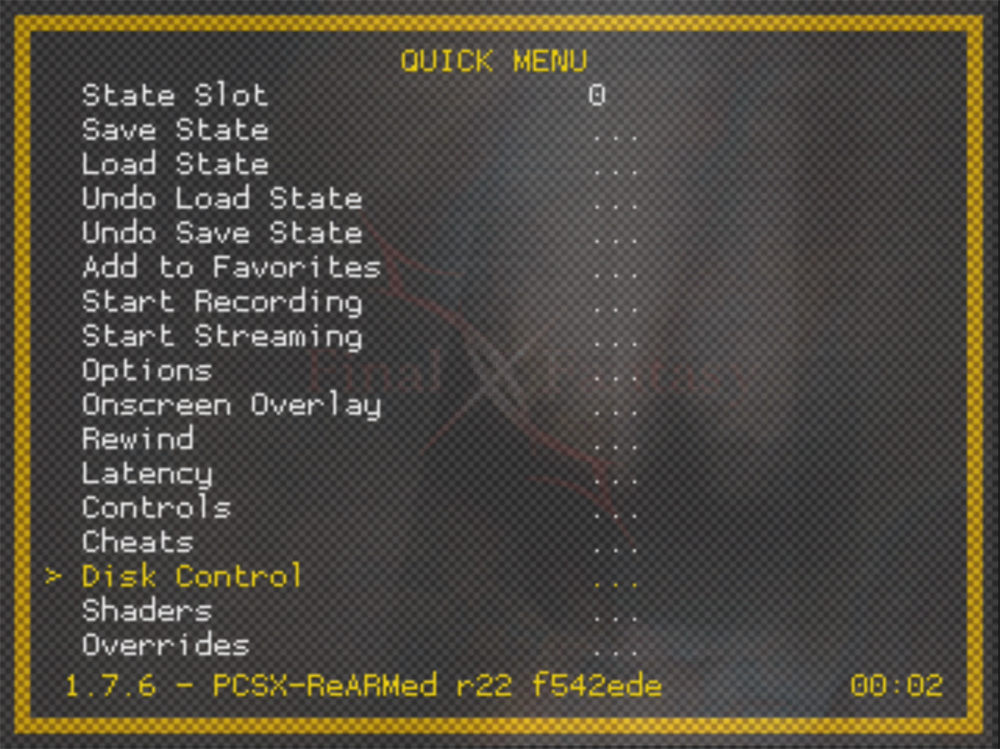
Any idea and help?
Thanks!
Contributions to the project are always appreciated, so if you would like to support us with a donation you can do so here.
Hosting provided by Mythic-Beasts. See the Hosting Information page for more information.