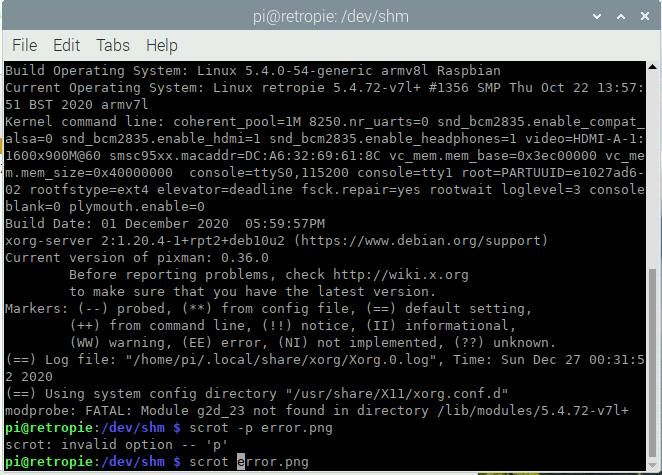Have 2 ROMs, recognized, but won't run
-
Hi, I set up my son's Xmas Retropie (Vilros), and he set up the controllers (he's 10). He's had Pi's before so I installed lxde. This is running on a Pi4. Using Raspbian desktop, I copied ROMs (just the .SMC files) to /home/pi/Retropie/<subfolder>. (Not sitting at the system in question right now, but I'm sure it was the right subfolder.) I got to where Retropie showed the selection for SNES and selected and it showed the 2 games (Pacman and Pong), then turned it over to my son. He found the Launch menu item. Pong started but wouldn't work; Pacman wouldn't start. I have googled extensively, though by now my google-muscle may be fatigued after everything else to get this far. My understanding is the Core association and access should be automatic, but maybe that's not so? I appreciate your help in what I'm sure is a busy time!```
-
Please remove the links to ROMs, posting links to copyrighted material is against the forum rules.
-
@johnandgary Often running the game with verbose logging enabled will reveal the problem. Open up the runcommand menu when prompted after trying to start each game: https://retropie.org.uk/docs/Runcommand/
If it's not obvious from the log then post it here for more eyes :)
Other helpful advice for getting more insightful responses: https://retropie.org.uk/forum/topic/3/read-this-first
-
Correction: Pong does run. Pacman just returns to game selection menu.
found this in runcommand.log:
modprobe: FATAL: Module g2d_23 not found in directory /lib/modules/5.4.72-v71+
I googled that (Module g2d_23 not found in directory /lib/modules) but not yet making sense of those results.
-
@johnandgary said in Have 2 ROMs, recognized, but won't run:
You should share the whole of your verbose log here.Maybe that message [on its own] is not as important as it seems - according to this thread, that module is not expected to be found on a Raspberry Pi: https://www.raspberrypi.org/forums/viewtopic.php?p=494884
-
This image is what I have now.
Given the problem seems specific to one game, I think I should close this and see if I can get further on my own, do you think so?
-
@mitu BTW Zophar's says "Super Nintendo Public Domain ROMs" -- do they lie?
-
@johnandgary said in Have 2 ROMs, recognized, but won't run:
Given the problem seems specific to one game, I think I should close this and see if I can get further on my own, do you think so?
On the Pi, RetroPie is meant to be run outside the desktop environment. You should start EmulationStation from a terminal, after exiting the RasPi desktop.
BTW Zophar's says "Super Nintendo Public Domain ROMs" -- do they lie?
Even if they are right, links to ROM sites are agains the forum rules.
-
@mitu Right, we are doing a reboot from lxde after any changes and then it boots to Retropie. Under Ports it shows DESKTOP as a "game". That all seems to be working well.
I was hoping we could connect to our wifi from the Raspbian desktop. We did once and then it stopped working.
Is it possible to edit the topic of this original post?
-
@johnandgary said in Have 2 ROMs, recognized, but won't run:
Is it possible to edit the topic of this original post?
WiFi seems fair game for a separate post - but before then, did you find the docs, and the page about setting up Wifi inside RetroPie? https://retropie.org.uk/docs/Wifi/
-
@johnandgary said in Have 2 ROMs, recognized, but won't run:
@mitu Right, we are doing a reboot from lxde after any changes and then it boots to Retropie. Under Ports it shows DESKTOP as a "game". That all seems to be working well.
I see, so the log (
/dev/shm/runcommand.log) is actually taken after starting the destkop. The log file is overwritten when you start a program/game from EmulationStation, so the emulator's log is no longer available after you start the desktop.What emulator is started for the SNES games ? The name should be shown when the game is started, in the runcommand launch menu
Is it possible to edit the topic of this original post?
I think first time posts can be changed for 30 min after posting it, otherwise you'll need some reputation points to be able to edit it.
-
@mitu Ok, I can access log files from Retropie's file browser, just more comfortable with Raspbian but I can learn :-)
The runcommand docs page looks very helpful; I bookmarked that. If the TOC had said "Launching Games" instead of "Runcommand" I might have looked there :-)
Contributions to the project are always appreciated, so if you would like to support us with a donation you can do so here.
Hosting provided by Mythic-Beasts. See the Hosting Information page for more information.