Dolphin hangs after attempting a control map?
-
I am running retropie x86 on a NUC I have laying around and I want to test gamecube on it. I have installed Dolphin and am able to start a game in emulationstation, in this case Mario Kart Double Dash, but I can't seem to control anything in the game. I attempted a remap to a ps3 controller but afterwards when I tried to run Dolphin again, it hangs on the emulator launch screen indefinitely. I reset the default map for the keyboard and I can launch again. How can I resolve this issue? I am wondering if I am doing the remap incorrectly. Below are my specs and procedures:
Ubuntu 18.04 Desktop
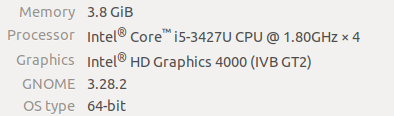
procedure:
- install retropie
- install Dolphin via retropie_setup.sh
- test run a game in emulation station for gamecube
- game runs fine, controls don't work, only alt-f4 to exit works
- to map my ps3 controller via dolphin-gui i run:
sudo /opt/retropie/emulators/dolphin/bin/dolphin-emu
and receive the following:
QStandardPaths: XDG_RUNTIME_DIR not set, defaulting to '/tmp/runtime-root' - Next I map the ps3 controller sorry for the bad picture -- and ignore the device input, this is a picture of the ps3 controller map right before I reset to default):
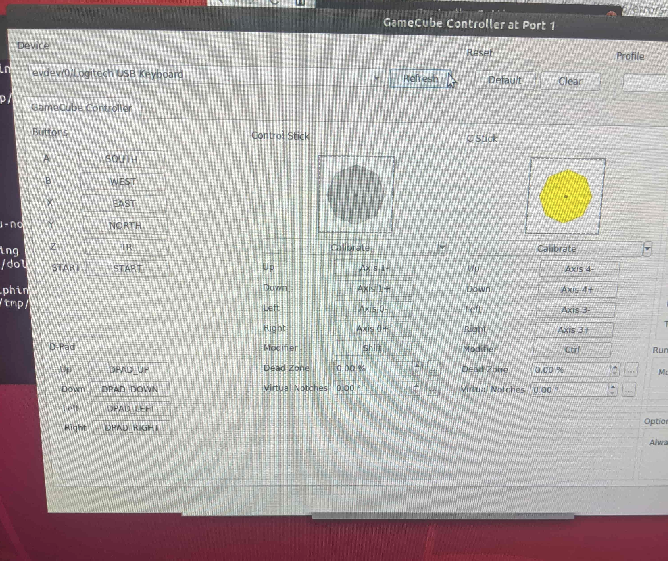
- After I click save and close dolphin I got to emulationstation and try to run mario kart again and the screen hangs here:
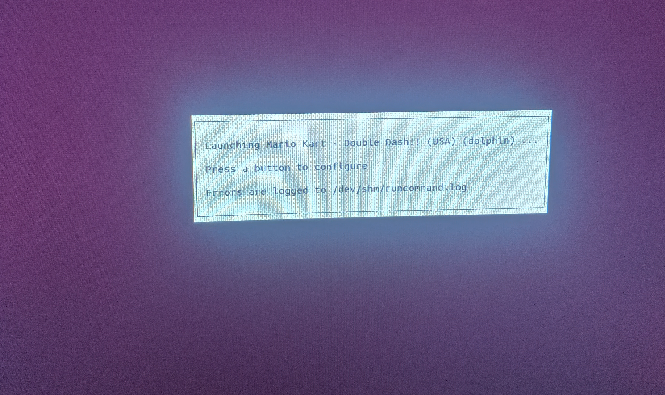
I checked the error file and this is what I see:
cat /dev/shm/runcommand.log
Parameters:
Executing: /opt/retropie/emulators/dolphin/bin/dolphin-emu-nogui -e "/home/john/RetroPie/roms/gc/Mario Kart - Double Dash!! (USA).iso"
mv: replace '/home/john/.config/mimeapps.list', overriding mode 0644 (rw-r--r--)?Again, I reset the controls back to default and then I can run mario kart again. How do I get these ps3 controllers mapped properly? I am assuming I am doing it incorrectly.
-
@fauslyfox110 said in Dolphin hangs after attempting a control map?:
sudo /opt/retropie/emulators/dolphin/bin/dolphin-emu
Don't use
sudoto run any emulator, just launch it normally, withoutsudo. -
@mitu That simple, works perfectly thank you for the fix.
One last question: Is there a specific field in dolphin's gui that you know would be used as the hotkey for exiting the emulator? As of now I exit dolphin with alt-f4 to get back to emulation station. My hotKey is set to select via emulationstation's configureInput but dolphin doesn't respond to it, I figured it also had to be bound via the gui.
Below is my controller scheme I just entered for my ps3 controller:
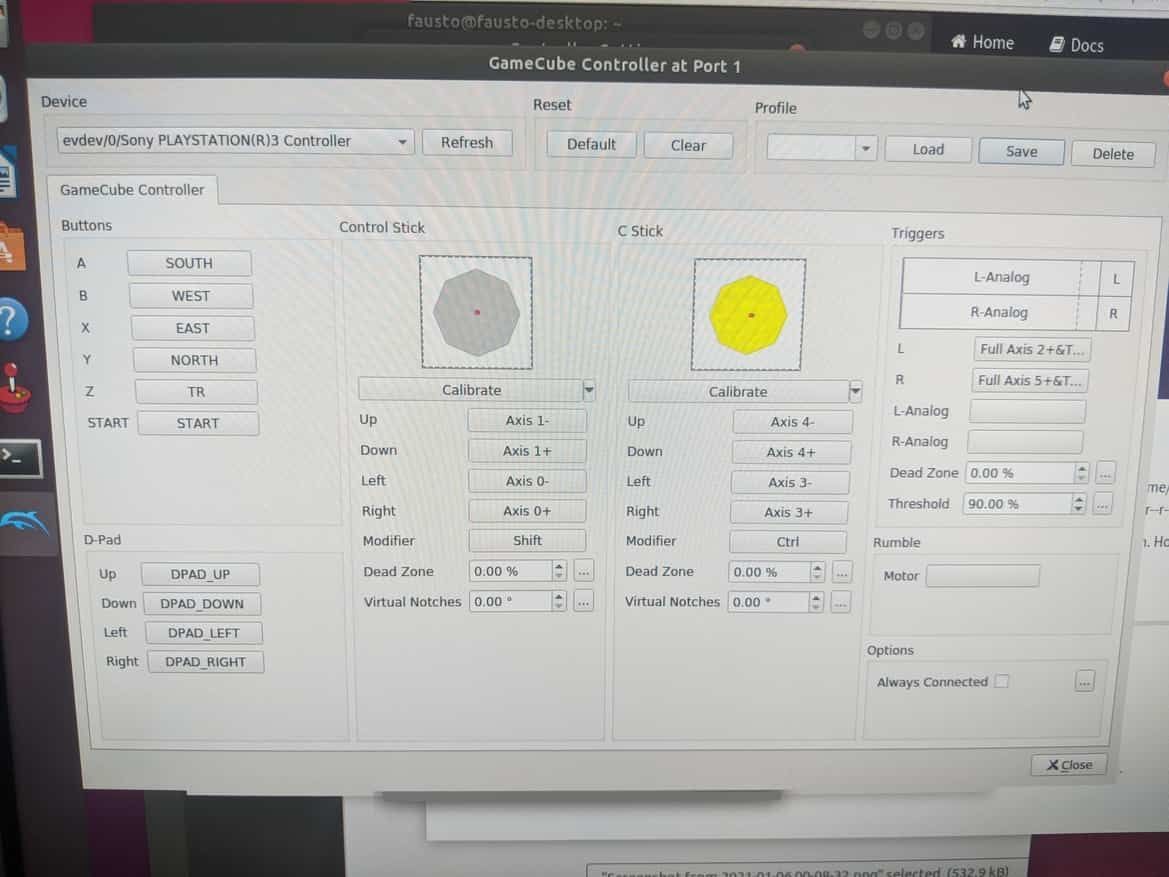
-
@fauslyfox110
Dolphin has a separate screen for Hotkeys.https://dolphin-emu.org/docs/guides/configuring-controllers/#Hotkey_Settings
-
Thanks, checked the hot key section in dolphin after checking the documentation you sent, but I can't locate the proper input for exiting that works. I tried assigning "Exit" to select and now THUMBL on my ps3 controller but no dice.
I also searched all the tabs to try to locate alt-f4 since that is the current exit hotkey, but I don't see it anywhere. I would assume that I would need to replace alt-f4 with the "select" or "THUMBL". Any idea where that would be? Appreciate the help.
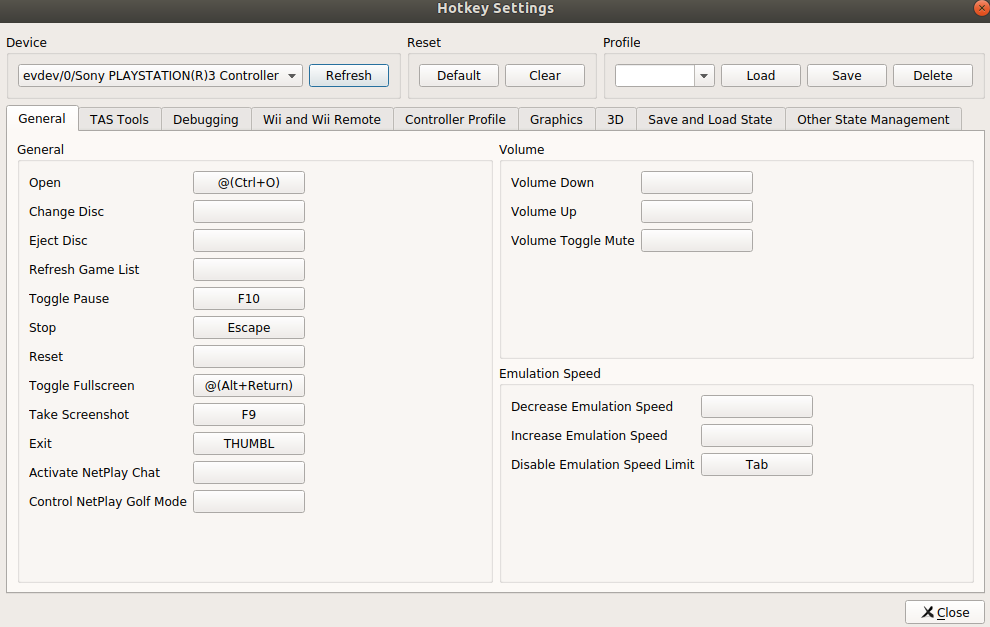
-
@fauslyfox110
Alt+F4is a window manager command, in your screenshot,Exitseems to be mapped to ThumbLeft. -
@fauslyfox110
I haven't messed with my Dolphin setup in a while. I don't think I ever got it working the way I wanted for hotkeys. Since I always had a keyboard plugged in I just hit Esc or ALT+F4 on the keyboard to get out.One important thing I noticed but never tried, when you are selecting one of the input fields to edit,
Left Clickis to set the input, butRight Clickis supposed to allow you to select more input options such as having most of your inputs come from the device in the drop down list, but you can map individual items withRight Clickto a different control device. I notice even though your drop down menu shows the PS3 controller, many of the keys are labels that I would associate with a keyboard. (F9, Escape, etc.)I will try to find a few minutes later tonight and see if I can get it working with my setup and let you know if it works for me.
-
Got it, so alt-f4 is separate from dolphin and is a general window command.
So in my case mapping Exit to THUMBL had no effect in terms of exiting the game into emulationstation. I tried SELECT and that had no effect either.
Is there a recommended approach to troubleshoot here?
-
This is what I am thinking will have to be the case, simply use the keyboard to exit. My setup will be a micro keyboard as a main controller for Ubuntu desktop and my ps3 controllers for play, so that should suffice worst comes to worst.
On the rightclick I will test as well, looking at the documentation I see they mention this so perhaps this is the answer. Thanks for the help so far guys.
-
@fauslyfox110
I got it figured out finally.After you set your hotkeys, you need to use the
runcommanddialog to change the default emulator fromdolphintodolphin-gui. This enables the hotkeys to function correctly.However, you will immediately find the other nuisance I ran into. By default, dolphin wants to confirm Yes/No every time you stop or exit the emulator. From the manually launched GUI where you set the controls and configs, open
Options -> Configurationthen switch to theInterfacetab, and look for the option labeledConfirm on Stopand uncheck the box.Now finally you will be able to use the hotkey without a confirmation dialog and it will kick back into Emulation Station like it is supposed to.
-
Awesome, thanks a bunch dude. This is a good setup, appreciate the help.
Contributions to the project are always appreciated, so if you would like to support us with a donation you can do so here.
Hosting provided by Mythic-Beasts. See the Hosting Information page for more information.