The "which games works" with Box86/Wine topic on the RetroPie RPI4/400
-
@hooperre how did you install directx9? I've tried using winetricks but there are always errors
-
@jajalobrit I think I installed it directly from a Redist folder along with the game I was installing. That or it installed with GOG automatically prompting for it. I think Neverwinter Nights was the game that I used that included it.
-
@hooperre great! thanks, i'll try that
-
@jajalobrit how to install a game in wine?
Just put in the script the folder with the installer and execute the exe?
Is really DirectX does a difference? -
Jagged Alliance 2 (GoG) worked just by copying
KKND2 started after installing directx. Runs kind of smooth in the menues and videos but crashes when entering real game
-
@mumbojumbo
any change you say how you installed directx?? -
@retropi19 sry can't reall say cause I started to look into ports and got lost in it for now
-
For directx:
https://www.dedoimedo.com/games/wine-directx.html
i used directx_Jun2010_redist while OS=WinXP
i also added another library via winecfg dnsapi (Builtin,Native)Today I tried Warcraft III and after some settings it works.
- installed it over Desktop in C:\Games Folder , dont know if necessary because the game could start after adding an empty folder in /mnt/ to force wine to create a cdrom drive. Added -opengl flag and linked to war3.exe. Before installation you need to install fonts with winetricks i dont know which so i installed all which is a long process and you dont see a thing... Game is version 24b in 21b there were missing textures for fonts.
my sh looks like this
xset -dpms s off s noblank cd "/home/pi/.wine/drive_c/Games/WarcraftIII/" matchbox-window-manager & WINEDEBUG=-all LANG="de_DE.UTF8" LD_LIBRARY_PATH="/opt/retropie/supplementary/mesa/lib/" setarch linux32 -L /opt/retropie/emulators/wine/bin/wine 'C:/Games/WarcraftIII/war3.exe' -opengl -
Lula - The sexy Empire (GOG) works too. Just copy the folders and make sure there is a folder in "/mnt/" like e.g. "/mnt/disk/" otherwise the cd check of the game fails and it wont start
-
I was able to get Typing of the Dead working fairly well, some framerate dips but sound is good and very playable... It ran pretty reliably via Wine Explorer, but brings up a WineD3D dialog you have to confirm. Running from emulation station succeeds about 1:6 tries, but I can get in with some persistence.
Also, used Flash Player Projector to play Super Mario Bros Crossover (v1). I have to choose the file on launch, but it's possible to do with qjoypad and a bit of creativity. Unfortunately windowed. Is there a way to pass arguments to a program?
Overall, two games I hadn't had much hope of playing that run pretty great.
-
@TheSheepAdam I know it's not the same but typing of the dead's Dreamcast version is really good on lr-flycast
-
 E ecto referenced this topic on
E ecto referenced this topic on
-
Finally ... I got Age of Empires 1 (Complete Edition) working. Finding the right (ISO) version is crucial ... most versions won't work.
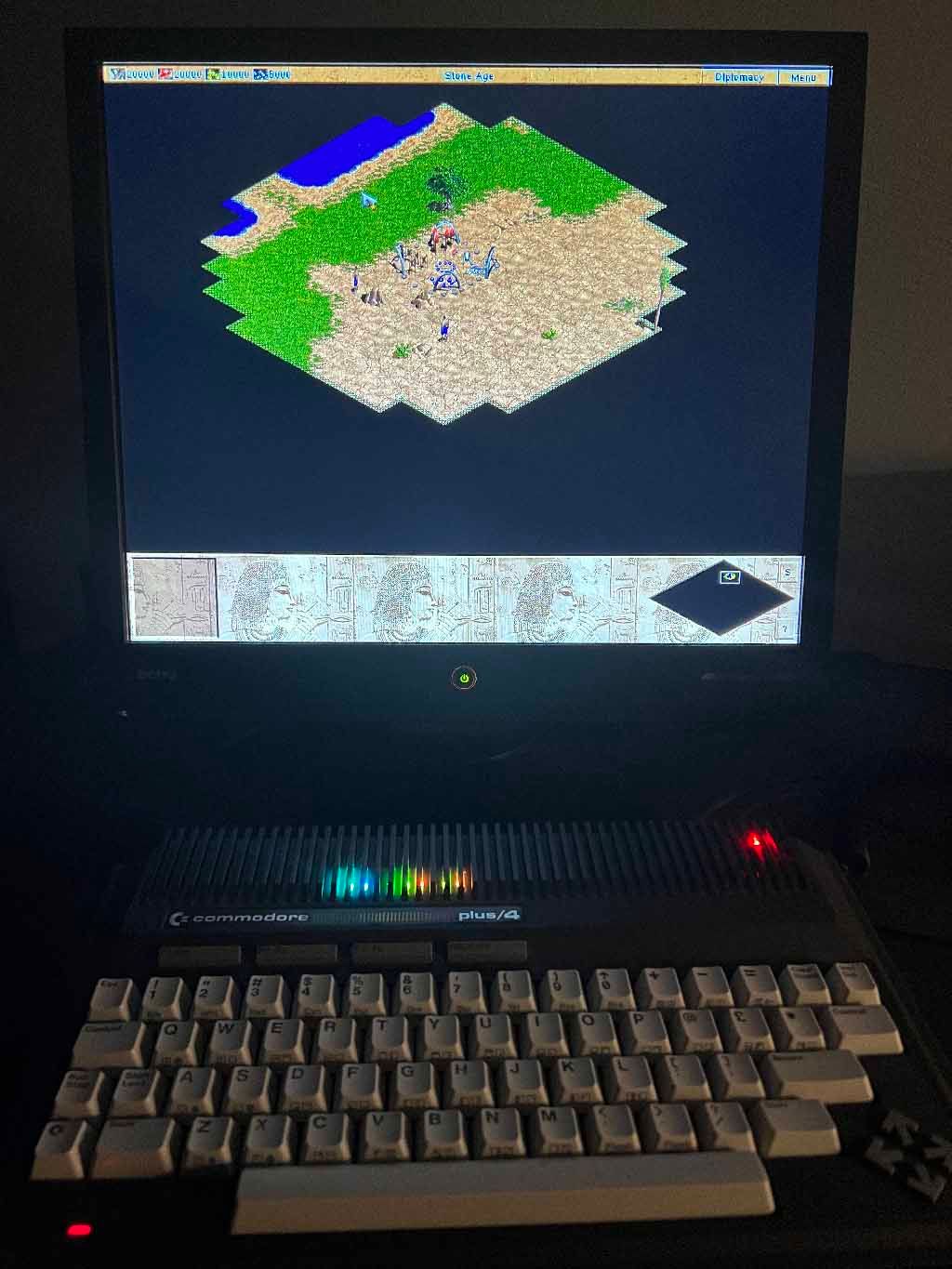
-
@mth75 great work,have you tried sudden strike or age of mythologiy??
Do you know how to run direct3d games??
Is there a switch or something like -direct3d ??And another thing is there a easy way to install directx 9 in box86??
Thanks
-
@retropi19 Where can I get the actual instructions for Wine on RPi4? I went to the link mentioned in the first post but the thread is huge and it changes part way regarding the method.
-
@TheSheepAdam How do you get Flash Player Projector working? I tried another Flash Player without luck, this would be great to add to emulationstation.
-
@retropi19 said in The "which games works" with Box86/Wine topic on the RetroPie RPI4/400:
great work,have you tried sudden s
Sudden Strike, look in this thread. Age of Myth, nope.
-
@smartgenes The rather obvious answer ... but the way we all got or Windows games working ... read the thread .... and experiment until you got it working.
-
@mth75 If you could point to where George's recent scripts are (there's version which creates roms entries rather than in ports, I think), that would be helpful, as they aren't at top of thread, or how I get Meso... or is this a way forward:
https://github.com/Retro-Devils/Mugen-Pi-4
I'm only using my phone and Pi as my laptop broke down, so it's more awkward to search the page.
Edit: that someone would vote this post down without bothering to help is pretty disgusting.
-
Here's the list of games I got working with Box86 + Wine :
- OpenLara (Linux x86 version);
- Tomb Raider 2;
- Tomb Raider 3 refuses to launch;
- Tomb Raider 4;
- Tomb Raider 5;
- Indiana Jones and The Infernal Machine;
- Pro Evolution Soccer 6
- Lego Racers;
- Fallout 1 (FalloutEtTu);
- Fallout 2 (with RPU);
- Worms3D;
- Silent Hill 2;
- Silent Hill 3;
- Star Wars Knights of The Old Republic;
- Star Wars Racer (tried but uninstalled since I was having problems with my controller, ended up using Dreamcast version which runs a tad better also);
- Little Big Adventure 2 (uninstalled since I can't get Wine to get the CD check correctly and using no CD Patch results in mid game errors);
@retropi19 there are videos on YouTube on the RPi 4 running Age of Mythology, seems to run fine.
-
@tiagop That's quite a nice list! I have some of those games running, too!
Have you also tried Tomb Raider 6 and Indiana Jones and the Emperor's Tomb? I ask, because these are two games I cannot get to work. Tomb Raider 6 just exits with some strange error, and Emperor's Tomb is supposed to work with native
mscrt.dll, but it just doesn't.Keep up the good work (and work it is!) :)
Contributions to the project are always appreciated, so if you would like to support us with a donation you can do so here.
Hosting provided by Mythic-Beasts. See the Hosting Information page for more information.