(SOLVED) MAME "standalone" Cheats for systems like Coleco, Arcade and more
-
@dankcushions
What I did for now is adding cheat 1 and cheatpath /home/pi/RetroPie/roms/mame/cheat in mame.ini and paste cheat.7z and unzipped jagar cheat folder in /home/pi/RetroPie/roms/mame/cheat and It doesn't work. I'll try what you are suggesting.
Note: MAME naming match for this test.rompath /home/pi/RetroPie/roms/mame;/home/pi/RetroPie/roms/arcade;/home/pi/RetroPie/BIOS/mame;/home/pi/RetroPie/BIOS;/home/pi/RetroPie/roms/tigerh;/home/pi/RetroPie/roms/gameandwatch;/home/pi/RetroPie/roms/tigerrz;/home/pi/RetroPie/roms/pong;/home/pi/RetroPie/roms/konamih;/home/pi/RetroPie/roms/classich;/home/pi/RetroPie/roms/atomiswave;/home/pi/RetroPie/roms/naomi;/home/pi/RetroPie/roms/all_in1;/home/pi/RetroPie/roms/jakks;/home/pi/RetroPie/roms/all_in1;/home/pi/RetroPie/roms/gp32;/home/pi/RetroPie/roms/nes hashpath /opt/retropie/emulators/mame/hash samplepath /home/pi/RetroPie/roms/mame/samples;/home/pi/RetroPie/roms/arcade/samples artpath /home/pi/RetroPie/roms/mame/artwork;/home/pi/RetroPie/roms/arcade/artwork;/home/pi/RetroPie/BIOS/mame/artwork ctrlrpath /opt/retropie/emulators/mame/ctrlr pluginspath /opt/retropie/emulators/mame/plugins languagepath /opt/retropie/emulators/mame/language cfg_directory /home/pi/RetroPie/roms/mame/cfg nvram_directory /home/pi/RetroPie/roms/mame/nvram input_directory /home/pi/RetroPie/roms/mame/inp state_directory /home/pi/RetroPie/roms/mame/sta snapshot_directory /home/pi/RetroPie/roms/mame/snap diff_directory /home/pi/RetroPie/roms/mame/diff comment_directory /home/pi/RetroPie/roms/mame/comments skip_gameinfo 1 plugin hiscore samplerate 44100 video accel cheatpath /home/pi/RetroPie/roms/mame/cheat cheat 1New edit
Now, I think It sees the cheat codes, but this message appear:
see also: Mess cheats
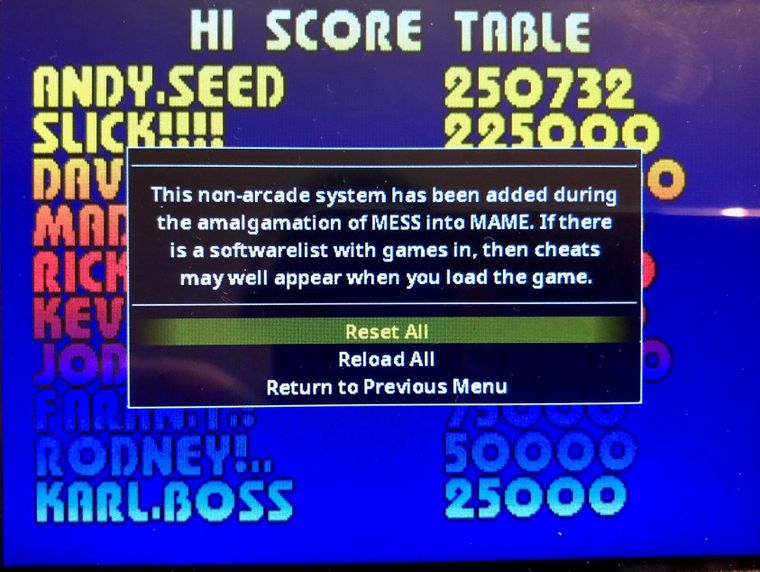
New edit 2
however, this setup works with Arcade system (MAME standalone). I kept cheat.7z zipped
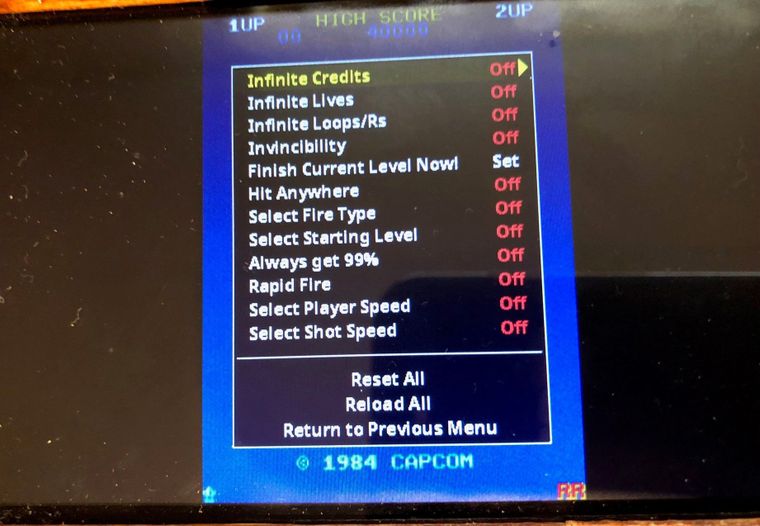
I'm reading posts on this forum to found a solution... will see : http://www.mamecheat.co.uk/forums/viewforum.php?f=2
-
@Folly
See above, any idea? It works with MAME (Arcade) but not MAME (MESS). On http://www.mamecheat.co.uk/forums/viewforum.php?f=2, they are able to run those systems.New edit:
I also found this: https://docs.mamedev.org/advanced/paths.html -
@dteam said in MAME "standalone" Cheats for systems like Coleco and more:
@Folly
See above, any idea? It works with MAME (Arcade) but not MAME (MESS). On http://www.mamecheat.co.uk/forums/viewforum.php?f=2, they are able to run those systems.Nice work, getting cheats to work.
I have never used cheats.Reading the posts I got a bit confused about what you mean by:
It works with MAME (Arcade) but not MAME (MESS)
Now I think I know what you mean.
You mean :- systems that were in MESS and which are now merged/added into MAME, don't work.
- systems that were already in MAME (Arcade) before the merge with MESS, do work.
But with both systems (your edit1 and edit2) your cheats are in the same way added, right ?
So I think I understand it correctly now.Looks like the picture from edit1 asks for a softwarelist with games.
Seems like you run the system and game with a command-line just like we did earlier.
Did you add the (-c) or (-cheat) option in the commandline ?Looks like the picture from edit2 uses a softwarelist with games.
So it looks like it get's information from the softwarelist in order to run the cheat.
Then I think the (-c) option doesn't have to be used.I don't know If I am correct in this thinking though ;-) .
Did you check your runcommand.logs and generated commandlines both times ?
-
@folly said in MAME "standalone" Cheats for systems like Coleco and more:
Now I think I know what you mean.
You mean :systems that were in MESS and which are now merged/added into MAME, don't work. - YES
systems that were already in MAME (Arcade) before the merge with MESS, do work. - YESBut with both systems (your edit1 and edit2) your cheats are in the same way added, right ? YES
Looks like the picture from edit1 asks for a softwarelist with games.
Seems like you run the system and game with a command-line just like we did earlier.
Did you add the (-c) or (-cheat) option in the commandline ?
Yes , I tried It with Jaguar and nothing happenedemulators.cfg
mame-jaguar= "/opt/retropie/emulators/mame/mame -c -autoframeskip -cheat jaguar -cart %ROM%"Note: roms with MAME naming for the test
-
What is the other emulators.cfg ?
-
@folly
mame-jaguar= "/opt/retropie/emulators/mame/mame -c -autoframeskip jaguar -cart %ROM%"
With or without -cheat, It runs the same way with the mame.ini above. -
@dteam said in MAME "standalone" Cheats for systems like Coleco and more:
@folly
mame-jaguar= "/opt/retropie/emulators/mame/mame -c -autoframeskip jaguar -cart %ROM%"Now I am confused.
Do you use jaguar both times, one that works and one that doesn't work ?
Or which Arcade system did you used then ?
-
@folly
No sorry, for Arcade and jaguar, I did nothing excepted what you see above with mame.ini and cheat.7z file location.for -cheat in emulators.cfg , I did a test with jaguar and nothing happens. mame.ini seems to do the same thing.
For some reason, we can load cheats for arcade games (MAME) and not for systems from the old MESS
-
@dteam said in MAME "standalone" Cheats for systems like Coleco and more:
@folly
No sorry, for Arcade and jaguar, I did nothing excepted what you see above with mame.ini and cheat.7z file location.for -cheat in emulators.cfg , I did a test with jaguar and nothing happens. mame.ini seems to do the same thing.
Ok I understand it correctly.
What is your emulators.cfg of Arcade then ?
-
@folly
those 2mame_autoframeskip = "/opt/retropie/emulators/mame/mame -c -autoframeskip %BASENAME%" mame = "/opt/retropie/emulators/mame/mame %BASENAME%" -
@dteam said in MAME "standalone" Cheats for systems like Coleco and more:
@folly
those 2mame_autoframeskip = "/opt/retropie/emulators/mame/mame -c -autoframeskip %BASENAME%" mame = "/opt/retropie/emulators/mame/mame %BASENAME%"Yes, just what I was thinking/explaining in my earlier post.
Your edit1 doesn't run through the softwarelist and your edit2 does.
In both (Arcade and jaguar) you use MAME naming, as you said,
but with jaguar you added the system in the commandline so the MAME naming for the softwarelist is not used/rejected.
So the question is, do cheats only work when a game is loaded the softwarelist way.Pfff... do you follow it ?
Can you try your jaguar game (with MAME naming) from the Arcade rom directory, to see what will happen ?
Perhaps you also have to add a hash table for jaguar too in you mame directory.
Here are hash tables :
https://github.com/mamedev/mame/tree/master/hash -
@folly
Not working. In mame.ini , It already pointed in the hash folder with xml. The xml. are already there. -
@dteam said in MAME "standalone" Cheats for systems like Coleco and more:
@folly
Not working.Do you have hash tables ?
I think the have to be in :
/home/pi/RetroPie/BIOS/mame/hash -
Yes, and in 2 places (lr-Mess and MAME) . For mame, It's in the mame.ini and Its full by default, unlike Lr-Mess
My hashpath
/opt/retropie/emulators/mame/hash;
/home/pi/RetroPie/BIOS/mame/hash; -
@dteam
And you have the jaguar.xml in there ? -
What %BASENAME% doing
Can we use it inmame-jaguar= "/opt/retropie/emulators/mame/mame -c -autoframeskip -cheat jaguar -cart %ROM%"with jaguar
-
I am quite certain basename is the romname without the extension.
So the basename is looked up in the hash tables then it knows the :- game
- system
- etc.
-
@folly
yes, jaguar.xml is there
Before I use your script, I installed Lr-Mess systems manually with .xml files.
I'm running both. I'm familiar with It. -
Is your jaguar game with the correct checksum in the jaguar.xml hash table ?
-
@folly
No, games are in the rom folder and xml (for mame) in /opt/retropie/emulators/mame/hash and for lr-mess in /home/pi/RetroPie/BIOS/mame/hash./home/pi/RetroPie/roms/mame is a cut and paste mistake, sorry
Is your jaguar game with the correct checksum in the hash table ?
Yes, because I'm able to run It with this line and It required the .xml file:
lr-mess = "/opt/retropie/emulators/retroarch/bin/retroarch -L /opt/retropie/libretrocores/lr-mess/mess_libretro.so --config /opt/retropie/configs/jaguar/retroarch.cfg %ROM%"This line doesn't work if I delete the .xml file in the hash folder
Contributions to the project are always appreciated, so if you would like to support us with a donation you can do so here.
Hosting provided by Mythic-Beasts. See the Hosting Information page for more information.