Development of module-script generator for lr-mess, lr-mame and mame standalone
-
EDIT :
I did a second change to use RetroPie-names.
So when using konamih, for example, that directory is created.You can test !
I added the option
statename \$_system/%BASENAME%to all mame loaders.
This is probably the best solution for now.https://github.com/FollyMaddy/RetroPie-Share/commit/318d1bd18d343f00d8cf00fcad94463a9e312ac2
https://github.com/FollyMaddy/RetroPie-Share/commit/098a1878adb72cdebaf5e5a7647b577844089e93 -
 F Folly referenced this topic on
F Folly referenced this topic on
-
Have you read my edit in the last post.
I think the second commit is quite an improvement of how it should be.
Do you like it too ;-) ? -
@DTEAM said in Development of module-script generator for lr-mess and mame standalone:
@folly said in Development of module-script generator for lr-mess and mame standalone:
@jamrom2 @DTEAM
Do you both like it too ?
Have some fun.
I did quite some testing and everything should be ok.
In above process I enable mouse for basename loaders for all systems too.
This could be an improvement when we load games, that use mouse, with the basename loaders in general.
But it can also mean that we run into some issues with some systems.
For the custom media loaders it was already enabled from the beginning and we never had any issues so I think we are good.
Can you both let me know if you run into problems ?It's nice!
I did a test with MSX2 (Sony ...) and Gamate. It works fine. Great job!!I found an issue and fixed it.
Can you check if you have these files in /opt/retropie/configs/msx :
- retroarch.cfg.basename
- retroarch-core-options.cfg.basename
If so you have the correct configs.
If not, then I want to ask you if you can test it again.
This is the fix :
https://github.com/FollyMaddy/RetroPie-Share/commit/cbdbcac8778ec95f216604f584c23ca4de029bd4 -
 F Folly referenced this topic on
F Folly referenced this topic on
-
@Folly
Hi Folly,
I used your script to generate a new emulator.cfg file. MAME no longer seems to recognize gamepads. I lost access to my UI setup. When I try to configure it again with the keyboard, the gamepad buttons don't work.Something has changed that causes the gamepads to no longer work. It's related to the emulator.cfg command lines and the new MAME directory I believe.
For savestates, your solution works well!!! I added -statename $_system/%BASENAME% on a MAME loader and it works.
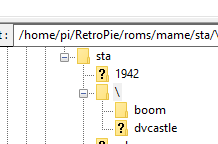
We don't see the system name but " \ " as main folder, but it works! -
Great to hear that the savestate problem is solved.
If I remember correctly, I think I moved the mame input configs to :
/opt/retropie/configs/<system>/mame
So they are not in the regular roms directory anymore.
I probably forgot to mention it.It works the same as the game-specific ones that are in :
/opt/retropie/configs/<system>/mame/<game>Which system did you update ?
Then I can do some tests. -
@Folly said in Development of module-script generator for lr-mess and mame standalone:
Great to hear that the savestate problem is solved.
If I remember correctly, I think I moved the mame input configs to :
/opt/retropie/configs/<system>/mame
So they are not in the regular roms directory anymore.
I probably forgot to mention it.It works the same as the game-specific ones that are in :
/opt/retropie/configs/<system>/mame/<game>Which system did you update ?
Then I can do some tests.Gamate and MSX2 (I did my tests on Gamate for now)
-
@Folly said in Development of module-script generator for lr-mess and mame standalone:
If I remember correctly, I think I moved the mame input configs to :
/opt/retropie/configs/<system>/mame
So they are not in the regular roms directory anymore.
I probably forgot to mention it.The downside to this approach is that you have to reconfigure the UI setup ( here i'm talking about UI setup for MAME (frameskip, exit, etc.) and not for games ) each time you use a new system with a gamepad.
-
I found the problem the path is missing from the -cart loader.
The downside to this approach is that you have to reconfigure the UI setup
Wasn't aware of that.
I was thinking that these configs were in the roms/<system>/mame directory and that you had to reconfigure also when installing a new system.
So then it's probably better to remove the -cfg_directory parts in the mame loaders.EDIT:
I see now that they are in : /home/pi/RetroPie/roms/mame/cfg
I will adapt it asap. -
Can you test it again.
I updated the script.
The config directory for mame is back to default.
It should be fixed now.https://github.com/FollyMaddy/RetroPie-Share/commit/ffb480144328b436625d7c03266e5092771dc109
https://github.com/FollyMaddy/RetroPie-Share/commit/77b05a8d5c605e7c0f99444939b45bf971319b72 -
You can join here.
-
@Folly, done! makes more sense to "keep the discussion in the family" if you will... :-)
Thanks for the update and I will swap in the new script!
-
@Folly said in Development of module-script generator for lr-mess and mame standalone:
Can you test it again.
I updated the script.
The config directory for mame is back to default.
It should be fixed now.https://github.com/FollyMaddy/RetroPie-Share/commit/ffb480144328b436625d7c03266e5092771dc109
https://github.com/FollyMaddy/RetroPie-Share/commit/77b05a8d5c605e7c0f99444939b45bf971319b72It works perfectly !!!! Savestates also with system name (see Gamate)
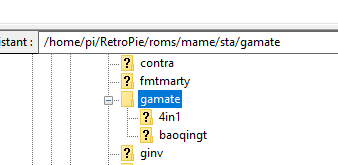
-
Gamate and MSX2 (I did my tests on Gamate for now)
Today, I tested MSX2 (cartridge) and it works well . Is it possible to combine MSX2 (Sony HB-F700) extra with default (flop and cart). We have to do two installations to do that. Also, I think you could add MSX 2 in your categorie (systems discussed in the forum). MAME is now my favorite emulator for MSX2; gamepad easy to set and a working savestate. I'll be able to play MetalGear and save my game without black screen.
Great job!!!
-
Nice to hear that it works so good. ;-)
I think it's possible to split all the MSX1/MSX2/MSX2+/TURBO-R machines so it will be installed as the retropie-name/categories msx/msx2/msx2+/msxturbor.
ALL DONE, everything looks good, ready for testing.
Added recognition for "Atari 7800" too. (a7800->atari7800)I have had the idea to combine the default and extra installers so it can be installed in one go.
For now, I don't have a good idea on how to accomplish that.
I will have a look at it. -
@DTEAM said in Development of module-script generator for lr-mess and mame standalone:
I think you could add MSX 2 in your categorie (systems discussed in the forum)
Re-read your post.
Now on second thought, I think you mean something different than what I implemented.
Did you mean that you want the hbf700p in the "pre-sorted-lists / forum-list" ?Edit :
Added to the predefined forum list :- vg802020 (MSX1)
- hbf700p (MSX2)
-
@Folly
I tested a fresh installation of classich today and the command lines in emulator.cfg doesn't work. I don't know why. Also., we could add lr-gw emulator in the list for classich.lr-gw = "/opt/retropie/emulators/retroarch/bin/retroarch -L /opt/retropie/libretrocores/lr-gw/gw_libretro.so --config /opt/retropie/configs/classich/retroarch.cfg %ROM%" -
Will have a look at classich if I can find some problems.
EDIT:
Adding lr-gw will be problematic to implement, I think.
DONE :
https://retropie.org.uk/forum/topic/29682/development-of-module-script-generator-for-lr-mess-and-mame-standalone/1048 -
I have no problem with classich, everything seems ok.
I think it's a problem on your side.
Can you check the runcommand.log ?A week ago I had a problem with classich.
The rom files I had were 0kb, that was my problem back then. -
@DTEAM said in Development of module-script generator for lr-mess and mame standalone:
we could add lr-gw emulator in the list for classich
I can have a look.
EDIT:
Added a new line combining the 2 installs (classich +lr-gw).
When everything looks good, then we have to change the HELP part, in the line, later.Not needed anymore :
If it can't be done nicely then making a modified 3rd-party module-script for lr-gw can also be a possibility.https://github.com/FollyMaddy/RetroPie-Share/commit/d406ca32ec48a660f27c7f2cf122b7d58ae8653c
-
 F Folly referenced this topic on
F Folly referenced this topic on
-
Contributions to the project are always appreciated, so if you would like to support us with a donation you can do so here.
Hosting provided by Mythic-Beasts. See the Hosting Information page for more information.