Development of module-script generator for lr-mess, lr-mame and mame standalone
-
@Folly said in Development of module-script generator for lr-mess and mame standalone:
What resolution or screen-ratio do you think you use ?
I'm using a 5" touchscreen (800x480) . This is non-standard for large screens, but standard for small screens. This is why I prefer to use "MAME artworks"
With your script, are you able to run Alien Chase? I can't run 25% of MAME/lr-mess games in classich. I will check if the problem is on my side.
-
I will test that game when I am on my Pi, now on a boot traveling for my work.
On my macbook here it works. (not really know how to play though)Are you at least willing to combine the lr-mess bezels into the mame artwork files and place them on the google-drive ?
Others will enjoy that for sure, including me ;-)This is the first one :
https://ufile.io/ph2miz4n
(be sure you don't overwrite existing files if they are already there) -
@DTEAM said in Development of module-script generator for lr-mess and mame standalone:
With your script, are you able to run Alien Chase?
Yes it does work, at least I think it does.
It's a tricky game though.
I had to find the manual and read that a bit on how to play.
Didn't play long but it seems it works ok.Found a bunch of manuals here :
https://www.handheldmuseum.com
https://www.handheldmuseum.com/Manuals/index.htmlBtw.
If it doesn't work then it's probably not due to my script.
You can post your loader-line from the first lines of the runcommand.log so I can compare and test.
I think you have the same file as I have but check if you have the same file as I have :pi@raspberrypi:~/RetroPie/roms/classich $ sha1sum alnchase.7z 0f6a2b9d157b96bf41c134675e9841d459b4cd3b alnchase.7zFrom
mame-0.231-merged -
 F Folly referenced this topic on
F Folly referenced this topic on
-
 F Folly referenced this topic on
F Folly referenced this topic on
-
If you both are interested, I added some interesting stuff in the script :
- ability to install lr-mame
- ability to detect systems between arcade or non-arcade
- use arcade/non-arcade detection to use appropriate libretto core in generated module-script
- add ability to install arcade categories
- ability to push a rom index file to the appropriate roms directory (for the handheld/p&p/categories) the file will contain the rom-names associated with that category.
- detecting all Atari ST/STE/MEGA STE types as retro pie name “atarist”
( for the future, the systems don't work very good ) - categories are also added in the restricted part
I updated the animated gif in the first post with the latest version.
I found a nice way to speed up the process of making an animated gif quickly. -
@Folly said in Development of module-script generator for lr-mess and mame standalone:
I have no problem with classich, everything seems ok.
I think it's a problem on your side.
Can you check the runcommand.log ?A week ago I had a problem with classich.
The rom files I had were 0kb, that was my problem back then.My files seems to be good. Here's my runcommand:
Parameters: Executing: /opt/retropie/emulators/mame/mame -rompath /home/pi/RetroPie/BIOS/mame\;/home/pi/RetroPie/roms/classich -v -c -ui_active -statename classich/"ginv2000" -autoframeskip "ginv2000" Attempting load of mame.ini Parsing mame.ini Attempting load of mame.ini Parsing mame.ini Attempting load of horizont.ini Attempting load of console.ini Attempting load of source/hh_tms1k.ini Attempting load of ginv2000.ini Starting plugin hiscore... Starting plugin data... Attempting load of mame.ini Parsing mame.ini Attempting load of mame.ini Parsing mame.ini Attempting load of horizont.ini Attempting load of console.ini Attempting load of source/hh_tms1k.ini Attempting load of ginv2000.ini Available videodrivers: x11 KMSDRM RPI dummy Current Videodriver: KMSDRM Display #0 Renderdrivers: opengl (0x0) opengles2 (0x0) opengles (0x0) software (0x0) Available audio drivers: pulseaudio alsa sndio dsp disk dummy Build version: 0.242 (mame0242) Build architecure: Build defines 1: SDLMAME_UNIX=1 SDLMAME_X11=1 SDLMAME_LINUX=1 Build defines 1: LSB_FIRST=1 SDL/OpenGL defines: SDL_COMPILEDVERSION=2010 USE_OPENGL=1 Compiler defines A: __GNUC__=8 __GNUC_MINOR__=3 __GNUC_PATCHLEVEL__=0 __VERSION__="8.3.0" Compiler defines B: __unix__=1 Compiler defines C: __USE_FORTIFY_LEVEL=0 Enter init_monitors Adding monitor screen0 (800 x 480) Leave init_monitors Enter sdlwindow_init Using SDL native texturing driver (SDL 2.0+) Loaded opengl shared library: <default> Hints: SDL_FRAMEBUFFER_ACCELERATION (NULL) SDL_RENDER_DRIVER (NULL) SDL_RENDER_OPENGL_SHADERS (NULL) SDL_RENDER_SCALE_QUALITY (NULL) SDL_RENDER_VSYNC (NULL) SDL_VIDEO_X11_XVIDMODE (NULL) SDL_VIDEO_X11_XINERAMA (NULL) SDL_VIDEO_X11_XRANDR (NULL) SDL_GRAB_KEYBOARD (NULL) SDL_VIDEO_MINIMIZE_ON_FOCUS_LOSS (NULL) SDL_IOS_IDLE_TIMER_DISABLED (NULL) SDL_IOS_ORIENTATIONS (NULL) SDL_XINPUT_ENABLED (NULL) SDL_GAMECONTROLLERCONFIG (NULL) SDL_JOYSTICK_ALLOW_BACKGROUND_EVENTS (NULL) SDL_ALLOW_TOPMOST (NULL) SDL_TIMER_RESOLUTION (NULL) SDL_RENDER_DIRECT3D_THREADSAFE (NULL) SDL_VIDEO_ALLOW_SCREENSAVER (NULL) SDL_ACCELEROMETER_AS_JOYSTICK (NULL) SDL_MAC_CTRL_CLICK_EMULATE_RIGHT_CLICK (NULL) SDL_VIDEO_WIN_D3DCOMPILER (NULL) SDL_VIDEO_WINDOW_SHARE_PIXEL_FORMAT (NULL) SDL_VIDEO_MAC_FULLSCREEN_SPACES (NULL) SDL_MOUSE_RELATIVE_MODE_WARP (NULL) SDL_RENDER_DIRECT3D11_DEBUG (NULL) SDL_VIDEO_HIGHDPI_DISABLED (NULL) SDL_WINRT_PRIVACY_POLICY_URL (NULL) SDL_WINRT_PRIVACY_POLICY_LABEL (NULL) SDL_WINRT_HANDLE_BACK_BUTTON (NULL) Leave sdlwindow_init Enter sdl_info::create Leave renderer_sdl2::create window: using renderer opengl renderer: flag SDL_RENDERER_ACCELERATED renderer: flag SDL_RENDERER_TARGETTEXTURE Audio: Start initialization Audio: Driver is alsa Audio: frequency: 44100, channels: 2, samples: 512 sdl_create_buffers: creating stream buffer of 22528 bytes Audio: End initialization Keyboard: Start initialization Input: Adding keyboard #0: System keyboard (device id: System keyboard) Keyboard: Registered System keyboard Keyboard: End initialization Mouse: Start initialization Input: Adding mouse #0: System mouse (device id: System mouse) Mouse: Registered System mouse Mouse: End initialization Joystick: Start initialization Input: Adding joystick #0: TeensyduinoKeyboard/Mouse/Joystick (device id: 03000000c01600008204000011010000) Joystick: Teensyduino Keyboard/Mouse/Joystick [GUID 03000000c01600008204000011010000] Joystick: ... 5 axes, 32 buttons 1 hats 0 balls Joystick: ... Physical id 0 mapped to logical id 1 Joystick: ... Does not have haptic capability Input: Adding joystick #1: TeensyduinoKeyboard/Mouse/Joystick (device id: 03000000c01600008204000011010000) Joystick: Teensyduino Keyboard/Mouse/Joystick [GUID 03000000c01600008204000011010000] Joystick: ... 10 axes, 148 buttons 1 hats 0 balls Joystick: ... Physical id 1 mapped to logical id 2 Joystick: ... Does not have haptic capability Joystick: ... Has 148 buttons which exceeds supported 32 buttons Joystick: End initialization Searching font Liberation Sans in -. path/s font Liberation Sans|Regular is not TrueType or BDF, using MAME default unzip: opened archive file /home/pi/RetroPie/roms/classich/ginv2000.zip unzip: /home/pi/RetroPie/roms/classich/ginv2000.zip couldn't find ECD unzip: opened archive file /home/pi/RetroPie/roms/classich/ginv2000.zip unzip: /home/pi/RetroPie/roms/classich/ginv2000.zip couldn't find ECD unzip: opened archive file /home/pi/RetroPie/roms/classich/ginv2000.zip unzip: /home/pi/RetroPie/roms/classich/ginv2000.zip couldn't find ECD unzip: opened archive file /home/pi/RetroPie/roms/classich/ginv2000.zip unzip: /home/pi/RetroPie/roms/classich/ginv2000.zip couldn't find ECD mp1604 NOT FOUND (tried in ginv2000) tms1100_common2_micro.pla NOT FOUND (tried in ginv2000) tms1100_ginv2000_output.pla NOT FOUND (tried in ginv2000) ginv2000.svg NOT FOUND (tried in ginv2000) Fatal error: Required files are missing, the machine cannot be run. sdl_kill: closing audio Enter sdlwindow_exit Leave sdlwindow_exitDo you see something
-
@DTEAM said in Development of module-script generator for lr-mess and mame standalone:
mp1604 NOT FOUND (tried in ginv2000)
tms1100_common2_micro.pla NOT FOUND (tried in ginv2000)
tms1100_ginv2000_output.pla NOT FOUND (tried in ginv2000)
ginv2000.svg NOT FOUND (tried in ginv2000)You need a good ginv2000.7z
Look here :
https://retropie.org.uk/forum/topic/28345/old-computer-appreciation-thread/1336You can select it in the first that saves in BIOS/mame or the second that saves in RetroPie/downloads.
And copy it later to classich.Or do all from the categories that are written directly in classich.
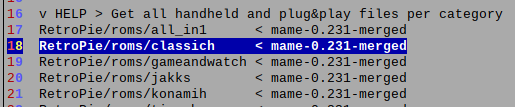
Mine works ! (I used mame 0241)
-
@DTEAM said in Development of module-script generator for lr-mess and mame standalone:
Build version: 0.242 (mame0242)
You also have the newest mame.
This version might need a new romset for ginv2000If thats the problem you have to look in the hash table and check the finenames and the checksuns and repack the file again.
EDIT:
Tested my version on 0242 and it worked.
The proper way to check the roms is (I think you can't find it in the hash) :pi@raspberrypi:~ $ /opt/retropie/emulators/mame/mame -listroms ginv2000 ROMs required for driver "ginv2000". Name Size Checksum mp1604 2048 CRC(f1646d0b) SHA1(65601931d81e3eef7bf22a08de5a146910ce8137) tms1100_common2_micro.pla 867 CRC(7cc90264) SHA1(c6e1cf1ffb178061da9e31858514f7cd94e86990) tms1100_ginv2000_output.pla 365 CRC(520bb003) SHA1(1640ae54f8dcc257e0ad0cbe0281b38fcbd8da35) ginv2000.svg 374443 CRC(a4ce1e6d) SHA1(57d9ff05d634a8d495b9d544a2a959790cd10b6b) -
@Folly
The rom is fine. When I put this rom in the JAKKS folder, it works. I don't know what's going on with my classich folder. Roms with MAME artwork and retroarch overlays (at the same time) do not work. I'll see what I can do. The problem is 100% on my side, not related to the script.Solved: It was my emulators.cfg file in /opt/retropie/configs/all . It seems it was corrupted. I deleted everything inside. Now it's fine and I'll start to do MAME artworks (MAME format) for classich with @JIMMYFROMTHEBAY bezels if he agrees.
-
Glad you found the problem ;-)
-
I am thinking of adding DEMO tutorials inside the script.
I found the program called asciinema.
I used it for creating the base for the new animated gif in the first post.The nice thing about asciinema is that it creates a text based file which doesn't create huge files and asciinema can also be used to play the files.
I think ascii-art and ascii-art movies could also be possible this way.You can have a look here :
https://asciinema.orgHere is a nice one :
-
Is there a possibility to add asciinema .cast files as an attachment inside a post ?
I tried some things but they didn't work.
I now convert it from .cast to .gif to get a good result.Here you will find the docs :
https://asciinema.org/docs/usageDo you have an idea ?
-
@Folly said in Development of module-script generator for lr-mess and mame standalone:
You can have a look here :
https://asciinema.org/I looked at the hyperlink with the animation videos. It looks very good. It doesn't look friendly user.. for me. A learning curve seems to be necessary.
-
@Folly said in Development of module-script generator for lr-mess and mame standalone:
Is there a possibility to add asciinema .cast files as an attachment inside a post ?
I tried some things but they didn't work.You can post the URL to the Asciicast now and it will be embedded. The forum has an 'embedding' plugin that does some translation to make it look nice, but Asciinema wasn't one of the supported sites. Should be now (see your previous post).
-
I used the share button to find what to insert and also found the better docs for this :
https://asciinema.org/docs/embeddingI used the markdown now, it works but the "video" is displayed outside the post.
Is it also possible to add script tags to play it inside the post ?
Markdown :
-
@Folly said in Development of module-script generator for lr-mess and mame standalone:
I used the markdown now, it works but the "video" is displayed outside the post.
There was an error in my configuration. Now you should be able to post just the link and a player should be embedded automatically, you don't need any code added. Just provide the link to the cast as
https://asciinema.org/a/<CAST_ID>.Reload the page and look at your first post.Actually your first post has a gif embedded. Add the cast link under it and see how it works. -
I don't have the link right now of my cast.
Basically, I reloaded the page and accordingly the link of the matrix should play now, if I understood correctly.
Or am I wrong ?I will do some tests later, Have to go to work now ;-)
-
@Folly said in Development of module-script generator for lr-mess and mame standalone:
Basically, I reloaded the page and accordingly the link of the matrix should play now, if I understood correctly.
Yes, doesn't it play already ?
-
Just tried again.
Yep, it works now.
WOW ;-)Thanks !
Edit (this is the first asciinema test) :
-
@Folly said in Development of module-script generator for lr-mess and mame standalone:
Edit (this is the first asciinema test) :
Hm, it looks fishy in latest Firefox (the asciicast is cut on the right side), but Chrome seems to display it ok. Might have to fiddle with the embed plugin to make it look ok.
-
Not sure why it looks strange on the right.
Ok, so it could be due to the browser.I had the same sort of problem with converting it into an animated gif.
So I reduced the with to cut off the right part.Edit :
I see you have changed it into a bigger window.
I see some improvements now.
The slider is gone, which is nice.
Here on Firefox it looks good now.
Here on Cromium the right part is still a bit strange.
Contributions to the project are always appreciated, so if you would like to support us with a donation you can do so here.
Hosting provided by Mythic-Beasts. See the Hosting Information page for more information.