Development of module-script generator for lr-mess, lr-mame and mame standalone
-
Do you have overlays for these ? :
sega megaplay and Nintendo playchoice10 -
Sega Mega Play and Ninetendo PlayChoice-10 can now be :
- detected when installing a default system from these categories
- force installed with generating an index file with games for these categories
- used in the restricted downloads
https://github.com/FollyMaddy/RetroPie-Share/commit/6ca2b5b9abd9794b010e9daa8a363523e081b292
-
Oh wow, maybe? I'll check
Years ago I made a bezel for Sonic Mega Play, but not the official one. I forgot what a Mega Play cabinet looks like.
I did the Mario Tent ones but don't think I did Playchoice.
I did Punch Out, but I don't think that's Playchoice
-
I updated the script for version 0.243.
The data of nintendovs can contain some inaccurate games.
We will have to see later if updating this data is needed for nintendovs.The categories in the restricted-dl part are updated to the latest rompack 0.243
https://github.com/FollyMaddy/RetroPie-Share/commit/f89d6a3a83ac616815641db9738a11e2a56c78b2
https://github.com/FollyMaddy/RetroPie-Share/commit/276ba96b682049c2eb443040e8b22565140e36d2 -
 D DTEAM referenced this topic on
D DTEAM referenced this topic on
-
I added the arcade category "upright" in version 0243.02 .
When running games from the upright rom directory they will be presented with 270º rotation when using lr-mame.
So when you have a monitor that can turn 90º you will be able to play the game in original upright format.
(in version 0243.03 it's now upright90º)Note :
Not all games, that have the tag "upright" in the database, seem to be actually for playing with the screen turned 90º.
The tag seems to be saying it's an "Upright Arcade Cabinet". (my mistake)
I will see If I can find a solution to split up 0º and 90º games later.EDIT :
This isWork In Progress, I will try to split up upright into :- upright (for normal use)
- upright90º (for rotation)
Done !
Though placing the games in the correct directory (upright or upright90º) still has to be done manually.
https://github.com/FollyMaddy/RetroPie-Share/commit/11e8c9c34ae893f7c75afe81d54c494386406faa -
You can use this project to make use of many(/not all) @Orionsangel 's overlays with ease.
Follow the instructions of the first post.
Make sure you have installed mame/lr-mess and lr-mame.
Then gotoCHEATS/ARTWORK/BEZELS > Submenuand selectSetup Orionsangels Realistic Arcade Overlays > roms/realistic.
Then add your roms inroms/realistic(or use the restricted part) -
 F Folly referenced this topic on
F Folly referenced this topic on
-
 F Folly referenced this topic on
F Folly referenced this topic on
-
For those who are interested.
I fixed parts in the restricted section :- mame-0.231-merge is down, so turned it into red
- BIOS(es) NOT FOUND updated to romset "mame-merged" and added HELP (and it works now too on x86 an x86_64 computers)
I added rotation for mame when installing a catagory-name that contains "90º" (for example installing upright90º)
Rotation for lr-mame was already implemented earlier. -
The database has been updated with the @90º ident.
So now we can sort upon 90º orientated systems.
So I added more 90º categories- index files will now contain only 90º orientated systems in * 90º categories
- restricted part can now get 90º orientated systems separately
(make sure you update the database by saving it locally)
Here is an example on how it is displayed normally and with the monitor turned :
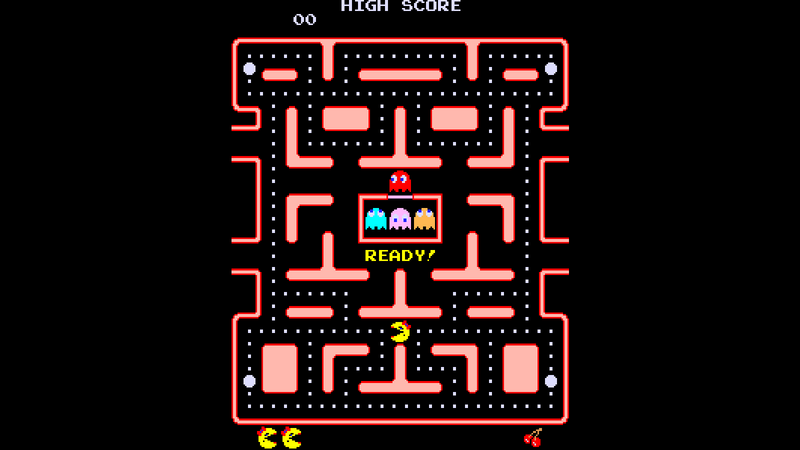
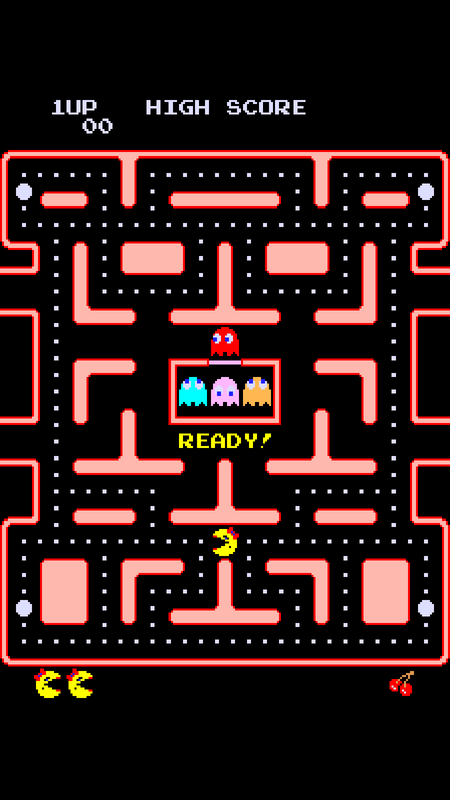
-
The system MTX512 has changed in mame0.244.
Earlier there was a-cartas media option, now it has-cart1and-cart2.
If installed earlier the -cart option will not work anymore.
Be sure to remove it from :
/opt/retropie/configs/mtx512/emulators.cfg
Or de-installinstall-mtx512-from-mamedev-system-mtx512-cartin RetroPie-Setup from the experimental packages.
Afterwards you have to remove theinstall-mtx512-from-mamedev-system-mtx512-cart.shfile from :
/home/pi/RetroPie-Setup/ext/RetroPie-Share/scriptmodules/libretrocores
or
/home/pi/RetroPie-Setup/scriptmodules/libretrocoresIn 0.244 the MAGROM and MAGROM2 has been added in mtx_cart.
It has been added in mame softlistmame-sltoo.
It can be loaded with basename loaders or -cart1 loaders.
The MAGROM contains lots of games just by selecting one from a menu.
Though the menu will only show up when holding the "SPACE" at boot.
If above doesn't work then hold the "SPACE" key and reset the computer with "F3".
Resources :
https://forums.bannister.org/ubbthreads.php?ubb=showflat&Number=120292&page=4
http://nyangau.org/memotech/hardware.htm -
I found a some interesting gdrive links with probably some new stuff that is interesting to add to your gdrive.
There are also manuals inside.Seems these are new, don't know if we have them in our database yet.
in the non-nintendo :

https://drive.google.com/drive/folders/1vl9O-0jIGCHHY_lrWpOwBtqTXEKsVGOY
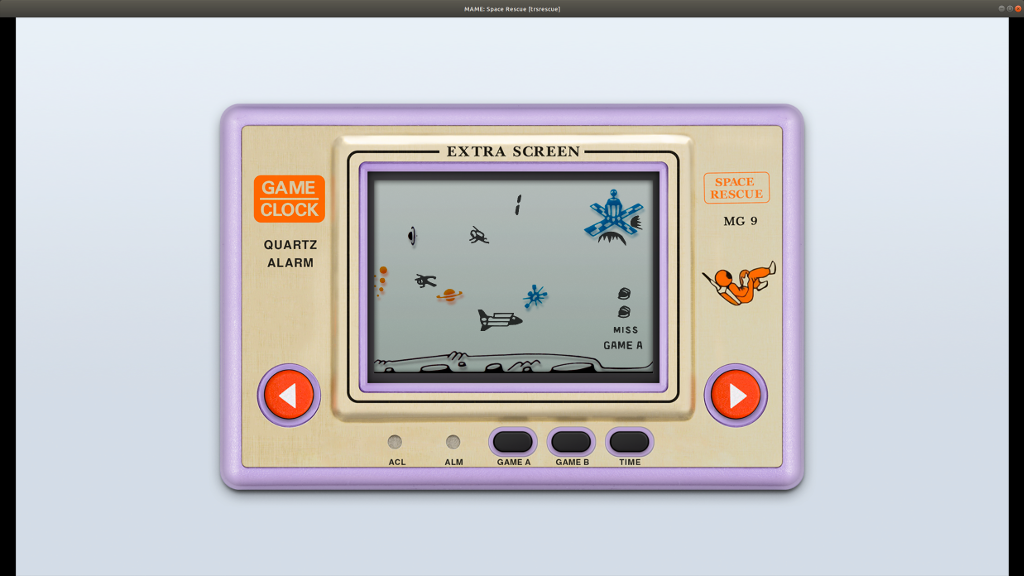
https://drive.google.com/drive/folders/1Pv-LGpdKXlvgDXMEobhVfGbqVGA07v2a
-
Really hope someone can help here... I've followed the instructions to install Electron however when I try and launch a game I just get a grey screen? I've downloaded the required BIOS files and placed them in the MAME folder but still no joy. This is installed on a Pi4. I installed lr-mess and then added the extra core as stated in the instructions.
Any help much appreciated!
-
Yes, it's true, new stuffs are there
Originally I took this guy's Artworks. Maybe we should add a reference to him in the first post because all of G&W's artworks are his.
This is what we can read in the readme file. In fact, they seem to be three.
Disclaimer: I'm fine if you print this fan art for personal use, but I don't agree to it being sold in any form.
Credits:
Design and layout by DarthMarino
Background and case scans by Henrik Algestam
Contains elements by Lee Robson (hydef).We don't sell it. It's just another depository place. It should be fine.
-
@DTEAM said in Development of module-script generator for lr-mess, lr-mame and mame standalone:
Originally I took this guy's Artworks. Maybe we should add a reference to him in the first post because all of G&W's artworks are his.
I added them in the first post of the credits list.
-
Gray screen !, Seems you still miss some bios files.
Have a look in your /dev/runcommand.log if some bios file aren't found.I've downloaded the required BIOS files and placed them in the MAME folder but still no joy.
Bios files go into :
~/RetroPie/BIOS/mameI just did an electron reinstall.
A good first test is to run "hopper" from the "electron_card" softlist zip file.
Run hopper.zip with lr-mess of mame with -cart1 option. -
Just a few questions :
Do you have the add-mamedev-systems.sh script and the generated scripts still in RetroPie-Setup/scriptmodules/* ?
Shall we work towards using theextdirectory structure for better future compatibility ? -
My setting now is based on the instruction in the first post.
-
Technically it doesn't really matter where add-mamedev-systems.sh is.
I will basically detect if runs from the normal or the ext directory and places the created module-scripts it the directories (normal or ext) accordingly.However, quite some time ago I made the add-ext-repos.sh script.
With this people are able to download multiple module-scripts in 1 go from a few different 3rd party repositories.
These are then dowloaded into theRetropie-Setup/ext/<repo-subdirectory>/.
That way all 3rd party repositories are separated from the normal/original Retropie module scripts.So when I want to give advise if someone want's to add a different module-script of me.
Then I can just say copy and run add-ext-repos.sh from the config/tools section of the Retropie-Setup and then the instruction will be somewhat the same for every "install".Duplicate errors can occur if the same module scripts are in the normal directory and also in the ext directory.
However my add-ext-repos.sh will skip downloading module-script if it finds module-scripts with the same name.
So when somebody has my add-mamedev-systems.sh script in the normal directories and also adds add-ext-repos.sh. I could mean that it still works.
However in this situation 3rd party module scripts are not concentrated in the same directory structure.Summarized, it would be better if everything goes directly to the
extdirectory from the start, so no confusion can occur, no possible duplicate errors can occur and everything is nicely separated.Long story, but do you get it ?
-
@Folly said in Development of module-script generator for lr-mess, lr-mame and mame standalone:
Summarized, it would be better if everything goes directly to the ext directory from the start, so no confusion can occur, no possible duplicate errors can occur and everything is nicely separated.
I get It. Good point.
For the formalization in Retropie, any progress? -
Ok good !
When I have time I will try change the instruction in the first post on how to install in theextdirectory.
And how to convert from an earlier install to anextinstall.
Will take some time I think.For the formalization in Retropie, any progress?
You mean converting the script in a way so it will be accepted by RetroPie as a pull request ?
-
@Folly said in Development of module-script generator for lr-mess, lr-mame and mame standalone:
You mean converting the script in a way so it will be accepted by RetroPie as a pull request ?
yes
Contributions to the project are always appreciated, so if you would like to support us with a donation you can do so here.
Hosting provided by Mythic-Beasts. See the Hosting Information page for more information.