Development of module-script generator for lr-mess, lr-mame and mame standalone
-
hi guys!
here i am :)
i will look better later (i have first to improve further the crt/hdmi option in my fork).2 things for now :
-
as far as i see, @Folly script can be surely included as something like a menu option in retropie configuration. something like "add mame/mess systems", selecting it will show the systems it may add, you select the ones you want, it will generate the needed lr-scripts.
-
i'm understanding you are supporting both mame and lr-mess. why not supporting mame only at this point, which is the 'main' project (afaik mess is discontinued) ? the command line interface anyway should be the same.
regards!
v. -
-
Welcome to our thread.
You are correct, it would be nice to have a menu part from within the Retropie-setup.
Do you have an idea on how to construct this ?
Though, I think we face a problem, how do we select the ones we want out of more that 7000 systems ?For the mess part, perhaps you know more about that.
But as far as I know lr-mess is still alive within the mamedev source.
For example-cassupport has been added forPhilips P2000Twhich will also work if lr-mess is used.
Or is it also possible to load Philips P2000T in lr-mame ?
As far as I know it is still splitted :- lr-mame for arcade/console computers
- lr-mess for regular computers
It would be nice if we can still use a libretro-core which have an advantage with joystick support and retroarch functions.
-
@folly i'm looking just now in the retropie sources if there's some readymade api to make something like a menu with sort-of-checkboxes (i would need it also for my hdmi/crt thing). that would be the ideal solution for your script too. anyway, if it's not there, we can make it.
about mame/mess.... afaik mess is discontinued and all is merged into mame (beware, i refer to mame/mess, without considering the retroarch core). so if mess have it, mame should too in the first place. maybe im wrong ?
v.
-
@valerino said in Development of module-script generator for lr-mess and mame standalone:
@folly i'm looking just now in the retropie sources if there's some readymade api to make something like a menu with sort-of-checkboxes (i would need it also for my hdmi/crt thing). that would be the ideal solution for your script too. anyway, if it's not there, we can make it.
Nice, keep me posted.
about mame/mess.... afaik mess is discontinued and all is merged into mame (beware, i refer to mame/mess, without considering the retroarch core). so if mess have it, mame should too in the first place. maybe im wrong ?
I know it can be confusing, but I think it is still :
- standalone mame does both arcade/console and regular
- arcade/console and regular are splitted into lr-mame and lr-mess
We can do a test.
If lr-mame will do what lr-mess does, then we can drop lr-mess.
Edit :
How do we load, for example, a-cartforAtari Jaguarwith lr-mame, if we want to test ? -
@folly never used mame/lr-mame for anything else than arcades, sincerely (since the non-arcade drivers are not comparable to standalone dedicated emulator or lr-cores). anyway, since mame and mess should be essentially the same thing, nothing should change in the command line interface, should be exactly the same.
-
Ok, I did the test.
Normally I use your run_mess.sh script for running lr-mess and I have a cmd line that runs directly for, for example handhelds.So I installed lr-mame from the exp packages.
Renamed it like lr-mess and placed it in that directory.
Tried it just like lr-mess but that didn't work.
Also tried with one of the handhelds directly, it said it can't find the driver.So I presume lr-mame has only arcade drivers.
-
@folly so you're right. weird. but i'm pretty sure for the standalone version is like i said, only mame is mantained.
-
It would be a boon to Jaguar gamers to only have to install lr-mame to act as an additional emulator choice and also to use the same core for arcade.
-
Sure you are correct about that.
Edit:
I Looked it up in the scripts :
The main branch in github is : https://github.com/mamedev/mame .
Above branch is forked in the libretro github : https://github.com/libretro/mame
Both branches are mainained.lr-mame and lr-mess maintained in the libretro/mame source and mame from the mamedev source.
So these three are maintained
- standalone mame ( containing basically mame / mess , compiled from mamedev)
- lr-mame ( containing basically mame(arcade) , compiled from libretro/mame)
- lr-mess ( containing basically mess(non-arcade) , compiled from libretro/mame)
-
@george-spiggott said in Development of module-script generator for lr-mess and mame standalone:
It would be a boon to Jaguar gamers to only have to install lr-mame to act as an additional emulator choice and also to use the same core for arcade.
Yes, it would be.
But I think there is a reason that these packages are still splitted. -
@folly said in Development of module-script generator for lr-mess and mame standalone:
I know it can be confusing, but I think it is still :
standalone mame does both arcade/console and regular
arcade/console and regular are splitted into lr-mame and lr-messExactly what It is. MAME standalone is the most « up to date » one.... suppose to be ...
We should keep both. Separately or not in the official Retropie package menu?.. I don’t know. If you do It separately, the user could install only one of those 2 emulators. It could be interesting.
-
ok, the menu thing can be implemented using the dialog api (its builtin in the shell, used throughout retropie menu but not with the checkboxes afaik).
dialog --title "title" \
--checklist "choose options" 0 0 4 \
1 option1 off \
2 option2 on \
3 option3 off \
4 option4 off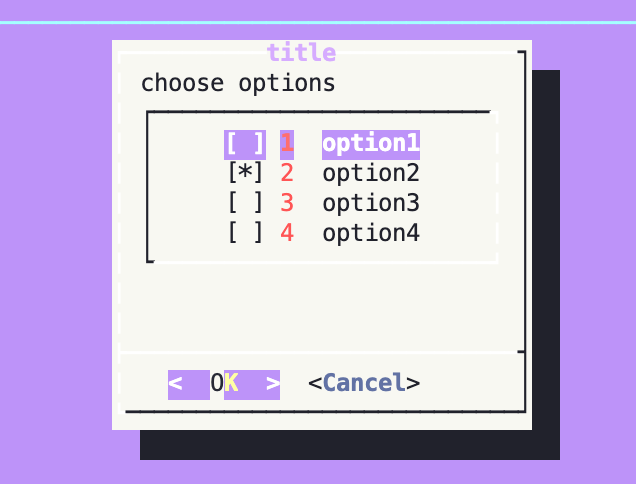
then after clicking a button you have the result in $INPUT.
i imagine the checklist could be populated with an array from built from mame output.
-
Very nice!
Maybe it could be something like this :
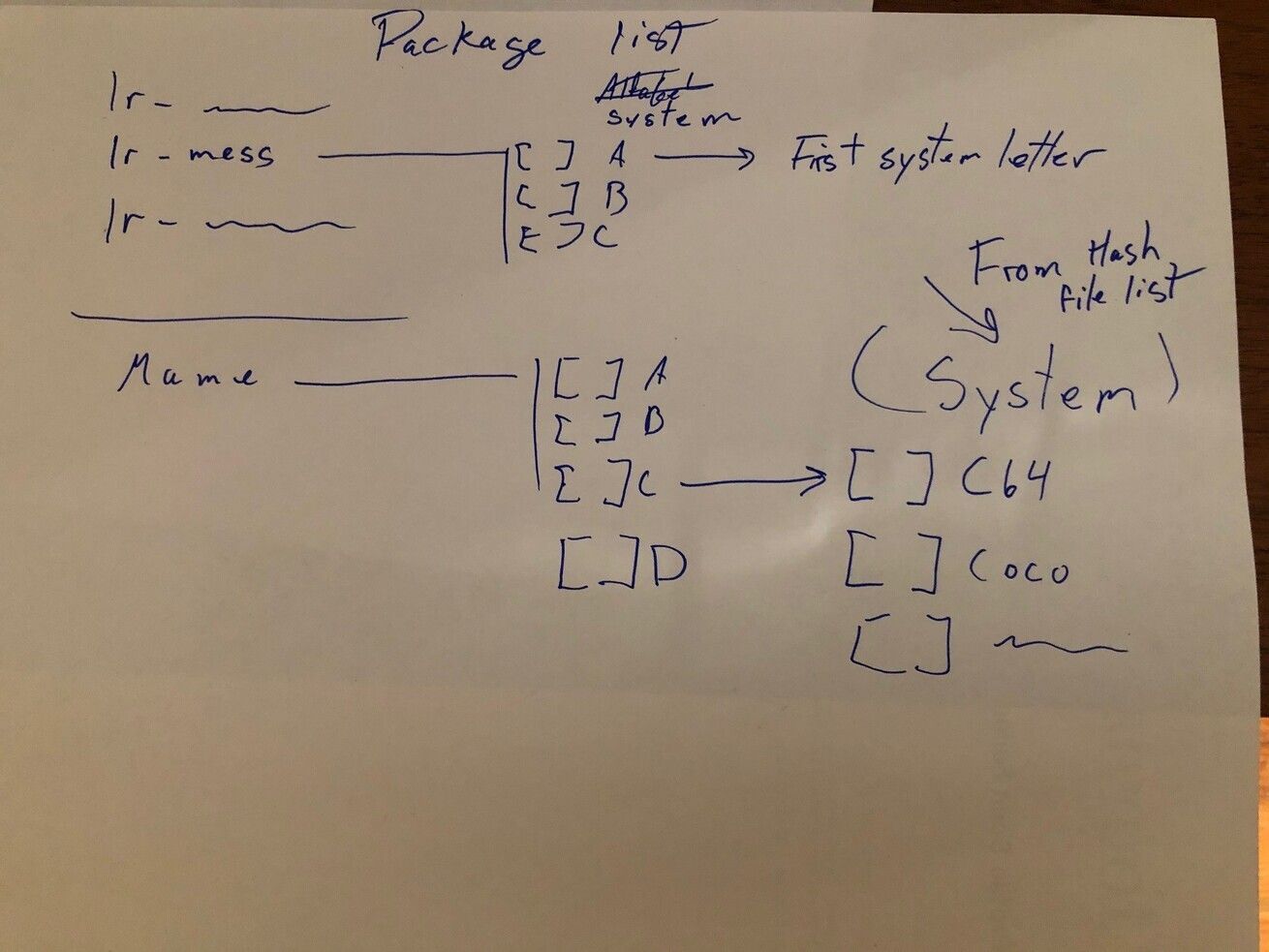
I forgot + systems from my tutorial 😉
Or we could do 3 categories, Handheld, keyboardless (consoles) and computer? With a,b,c, d, ... classification?
-
@dteam said in Development of module-script generator for lr-mess and mame standalone:
@folly said in Development of module-script generator for lr-mess and mame standalone:
I know it can be confusing, but I think it is still :
standalone mame does both arcade/console and regular
arcade/console and regular are splitted into lr-mame and lr-messExactly what It is. MAME standalone is the most « up to date » one.... suppose to be ...
We should keep both. Separately or not in the official Retropie package menu?.. I don’t know. If you do It separately, the user could install only one of those 2 emulators. It could be interesting.
I want to keep them both in, I assume they both will be maintained.
If something isn't maintained anymore in the future, we can just rename or remove easily.
If I split it up, more scripts can be generated, I think, that is not what we want.
Also, you have to go through the menu twice to install mame and lr-mess for 1 system, don't know if that is ideal.Agree ?
An other solution can be, for example.
Selectmameand/orlr-messfirst and then select the system we want to install.
Perhaps we can use this idea.BTW, Nice drawing 👍
-
@dteam said in Development of module-script generator for lr-mess and mame standalone:
I forgot + systems from my tutorial 😉
Or we could do 3 categories, Handheld, keyboardless (consoles) and computer? With a,b,c, d, ... classification?
If we want this, we have to extract more information somewhere.
At the moment we have only 1 row(array) to use for the menu.
I suggest we try that first.Agree ?
-
I have updated the first post.
Adding also the menu idea and adding some more points :
👉 open : By @valerino / participants @DTEAM , @folly :
Create a front-end module-script in RetroPie-setup for our scripts.- structure/plan ?
- dependencies check
- download the repository in /home/pi/RetroPie-Setup/ext/RetroPie-Share or try to run the scripts online ?
- add a menu in RetroPie-setup using the dialog api 120
- try to keep multiple emulator/lr-cores in 1 generated script module 125
- try to use 1 existing array for the menu 125
- push the generated scripts in /home/pi/RetroPie-Setup/ext/RetroPie-Share/scriptmodules/ ?
I have tried to structure the information.
We should decide/discuss if we want to add/change things. -
@folly said in Development of module-script generator for lr-mess and mame standalone:
I want to keep them both in, I assume they both will be maintained.
If something isn't maintained anymore in the future, we can just rename or remove easily.
If I split it up, more scripts can be generated, I think, that is not what we want.
Also, you have to go through the menu twice to install mame and lr-mess for 1 system, don't know if that is ideal.
Agree ?Good point. I agree with you
@dteam said in Development of module-script generator for lr-mess and mame standalone:
I forgot + systems from my tutorial 😉
Or we could do 3 categories, Handheld, keyboardless (consoles) and computer? With >a,b,c, d, ... classification?
If we want this, we have to extract more information somewhere.
At the moment we have only 1 row(array) to use for the menu.
I suggest we try that first.Agree ?
I also agree
-
Thanks for letting me know.
I put it in our plan structure
We can always change the plan if something better comes up.
-
@folly
Nice what you did with the symbols in your first post . It's easy to follow -
@dteam said in Development of module-script generator for lr-mess and mame standalone:
@folly
Nice what you did with the symbols in your first post . It's easy to followThanks !
I think this will help a lot to see what is done and what we want to do.I copy and paste from :
https://fsymbols.com/emoticons/
or
https://en.wikipedia.org/wiki/List_of_emoticonsI am trying also to get different colored text.
This is done with placeholder :
https://placeholder.com/
Test with
diff:- highlighted red + highlighted green
Contributions to the project are always appreciated, so if you would like to support us with a donation you can do so here.
Hosting provided by Mythic-Beasts. See the Hosting Information page for more information.