Development of module-script generator for lr-mess, lr-mame and mame standalone
-
I have tried galaxy too, looks nice.
Placed tvc64.zip and tvc_hbf.zip in BIOS/mame.I have added tvc64 + flop1 support in >EXTRA<
https://github.com/FollyMaddy/RetroPie-Share/commit/2fa04f814fcf1088757d05b3834ecb3fd8a58aeb
-
Here is some news about handheld vfd games :
https://forums.bannister.org/ubbthreads.php?ubb=showflat&Number=97003&page=397Looks like we need to update our roms in the next version.
-
@Folly just a heads-up - the name of the
lr-messcore file has changed, due to an upstream re-organization. It's nowmamemess_libretro.soinstead ofmess_libretro.so. -
Thanks, I will have a look at it.
-
To everyone who is using this project,
The name of the core
mess_libretro.sowill change into :
mamemess_libretro.soFor future compatibility I will add these changes to version 245.08 of add-mamedev-systems.sh .
Though when we do nothing we still face these other problems :
- old emulators.cfg will still have the name
mess_libretro.soin them - when still using the older
mess_libretro.so, new installed systems, generated by 245.08, will not work because it will generate for mamemess_libretro.so - be aware of the fact that old generated module-script still contain the old
mess_libretro.soname, so try to not install an old module-script
I decided to not implement fixes because they will be somewhat temporary.
So, here are some commands to make the switch to 245.08 :#make a backup of all your configs files for security in /opt/retropie/configs.bak sudo cp -a /opt/retropie/configs /opt/retropie/configs.bak #change all mess_libretro.so entry's into mamemess_libretro.so entry's in all emulators.cfg files find /opt/retropie/configs/ -name emulators.cfg|while read file;do echo "change mess_libretro.so into mamemess_libretro.so in $file";sed -i 's/\/mess/\/mamemess/g' $file;done #change the name of the old mess_libretro.so #(can be possibly skipped when installing the latest lr-mess core with the name mamemess_libretro.so) sudo mv /opt/retropie/libretrocores/lr-mess/mess_libretro.so /opt/retropie/libretrocores/lr-mess/mamemess_libretro.sohttps://github.com/FollyMaddy/RetroPie-Share/commit/9aac70fbd6f3a31cca08a7e3563fe1b2362182cf
https://github.com/FollyMaddy/RetroPie-Share/commit/daa630e325475ac3712cbe568354e30cdaf0311e - old emulators.cfg will still have the name
-
Hi all,
This whole project is just amazing, and I can't express enough gratitude to everyone who got it running - I now have nearly a dozen new systems on my build I didn't have before.
I am having one issue that I can't find addressed by searching the thread, which is that whenever I try to change the standard "video mode" for any of the systems I installed via this project, it makes the system not work and loads a gray screen (similar to what happens when you don't have bios, but it doesn't say I am missing files). I have a home pi system and a piboy, and on the piboy everything works great because the standard resolution is set to always be 800x600 to match the screen's max capability. But my home TV is 4K, so I have to change the default video mode to something less (I usually use 87-9, which is 1920x1080). When I don't do that, even low-impact systems have screen tearing and other problems.
I can't remember the specific name of the loading screen where you choose the resolution/video mode but this is a photo of what I mean:
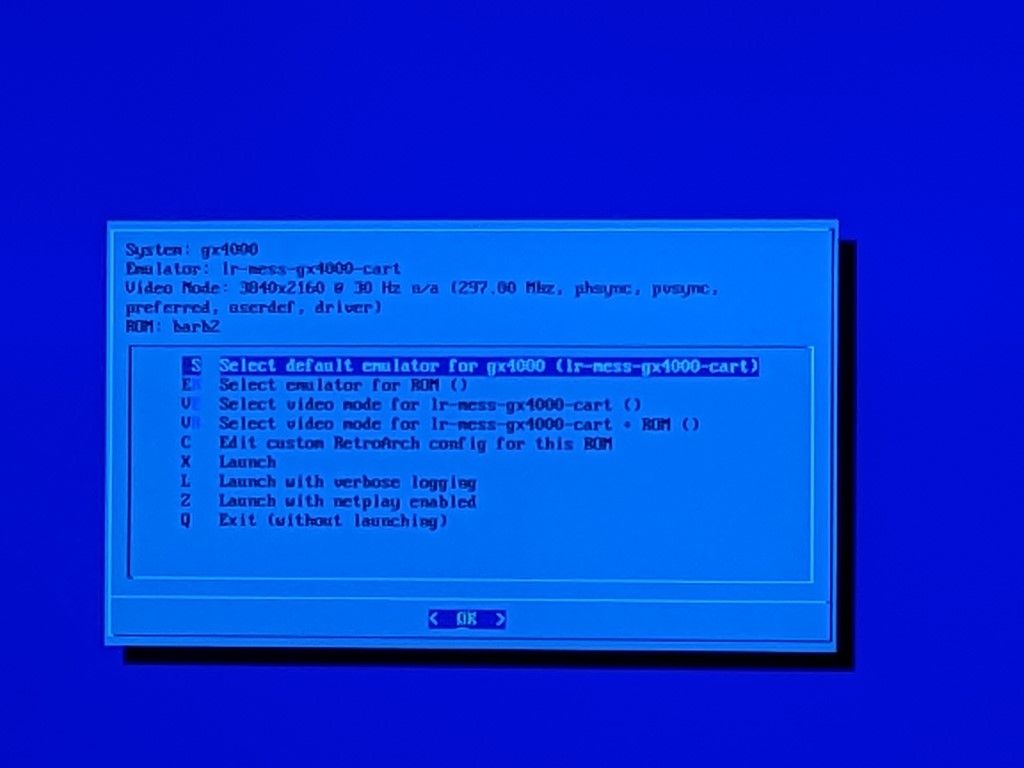
I can't figure out for the life of me why this is an issue or how to get around it, but changing the third option breaks any of the lr-mess systems. Any tips?
-
@Folly said in Development of module-script generator for lr-mess, lr-mame and mame standalone:
Here is some news about handheld vfd games :
https://forums.bannister.org/ubbthreads.php?ubb=showflat&Number=97003&page=397Looks like we need to update our roms in the next version.
Unfortunately, I lost my password and did not leave any information to recover it when creating the account. It was a google account that I opened on the fly.
To do that, I'll have to clone the data to a new account or go back to my notes and try to find that password.
-
@DTEAM said in Development of module-script generator for lr-mess, lr-mame and mame standalone:
@Folly said in Development of module-script generator for lr-mess, lr-mame and mame standalone:
Here is some news about handheld vfd games :
https://forums.bannister.org/ubbthreads.php?ubb=showflat&Number=97003&page=397Looks like we need to update our roms in the next version.
Unfortunately, I lost my password and did not leave any information to recover it when creating the account. It was a google account that I opened on the fly.
To do that, I'll have to clone the data to a new account or go back to my notes and try to find that password.
Take your time.
I am on vacation for 2 weeks.
If you did not find your password after this time you can always make a new one that we can implement. -
@bbilford83 said in Development of module-script generator for lr-mess, lr-mame and mame standalone:
I am having one issue that I can't find addressed by searching the thread, which is that whenever I try to change the standard "video mode" for any of the systems I installed via this project, it makes the system not work and loads a gray screen (similar to what happens when you don't have bios, but it doesn't say I am missing files). I have a home pi system and a piboy, and on the piboy everything works great because the standard resolution is set to always be 800x600 to match the screen's max capability. But my home TV is 4K, so I have to change the default video mode to something less (I usually use 87-9, which is 1920x1080). When I don't do that, even low-impact systems have screen tearing and other problems.
I can't help you with that right now as I am on vacation for 2 weeks.
If you have the same issue when using the original lr-mess for for example coleco and you have the same problem then the issue is more part of the RetroPie itself then it is of this 3rd party module-script.
If so, I suggest you open a new thread in the help section for this issue or first do a search in the treads of 4k issues.
I have seen some 4k issues before.P.s.
Try upvoting post 1, if you like it so much ;-) -
@Folly Thanks for the suggestions, and of course take my upvote :). I am very new to this and didn't realize that was a thing.
Guidance from another friend led me to try changing the standard resolution in raspi-config, but for some reason when I do that I end up with a black screen after loading. Anyway, I will dig around and start a new thread if need be.
I should say I think it is probably something connected to this script, though, as I had lr-mess running a couple systems before this and those I can change the resolution without problems.
-
@bbilford83 said in Development of module-script generator for lr-mess, lr-mame and mame standalone:
@Folly Thanks for the suggestions, and of course take my upvote :). I am very new to this and didn't realize that was a thing.
I presumed you were new, therefor I mentioned.
Not really a thing, but then others know how good it's ranked.Guidance from another friend led me to try changing the standard resolution in raspi-config, but for some reason when I do that I end up with a black screen after loading. Anyway, I will dig around and start a new thread if need be.
Try also the *standard
lr-mamefor arcade and standalonemamefor arcade and see if you also have the issue.
(*standard = loader- or runcommands that are not created by this script)I should say I think it is probably something connected to this script, though, as I had lr-mess running a couple systems before this and those I can change the resolution without problems.
I doubt it, but perhaps I am overlooking something.
As far as I know everything, about the resolutions, is related to the standard runcommand.sh script.Btw.
I have to say, I don't have a 4k TV so I can't test it when I come home.
So If it is an issue from this module-script then we have to find a way to replicate this issue somehow.
Not sure how to do this right now. -
@Folly So I ended up successful in changing the resolution lower as a baseline - as ridiculous as it seems apparently only one of the two HDMI ports in a pi will work if you do that? I discovered that caveat at the end of a random youtube tutorial. So point being, I no longer need to change the resolution manually for the systems I've installed in the script. I'm happy to test out anything else if it could be helpful but I guess if I'm the only one who was having the issue there's not much of a problem to be solved :). Thanks again for the ideas.
-
Nice to hear that you got it running now.
When there is something to test I will let you know ;-)
-
B bbilford83 referenced this topic on
-
On a totally unrelated note, I'm wondering if anyone has installed and played the Amstrad GX4000 and noticed that the games don't take up the full real estate of the screen - like I get black bars above, below, left, and right. Before I mess around with scaling to try to fix it, is there some obvious thing I'm missing that would make it display correctly?
-
 F Folly referenced this topic on
F Folly referenced this topic on
-
Heads-up that the binary name for mess/libretro has changed. Spotted this with the current 0.247 release.
Original name:
mess_libretro.soNew name:
mamemess_libretro.soCalling this out for folks who upgrade and may have custom scripts that reference the original name. Recommendation is to simply rename the binary after installing.
-
@roslof said in Development of module-script generator for lr-mess, lr-mame and mame standalone:
Heads-up that the binary name for mess/libretro has changed. Spotted this with the current 0.247 release.
Original name:
mess_libretro.soNew name:
mamemess_libretro.soCalling this out for folks who upgrade and may have custom scripts that reference the original name. Recommendation is to simply rename the binary after installing.
Thanks for letting us know.
I addressed this problem earlier in post/280735 and it should be fine using the latest version.When I can I will update, next month, the database/script to 0.247 .
-
@bbilford83 said in Development of module-script generator for lr-mess, lr-mame and mame standalone:
On a totally unrelated note, I'm wondering if anyone has installed and played the Amstrad GX4000 and noticed that the games don't take up the full real estate of the screen - like I get black bars above, below, left, and right. Before I mess around with scaling to try to fix it, is there some obvious thing I'm missing that would make it display correctly?
Never really noticed it but indeed you will get black borders.
I just tried a few things but with no result and zoom is disabled.
Seems to me that something is not implemented in mame and lr-mess for a few amstrad CPC system types.
Theoretically it should be discussed on the mamedev forum here :
https://forums.bannister.org/ubbthreads.php?ubb=postlist&Board=1 -
@bbilford83 said in Development of module-script generator for lr-mess, lr-mame and mame standalone:
On a totally unrelated note, I'm wondering if anyone has installed and played the Amstrad GX4000 and noticed that the games don't take up the full real estate of the screen - like I get black bars above, below, left, and right. Before I mess around with scaling to try to fix it, is there some obvious thing I'm missing that would make it display correctly?
Just an idea, perhaps you can try to make an artwork file for mame that can zoom the screen.
Or for lr-mess you can make a system related retroarch.cfg with different viewport settings to zoom the screen. -
@Folly Thanks for the suggestions. This may be beyond my ability but I will dig around. And maybe register for the mame forum you suggested to ask there.
I have the same seemingly-unfixable problem with the standalone model 3 emulator and others seem to too, so I can get used to it :).
-
@bbilford83 said in Development of module-script generator for lr-mess, lr-mame and mame standalone:
@Folly Thanks for the suggestions. This may be beyond my ability but I will dig around.
I had succes with zooming the screen with adding some lines the specific retroarch.cfg (
/opt/retropie/configs/gx4000/retroarch.cfg) using for using lr-mess :custom_viewport_height = "1200" custom_viewport_width = "1920" aspect_ratio_index = "23" video_scale_integer = trueThen it uses custom aspect ratio with a custom set resolution.
For you the resolution might be different, so you have to experiment a bit.
Can you try this and let me know if it works for you ?I also tried to make a custom artwork file for mame, but did not yet get it to zoom.
And maybe register for the mame forum you suggested to ask there.
Just an advice, only talk about mame there, not retropie.
Contributions to the project are always appreciated, so if you would like to support us with a donation you can do so here.
Hosting provided by Mythic-Beasts. See the Hosting Information page for more information.