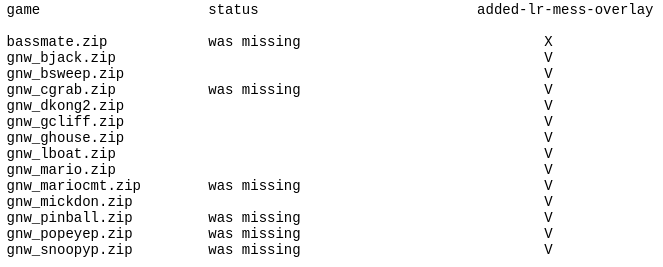Development of module-script generator for lr-mess, lr-mame and mame standalone
-
@Folly Sorry I had not seen this post before! It seems that if I add those two x/y dimension lines along with what I had before, it doesn't do anything no matter what values I give the x and y. Weirdly, when I delete the original custom viewport values and replace it with just the x and y numbers, it is super zoomed in, and I can't even navigate to the scaling in the RA menu to try to fix it. Maybe that is just what happens if I have the scaling set to "custom" but without specifying what?
Anyway, I appreciate the idea regardless.
-
I figured out another way to do it that worked! You can actually adjust the image - both by "stretching" and adjusting along x or y axis - within the mame menu. It is in "slider controls - Screen Horiz Stretch" and "Screen Horiz Position." You can see it change as you adjust so I was able to stretch and center pretty quickly/easily.
Like you said, it seems like a weird way to fix it, but it worked!
-
-
-
I have updated the script to version 247.03 and added your handheld configs for better button mapping (konamih and tigerh).
Can you do a second check in if the lines work ok ?
And can you check if the help of these lines are good enough ?I will add your name to the first post as you have contributed to the script.
https://github.com/FollyMaddy/RetroPie-Share/commit/0dddc72c0a36ef8a3c4e619e29159db8031ff57c
-
@Folly I think it worked great! At least it seemed like after I updated they downloaded properly and in the right place. Regarding the help lines, I guess the only thing I might add is "Can still remap in MAME menu," though probably everyone who is using this script would know that. I am wondering now if maybe I should've also given you my default.opt file where all it does is map the mame menu to the left analog stick if you wanted to include that too. That way people (like me) who usually don't have a keyboard out could do all the remapping without ever needing one. If you'd like I can add it to the google drive - not a big deal either way.
Glad to have contributed!
-
I discovered that we probably need to change the directory structure of your files on your google drive with the konamih and tigerh cfg files.
I want to be able to use only 1 command to download them all (now I use 2).
If, in the future we want to add something then I don't have to add more commands, it would work with the same command and then it's possible to add more in the future without much effort.
Can you make a test-structure like this :
<category>/lr-mess/*.cfgdefault.opt "Can still remap in MAME menu"
I can look into that one too.
Just place the file on your drive, somewhere separate from the other opt files. -
-
@Folly No problem, I just moved them both into the file structure you requested. I added the default.cfg file to the root folder on its own. But if you like the idea of using it, we could just move it into both of the same folders as the button mapping and it will work to change the mame menu toggle to the left analog stick button if you set it up to download with others in the script.
I am sorry I didn't use any of the other handheld systems btw - it would probably be better if it was for all-in-one/jak's/classic too.
-
@bbilford83 said in Development of module-script generator for lr-mess, lr-mame and mame standalone:
@Folly No problem, I just moved them both into the file structure you requested.
I added the default.cfg file to the root folder on its own.
But if you like the idea of using it, we could just move it into both of the same folders as the button mapping and it will work to change the mame menu toggle to the left analog stick button if you set it up to download with others in the script.I am sorry I didn't use any of the other handheld systems btw - it would probably be better if it was for all-in-one/jak's/classic too.
I just tested and it basically it works great, however since the default.cfg is in the root it will copy it to in /opt/retropie/configs now.
So it is probably better to add the whole directory structure like/opt/retropie/configsand put konamih and tigerh inside.
I think then it will be future proof and it would be possible to add all-in-one/jak's/classic in a later stage too and we could use it for much more files if we discover something.
For nowcan you place the default.cfg in a directory/shareso I can look at it without being copied.
Good idea ?PS
For everyone who wants to use the option :
Download lr-mess configs for better button mapping (+/-1 min.)
Beware it doesn't work correctly right now !
(WIP) -
@Folly That all makes sense and I have changed the file structure as you requested.
-
-
@DTEAM said in Development of module-script generator for lr-mess, lr-mame and mame standalone:
@Folly said in Development of module-script generator for lr-mess, lr-mame and mame standalone:
Here is some news about handheld vfd games :
https://forums.bannister.org/ubbthreads.php?ubb=showflat&Number=97003&page=397Looks like we need to update our roms in the next version.
Unfortunately, I lost my password and did not leave any information to recover it when creating the account. It was a google account that I opened on the fly.
To do that, I'll have to clone the data to a new account or go back to my notes and try to find that password.
Have you found your password again ?
I am a bit busy with making background overlays for the dual-screen gameandwatch handhelds.
I did gnw_bsweep and gnw_dkong2.
At first it did seem straight forward pasting both top and bottom in a new file.
To some degree that was the case with gnw_dkong2, sadly the others have been zoomed in the regular mame artwork so for these others this means quite some work.
Though, I found a way with gnw_bsweep and I am hoping I can use the same trick with the others.
If you have access again we can add them to the artwork files on google-drive.
I will place the artwork files with newly created Background.png files here :
https://drive.google.com/drive/folders/1YkISUXfKsdHvMv6HACwKhsVHBiGGHCjvIt took me quite some time to get the trick needed, so I figured to test the regular artwork of mame again for lr-mess, placing it in /home/pi/RetroPie/BIOS/mame/artwork.
To my surprise some of them worked now (I used 248 now).
I also tried kgradius but that did not work out of the box, making "Screen Focus" the default in the layout did work, so it looks it can be working in the future.
Sadly the frame-rate drops to 40% in kgradius and with gnw_sweep it drops to about 80% (both with frame-skipping 10).So the conclusion, for now, is that it's not yet suitable for the pi4 as it is too slow to get good results.
So we still have to use "Background overlays" for lr-mess to get the frame-rate to 100% (with frame-skipping 10). -
@Folly said in Development of module-script generator for lr-mess, lr-mame and mame standalone:
Have you found your password again ?
Unfortunately no, but I'll create a new account and and a new Google Drive to transfer all those files. I'll keep the actual structure, only the Google Drive link will change.
-
Ok, a new one is good too.
-
 F Folly referenced this topic on
F Folly referenced this topic on
-
@Folly
I received an answer from Google. I was able to reinitiate my password. I’m good to continue with my Google drive. -
You are a lucky man.
Nice that we don't have to change all the links in the script and the posts ;-)I have done 6 handheld backgrounds now, hopefully I can do some more this week.
I also noticed a few missing artwork files like, gnw_pinball (which I added now).
So we should check for more if we can. -
Sure, give me a download link when you are ready and I'll put all those files on the Google drive. I'll be available to do that Wednesday.
-
-
This post is deleted!
Contributions to the project are always appreciated, so if you would like to support us with a donation you can do so here.
Hosting provided by Mythic-Beasts. See the Hosting Information page for more information.