Development of module-script generator for lr-mess, lr-mame and mame standalone
-
@folly
It will be easier with this output. Thanks -
This is a .tap file with the (cass) option :
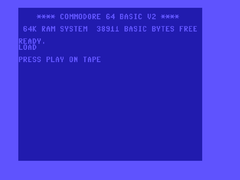
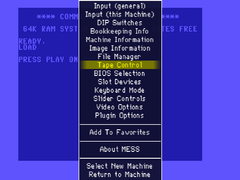
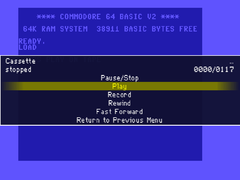
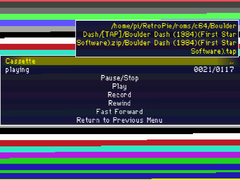


The joystick doesn't work.
But I think I have to change this in "slot devices" before load. -
@folly
I'm fighting with Bios files. I'll be good to do something soon... I hope. -
@dteam said in Development of module-script generator for lr-mess and mame standalone:
@folly
I'm fighting with Bios files. I'll be good to do something soon... I hope.I am using old MESS-0.151.BIOS.ROMs .
For many systems they still work.
I think you know where to find it.I loaded the .prg of boulder-dash with (quik).
Went to the menu, slot devices, turned off joy2, turned on joy1, reset, I think it will exit to basic.
Then I didrunin basic, now I could play boulder-dash.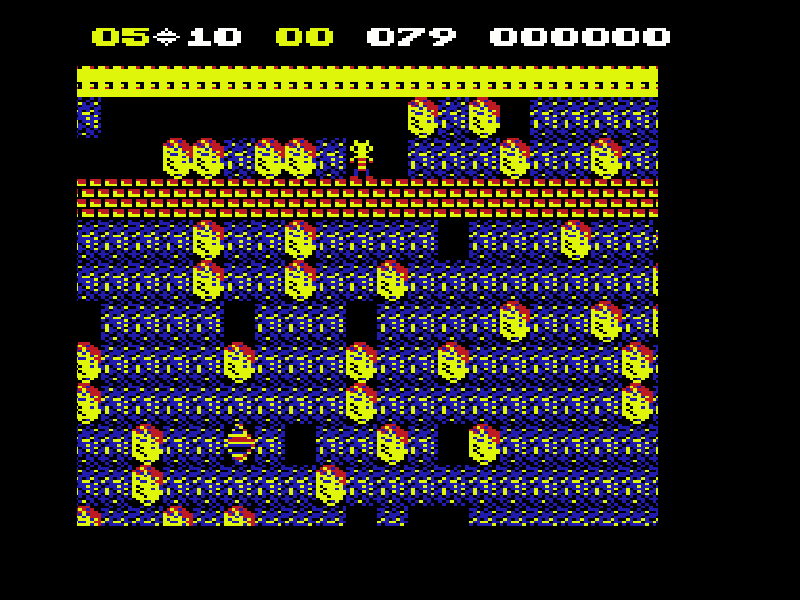
-
@folly
I'm using MAME 0.229. I'm gonna try 0.151 -
@dteam
Now It works heheMess romset (.zip) works and BIOS 0.229 also. I did a bad file extraction from zip to FileZilla. Sometime the gameplay is a pain in the ass, but It works.
-
Seems most people do it that way.
I use my pi as desktop computer + retropie.
Perhaps an idea to use a "raspberry pi os with desktop" and install retropie on top, then you don't have to struggle with ssh and filezilla.
On the pi4 "emulationstation" can run in the desktop environment.
Or you can just boot in cli or go back in cli and run "emulationstation" without going to the desktop. (works with pretty much all pi's)
You can even run games from the file manager if you install my RetroRun script. (works with pretty much all pi's)Interesting ?
-
On my side, I'm running RetroPie on a handheld build. I did that for a Pi3 more than 2 years ago and I converted It for a Pi4 (It's really tight). I have used recycled materials (screws, old controller, LEGO parts, wooden tin for clementines, door screen, springs, old plank, old pencil basket) and materials from my children's DIY material basket (Popsicle sticks and toothpicks). Maybe It looks like hell but the gameplay is wonderfull , it's solid and the battery is huge (10000 mAh). For the controller, I have used a Teensy LC and for the touchscreen, It's a 5 inch (The touchscreen works well with Drastic for Nintendo DS). For USB and HDMI, I have used ribbon wiring. I have used a small amp for the speakers (stereo sound). SD card = 512 GB




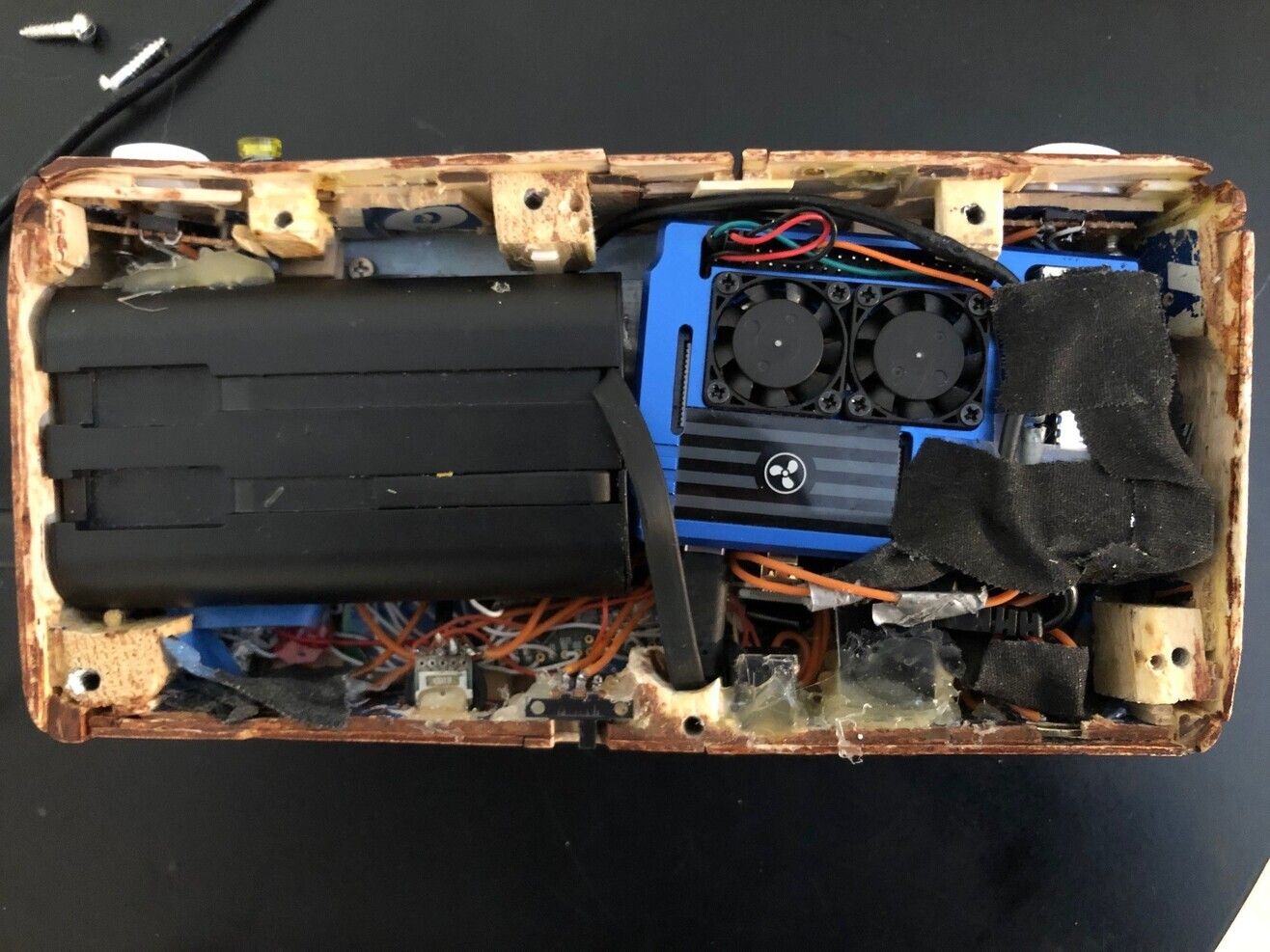
-
Oh I see, that's a different story.
Now I see why you are doing ssh and filezilla !I must say, looks very cool.
You must have enjoyed building it.Nice job !
-
@folly said in Development of module-script generator for lr-mess and mame standalone:
@dteam
Oh I see, that's a different story.
Now I see why you are doing ssh and filezilla !
I must say, looks very cool.
You must have enjoyed building it.
Nice job !Thanks. Yes, It was a really fun creative project to do. I recommend it to everyone. It took me a lot of time to do it. I had to use wooden clamps for each piece. I preferred this project more to the one I did with a 3d printer for a Pi Zero. The wooden project is original and It's not a copy from another project (even the electronic part of it !!)

-
I can refer to it.
It's always fun to do your own thing.If I have some time, I will make some photo's of my projects.
-
Today I had a look a config module-scripts (docsview.sh) containing the dialog api.
It took me quite some time but I changed it a bit to get the systems into the dialog menu.
I was also able to generate some scripts.It's nowhere near how we want it.
But it's a start of finding out how we can do this.
I takes about 15 seconds to extract the systems from mame and display them in the menu.
Basically I got this :
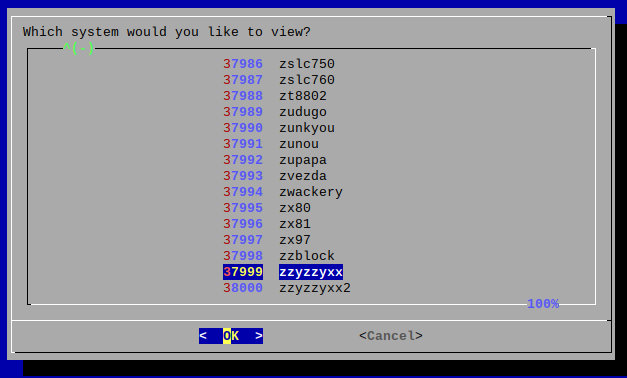
With the RetroPie-Setup we are
rootuser.
So the generator-script, which contains the$HOMEstring wants to do all in the root directory.
So we have to come up with something to fix this.This is the log selecting a system and generate some module-scripts :
= = = = = = = = = = = = = = = = = = = = = Running action 'gui' for 'add' : RetroPie-Setup Docs Viewer = = = = = = = = = = = = = = = = = = = = = % Total % Received % Xferd Average Speed Time Time Time Current Dload Upload Total Spent Left Speed 0 0 0 0 0 0 0 0 --:--:-- --:--:-- --:--:-- 0 2 29333 2 863 0 0 1913 0 0:00:15 --:--:-- 0:00:15 1909 100 29333 100 29333 0 0 64326 0 --:--:-- --:--:-- --:--:-- 64185 install @valerino run_mess.sh script /root/RetroPie-Setup/scriptmodules/run_mess.sh: No such file or directory read all available extensions per system read compatible extension(s) for the individual media read computer description(s) read and match RetroPie names with mamedev names cat: /root/RetroPie-Setup/platforms.cfg: No such file or directory generate and write the install-<RPname>-from-mamedev-system-<MESSname><-media>.sh script file(s) generate and write the install-<RPname>-cmd.sh command script file(s) grep: /root/RetroPie-Setup/platforms.cfg: No such file or directory Log ended at: Wed Mar 31 21:03:49 CEST 2021 Total running time: 0 hours, 0 mins, 52 secs -
In your list, Zupapa is an arcade game. I'll try to found a list without arcade game and without mechanical machine.
In category.ini (0.229) from https://www.progettosnaps.net/renameset/
we can found filtered list with drivers. Can it be usefull? -
@folly this is almost what i meant yes :) sorry but i hadn't time to look at the code myself. anyway, seems you're on the right track.
tell me more about the problem with the env vars, should be easy to fix.
-
@dteam said in Development of module-script generator for lr-mess and mame standalone:
In your list, Zupapa is an arcade game. I'll try to found a list without arcade game and without mechanical machine.
In category.ini (0.229) from https://www.progettosnaps.net/renameset/
we can found filtered list with drivers. Can it be usefull?Indeed, we should use a filter.
Perhaps we can implement it on the way. -
@valerino said in Development of module-script generator for lr-mess and mame standalone:
@folly this is almost what i meant yes :) sorry but i hadn't time to look at the code myself. anyway, seems you're on the right track.
tell me more about the problem with the env vars, should be easy to fix.
Basically I use the
$HOMEstring in my script, because we want to place the files also in the correct place if the user isn'tpi.
But now we arerootwith sudo.
Perhaps we can extract the normal user and run the script with that user instead. (sudo -u pi, or something like that)
And perhaps we have to correct the ownership of the files.
Well, we can discuss some of that. -
In the MESS 0.151 hash folder, we can found 609 .xml files associated to the systems.
we could add kgradius and the others for MAME systems (Jakks, KonamiH, etc.) + 7Normally, I think we should found roughly 616 systems in the list. Am I correct?
New edit: some systems doesn’t have hash file like svmu. Probably a little bit more than 616 systems
-
@dteam said in Development of module-script generator for lr-mess and mame standalone:
In the MESS 0.151 hash folder, we can found 609 .xml files associated to the systems.
we could add kgradius and the others for MAME systems (Jakks, KonamiH, etc.) + 7Normally, we should found roughly 616 systems in the list.
Basically you say, not all handheld games, we have working, are in the mame hash lists.
And someone should add them trough github.
Am I correct ?(you mean find ?)
-
@folly
Ideally we should add the real name (like Jakks) but behind it it could be the name of a game as your script handles. I imagine it will depend on how you handle it in your script. -
You would like to categorize all Jakks games as a cartridge of the jakks system, for example.
Do I conclude correctly ?Well I think they separated them as standalone systems because not all hardware is identical.
I read that MAME wants to do the most perfect hardware emulation, so that is why they seperated them.
So I don't think there is any change they will change that, sorry.I get your point though.
Contributions to the project are always appreciated, so if you would like to support us with a donation you can do so here.
Hosting provided by Mythic-Beasts. See the Hosting Information page for more information.