Development of module-script generator for lr-mess, lr-mame and mame standalone
-
Script has been updated to 265.03
-
@Folly apologies I have been out of commission for a while, but I will get back to you shortly. I'm not 100% sure I understand what you'd like me to test but I will read more closely soon :).
-
-
@JimmyFromTheBay said in Tesla PMD-85 computer in RetroPie?:
@Folly Cheers. I'm puzzled why it doesn't work, then, but it looks like this is the end of the road. Cheers for the assistance with the PMD 85, will be handy with other MESS systems :)
The v4psi.zip rom / driver does work for me on my intel x86_64 computer with both standalone mame and the libretro mame.
But as expected it's a preliminary driver.
Seems to be an arcade system as you have to put in money.
The regular lr-mamearcade.so version for the RPI4 will probably not have the driver.
I will check that later but it's probably the reason it doesn't work.Edit :
The driver v4psi isn't compiled within the RPI4/gcc8 libretro core versions.
That is why it doesn't work for you. -
@Folly So, I'm confused - why DOES it work in lr-mame?
-
I will explain.
Back in the days there was MAME and there was MESS.
MAME did Arcade systems and Mess the NON-Arcade systems.
Ultimately they joined forces and merged the packages.
So now MAME does all the systems arcade and non-arcade.
But it's possible to make your own driver list and compile mame with only these drivers.
Basically this means that you still can compile mame with only arcade drivers and mame with only non-arcade drivers but you need good lists.
It's also possible to make the lr-mame libretro core full-mame which means it can do all arcade and non-arcade.
The libretro buildbot provides such recent packages for regular PC's.
However with older RPI's the binary is split up because if not some RPI's can have difficulty with it.
I used my regular PC to test, which uses the full-mame libretro core, which definitely has all the drives so I know it can work.
Here you can see what drivers are used when lr-mame or lr-mess is compiled, look for mame.flt and mess.flt :
https://github.com/libretro/mame/tree/master/src/mameThese flt (filters) are not correct therefor you have a mamearcade.so and a mamemess.so with reduced set of drivers.
v4psi is in this perspective missing !Hope you understand it more now.
-
@Folly Not really :D
So if I updated lr-mame to the latest version via Retropie Setup as usual, it wouldn't run Prize Space Invaders any more, even though it does now?
(I just tested a couple of other games and "newmame" runs them fine, so you're definitely right that it's a missing driver.)
-
So I went back to your site and downloaded lr-mame0.256, which is the last version that doesn't say "missing drivers", and sure enough that runs PSI.
So this is good - I was on 0.247, and now I can run games added between then and 0.256, without messing up anything older, and anything that was added up to 0.264.
I'm still puzzled as to why v4psi has been taken OUT, but I guess that's just one of those things.
(I love PSI and it runs perfectly in desktop Windows MAME now, but the RPI version has nasty sound issues so I kept hoping the RPI one would catch up.)
Is there a standard place I can download these files for newer versions when they come out? (eg I'd love to get MESS 0.265, which adds working ZX80 support.)
-
@JimmyFromTheBay said in Development of module-script generator for lr-mess, lr-mame and mame standalone:
@Folly Not really :D
So if I updated lr-mame to the latest version via Retropie Setup as usual, it wouldn't run Prize Space Invaders any more, even though it does now?
(I just tested a couple of other games and "newmame" runs them fine, so you're definitely right that it's a missing driver.)
Correct, if the filter in the source isn't altered before building and Prize Space Invaders isn't added in the list then it will not be in there.
Not tested yet but with Buster and Bullseye you will probably also be out of luck with installing the libretro cores too from source as it will probably need also need gcc 10.3 or gcc 12 to compile, just like with standalone mame.
Version 0264 will probably be the latest working for these OSes. -
@JimmyFromTheBay said in Development of module-script generator for lr-mess, lr-mame and mame standalone:
So I went back to your site and downloaded lr-mame0.256, which is the last version that doesn't say "missing drivers", and sure enough that runs PSI.
So this is good - I was on 0.247, and now I can run games added between then and 0.256, without messing up anything older, and anything that was added up to 0.264.
I'm still puzzled as to why v4psi has been taken OUT, but I guess that's just one of those things.
Well to be precise the source code of the driver hasn't been taken out it's only not added anymore in the filter.
They wanted to ditch the filters from 255 but it became clear that they needed them still for android devices.
Somehow I think they don't know how to build a precise filter list.(I love PSI and it runs perfectly in desktop Windows MAME now, but the RPI version has nasty sound issues so I kept hoping the RPI one would catch up.)
It probably will in the future ???.... ;-)
Is there a standard place I can download these files for newer versions when they come out? (eg I'd love to get MESS 0.265, which adds working ZX80 support.)
No there isn't.
You should wait a bit longer and see what happens.
You might need to build up a new SD which is probably the only way. -
@Folly said in Development of module-script generator for lr-mess, lr-mame and mame standalone:
They wanted to ditch the filters from 255 but it became clear that they needed them still for android devices.
The filters were removed in the upstream MAME project. The libretro fork has re-added them since they need to separate arcade/mess cored (indeed, due to the Android limitations). So if you encounter a driver that's not included in the arcade/mess cores, you should report it to the libretro fork, so they can be added to the filter, since upstream doesn't maintain those filters anymore.
-
@Folly said in Development of module-script generator for lr-mess, lr-mame and mame standalone:
Not tested yet but with Buster and Bullseye you will probably also be out of luck with installing the libretro cores too from source as it will probably need also need gcc 10.3 or gcc 12 to compile, just like with standalone mame.
Version 0264 will probably be the latest working for these OSes.:(
-
@Folly Do we know if this is the case yet?
-
@JimmyFromTheBay said in Development of module-script generator for lr-mess, lr-mame and mame standalone:
@Folly Do we know if this is the case yet?
Yes, we know.
Version 264 will be the last version for mame,lr-mame and lr-mess for older OSes.
Have a look at this commit. -
-
@Folly So what do I actually need to do to be able to run it? Do I need new hardware (got RPi 4) or just to update the Retropie OS?
-
@JimmyFromTheBay said in Development of module-script generator for lr-mess, lr-mame and mame standalone:
@Folly So what do I actually need to do to be able to run it? Do I need new hardware (got RPi 4) or just to update the Retropie OS?
You told me you didn't want to update your existing image.
My advice is not to do so either.
Keep it as backup and you can copy stuff to your new SD.
If your new SD works properly then you would be able to delete your old SD.Take a new SD and put Raspberry Pi Bookworm OS on to your new SD.
I would go for the 64 bits OS as for the future it will be the default.
I use RPI OS with Desktop environment as it is much easier to navigate and copy files directly on your Pi4 and also run RetroPie directly from the Desktop.
It's your choice.Then clone the RetroPie-Setup from github and add my script with the command described in my first post.
Then run the RetroPie-Setup and begin with installing all the core packages.
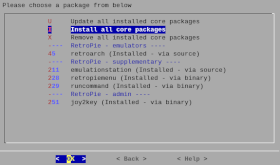
You can install some main, optional or experimental packages later.
From my script you will be able to install mame,lr-mess and lr-mame binaries if available here :
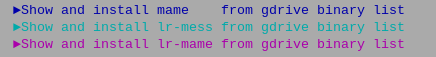
So probably no need to install these packages from source.
Add your roms and runemulationstationfrom the terminal.
Now you can set up your controls again.You should check this page.
If you need help then open a new topic for it. -
@Folly So basically start again from scratch? :D
Thank you for the info, I don't think I want to emulate the ZX80 that much though :D
-
@JimmyFromTheBay He mentioned to backup your current working image. Then you can always flash that working image back to your SD card if things don't work accordingly. A backup of a working image with no flaws is always recommended no matter if you choose to tinker or not. This way if your image becomes corrupt as well for some reason..you can always be relieved for a backup. :-)
-
@ByteThis Making 256GB diskimages is an extremely non-trivial task. It bedblocks my computer for days at a time. I think I'm actually going to buy an RPi 5 and make a fresh start on that, seems like a good time.
Contributions to the project are always appreciated, so if you would like to support us with a donation you can do so here.
Hosting provided by Mythic-Beasts. See the Hosting Information page for more information.