Development of module-script generator for lr-mess, lr-mame and mame standalone
-
Yes I saw, nice !
Have build my first x86_64 binary.
Computer is now busy with creating the inis.
Would like to be completely independent from progettosnaps in the future but that is probably too much work.Ps.
Have you had the chance to look at the script updates or is it too much for you ? -
@Folly said in Development of module-script generator for lr-mess, lr-mame and mame standalone:
Have you had the chance to look at the script updates or is it too much for you ?
Yes, it's working well ! I installed 0.255 with your script
New games from Gameking III doesn't work. don't know why -
@DTEAM said in Development of module-script generator for lr-mess, lr-mame and mame standalone:
I installed 0.255 with your script
Is it a typo or is 255 correct.
255 is quite old or was it a test on your side to test the script.Which games do not work ?
-
(MAME file names) diamond and hemic. All gameking3 games working well excepted those 2 new games
Problem with CDI, All CD systems work excepted CDI. Maybe it's on my side for that one.
For CDI and GAMEKING3, i used your script.
-
Do you use RPI3 or 4
-
@Folly
Pi4 -
It's likely due to the version/binary of mame you use.
-
I stopped updating the database ini files for 266 and decided that I will skip this version update.
It might be that I will also skip several more version updates that will save me a lot of time.Seems to me that a large number of users cannot or will not play with mame 265 or higher yet as most are still using older OSes and the users of PI5's seem also limited.
Therefor it makes no real sense to do the version updates.If someone thinks differently about it then let me know and I can reconsider.
-
@DTEAM said in Development of module-script generator for lr-mess, lr-mame and mame standalone:
Problem with CDI, All CD systems work excepted CDI. Maybe it's on my side for that one.
CDI works with 0.264 but not with 0.265. I used mame0.265 binary (line 12) from your script. 0.265 has some bugs for some system. For exemple for VIS, I cant use MAME alocated buttons , like exit. but for some systems, everything working well. I came back to 0.264.
Does it exist another precompiled 0.265 compatible with a Pi4?
-
Ok interesting that you could somehow use 265 partly.
Did you make a new 64 bits Bookworm image for yourself and installed RetroPie-Setup on top of it ?No there is not another 265 binary for the PI4.
You should make it yourself. -
Just tested cdimono1 (philips cdi) and it does work on my PI4 and PI5 with the mame 265 stickfreaks binary.
Will test VIS too, will let you know.
Edit :
Tested VIS with "Americas National Parks (1992)(Multicom)(US)" on my PI4 and the shown EXIT buttons in the game do work.
Which game did you try ? -
@DTEAM said in Development of module-script generator for lr-mess, lr-mame and mame standalone:
I used mame0.265 binary (line 12) from your script.
Line 12 is a totally different binary, see here :
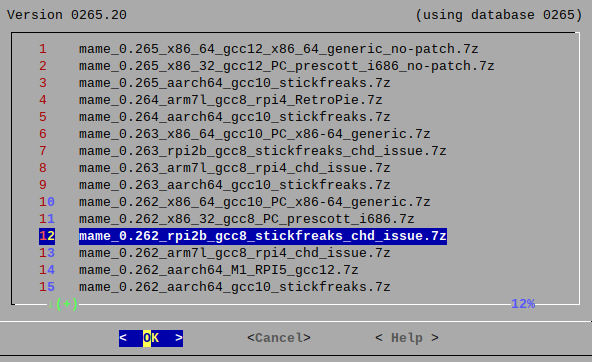
If possible then you should use :
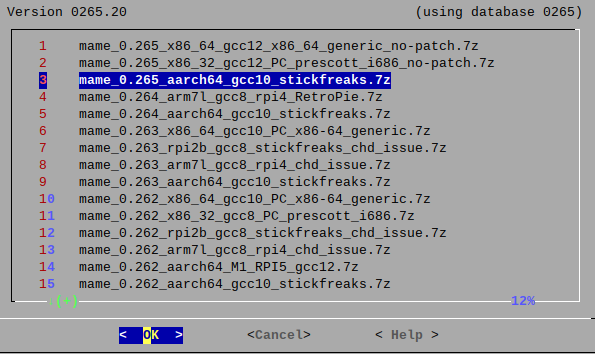
-
Links Golf
For MAME I made a mistake, I used 0.255. It was line 12 on your main download page (Experimental one, at risk ) Sorry. I read too fast. Stupid mistake from me. Sorry for wasting your time.
The stickfreaks file you have is for a 64bit Raspberry Pi OS
see :
https://stickfreaks.com/mame/_README.TXTI think I need the "armhf"/"armv7l" version for 32bit Rasbperry Pi OS......
It doesn't exist for 0.265. He has stopped to share this option with MAME 0.260. With retropie, the official 32 bit binary file stop at 0.264.Well, I'll have to go with my Pi5 to continue
-
Ok now I understand,indeed that binary is for RPI1.
Indeed the stickfreaks website dropped the 32bits/rpi2 versions.The 32 bit's 264 mame binary should still be available from the RetroPie-Setup when you install mame from the original mame module-script.
It is linked in my script or go to experimental packages and install/update from binary instead of source.I have never added that one to my gdrive.
I will see if I still can. -
-
I never used cross-compiling but indeed I see some returning news.
Seems it's best to use a 64bits OS in the future.What did strike you the most ?
-
@Folly
@Folly said in Development of module-script generator for lr-mess, lr-mame and mame standalone:What did strike you the most ?
Not that much. Just the newest additions. 0.264 works well
Maybe we are near the end of 32 bit with MAME. I'll do a manual installation of Retropie on my Pi5. I didn't found a recent (0.265 or 0.266) precompiled 32 bit version of MAME
-
Let me know if it works for you ;-)
And if you want you can share it for my gdrive. -
Good news.
I used and almost forgotten way of creating a somewhat cross-compiled 64bits binary for RPI3 on my Apple M1(Bookworm VM) in far less than 2 hours.
Nice thing it will work on RPI4 and RPI5 too.
Added that 266 binary to the gdrive.See here for more info.
I used :sudo __platform=rpi3 ./retropie_packages.sh mamep.s.
The Apple M1 is 64bits only, think it's not possible to do it for 32bits.
Probably only works when you use a 32bits OS, so on the RPI5 it would be possible with a reasonable speed.Edit 1 :
Sadly the mame binary only works in desktop mode on the RPI3 and is of-course also slow.
(might be that something has to be changed in the config.txt for the RPI3)
For the RPI4 and RPI5 it works in both terminal(lite) and desktop mode.I will probably rename the binary for RPI4 and RPI5 only. (Edit : RPI3 is still in the name, using rpi3dt now [dt=desktop])
Edit 2 :
Got the binary running in "lite-cli-mode" on the zero2w, rpi3a+ and rpi3b+ when installing zram using this :
https://ikarus.sg/using-zram-to-get-more-out-of-your-raspberry-pi/
https://github.com/StuartIanNaylor/zram-swap-configGot 100% on apple2 (autoframeskip)
kgradius runs on 60% (frameskip 10)conclusion the binary is compiled ok for rpi3.
-
Wasn't planning to update to 0266 but did it anyway.
Among-st others a few newneogeogames have been added.
Contributions to the project are always appreciated, so if you would like to support us with a donation you can do so here.
Hosting provided by Mythic-Beasts. See the Hosting Information page for more information.