Development of module-script generator for lr-mess, lr-mame and mame standalone
-
@Folly Nevermind, I figured it out. My command line looks like this now:
lr-mess-fmtmarty-carmen = "/opt/retropie/emulators/retroarch/bin/retroarch --config /opt/retropie/configs/fmtmarty/retroarch.cfg --appendconfig /opt/retropie/configs/fmtmarty/retroarch.cfg.add -S /home/pi/RetroPie/roms/fmtmarty -s /home/pi/RetroPie/roms/fmtmarty -v -L /opt/retropie/libretrocores/lr-mess/mamemess_libretro.so 'fmtmarty -ram 4M -rompath /home/pi/RetroPie/BIOS/mame;/home/pi/RetroPie/roms/fmtmarty/ -cfg_directory /opt/retropie/configs/fmtmarty/lr-mess -c -ui_active -flop /home/pi/RetroPie/roms/fm_towns_disks/carmen.mfi -cdrm %ROM%'"
and I added:
-flop /home/pi/RetroPie/roms/fm_towns_disks/carmen.mfiwhich pointed to the disk and the game loaded with the floppy already in the drive!
-
Just added the lr-mame and lr-mess binaries for aarch64 too.
(Versions 0.271) -
@Folly Was Tomy Tutor ever a consideration for your script?
-
@Folly I'm finding a few games hanging on the Marty intro blue screen. For example, "Yuuwaku (Japan)" - I've tried both the cue/bin version and a chd and none of them seem to load. Anything but the cdrm command line kicks me back to emulationstation. Any ideas on some of these to get them to load up?
-
@Folly Samurai Spirits is another one. Tried both chd and cue/bin and no matter what options in emulators.cfg I choose it just hangs on this screen:
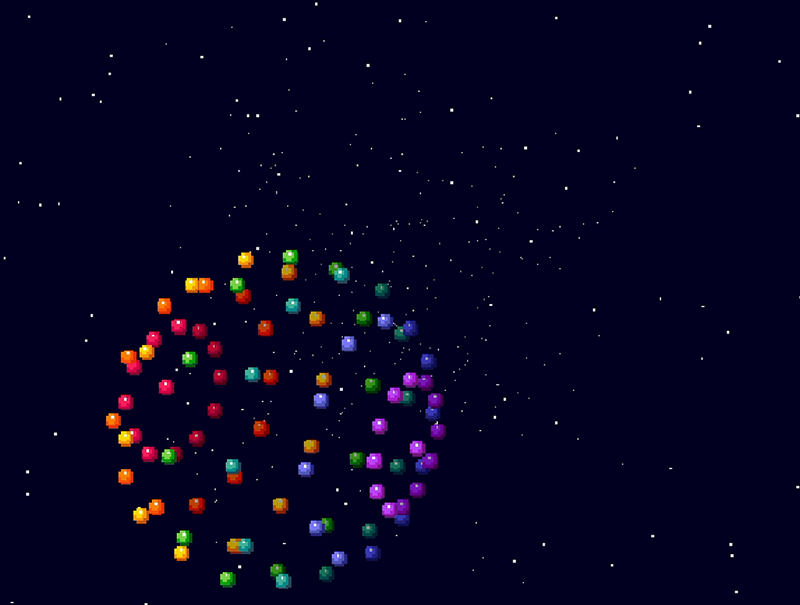
-
@TPR said in Development of module-script generator for lr-mess, lr-mame and mame standalone:
@Folly Was Tomy Tutor ever a consideration for your script?
Not specifically.
The consideration was that it could install and use all mame drivers if possible.
Basically that what it does depending on the database.
Mostly the rest depends on mame if the drive works or not.
For some drivers I added some patches in the script in order to let them work better.
I just testedtutorand this seems to work OOB ;-) -
If I have the time to do so then I might install
fmtownsto see what it does on my computer. -
@TPR said in Development of module-script generator for lr-mess, lr-mame and mame standalone:
@Folly I'm finding a few games hanging on the Marty intro blue screen. For example, "Yuuwaku (Japan)" - I've tried both the cue/bin version and a chd and none of them seem to load. Anything but the cdrm command line kicks me back to emulationstation. Any ideas on some of these to get them to load up?
I found the file Yuwaku (1996)(T2)(Jp)[+UserDisk].zip.
Just running the .cue with the -cdrm runcommand the fmtowns driver started up but didn't find the cd.
However it did not kick me back !
You might want to check you /dev/shm/runcommand.log.
I manually added the .bin user disk in the UI and restarted mame with F3 then it booted into the game.
Seems like adding the user disk is the solution.I never added patches for
fmtownsto load cdrom + floppy in one go but could be something to think about as more games use user/data disks.
However that said, not directly sure what simple fix/patch this should be as every method has it's own advantages or dis-advantages.Edit:
Above method is obviously not the basename/softlist way but the -cdrm (-flop) method.
However, looking at the softlist files thefmtowns_cdholds the bootdisks needed to get the chd's loaded.
It should therefor be possible to load the disk via basename and then the chd cd image should automatically be found.
My runcommands have the BIOS/mame and of-course the roms/fmtowns paths in them to search in.
This line in the runcommand.log :
yuuwaku (japan).chd NOT FOUND (tried in fmtowns_cd/yuuwaku yuuwaku fmtowns_cd
reveals that you could place the "yuuwaku (japan).chd" in :
BIOS/mame/fmtowns_cd/yuuwaku
or
roms/fmtowns/fmtowns_cd/yuuwaku
If you are lucky it should load in 1 go. -
@TPR said in Development of module-script generator for lr-mess, lr-mame and mame standalone:
@Folly Samurai Spirits is another one. Tried both chd and cue/bin and no matter what options in emulators.cfg I choose it just hangs on this screen:
I got the boot-disk (sspirit.zip) from the mame-sl softlist in fmtowns_cd.
Tried to get samurai spirits (japan).chd from the mame-chd set but it wasn't there so I got my file from elsewhere and pasted in :
~/RetroPie/BIOS/mame/fmtowns_cd/sspirits/samurai spirits (japan).chd
Then I ransspirit.zipfrom roms/fmtowns with a basename loader and got it running.
I did this now on a 2.6Ghz intel I5 and it was a bit stuttering so I used some frameskipping to improve the speed in mame standalone.
I did some fighting and it did not freeze in the time I played with it.
I think this game might be too heavy for the pi4 or pi5.Here is my picture :

-
This page might be interesting for you :
https://arcade.vastheman.com/minimaws/softwarelist/fmtowns_cdBTW:
I did all the tests onfmtownsnotfmtmarty. -
@Folly said in Development of module-script generator for lr-mess, lr-mame and mame standalone:
@TPR said in Development of module-script generator for lr-mess, lr-mame and mame standalone:
@Folly Was Tomy Tutor ever a consideration for your script?
Not specifically.
The consideration was that it could install and use all mame drivers if possible.
Basically that what it does depending on the database.
Mostly the rest depends on mame if the drive works or not.
For some drivers I added some patches in the script in order to let them work better.
I just testedtutorand this seems to work OOB ;-)Oh! If tutor works, if you could point me in the right direction to get it running that would be appreciated!
As for the other fmtowns stuff, that all seems to make sense to me and I'll give it all a try this week.
Thank you!
-
@Folly Using the boot disk, this is what worked for me:
Lr-mess-fmtowns-sspirits = "/opt/retropie/emulators/retroarch/bin/retroarch --config /opt/retropie/configs/fmtowns/retroarch.cfg --appendconfig /opt/retropie/configs/fmtowns/retroarch.cfg.add -S /home/pi/RetroPie/roms/fmtowns -s /home/pi/RetroPie/roms/fmtowns -v -L /opt/retropie/libretrocores/lr-mess/mamemess_libretro.so 'fmtowns -ram 6M -rompath /home/pi/RetroPie/BIOS/mame;/home/pi/RetroPie/roms/fmtowns/ -cfg_directory /opt/retropie/configs/fmtowns/lr-mess -c -ui_active -cdrm /home/pi/RetroPie/roms/fm_towns_disks/sspirits.chd -flop1 %ROM%'"Thanks again for your help!
-
@TPR said in Development of module-script generator for lr-mess, lr-mame and mame standalone:
@Folly said in Development of module-script generator for lr-mess, lr-mame and mame standalone:
@TPR said in Development of module-script generator for lr-mess, lr-mame and mame standalone:
@Folly Was Tomy Tutor ever a consideration for your script?
Not specifically.
The consideration was that it could install and use all mame drivers if possible.
Basically that what it does depending on the database.
Mostly the rest depends on mame if the drive works or not.
For some drivers I added some patches in the script in order to let them work better.
I just testedtutorand this seems to work OOB ;-)Oh! If tutor works, if you could point me in the right direction to get it running that would be appreciated!
As for the other fmtowns stuff, that all seems to make sense to me and I'll give it all a try this week.
Thank you!
Install
tutorfrom my script.
Place the bios file tutor.zip in BIOS/mame
Extract the file tutor.zip from the mame softlist set and place these files in roms/tutor.You can check all drivers in my database.
It's downloaded to your computer when using the script (/opt/retropie/emulators/mame/mame0xxx_systems_sorted_info)
or check these files with a text editor :
https://github.com/FollyMaddy/RetroPie-Share/tree/main/00-databases-00/mameYou can use direct and quick install from my script and just enter
tutoror whatever you want to install.
Remember default installs are focused on non-arcade drivers.
Arcade drivers can also be inserted but the script will check if it belongs to a category and install the most obvious category. -
@Folly Gotcha, I didn’t realize it was already part of your script but that’s probably because I was looking in the suggested console list and not the full list of every possible rom. I’ll give that a try tomorrow!
-
@TPR said in Development of module-script generator for lr-mess, lr-mame and mame standalone:
@Folly Gotcha, I didn’t realize it was already part of your script but that’s probably because I was looking in the suggested console list and not the full list of every possible rom. I’ll give that a try tomorrow!
The script depends heavily on the database.
tutordoesn't have the tag @game_console :
Driver tutor (Tomy Tutor): @computer@good@home_system@non-arcade@That's why it's not listed in the game_console list
The tags mostly depend on the progettosnaps data.
Probably not added because it has a keyboard and can be used as regular computer that's why it has the tag @home_system.For you I added the predefined list for home systems, look here :
https://github.com/FollyMaddy/RetroPie-Share/commit/da0b6070816126d340e5690c66ff374eaa589eaeLet me know if you understand how it works.
-
@Folly Awesome! Thank you! I can totally work with that! I’ll let you know if I run into any issues.
-
Remember that the list is not filtered on the tag @good so the list contains also bad drivers.
Then the code would have been :
",Home systems upon descriptions,,create_systems_list_mamedev descriptions @home_system @good," ",Home systems upon system names,,create_systems_list_mamedev systems @home_system @good,"If you want you can experiment with that.
Here you can see how many filter options you can add when running the function :
https://github.com/FollyMaddy/RetroPie-Share/blob/da0b6070816126d340e5690c66ff374eaa589eae/00-scriptmodules-00/supplementary/mamedev.sh#L1937-L1951 -
@Folly Yay! Thank you!
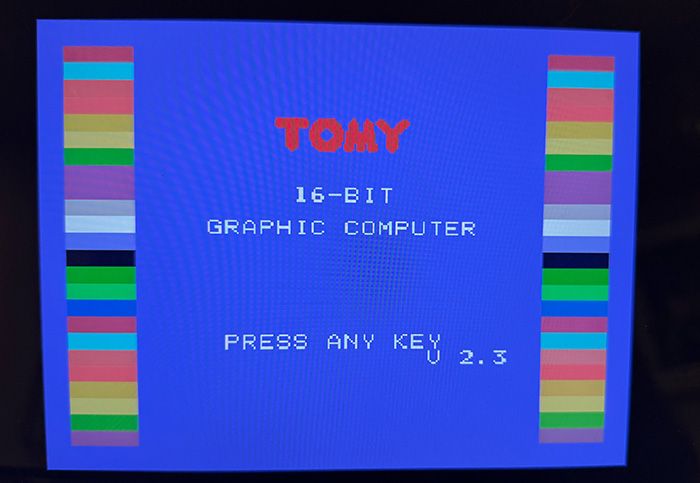
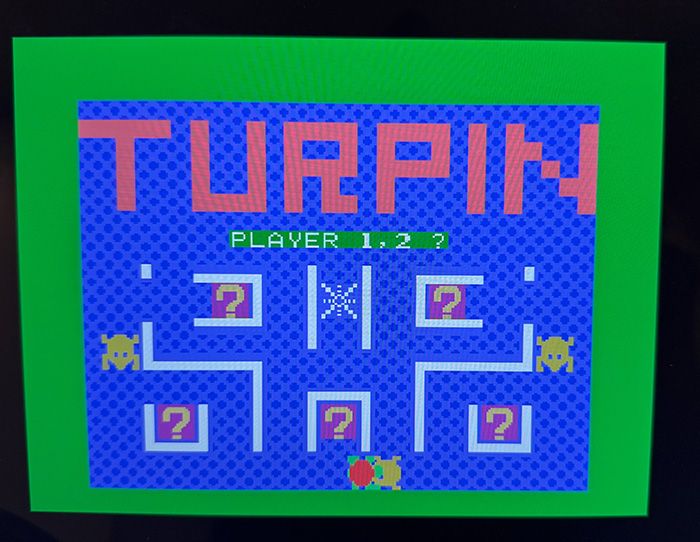
-
Perfect !
Seems you are getting the hang of it.Let me know if you want to know more about the code.
I can teach you some stuff.
I could use some volunteers in the future, you know ;-) -
@Folly said in Development of module-script generator for lr-mess, lr-mame and mame standalone:
Perfect !
Seems you are getting the hang of it.Let me know if you want to know more about the code.
I can teach you some stuff.
I could use some volunteers in the future, you know ;-)I can understand it and I can tinker with it, but I'm not a "programmer" however I still try to contribute what I can! :D
Contributions to the project are always appreciated, so if you would like to support us with a donation you can do so here.
Hosting provided by Mythic-Beasts. See the Hosting Information page for more information.