Development of module-script generator for lr-mess, lr-mame and mame standalone
-
To scroll faster you can use the home,page-up, page down and end keys too.
In the future it should become more easy when we filter it.
And we could also add a choice menu of systems that are already tested and working like we did with the desired-script.But for now I an focusing on the basic structure things before I add more.
That way I can improve some stuff an reduce the size a bit so it becomes more easy to add stuff later. (I hope)Do you understand the changes I made ?
A site like Arcade Database is able to connect systems descriptions and the systems names. They have a Mame Dat Editor
A database probably exist to match that. I'll try to found It.
Perhaps, we can use your suggested site.
Let me know what you find.
But first I want to try and get the most information out of mame standalone.Here you can see, there is already a lot of info in mame already :
/opt/retropie/emulators/mame/mame -listdevices svision Driver svision (Super Vision): <root> Super Vision cart_list Software List cartslot Generic Cartridge Slot custom Super Vision Custom Sound @ 4.00 MHz lspeaker Speaker maincpu WDC W65C02 @ 4.00 MHz palette palette rspeaker Speaker screen Video Screen -
@folly said in Development of module-script generator for lr-mess and mame standalone:
But for now I an focusing on the basic structure things before I add more.
That way I can improve some stuff an reduce the size a bit so it becomes more >easy to add stuff later. (I hope)Do you understand the changes I made ?
Yes, I know. I understand your process.
Perhaps, we can use your suggested site.
But first I want to try and get the most information out of mame standalone.👍🏻
-
@dteam said in Development of module-script generator for lr-mess and mame standalone:
@folly said in Development of module-script generator for lr-mess and mame standalone:
Perhaps, we can use your suggested site.
But first I want to try and get the most information out of mame standalone.👍🏻
Did I interpret something wrong ?
I really don't know much about these .dat files.
Perhaps you can explain a bit more on how we should use them.Edit :
I think you mean we can use this site to filter in such a way that we know what systems are of the handheld genre. Am I correct ? -
Question unrelated to the thread, do you know if there is a dump of taito_type_x_bios.bin. I'm looking for Raiden 3. I don't think so from what I've read on the internet, but it's from 2020. We never know!
-
Did I interpret something wrong ?
No, I like what you proposed with MAME file
/opt/retropie/emulators/mame/mame -listdevices svision Driver svision (Super Vision): <root> Super Vision cart_list Software List cartslot Generic Cartridge Slot custom Super Vision Custom Sound @ 4.00 MHz lspeaker Speaker maincpu WDC W65C02 @ 4.00 MHz palette palette rspeaker Speaker screen Video Screen -
@dteam said in Development of module-script generator for lr-mess and mame standalone:
Did I interpret something wrong ?
No, I like what you proposed
Ok.
I go on with this.
I we get stuck, or if we want to extract more info somehow,
we can always use this site.
But you have to know that extracting information from .dat (i think these are .xml) can be a pain in the ass. -
@dteam said in Development of module-script generator for lr-mess and mame standalone:
Question unrelated to the thread, do you know if there is a dump of taito_type_x_bios.bin. I'm looking for Raiden 3. I don't think so from what I've read on the internet, but it's from 2020. We never know!
Do you know what the system is ?
-
@folly said in Development of module-script generator for lr-mess and mame standalone:
taito_type_x_bios.bin
taitotx.cpp with MAME
https://github.com/mamedev/mame/blob/master/src/mame/drivers/taitotx.cpp
ROM_START( raiden3 ) ROM_REGION( 0x10000, "maincpu", ROMREGION_ERASEFF ) ROM_LOAD("taito_type_x_bios.bin", 0x00, 0x10000, NO_DUMP ) // size unknown. /* bios, video bios etc. not dumped */I found my answer !!
It's sad
-
@dteam said in Development of module-script generator for lr-mess and mame standalone:
@folly said in Development of module-script generator for lr-mess and mame standalone:
taito_type_x_bios.bin
taitotx.cpp with MAME
https://github.com/mamedev/mame/blob/master/src/mame/drivers/taitotx.cpp
I can only find taitotz in 0.229
Search for "motherload-of-dumps"
Don't know but perhaps you have some luck.
Let me know.Yes, I see you have the answer " not dumped".
But who knows perhaps it will pup up within some months ! -
I fixed the empty system lines and it now uses the retropie user string.
https://github.com/FollyMaddy/RetroPie-Share/commit/3fec0af846554ccd37d0d54bc41f2d1c98d347ff
-
As a
test-3, I added the option to install handhelds.It's not directly the structure on how we want it in the future.
But I did this to see how the array's have to look if I want to make a choice on a description.
I also wanted to see if, perhaps, I could make things simpler.It is not going very fast.
I will take a large amount of small steps to get it how we want it.wget -q -nv -O /home/$(ls /home)/RetroPie-Setup/scriptmodules/supplementary/add-mamedev-systems.sh https://raw.githubusercontent.com/FollyMaddy/RetroPie-Share/main/00-workdir-00/add-mamedev-systems-test3.shHere you can see most changes of
test-2vstest-3:
https://github.com/FollyMaddy/RetroPie-Share/commit/d48643325fc39c3bf808dadc0d5eeea9e5682740 -
While making things in
test3i learned a bit more on how the array's are structured.
As you can see, it isn't a nice structure.
In thefunction choose_system_add()you will also see that all info read into$system_readwill be inserted in bothsystems_read()andoptions().
So in this example, basically doubling the info, which will, presumably, take more time to execute.
Also injecting the numbers seems to be a bit odd, we already have the cell numbers in the array.
So it would also be nice if we could use those cell numbers, without injecting them again.
So I am trying to find a solution to this problem ( you can see how it is structured in this manual approach infunction choose_dteam_add()) :local systems_read=( "ablmini" "alnattck" "gnw_ball" "jak_batm" "kbilly" "taddams" "rzbatfor" ) local options=( "0" "All in One Handheld and Plug and Play" "1" "Classic Handheld Systems" "2" "Game and Watch" "3" "JAKKS Pacific TV Games" "4" "Konami Handheld" "5" "Tiger Handheld Electronics" "6" "Tiger R-Zone" ) . . local choice=$("${cmd[@]}" "${options[@]}" 2>&1 >/dev/tty)I want the arrays to be arranged like this :
(representation : converting it into a csv)
ROW1,ROW2
All in One Handheld and Plug and Play,ablmini
Classic Handheld Systems,alnattckAs you can see it's, right now it is arranged like this, so info doesn't match :
ROW1|ROW2
All in One Handheld and Plug and Play,1
Classic Handheld Systems,ablmini
Game and Watch,2Perhaps too difficult, but it would be nice if we could extract into 2 dimensional array's or make fixed 2 dimensional array's.
Something like this :
https://stackoverflow.com/questions/16487258/how-to-declare-2d-array-in-bash
Then we would be able to link the information better, put all the extracted info into one 2-dimensional-array and have a better overview.Hopefully you understand what I am talking about.
Do you have an idea ?
@DTEAM , Ofcourse, you are welcome to look at it too.
If you want some explanation about how basic array's work, just let me know. -
Hi Folly,
From now on, it will be difficult for me to help you on this project. I will continue to test and read what you are doing, but I am not a programmer. I understand most of what you do, but I cannot contribute more than what I have done. Hope for you that some programmers ( @valerino , @2Play, and other ) will dive into this project with you because it has huge potential to add new working systems on RetroPie and add MESS / MAME for existing systems in Retropie.
Regards
-
Hi,
You are already doing a lot, that is much appreciated.
I understand it when you say that the programming part becomes more difficult for you now.
That is no problem, I hope too that others can help.
I must admit I also have some trouble understanding it all, sometimes.
And if you asked me 3 years ago, I didn't understand it either.
But in these situations I experience every-time a learning boost when I find a solution for a problem like described in my last post.
Then it becomes more clear to me, so I hope I get the aha so we can program this script faster.Regards
-
EDIT : If there are spaces in the descriptions then this doesn't work, I will have to find a better solution
I think I found a better way of dealing with the dialog api.
The dialog api wants 2 options added in the commandline.
(choice and what to choose from)
Just did a small test with 2 arrays :
(you will see it will output the data of both arrays in sequence)a=() b=() a=( "1" "2" "3" ) b=( "z" "c" "e" ) for i in ${!a[@]}; do echo "${a[$i]} ${b[$i]}";doneThen I did a line with the dialog api to test :
(now you will see it will display in the same sequence)dialog --backtitle "test" --menu "RetroPie-Setup Mamedev Systems Adder" 22 76 16 $(for i in ${!a[@]}; do echo "${a[$i]} ${b[$i]}";done)I hope this solution will work in the script.
It should make the script far better.😊 -
EDIT : If there are spaces in the descriptions then this doesn't work, I will have to find a better solution
This does the same as the commands from the last post.
I reduced the method, extracting the number from the for loop instead of a separate array :b=() b=( "z" "c" "e" ) dialog --backtitle "test" --menu "RetroPie-Setup Mamedev Systems Adder" 22 76 16 $(for i in ${!b[@]}; do echo "$i" "${b[$i]}";done)Much better, this way
Edit : With spaces in the example it will not work because it will present this as one option or as too many options depending on the situation, no idea how to fix this. ☹️
b=() b=( "choice one" "choice two" "choice three" ) dialog --backtitle "test" --menu "RetroPie-Setup Mamedev Systems Adder" 22 76 16 $(for i in ${!b[@]}; do echo "$i" "${b[$i]}";done) -
I have found a solution that makes adding fixed arrays simpler and in that way it's also possible to "connect" between multiple arrays.
The for loop creates a separate options array, setting the choice number and the choice behind each other in the array.
This is how dialog wants it.
For now, there is no way around this.local systems_read=( "ablmini" "alnattck" "gnw_ball" "jak_batm" "kbilly" "taddams" "rzbatfor" ) local descriptions_read=( "All in One Handheld and Plug and Play" "Classic Handheld Systems" "Game and Watch" "JAKKS Pacific TV Games" "Konami Handheld" "Tiger Handheld Electronics" "Tiger R-Zone" ) for i in ${!descriptions_read[@]}; do options+=("$i" "${descriptions_read[$i]}");doneTest4 is ready :
wget -q -nv -O /home/$(ls /home)/RetroPie-Setup/scriptmodules/supplementary/add-mamedev-systems.sh https://raw.githubusercontent.com/FollyMaddy/RetroPie-Share/main/00-workdir-00/add-mamedev-systems-test4.shPerhaps it doesn't seem much, but it's a huge update !
Still turned off, but I also added some basic test lines for importing faster from text files.
Not usable for now because you have to have the data in a text file, but if I can implement this, it's 3 or 4 times faster.Changes test3 vs test4 :
https://github.com/FollyMaddy/RetroPie-Share/commit/da8b4eeff83328df94e00fa1d7bb02606e22f4b4
https://github.com/FollyMaddy/RetroPie-Share/commit/e871c35399aa72af95de2a7f843334949dc49ffa#diff-23cb2bcf9c8990a5889800ad28f7bbd66c91a0fad95249958916aaa10b629c15
https://github.com/FollyMaddy/RetroPie-Share/commit/285b8aa6b18cfa67f5c7bd3c4ca9302fd32b1f3e#diff-23cb2bcf9c8990a5889800ad28f7bbd66c91a0fad95249958916aaa10b629c15 -
Wow!!! and wow again
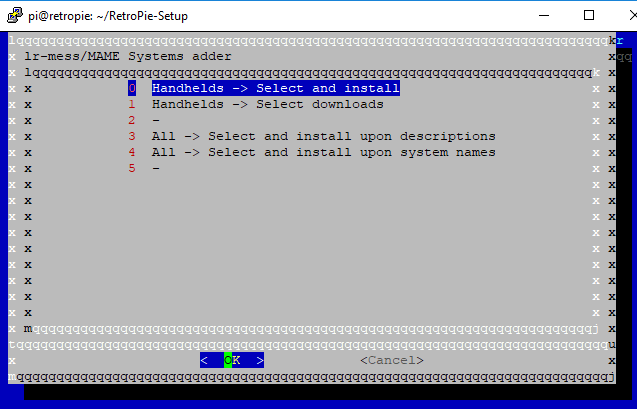
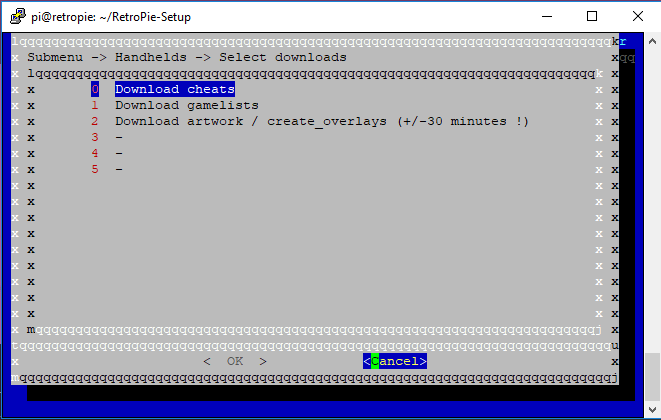
I like your download menu and I like the way you presented All systems with real system names and with MAMEsystem names .
You are not far from the ultimate goal.
Really nice what you have done Folly -
I boosted this weekend.
Quite happy, for now. 😉I just had a look at your schematics.
I will try to work towards the schematics if I can.We will see how it goes.
-
Edit :
This part is removed -> will be added to a new script !Just an idea that I wanted to add :
I added a submenu in test4 for downloading module-scripts from different external repositories.
It will only download if the file doesn't exist in the normal path.
It will put them in the appropriate directories in theextpath.
After downloading, just go to the normal things in RetroPie-Setup.Script is restored to the original state.
Contributions to the project are always appreciated, so if you would like to support us with a donation you can do so here.
Hosting provided by Mythic-Beasts. See the Hosting Information page for more information.