Development of module-script generator for lr-mess, lr-mame and mame standalone
-
We don't want to mix up many things here.
This thread is only for discussions about improving our script and about discussing the issues related to that.
Successfully running supracan withmame standaloneorlr-messis part of this discussion and can be discussed over here.
You should stick with that first !If you want to discuss
lr-mameit's better to make your own thread or look for an lr-mame thread and post your problem over there.
I am happy to help you over there, if I can.
You should look also at the retropie-docs first. -
[deleted]
-
@hhtien1408 said in Development of module-script generator for lr-mess and mame standalone:
@folly could you give me binary files for lr-mess and MAME standalone ubuntu? I cannot build from source from rpi-script? Thanks again!
I can't help you with that because I don't have a computer with ubuntu 21.04 running.
If I could, chances are, it won't even work if I shared them.You have to ask for advice somewhere else in the forum.
If you have found a solution, you can come back here to discusssupracan.BTW.
Depending on your computer, it can take 24 hours to build both packages ! -
@folly I manually got it working with mame-libretro downloaded from buildbot (nightly lastest). Runcommand in emulator.cfg. Thanks for all your support.
My command line in emulators.cfgsupracan= "/opt/retropie/emulators/retroarch/bin/retroarch -L /opt/retropie/libretrocores/lr-mame/mame_libretro.so --config /opt/retropie/configs/supracan/retroarch.cfg %ROM%" default = "supracan" -
Great to hear you have found the solution !
I will test your line.
(edit : no luck on trying this oob, using mamearcade_libretro.so on pi4)
Perhaps something to implement for the future if it can be "cracked". -
@folly Nightly buildbot version is here, the complied one works well with neogeo but softlist cannot be used.
https://buildbot.libretro.com/nightly/
Be careful!
I am using Linux Debian, I will download this build:
https://buildbot.libretro.com/nightly/linux/x86_64/latest/mame_libretro.so.zip
In your case, you should choose the suitable build for arm here
https://buildbot.libretro.com/nightly/linux/
Noted that mame_libretro.so: arcade + non-arcade (softlist)
mamearcade_libretro.so: arcade only)
You should down the first one (mame_libretro.so.zip and extract)- Create new system supracan directing to rom path home/Retropie/roms/supracan in es-systems.cfg with .zip and .ZIP extension and copy supracan to this rom path.
- Super Acan Funtech
<system> <name>supracan</name> <fullname>Super A'can</fullname> <path>/home/h2t/RetroPie/roms/supracan</path> <extension>.zip .ZIP</extension> <command>/opt/retropie/supplementary/runcommand/runcommand.sh 0 _SYS_ supracan %ROM%</command> <platform>supracan</platform> <theme>supracan</theme>- NES Datach
<system> <name>nes_datach</name> <fullname>Super A'can</fullname> <path>/home/h2t/RetroPie/roms/nes_datach</path> <extension>.zip .ZIP</extension> <command>/opt/retropie/supplementary/runcommand/runcommand.sh 0 _SYS_ nes_datach %ROM%</command> <platform>nes_datach</platform> <theme>nes_datach</theme> </system>- Make sure softlist is enabled, automatic type is off, cart is chosen, boot from CLI is enabled in retroarch-core-option.cfg or setup via Retroarch GUI.
mame_softlists_enable = "enabled" mame_softlists_auto_media = "disabled" mame_media_type = "cart"- Supracan and NES-Datach system has no bios. Any systems requiring bios, please copy to rompath of that system (not BIOS/mame anymore)
- Copy hash folders into BIOS/mame and opt/retropie/libretrocores/lr-mame
- Copy runcommand line to emulators.cfg
- Supracan
supracan = "/opt/retropie/emulators/retroarch/bin/retroarch -L /opt/retropie/libretrocores/lr-mame/mame_libretro.so --config /opt/retropie/configs/supracan/retroarch.cfg %ROM%" default = "supracan”- NES-Datach
nes_datach = "/opt/retropie/libretrocores/mame/mame nes datach -cart2 %ROM%" default = "nes_datach"Noted that for NES Datach does not work with the same method of Supracan, using lr-mame just brings it to the NES system (not the Datach - subsystem of NES), at that point you should choose Datach rom and insert cart 2 (for example: dtc_dbz - Datach Dragon Ball game manually).
So I found out another way is using the mame binary with no-nag screen. On the other way, you also can use your MAME stadalone just adjust your file location. The disadvantage is that you cannot utilize Retroarch features but you can set combo keys for reset, load/save state, exit… via MAME tab —> controls easily)
Download link:
https://drive.google.com/drive/folders/0B_hdh1Ds66TvflV4alVlSzNIbDh3a0R6aFczYlJBc2t2STJ4U0tJS2FOTEZPdTdOWVIwYk0- Download file mame225_x86_64-nonag_crvision.tag.gz from this link above
- Extract and rename from mame225_x86_64-nonag_crvision to mame
- Copy renamed file to /opt/retropie/libretrocores/mame, copy for Linux 64bit, I have tested carefully)
*** Artworks, fallback artworks, shaders and other features of official MAME work perfectly aa they are in official MAME.
This method can be applied to any systems (except system which uses many layer including cart1, cart2 like NES Datach).
If you update your script, it could be such a great news.
Enjoy!
-
Thanks !
Seems you made a good description.If I have some energy left, I will look into it some more.
I will add the idea of implementing into post 1.You have to keep in mind that if I could implement it, the config structure has to be somewhat the same as we are using now with using lr-mess and mame.
So I have to look at that too then.Right now there are other things that have more priority.
So can't really tell when I am going to try this. -
Hi Folly,
Thank you for the gamelists. I'm happy to read you have done It fast. I'm pretty busy with real life stuff, that's why I'm in and out from the forum. I've put back all videos and pictures in the good directories on the Google Drive. I did'nt add channelf and pv1000 because they are now proprely supported by Screenscrapper.
If this is not working properly, just let me know
-
Super, thanks for letting me know !
I will test it.At the moment busy with version 2.2 .
I just added a part that will be integrated in the generated module-scripts
it will sort the emulators.cfg when a module-script is installed.
Just tested it and it works really nice.I also added the BASENAME lines that I discovered trying supracan with mame.
These lines should work on more systems, no doubt about that.
I will test some other systems how they react.Perhaps I will also convert the line names so we can understand the lines better on what they do.
-
@folly
For supracan, I remember that only the first game worked. Has it changed? I never had issues to load that emulator. -
@dteam said in Development of module-script generator for lr-mess and mame standalone:
@folly
For supracan, I remember that only the first game worked. Has it changed? I never had issues to load that emulator.Indeed, seems that not all games will work properly.
But that's not the interesting part to it.
What's interesting, though, is that I now discovered runcommand lines that should be added to the script.
I just found a way to do the same withlr-messwithout even using valerino's script.
I have to look into this deeper but it seems quite a discovery because everywhere they say that this can't be done.
So I think I might found the secret to it.
Did the same withlr-mame, but I have no luck up till now.
Perhaps I should do a source install for that.So @hhtien1408 I have found a way to run supracan with lr-mess too.
So here is a picture of boomzoo :
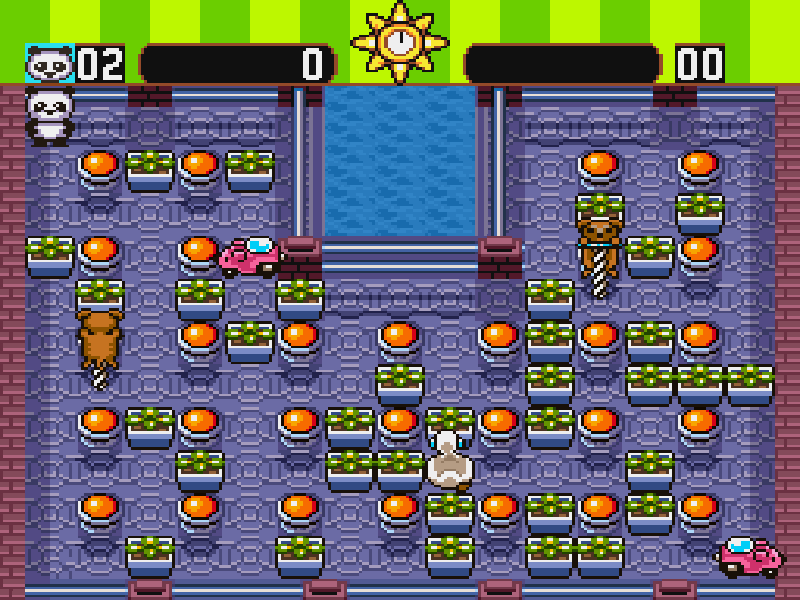
-
As far as I can see, the discovered lines can't be used for our own created plaforms like :
all_in1
classich
konamih
tigerh
and perhaps more
So I want to use an if function for that.When doing so I found an issue with the
tigerh.
This seems to be a mame systemTiger-Heli.Now using the if function can lead to a problem.
Can we consider to rename
tigerhtotigerhhortiger-hh?
Perhaps we can do the same withclassic-hhandkonami-hh.
hh = handheldLet me know what you think about that.
-
@folly
I have no problem with that. You can rename them. -
@folly said in Development of module-script generator for lr-mess and mame standalone:
What's interesting, though, is that I now discovered runcommand lines that should be added to the script.
This is great if it works
Another question. Do you think It's doable to create a default mame.ini per system? Like they do with Retroarch
see: https://docs.mamedev.org/commandline/commandline-all.html#mame-commandline-createconfig
-
@dteam said in Development of module-script generator for lr-mess and mame standalone:
@folly
I have no problem with that. You can rename them.Ok if I have to I will let you know.
-
@dteam said in Development of module-script generator for lr-mess and mame standalone:
@folly said in Development of module-script generator for lr-mess and mame standalone:
What's interesting, though, is that I now discovered runcommand lines that should be added to the script.
This is great if it works
I hope so. I already have problems again with the lr-mess lines as supracan needs no bios.
But coleco does, seems difficult to understand every time.Another question. Do you think It's doable to create a default mame.ini per system? Like they do with Retroarch
see: https://docs.mamedev.org/commandline/commandline-all.html#mame-commandline-createconfig
Well, not sure how to do this !
I have to dig in that.
Can't promise anything, I have a real life too you know, haha :-) -
The downloads work ok they should work for all systems now.
Tested a few systems and those were fine.Although this works fine I don't think updating will work.
I think the gdrivedl.py script looks for existing filenames, but doesn't check if it's different or not.
So if you want to update files you would have to manually remove those files and do the download again.
If I can I will try to find a fix for this.I found a duplicate in the wrong directory, you can remove it if you want to :
./gamate/media/emulationstation/gamelist.xml -
@folly said in Development of module-script generator for lr-mess and mame standalone:
I found a duplicate in the wrong directory, you can remove it if you want to :
./gamate/media/emulationstation/gamelist.xmldeleted. done
-
I updated the old download script (get-cheats-artwork-overlays.sh) to our new location.
So when someone finds it in the thread, it will work also.I choose not to change the names of the handheld systems.
It can be done easily, because I tested this, but also other things have to be changed as well and we already had these names from the beginning.So, for now, I prefer to add an extra condition to detect whether it's a mamedev system name or an own created retropie name.
So when generating for the mamedev tigerh name, lines will be added,
and when generating for the own created retropie tigerh name, lines will not be added.
This should be a fix for now. -
@folly said in Development of module-script generator for lr-mess and mame standalone:
Thanks !
Seems you made a good description.If I have some energy left, I will look into it some more.
I will add the idea of implementing into post 1.You have to keep in mind that if I could implement it, the config structure has to be somewhat the same as we are using now with using lr-mess and mame.
So I have to look at that too then.Right now there are other things that have more priority.
So can't really tell when I am going to try this.I have already added the method for adding NES Datach. Tested and worked perfectly under Ubuntu.
Contributions to the project are always appreciated, so if you would like to support us with a donation you can do so here.
Hosting provided by Mythic-Beasts. See the Hosting Information page for more information.