Development of module-script generator for lr-mess, lr-mame and mame standalone
-
Thank you for placing the issue.
I have seen that once before while developing the front -end.
I work with "comma seperate values" in the menu.
The whole menu of the systems is extracted from mame and then turned into "CSV-style" and injected into the menu.
If spitting isn't correct due to some characters in the names then you can get these problems.I will have a look at it, once I can.
Edit :
I can't reproduce the problem over here using zx80 from all the possible menu options.
So, at the moment I can't really tell what's wrong.
I will have look at it later. -
@folly I'm trying to install from option 11 (Alphabetical by systems). I've updated RetroPie-Script and re-downloaded add-mamedev-systems-test6.sh, but it's the same for all letters now as far as I can see. Options 8 and 10 work fine, btw.
-
@jimmyfromthebay said in Development of module-script generator for lr-mess and mame standalone:
@folly I'm trying to install from option 11 (Alphabetical by systems). I've updated RetroPie-Script and re-downloaded add-mamedev-systems-test6.sh, but it's the same for all letters now as far as I can see. Options 8 and 10 work fine, btw.
When entering Option 11 (Picture 1):
- can you see picture 2 after entering from picture 1 ?
- can you see picture 3 after entering from picture 2 after selecting Z ?
Picture 1:
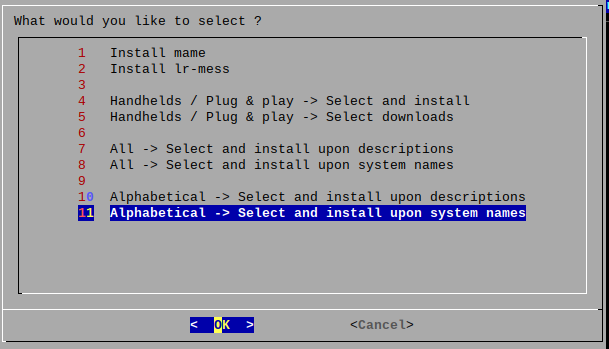
Picture 2:
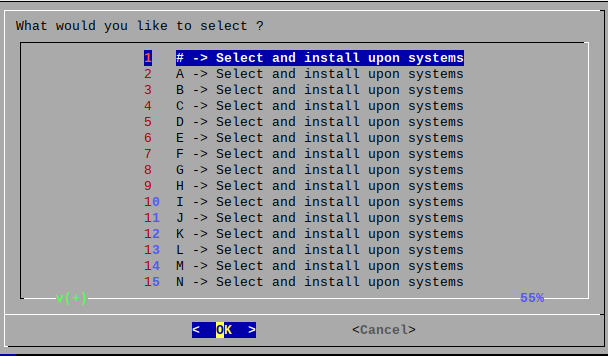
Picture 3:
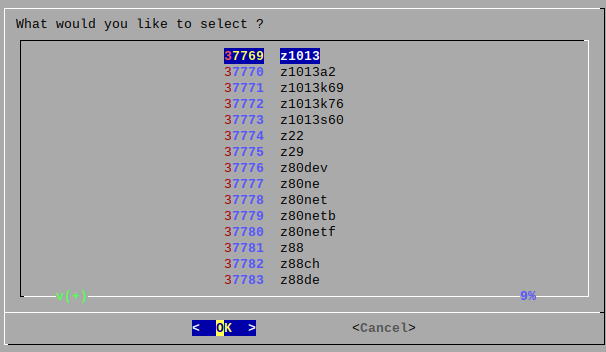
-
@folly Excellent menu frontend and a great idea. A few year ago I was playing with my pi 3, trying to get CDi to work through lr-mess. Although I managed to make it work, it was hard enough for me to not try it again with other systems. Your work is great. I've installed your frontend a few days ago on my pi4 and it seems that it works very well. I already installed cdimono1 but due to defective bios or roms (probably both), couldn't pass the "initializing" screen. Anyway the emulator works. I also got sometimes the error message that was reported by @jimmyfromthebay. It seems to happen in any of the menus, except the Handhelds menu, sporadically and with no pattern. After reboot it usually works fine. Thank you again for the great work.
-
@folly said in Development of module-script generator for lr-mess and mame standalone:
can you see picture 2 after entering from picture 1 ?
can you see picture 3 after entering from picture 2 after selecting Z ?Yes and no in that order.
-
@rott42 said in Development of module-script generator for lr-mess and mame standalone:
I already installed cdimono1 but due to defective bios or roms (probably both), couldn't pass the "initializing" screen
CD-i definitely works on the Pi 4, at what seems to be full speed. Hotel Mario! I used the BIOS files from the latest MAME ROMset, seemed to do the job.
-
@jimmyfromthebay said in Development of module-script generator for lr-mess and mame standalone:
@folly said in Development of module-script generator for lr-mess and mame standalone:
can you see picture 2 after entering from picture 1 ?
can you see picture 3 after entering from picture 2 after selecting Z ?Yes and no in that order.
Ok, if you don't seen picture 3 sometimes then it seems there is something wrong with building this up in this particular menu.
I have a look at this. -
@rott42 said in Development of module-script generator for lr-mess and mame standalone:
@folly Excellent menu frontend and a great idea. A few year ago I was playing with my pi 3, trying to get CDi to work through lr-mess. Although I managed to make it work, it was hard enough for me to not try it again with other systems. Your work is great. I've installed your frontend a few days ago on my pi4 and it seems that it works very well. I already installed cdimono1 but due to defective bios or roms (probably both), couldn't pass the "initializing" screen. Anyway the emulator works. I also got sometimes the error message that was reported by @jimmyfromthebay. It seems to happen in any of the menus, except the Handhelds menu, sporadically and with no pattern. After reboot it usually works fine. Thank you again for the great work.
Great to hear that there are more people using it now.
I hope I will find the issue in the front-end. -
@DTEAM @JimmyFromTheBay @rott42
I just found a second issue in the front end-script.
I was not able to use the joystick in the sub-menus.I fixed this by reordering some lines within the script and now it works.
Somehow I think this issue could be related to the other issue (Expecting at least 5 tokens.... have 4)Can you update the script and try it again ?
-
@folly I'm a dummy, what exactly does "update the script" mean? Redownload add-mamedev-systems-test6.sh or update RetroPie-Setup or both?
EDIT: I did both. Joystick now works in the add-mamedev-systems menu, but I still get the same crash.
-
@jimmyfromthebay said in Development of module-script generator for lr-mess and mame standalone:
@folly I'm a dummy, what exactly does "update the script" mean? Redownload add-mamedev-systems-test6.sh or update RetroPie-Setup or both?
EDIT: I did both. Joystick now works in the add-mamedev-systems menu, but I still get the same crash.
Thanks for testing.
I meant just redownload add-mamedev-systems-test6.sh and overwrite it in the RetroPie-Setup.
So issue 1 still remains.
I will look further.
-
I am a bit in the dark as I can't reproduce the problem.
But I have changed some things again.
Could you re-download it, overwrite it and try it out ? -
@folly said in Development of module-script generator for lr-mess and mame standalone:
I am a bit in the dark as I can't reproduce the problem.
But I have changed some things again.
Could you re-download it, overwrite it and try it out ?No change :(
-
On which RPI do you run the script ?
Do you use the binary or source of mame ?I don't have a solution right now.
But I can reproduce the error on a RPI3.
The RPI4 doesn't seem to have a problem.So I tried the script on my old RPI3.
It seems mame complains about having too little virtual memory :drc_cache: Error allocating virtual memoryRight now it looks like it's an issue of mame
and RPI3 combined.
Mame can't get enough virtual memory an therefor can't output all the data.So when you go into another sub-menu it just get's only a part of the database and then produces the error because it doesn't have all the data in the memory.
So it looks like there are no issues with the script.
But if there is no fix then perhaps I should come up with a different database solution for the RPI3.It seems more alike issues are posted here :
link_to_issueEDIT ( latest conclusion) :
I backupped mame on the RPI4 and updated the binary from 0.227 to 0.232.
Now I have the problem also on the RPI4.
Basically it's a mame issue, not sure how to deal with this. -
Do you have this problem too ?
-
@folly
I didn't update MAME to 0.232.
I'll do It this week and I'll do some tests. -
@dteam said in Development of module-script generator for lr-mess and mame standalone:
@folly
I didn't update MAME to 0.232.
I'll do It this week and I'll do some tests.Thanks,
Be sure you backup the old version !
Otherwise it's gone. -
@DTEAM @JimmyFromTheBay @rott42
I created
add-mamedev-systems-test6_temp.shto fix the issue with mame temporarily.
It will use a good mame0310 database placed in my repository.Install instructions are changed in post 1.
Be sure to remove the old version as it will clash !
Let me know if it works for you.
-
@folly All seems to work fine :)
-
@jimmyfromthebay said in Development of module-script generator for lr-mess and mame standalone:
@folly All seems to work fine :)
Thanks for testing !
Glad we have found the problem.
At first I wasn't really sure what it was.
Nice to know it wasn't an issue in my script in the first place.Also a nice discovery is that extracting the data from a text file will improve the speed drastically.
For now we don't see that because the data is still downloaded.
I did this for the simplicity, otherwise it get's too complicated now.But if I can structure it decent then we could place the files on the SD/harddrive and get the data from there, this could be quite an improvement.
We could even filter multiple data files, If we know how to, and use these multiple data files.
Contributions to the project are always appreciated, so if you would like to support us with a donation you can do so here.
Hosting provided by Mythic-Beasts. See the Hosting Information page for more information.