Development of module-script generator for lr-mess, lr-mame and mame standalone
-
@folly now it works without any errors. Thanks again.
-
@rott42 said in Development of module-script generator for lr-mess and mame standalone:
@folly now it works without any errors. Thanks again.
Super, thanks for testing ;-)
-
Guys, any chance of support for the NEC PC-6000 series with tape loading? Works beautifully straight out of the box with ROM carts, but sadly only about 1% of its games were on cart.
You can boot to the OS and type CLOAD, and a little counter briefly flashes up, but then nothing happens.
I notice in the MESS menu there's a reference in the Devices section to something called "-cashack", but no way to change its settings and I can't find any documentation about it.
-
@jimmyfromthebay Hm....interesting.
Looking at the MAME -listmedia for the pc6001, it looks like you load cassette files into the "-cart2".
pc6001
cartridge1 (cart1) .bin
cartridge2 (cart2) .cas .p6Try loading the cassette files using the -cart2 emulator config.
===UPDATE===
I just tried it on my Windows PC MAME 0232 loading a cassette *.cas file using the "-cart2" option.
I just hit <enter> when asked about number of pages.
Then once loaded, I typed "CLOAD <enter>"....saw the counter....then got my prompt back. I typed "RUN <enter>" ... and lo and behold .. the game started!
-
@dmmarti said in Development of module-script generator for lr-mess and mame standalone:
@jimmyfromthebay Hm....interesting.
Looking at the MAME -listmedia for the pc6001, it looks like you load cassette files into the "-cart2".
pc6001
cartridge1 (cart1) .bin
cartridge2 (cart2) .cas .p6Try loading the cassette files using the -cart2 emulator config.
===UPDATE===
I just tried it on my Windows PC MAME 0232 loading a cassette *.cas file using the "-cart2" option.
I just hit <enter> when asked about number of pages.
Then once loaded, I typed "CLOAD <enter>"....saw the counter....then got my prompt back. I typed "RUN <enter>" ... and lo and behold .. the game started!
Ooh, that's excellent info. But something's going wrong at the last step for me :(
I load with the -cart2 option and I get the menu asking me which version of BASIC I want and how many pages. The filename specifies what those should be (it includes "m2p2"), then I type CLOAD and the counter goes nuts but when it's finished, no prompt :(
Will try other tapes, maybe it's just that one.
-
@jimmyfromthebay Yea, I grabbed a TOSEC cassette game for the game Galaxy.
Here's the filename I used:
Galaxy (19xx)(-)[Mode 1, Page 1]/Galaxy (19xx)(-)[Mode 1, Page 1].cas
I didn't get prompted for which basic to choose, just the number of pages.
It's a sort of Asteroids clone type of game.
-
@dmmarti I just had some luck trying files with the PC-6001 emu rather than the PC-6601. Will keep experimenting. Many thanks for the very useful info :)
-
@jimmyfromthebay Actually, while I've got lots of games running now, they're all going far too fast. Same for you?
-
You can under-clock the
pc6001in Retroarch using lr-mess, this will slow down the game :
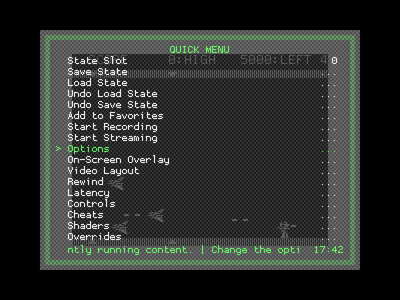
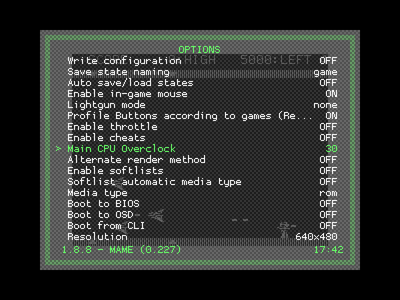
You can even make game specific option files (.opt).
So setting the best options for every game.
This will be loaded once you run that game again.
The opt files are create here : /opt/retropie/configs/all/retroarch/config/<core> .
These are just text files and can be altered manually if nessesary.
Creating a game specific .opt file is done like this :
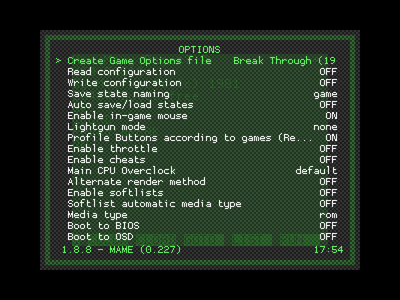
If you use 'tosec' games, the file names will say what mode and what pages you have to use.
With pages the memory is set.
Here is an example filename :
Break Through (19xx)(Compac)[Mode 2, Page 2].zip
So you do :
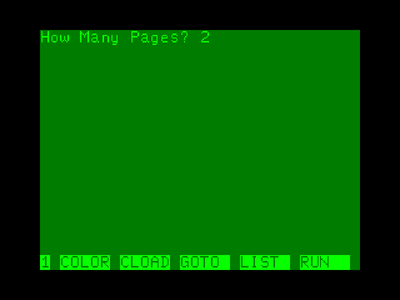
You use mode with the
pc6001mk2machine, if you install that.
So with both options (mode and page) it looks like this :
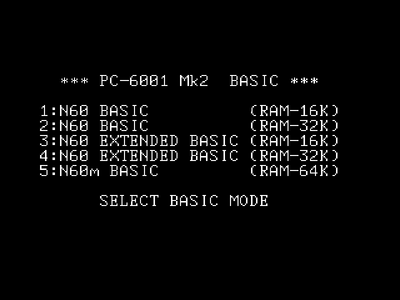
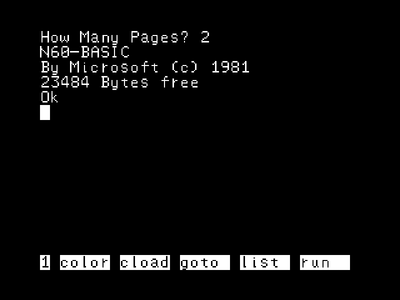
-
@folly said in Development of module-script generator for lr-mess and mame standalone:
You can under-clock the pc6001 in Retroarch using lr-mess, this will slow down the game :
Haha - I actually saw that option and then ignored it because it had no negative options :D
Putting it 30 seems to make most things run at the speed of YouTube videos on real hardware, thanks :)
Now can you please tell me there's a way to make savestates work, so that it doesn't take 10 minutes to load Tiny Xevious every time? :D
-
Use hotkey "space" to speed up the loading in lr-mess !
If a libretro-core supports it (lr-mess does), then press hotkey F2 for save and press hotkey F4 for load.I think you can also make save-states in the mame menu (use tab).
-
@folly said in Development of module-script generator for lr-mess and mame standalone:
Use hotkey "space" to speed up the loading in lr-mess !
If a libretro-core supports it (lr-mess does), then press hotkey F2 for save and press hotkey F4 for load.I think you can also make save-states in the mame menu (use tab).
Yes, I know how to make a savestate, it's what I do for most systems with tape loading. But although it works for most of them it doesn't work for PC-6xxx. The savestate does nothing when loaded back in.
(Space is doing nothing for loading speed either.)
-
Are your hotkeys working ?
Tried it with save and load.
Indeed you are right.
It seems to be an issue with lr-mess. -
@folly PC-6xxx emulation just seems to be really fragile. As well as savestates not working, if you make a game config file for the overclock setting, many games won't load at all - when you type RUN it gives you an error. You have to load them at default, then change the overclock manually after the game starts.
-
We should be realistic here.
As you problably already know the mamedev package has always issues, that's because it's so huge and many people are working on it.
Hopefully in time they will fix it.So I can't fix these problems with mame and lr-mess.
That's another story and not really part of my script development.
Perhaps I can place the issues on github,.
Well I have to think about that if this is feasible for me. -
@folly said in Development of module-script generator for lr-mess and mame standalone:
We should be realistic here.
As you problably already know the mamedev package has always issues, that's because it's so huge and many people are working on it.
Hopefully in time they will fix it.So I can't fix these problems with mame and lr-mess.
That's another story and not really part of my script development.
Perhaps I can place the issues on github,.
Well I have to think about that if this is feasible for me.Haha, I wasn't expecting you to fix the entire emulator, I was just chatting at this point :D
-
Haha, what a releaf !!!
-
@folly Here's one bug that might be in your field, though: I've noticed with a lot of these emulators enabled through this method, you can only set a specific emulator for a ROM once. If you try to change it a second time, or simply to delete the preference, it won't do it and you're stuck with your first choice.
You can fix the problem by going into /opt/retropie/configs/all/emulators.cfg and manually deleting the line, but that's the only way.
-
I have had never problems with switching.
But I will have a look. -
To all,
There was still an issue with the descriptions as there wasn't a correct sorting yet.
I have added sorting functions for sorting both systems and system descriptions.
The sorting is done before the information goes to the sub-menus.This is quite an improvement and the sorting doesn't slow down the script ;-)
https://github.com/FollyMaddy/RetroPie-Share/commit/a2ce212147d549fedd24ccf8e0239cf609d365e8
Contributions to the project are always appreciated, so if you would like to support us with a donation you can do so here.
Hosting provided by Mythic-Beasts. See the Hosting Information page for more information.