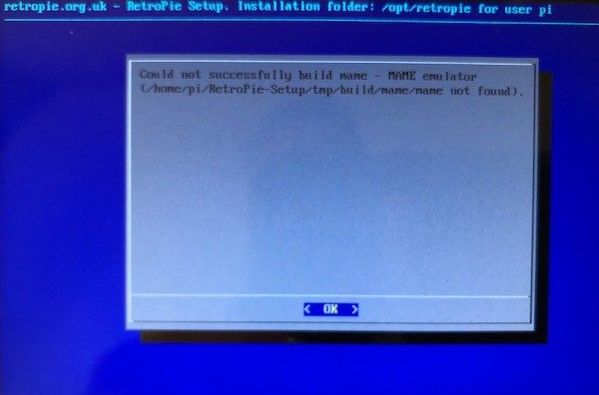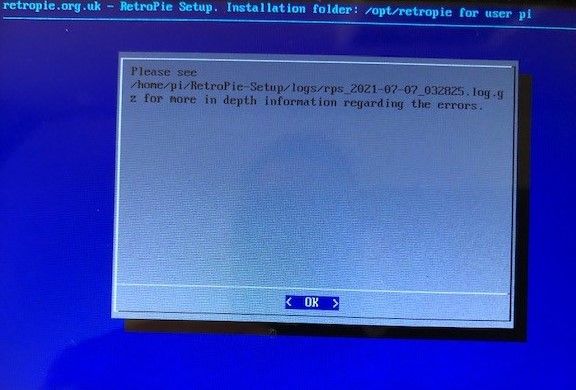Development of module-script generator for lr-mess, lr-mame and mame standalone
-
Are you able to compile mame on the rpi4 ?
I managed on an x86 but my pi seems to fail. -
@folly
Yesterday I had downloading issues with MAME. I deleted my /home/pi/RetroPie-Setup/tmp/build/mame folder and restarted the process. Now I cross my fingers. -
I had 3 crashes already.
Now I am trying to complete the build with the
retropie_packages.sh.
So it will skip the parts that are already done.
Hopefully it will work.On the
*x86 I had sound with supracan but it wasn't running very fast and had some hick-ups.
*(2,66Ghz x quad core + 8Gb ram with 32bit debian)
Compiling on this computer takes about 2 hours.There is still an issue with extracting all data from mame.
It still gives : drc_cache: Error allocating virtual memoryOn a 64bit install this issue wasn't there with mame0231.
I had that running on my old Imac27`` (2x3GHz core + 4Gb ram).
Trouble is, compiling took more than 14 hours, back then :-( -
@folly
This time, It doesn't work for me from source. I'm gonna wait for the binary one. Is It a script problem? -
Don't know.
It should work as it also works on my quad core.
Btw I am compiling on a RPI4 with 8Gb.
I think that should work.Basically we could increase the swap memory, but I don't know if that is a solution.
Mine is still busy.
So perhaps it will work.Edit :
Still busy after 14 hours, I lost hope :-( -
-
@dteam Not enough memory - MAME releases have varying requirements for compilation, see also https://retropie.org.uk/forum/topic/30898.
-
Thanks.
Looking at your link we will need even more than 8gb swap.
Because I tried on RPI4 32 bit OS with 8Gb ram + 8GB swap which failed.Will try again later.
-
I've been testing some more MESS based systems and I've updated the online Google sheet.
One of the new systems I've been testing are the older Macintosh Classic games.
Using the following system from the script generator:
maclc-flop
I found several *.dsk games for the old Macintosh computers and so far I've been having some success.
The MacOS boots up -- then autoloads the game *.dsk file. From there, just follow the onscreen prompts (make sure you have mouse enabled).
Been having some fun playing Centipede and Star Wars on this system. I have never used an older Macintosh computer and it's been fun finding some games for it.
I'm still testing the various different Mac systems to see which games require which system. For instance the game Thexder. The *.dsk I found doesn't work with maclc-flop so I need to test the other Macintosh variants to see which one supports the game.
-
Great to hear you have some fun with the old mac's.
Can you post some pictures ?
That would be nice. -
-
@folly
No success for me. I have a rpi4 with 4Gb and I had 9.25 Gb (free space) on my SD Card. I'll wait for the pre-compiled binary option. -
@folly
Other systems to try : benesse pocket challenge MAME name: POCKCHAL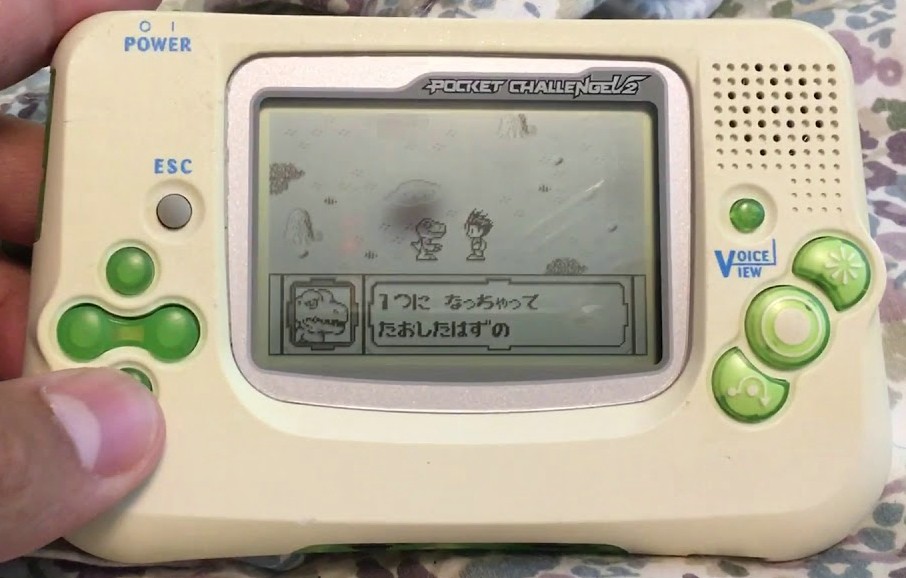
Tiger Gizmondo : MAME name GIZMONDO
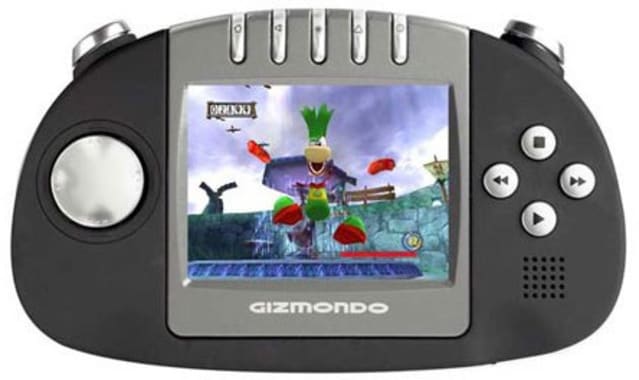
Zeebo (Brasil) : MAME name: ZEEBO

-
-
Perhaps I can upload the mame binary to zippyshare.
Interested ? -
-
The whole directory
/opt/retropie/emulators/mame:
mame0233_RPI4_Buster_32bit
(File Life: 30 days after no activity.)Edit :
No need to download anymore.
Retropie has updated the mame binary to 0233. -
@folly
Option (line 11) doesn't work for me. Is it the same for you.
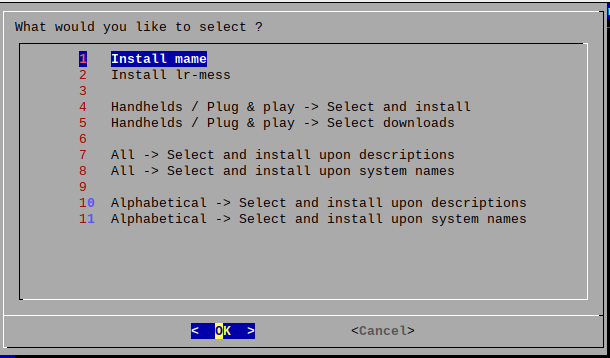
-
Do you use
add-mamedev-systems-test6_temp.sh? -
@dteam said in Development of module-script generator for lr-mess and mame standalone:
@folly
Other systems to try :Those systems doesn't work for me.
Contributions to the project are always appreciated, so if you would like to support us with a donation you can do so here.
Hosting provided by Mythic-Beasts. See the Hosting Information page for more information.