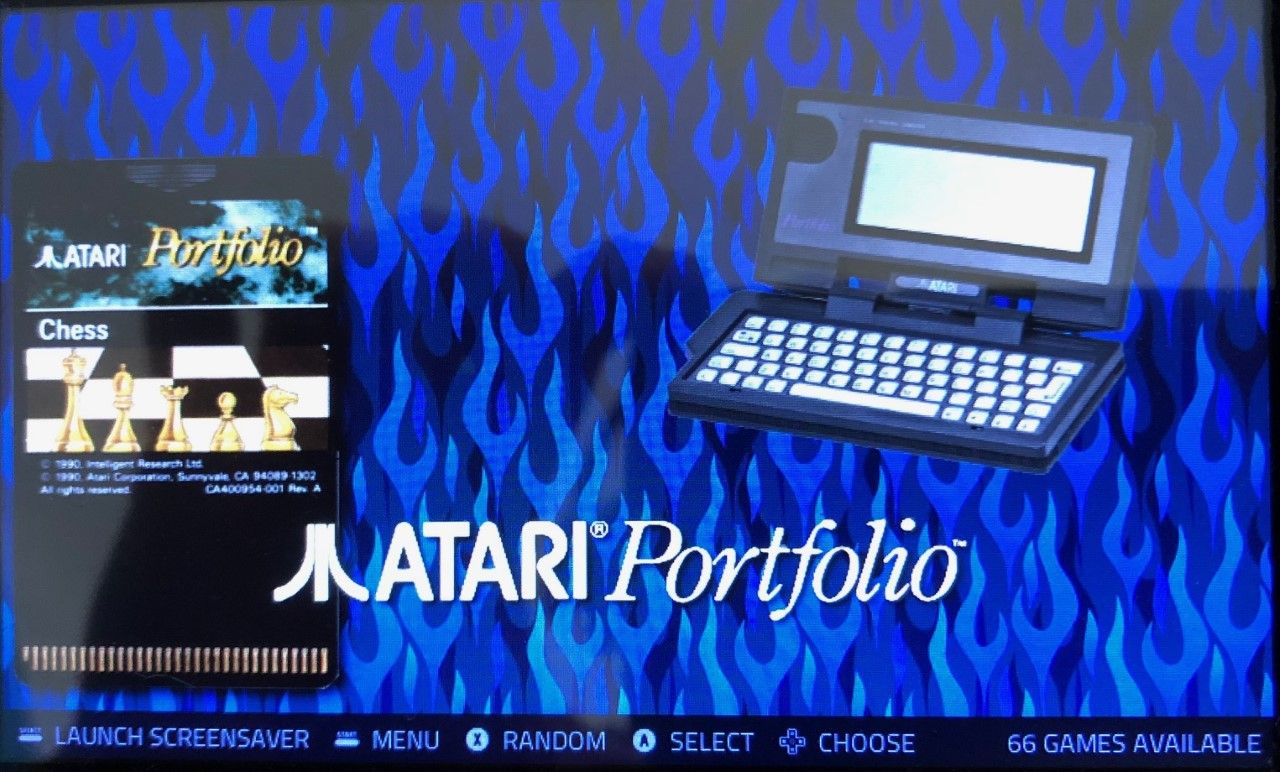Development of module-script generator for lr-mess, lr-mame and mame standalone
-
@dteam
This is the game Phoenix :

-
-
Totally awesome !
I will update immediately ;-) -
@folly
Hi Folly. I need help to set games. Could you give me an example step by step with a game like tetris. My zip file is tetris.zip. Inside I have TETRIS.EXE and TETRIS.SCO .
Do I have to cut and paste your lines above in "putty" and everything will work. -
Hi,
I made a script for it.
I have to improve some things as it is not perfect yet,
but it should works for most games.I am going to make a repository for it, asap.
I will let you know when it's online.Paste your .zip game files into the same directory as the script.
Use the terminal.
Go to that script directory.
Be sure the script is executable withchmod u+x 123-pofo-roms.sh
Run it withsudo ./123-pofo-roms.sh
Now it will create .rom files from all .zip files.
Copy these .rom to the roms/pofo directory.Edit :
This is the repository :
https://github.com/FollyMaddy/create_atari-portfolio_romsFixed the issue of adding a .com or .exe to the autoexec.bat:
- If 1 executable is found, then this file will be added to the autoexec.bat .
- if more executable's are found, then you will be asked to type an executable which is added to the autoexec.bat .
-
@folly
Your script works !!!! great job. Now I have a loading issue :hd61830.bin NOT FOUND (tried in hd61830 pofo) Fatal error: Required files are missing, the machine cannot be run. sdl_kill: closing audio Enter sdlwindow_exit Leave sdlwindow_exitMy Bios is pofo.7z from MAME 0.233
NEW EDIT: It loads and it works . I added this Bios hd61830.7z
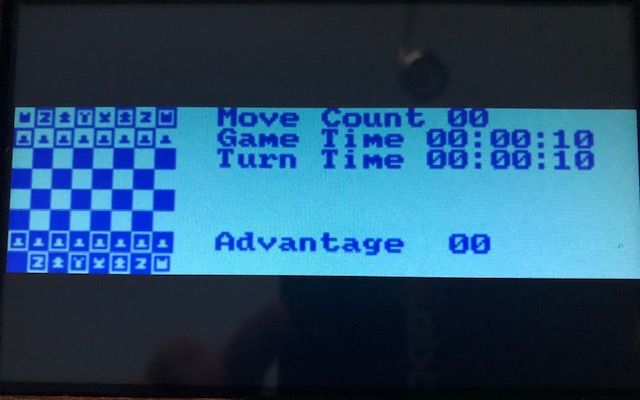
-
@dteam said in Development of module-script generator for lr-mess and mame standalone:
@folly
Your script works !!!! great job.Perfect ;-)
NEW EDIT: It loads and it works . I added this Bios hd61830.7z
My setup works also, as you have noticed.
But I saw in the mame log (/dev/shm/runcommand.log) that the "hd61830.bin ROM NEEDS REDUMP".
Can you tell me, do you have the same in your log or do you now have a good dump of hd61830.bin ? -
@folly
It looks fine on my sideStarting Software List ':cart_list' Starting RAM ':ram' Starting NVRAM ':nvram' Starting Portfolio ':' (missing dependencies; rescheduling) Starting Video Screen ':screen' Starting Hitachi HD61830B LCD Controller ':hd61830' Starting Speaker ':mono' Starting Portfolio ':' un7z: opened archive file /home/pi/RetroPie/roms/mame/cheat/cheat.7z un7z: closing archive file /home/pi/RetroPie/roms/mame/cheat/cheat.7z and sending to cache Loading cheats file from /home/pi/RetroPie/roms/mame/cheat/cheat/pofo.xml Attempting to parse: default.cfg Attempting to parse: pofo.cfg Starting Portfolio hiscore: config foundI got it from MAME 0.233
-
@dteam said in Development of module-script generator for lr-mess and mame standalone:
@folly
It looks fine on my sideI think you may have overlooked it in the log.
What is the sha1sum of your hd61830.bin ?
This is my output of mame0233 saying also that hd61830.bin is still a bad dump with sha1sum included (mine is the same):
pi@raspberrypi:~/RetroPie/BIOS/mame $ p7zip -k -d hd61830.7z . Extracting archive: hd61830.7z . pi@raspberrypi:~/RetroPie/BIOS/mame $ /opt/retropie/emulators/mame/mame -listroms pofo ROMs required for driver "pofo". Name Size Checksum c101782-007.u4 131072 CRC(c9852766) SHA1(c74430281bc717bd36fd9b5baec1cc0f4489fe82) c101781-007.u3 131072 CRC(b8fb730d) SHA1(1b9d82b824cab830256d34912a643a7d048cd401) c101783-001a-01.u3 32768 CRC(61fdaff1) SHA1(5eb99e7a19af7b8d77ea8a2f1f554e6e3d382fa2) hd61830.bin 1472 BAD CRC(06a934da) SHA1(bf3f074db5dc92e6f530cb18d6c013563099a87d) BAD_DUMP pi@raspberrypi:~/RetroPie/BIOS/mame $ sha1sum hd61830.bin bf3f074db5dc92e6f530cb18d6c013563099a87d hd61830.binIt seems no way around that, for now.
Btw :
I added "Atari Portfolio" to our database selection for the front-end script.
And I added it in the animated gif for the theme cygnus-blue-flames. -
@folly
I don't see a baddump message in my .log, but I have the same file. So I suppose I also have a Baddump. Try to open the chess game to compare your log with me.My hd61830.bin SHA1 : bf3f074db5dc92e6f530cb18d6c013563099a87d
-
It is what it is, we should not spend too much time on it.
I checked with guichess.rom, I think the same version.
Part of my log looks like this (third line) :
un7z: opened archive file /home/pi/RetroPie/BIOS/mame/hd61830.7z un7z: closing archive file /home/pi/RetroPie/BIOS/mame/hd61830.7z and sending to cache hd61830.bin ROM NEEDS REDUMP WARNING: the machine might not run correctly. Optional memory region ':screen' not found Optional memory region ':nvram' not found Starting Portfolio ':' (missing dependencies; rescheduling) Starting Intel 8088 ':u1' Starting Video Screen ':screen' (missing dependencies; rescheduling) Starting palette ':palette' Starting gfxdecode ':gfxdecode' Starting Hitachi HD61830B LCD Controller ':hd61830' (missing dependencies; rescheduling) Starting Atari Portfolio keyboard ':keyboard' Starting Speaker ':mono' (missing dependencies; rescheduling) Starting PCD3311 ':pcd3311t' Starting Atari Portfolio memory card port ':ccma' Starting Atari Portfolio ROM card ':ccma:rom' Starting Atari Portfolio expansion port ':exp' Starting Timer ':counter' Starting Timer ':tick' Starting Software List ':cart_list' Starting RAM ':ram' Starting NVRAM ':nvram' Starting Portfolio ':' (missing dependencies; rescheduling) Starting Video Screen ':screen' Starting Hitachi HD61830B LCD Controller ':hd61830' etc....... -
@dteam said in Development of module-script generator for lr-mess and mame standalone:
I saw you have used pofo, I also see this "portfolio_rom_card" . What is the connection between these two?
I was again busy in understanding how the slot devices are structured.
It's a real pain in the ass.
Like, for instancenes datach, it can't be listed with the normal-listslotsoption.
I can only detect it with the-listfulloption.So I did the same with
pofohere I found the option you mentioned and more :portfolio_ccm_slot "Atari Portfolio memory card port" portfolio_expansion_slot "Atari Portfolio expansion port" pofo_hpc101 "Atari Portfolio HPC-101" pofo_hpc102 "Atari Portfolio HPC-102" pofo_hpc104 "Atari Portfolio HPC-104" pofo_hpc104_2 "Atari Portfolio HPC-104 (Unit 2)" portfolio_ram_card "Atari Portfolio RAM card" portfolio_rom_card "Atari Portfolio ROM card"Just like with
nesit's not real obvious how to load these.Replied just for the record, as I hope to get an idea on how we can implement these slots into the script.
-
Trying to find the structure here on how we can use the extended options the correct way so it can be added in the script.
And above all how do we find these options.In doing so, I searched with :
/opt/retropie/emulators/mame/mame -listsoftware nes | grep slotJust like
datach(a nes_slot but not listed withmame -listslots nes) I found here alsodisksys(a nes_slot but not listed withmame -listslots nes) and ofcourse this is also available forfamicom(a nes_slot but not listed withmame -listslots famicom) .In the
MAME_0.202_Software_List_ROMs_mergedthere is alsofamicom_flop(software_list) just something likenes_datach(software_list) .So I tried running this manual and it worked with :
/opt/retropie/emulators/mame/mame famicom disksys -flop "/home/pi/RetroPie/roms/famicom/famicom_flop/aliens - alien 2 (japan) (proto) [b].fds"It looks like this :




-
Just like using running famicom disks I saw also an option of loading famicom cassettes.
I was not sure how to do this, but after a long search I discovered that you need to runFamily Basictogether withfc_keyboard.
It seems that the cassette recorder interface is part of the famicom keyboard.I could not find the correct basic bios as stated with this command :
/opt/retropie/emulators/mame/mame -listsoftware famicomIf you have the famibs30 bios rom the the load line will be :
/opt/retropie/emulators/mame/mame famicom famibs30 -exp fc_keyboard -cass /home/pi/RetroPie/roms/famicom/famicom_cass/hero.wavInstead I found some .nes basic roms and used one of these .
This is the manual command on how to load the basic and load the cass file :
/opt/retropie/emulators/mame/mame famicom -cart "Family BASIC (V3.0) (J).nes" -exp fc_keyboard -cass /home/pi/RetroPie/roms/famicom/famicom_cass/hero.wavQuite interesting that this works.
Just type load, go into the menu, press play on tape,after the load type run.
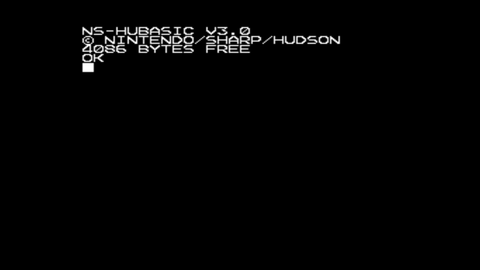
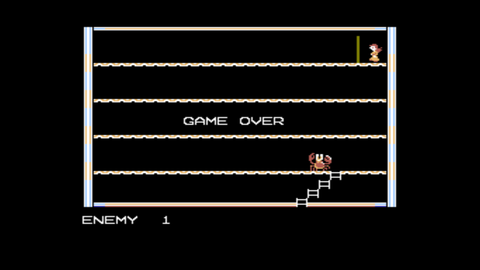
You can read more about it here :
https://www.nesworld.com/fc-familybasic.phpEdit :
#seems the famibs30.zip cannot be found in a mame archive
#famibs30 can be created from an extracted "Family BASIC (V3.0) (J).nes"
#use https://github.com/X-death25/Nes-Extract to extract to a .prg and a .chr
#check the names and sha1sums with output of "/opt/retropie/emulators/mame/mame -listsoftware famicom"
#rename and repack the .prg .chr to a zip or 7z -
@folly
For Atari Portfolio, i’ll do an artwork with 3 views (complet system, no artwork and zoom) after my vacation. -
@dteam said in Development of module-script generator for lr-mess and mame standalone:
@folly
For Atari Portfolio, i’ll do an artwork with 3 views (complet system, no artwork and zoom) after my vacation.Nice, looking forward to it.
Have a nice vacation !
-
MAME 0.234 is out !
I added the mame announcements in post one, so we can have a look on the latest improvements of mame.
This is a link to the mame forum with global information about new versions :
link_to_whats_new_in_mame -
@folly
Nice animated Demo in your first post !!Are you comfortable to add a "pull request" for your script on GitHub for the official RetroPie? I think your script is enough completed. Are you agree?
-
@dteam said in Development of module-script generator for lr-mess and mame standalone:
@folly
Nice animated Demo in your first post !!It does speak much more, that animation, doesn't it. ;-)
Are you comfortable to add a "pull request" for your script on GitHub for the official RetroPie? I think your script is enough completed. Are you agree?
I think it't also quite complete and it's something that should be done in the long run.
But I don't want to get tangled in a pull request in a way that I have to make many changes again to the script before it's accepted.
So in that way I am not that comfortable doing the PR yet.There was also a thread about @valerino wanting to do it for his fork but it wasn't accepted for several reasons.
Perhaps he can give us some clues why.
-
@folly said in Development of module-script generator for lr-mess and mame standalone:
There was also a thread about @valerino wanting to do it for his fork but it wasn't accepted for several reasons.
Perhaps he can give us some clues why.Your script is different and covers all systems and you have a menu interface. This is totally a different story.
Contributions to the project are always appreciated, so if you would like to support us with a donation you can do so here.
Hosting provided by Mythic-Beasts. See the Hosting Information page for more information.