Development of module-script generator for lr-mess, lr-mame and mame standalone
-
I have made some pictures, but it's quite difficult to get a good result.
The biggest problem is that the screen reflects images as a mirror and I have to have good light with good white background.I am hoping to get some better results !
This is my best image up till now (reduced quality and size for upload) :
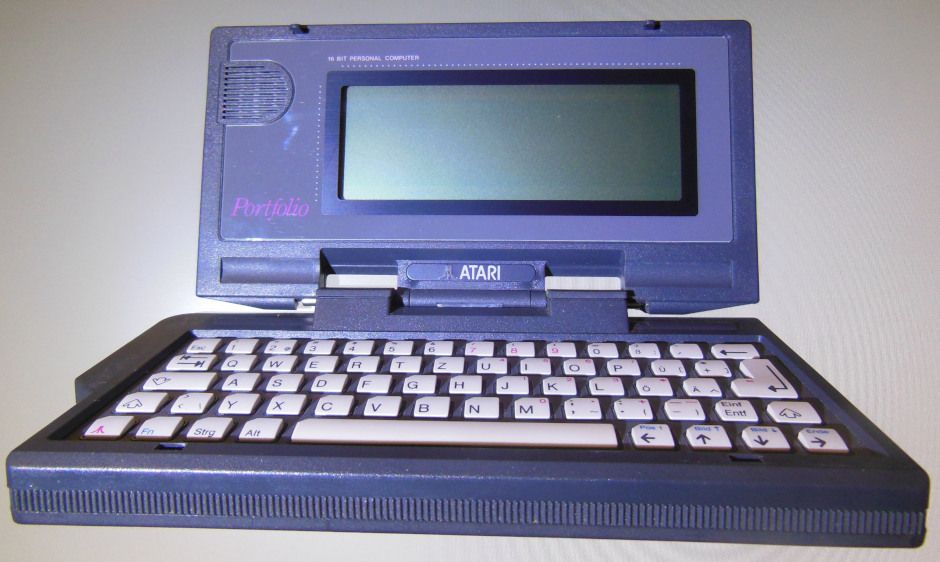
-
Today I made a great picture and used gimp to get it even better.
Still have to do thezoomversion.This is how it looks like ?
I already edited the artwork layout for this one :
(Do you like it too ?)
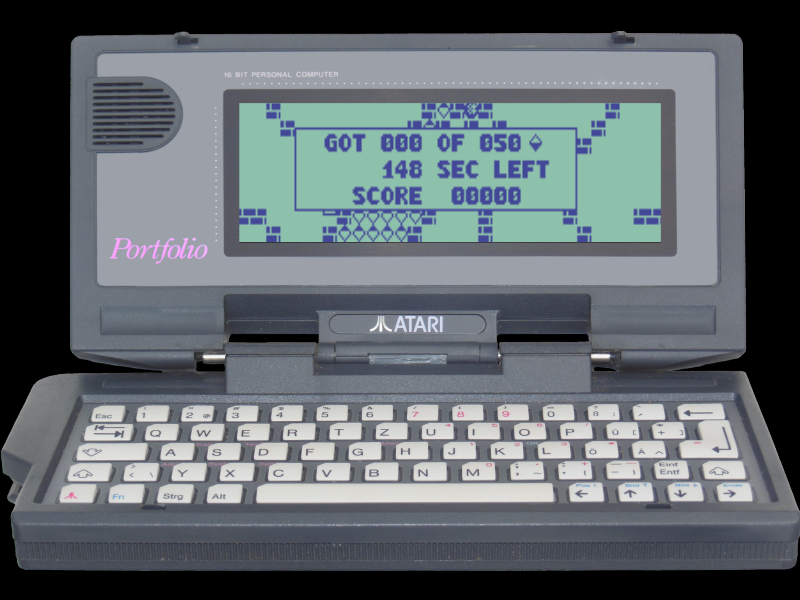
-
@folly
Very nice!
You should add a small drop Shadow effect (#5). You will have a deepness effect for the screen (more realistic). Where can I get it!!! -
Here is the file :
https://www66.zippyshare.com/v/w9W7OLDW/file.htmlDon't know how to add the small drop shadow effect.
Can you add it ? -
@folly said in Development of module-script generator for lr-mess and mame standalone:
Don't know how to add the small drop shadow effect.
Here : https://www12.lunapic.com/editor/
Border section ---> dropShadow
Scrollbar = 5 -
Finished!
With added zoomed display and back drop shadow !
https://www91.zippyshare.com/v/YBEC4tim/file.html -
@folly
Do you have pictures of your final result! -
-
@folly
Very nice!!! Do you like the drop shadow effect? I think it gives a realistic touch -
-
@folly
Yes, I'll do it -
@folly said in Development of module-script generator for lr-mess and mame standalone:
Shall we replace it on google drive ?
Done!
-
@dteam said in Development of module-script generator for lr-mess and mame standalone:
@folly said in Development of module-script generator for lr-mess and mame standalone:
Shall we replace it on google drive ?
Done!
Perfect.
We should test if the old file is going to be updated.
I think it has to be removed first.That could be an issue.
Edit :
I tested it and the file wasn't updated.I added the issue on github :
https://github.com/matthuisman/gdrivedl/issues/19 -
I would like you to add the artwork for videopin for mame .
It's described here :
https://retropie.org.uk/forum/topic/31255/atari-video-pinball-backdropArtwork :
https://www92.zippyshare.com/v/9Gp7lzW5/file.htmlIt comes from "mame202artworkall".
Perhaps there is more, in there, that can be added.Though, for lr-mess there isn't a solution yet.
-
@folly
I found this for BackdropSee: two last post
-
-
@folly
For Google Drive issues, would it be easier if I put everything on GitHub? -
@dteam said in Development of module-script generator for lr-mess and mame standalone:
@folly
For Google Drive issues, would it be easier if I put everything on GitHub?Let's wait for Matt first, perhaps he can improve his script.
But indeed github could be a better way in the long run.
There are some advantages like :
- forking
- easy collaborating
- perhaps skipping files when cloning for an update
But there could also be some downsides :
- how much data will we have in the future and what is the data-limit of github ?
- I think cloning doesn't work when we add files manual locally because it wants to sync with the repository. So testing files on the harddrive becomes more difficult.
- Perhaps we also face some ownership issues
We can do some tests with a few files and see how it works.
-
Matt changed his script and added the option
-mor--mtimes.
linkI added this in my script (not on github yet).
It's downloading all again now, just as Matt explained.
When I am ready we have to change 1 file and revert it back to test if this solution works.Edit:
It has downloaded now.
Tried to download everything again and now it said that the filesexist.
Looking good, so far !So now you can throw in an different file with the same name and I can test if it's working.
For example, you could place your old pofo.zip back for a while.If you want to test it also, use this line (1058) with the added
-m:python3 - https://drive.google.com/drive/folders/$1 -m -P "$2" -
@folly said in Development of module-script generator for lr-mess and mame standalone:
o now you can throw in an different file with the same name and I can test if it's working.
For example, you could place your old pofo.zip back for a while.
If you want to test it also, use this line (1058) with the added -m :
python3 - https://drive.google.com/drive/folders/$1 -m -P "$2"It seems to work well!
Contributions to the project are always appreciated, so if you would like to support us with a donation you can do so here.
Hosting provided by Mythic-Beasts. See the Hosting Information page for more information.

