Development of module-script generator for lr-mess, lr-mame and mame standalone
-
@folly
This is my old (incomplete) list, but you can see some the manufacturers for Classic Handheld.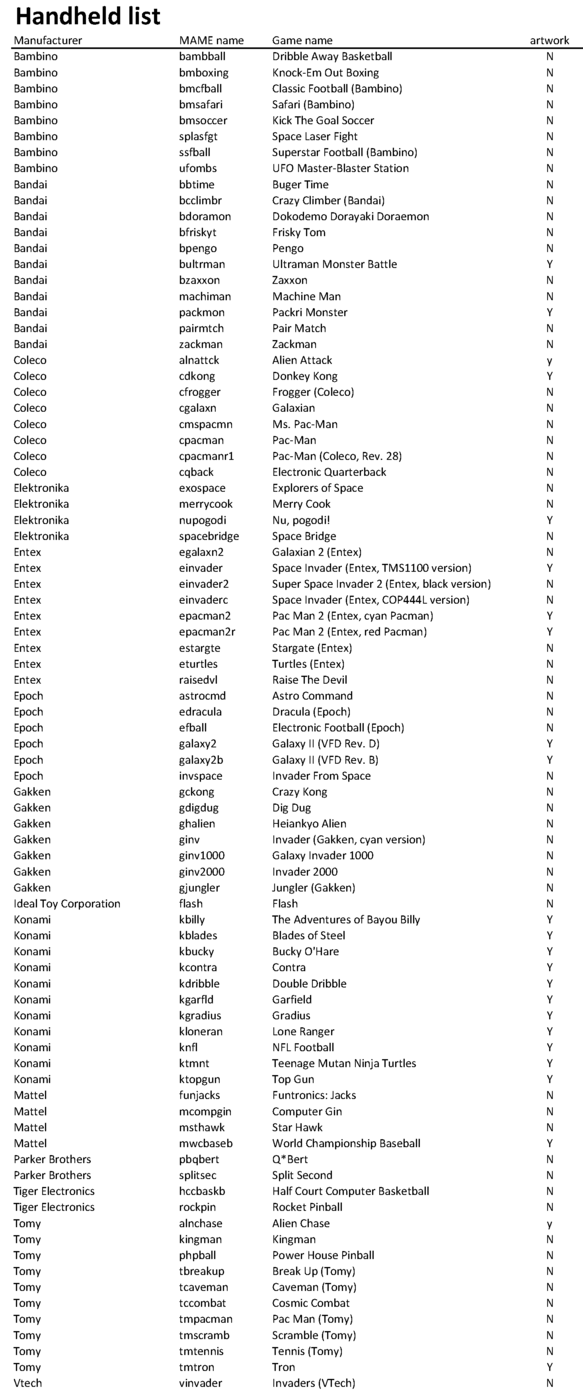
-
At first sight it's very different from what I can get from the database but I will have a look at it.
-
My personal final list is the one from my tutorial (Link in your first post). If you found more working games, let me know, I'll add to my list
-
@jamrom2 can you help me for apple2gs? for apple2 I installed lineapple and I solved it so with lr-mess it didn't work. for applegs i am considering whether to compile gsplus but i would prefer to use lr-mess. I created a folder / roms / apple2gs with all the roms and one in / config / apple2gs (the script apple iigs rom01 did not create anything). i don't know what files to put inside this folder to start apple2gs
-
@isidoro80 i copy file from config/apple2 to config/apple2gs and substitute in this file reference to apple2 in apple2gs. Now the system start but the game not work. I have error driver not found. I think the problem is bios. Which are the correct bios for game apple2gs?
-
I did some work on the Apple types.
First let me say that matching RetroPie names with MAME names has been implemented in a speculative way and not directly keeping track of all systems manually.
So personally, I don't always have the knowledge of what is matched as there are more that 30000 system names !
But the strength is that for many systems this will work.For the "Apple II" types the recognition is incomplete and it seems to be confusing.
That is why I decided to turn of the matching procedure for the "Apple II" types.This way every apple type get's it's own directory structure using the MAME name.
So then we can test and discuss these Apple types better using the MAME system name.I tested the apple2gs but it freezes at boot.
I also tested the apple2gsr1 and it booted the game :
beyond pinball (1986)(dark logic)[cr brian fist].do (bypinbll.zip)
Not directly sure how to play but it works !Earlier I added apple2ee and apple2gsr1 in the "selection of systems -> other systems".
I think I added these two systems in that section because we have talked about these two as working systems.Now that I updated the script I recommend you should use that update.
But before you do that you should de-install them first from within the RetroPie-Setup :
-> Manage Packages
-> Manage Experimental Packages
-> install-apple....................... (do this with all the apple module-scripts)
-> removeThen you should delete all these "install-apple..............sh" scripts from :
/home/pi/RetroPie-Setup/scriptmodules/libretrocores
or if you have them here :
/home/pi/RetroPie-Setup/ext/RetroPie-Share/scriptmodules/libretrocoresThe /home/pi/RetroPie/roms/apple* directories aren't removed.
But I will advice you to backup these directories and remove them.
This way you will notice the new directories, that are created, when installing the systems again with the updated script.Update the script and install the systems again and copy back your game files into :
/home/pi/RetroPie/roms/applegsr1 (for example)For apple2gsr1 you need these bios files :
pi@raspberrypi:~ $ /opt/retropie/emulators/mame/mame -listroms apple2gsr1 ROMs required for driver "apple2gsr1". Name Size Checksum 341s0345.bin 3072 CRC(48cd5779) SHA1(97e421f5247c00a0ca34cd08b6209df573101480) apple2gs.chr 4096 CRC(91e53cd8) SHA1(34e2443e2ef960a36c047a09ed5a93f471797f89) 342-0077-b 131072 CRC(42f124b0) SHA1(e4fc7560b69d062cb2da5b1ffbe11cd1ca03cc37) 341-0132-d.e12 2048 CRC(c506efb9) SHA1(8e14e85c645187504ec9d162b3ea614a0c421d32)Search for
mame-0.231-merged.
I think the are all in apple2gs.7z .If it doesn't work then check your /dev/shm/runcommand.log .
Let me know if you get it working.
-
Here some pictures booting bypinbll.zip on apple2gsr1 :






-
@folly said in Development of module-script generator for lr-mess and mame standalone:
Are you able to make some themes for apfm1000?
Done ! see on GitHub
https://github.com/DTEAM-1/cygnus-blue-flames -
-
@folly if you use supersweettheme there are many theme apple2, apple2gs, apfm1000, etc..
-
@folly hello thanks for the information. have you updated the script now? so i have to download and install it again?
-
-
I like your "driver lists" additions in your first post . Good idea !!
-
@dteam
Has anyone tried Amiga CD 32 (CD32N, CD32). Does it work well with lr-Mess and MAME. -
@dteam said in Development of module-script generator for lr-mess and mame standalone:
I like your "driver lists" additions in your first post . Good idea !!
Thanks.
Yes, I liked the idea that everyone can see directly what games are meant for these sections.
-
@dteam said in Development of module-script generator for lr-mess and mame standalone:
@dteam
Has anyone tried Amiga CD 32 (CD32N, CD32). Does it work well with lr-Mess and MAME.Never tried CD32 with lr-mess or mame I have used lr-puae for that with good speed, I must say.
Trouble is that the BIOS roms have to be named/renamed to other bios names.
The disadvantage, like many emulators, is the keyboard layout.
It's sometimes hard to find the correct keys.
I think I also tried a few sd-card images especially for Amiga and that worked good.
I think they use amiberry.I did test Amiga500 a year ago with lr-mess/mame but it was quite slow.
I don't know if we had already the auto frame skipping.
Presumably CD32 won't run as fast as it does on other emulators. -
@isidoro80 I don't I can. I fell back to the original MESS project that came before this. Forwhatever reason, it works.
I'd just give Folly more time and let this current project unfold a little. It's coming along nicely and I'm sure Apple will be sorted like the rest of the list is slowly getting sorted.
-
@folly Same here. It runs good on lr-uae so I'm keeping it that way.
It was a little challenging to get the right BIOS files as well. Not as bad as CDi, but certainly not quick and easy. LOL>
-
@dteam wow... you're artwork in the themes you made is great! I really like the .svg and .png choioces for the logos and many of the systems files look sharp and life-like.
If you want, you can use my Colecovision logo I created a few months ago. I made one look as close to the actual logo on the game system, unlike the "stacked" version.
Also, I have an Intellivision logo I'm happy to share as well. I used a purple "running man" instead of the standard issue one. It's not the same as what everyone else uses. I'm happy to have it open for use.
I can re-post them here if you want them
JamR
Do you know if anyone is continuing the "8-bit" run command screens? Now that lr-mess is coming to it's own, there are a lot of systems missing. I would try it myself but I have no idea how to pixelate the systems like the original artist did.
https://github.com/ehettervik/es-runcommand-splash
https://retropie.org.uk/forum/topic/4611/runcommand-system-splashscreens
-
@jamrom2 said in Development of module-script generator for lr-mess and mame standalone:
Do you know if anyone is continuing the "8-bit" run command screens? Now that lr-mess is coming to it's own, there are a lot of systems missing. I would try it myself but I have no idea how to pixelate the systems like the original artist did.
I created mine for many systems but not in 8 bits. It could be great if someone created a fork and continued what @Rookervik did.
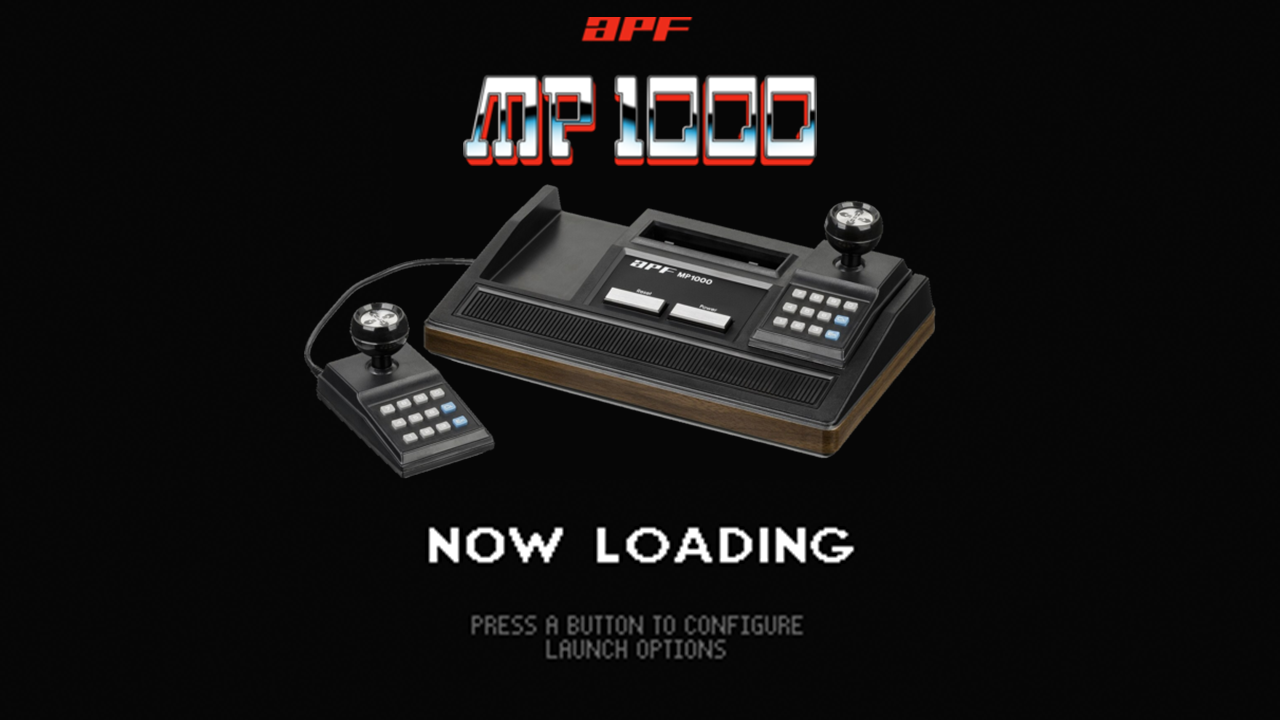
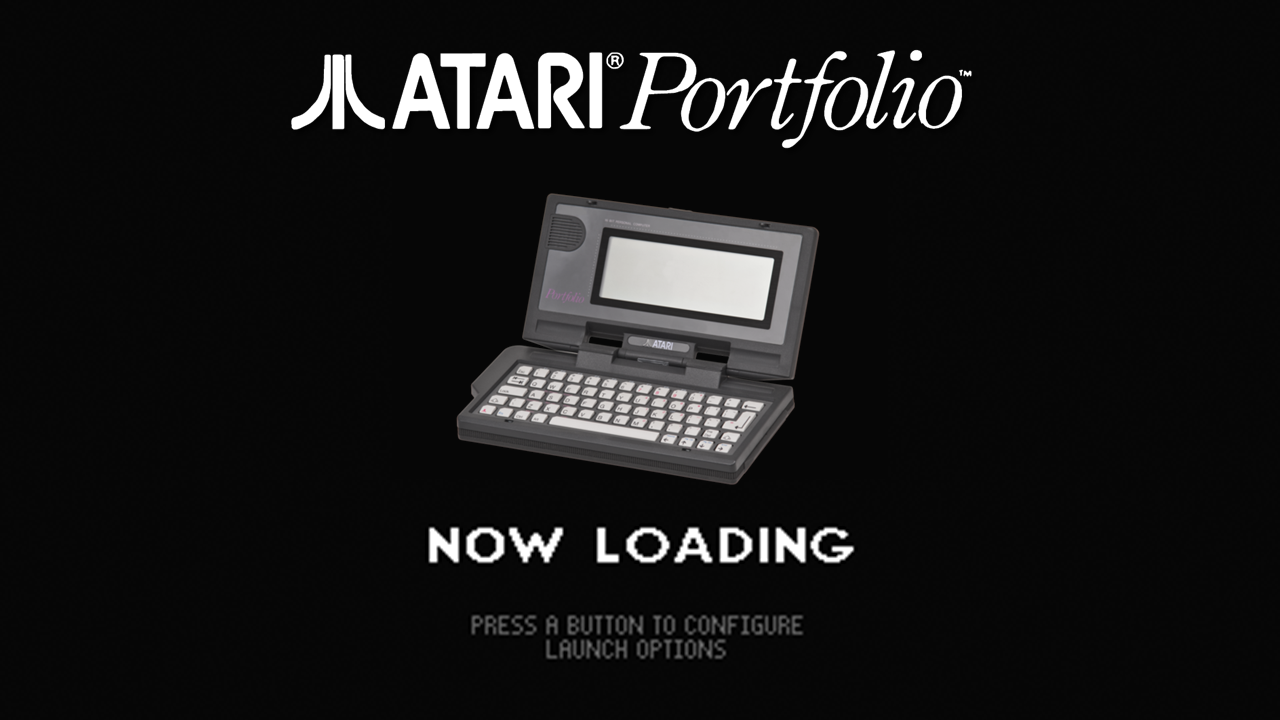
For you logos, I found this one but not Intellivision:

Contributions to the project are always appreciated, so if you would like to support us with a donation you can do so here.
Hosting provided by Mythic-Beasts. See the Hosting Information page for more information.
