Development of module-script generator for lr-mess, lr-mame and mame standalone
-
-
@folly if you use supersweettheme there are many theme apple2, apple2gs, apfm1000, etc..
-
@folly hello thanks for the information. have you updated the script now? so i have to download and install it again?
-
-
I like your "driver lists" additions in your first post . Good idea !!
-
@dteam
Has anyone tried Amiga CD 32 (CD32N, CD32). Does it work well with lr-Mess and MAME. -
@dteam said in Development of module-script generator for lr-mess and mame standalone:
I like your "driver lists" additions in your first post . Good idea !!
Thanks.
Yes, I liked the idea that everyone can see directly what games are meant for these sections.
-
@dteam said in Development of module-script generator for lr-mess and mame standalone:
@dteam
Has anyone tried Amiga CD 32 (CD32N, CD32). Does it work well with lr-Mess and MAME.Never tried CD32 with lr-mess or mame I have used lr-puae for that with good speed, I must say.
Trouble is that the BIOS roms have to be named/renamed to other bios names.
The disadvantage, like many emulators, is the keyboard layout.
It's sometimes hard to find the correct keys.
I think I also tried a few sd-card images especially for Amiga and that worked good.
I think they use amiberry.I did test Amiga500 a year ago with lr-mess/mame but it was quite slow.
I don't know if we had already the auto frame skipping.
Presumably CD32 won't run as fast as it does on other emulators. -
@isidoro80 I don't I can. I fell back to the original MESS project that came before this. Forwhatever reason, it works.
I'd just give Folly more time and let this current project unfold a little. It's coming along nicely and I'm sure Apple will be sorted like the rest of the list is slowly getting sorted.
-
@folly Same here. It runs good on lr-uae so I'm keeping it that way.
It was a little challenging to get the right BIOS files as well. Not as bad as CDi, but certainly not quick and easy. LOL>
-
@dteam wow... you're artwork in the themes you made is great! I really like the .svg and .png choioces for the logos and many of the systems files look sharp and life-like.
If you want, you can use my Colecovision logo I created a few months ago. I made one look as close to the actual logo on the game system, unlike the "stacked" version.
Also, I have an Intellivision logo I'm happy to share as well. I used a purple "running man" instead of the standard issue one. It's not the same as what everyone else uses. I'm happy to have it open for use.
I can re-post them here if you want them
JamR
Do you know if anyone is continuing the "8-bit" run command screens? Now that lr-mess is coming to it's own, there are a lot of systems missing. I would try it myself but I have no idea how to pixelate the systems like the original artist did.
https://github.com/ehettervik/es-runcommand-splash
https://retropie.org.uk/forum/topic/4611/runcommand-system-splashscreens
-
@jamrom2 said in Development of module-script generator for lr-mess and mame standalone:
Do you know if anyone is continuing the "8-bit" run command screens? Now that lr-mess is coming to it's own, there are a lot of systems missing. I would try it myself but I have no idea how to pixelate the systems like the original artist did.
I created mine for many systems but not in 8 bits. It could be great if someone created a fork and continued what @Rookervik did.
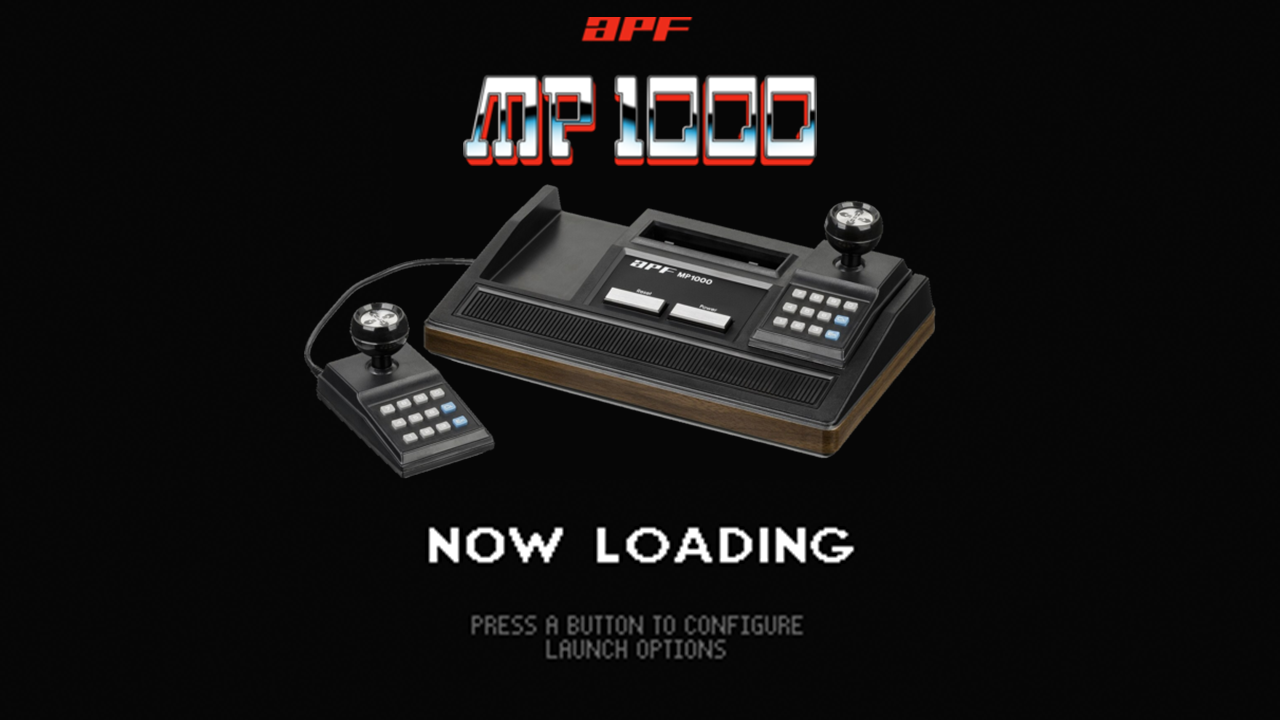
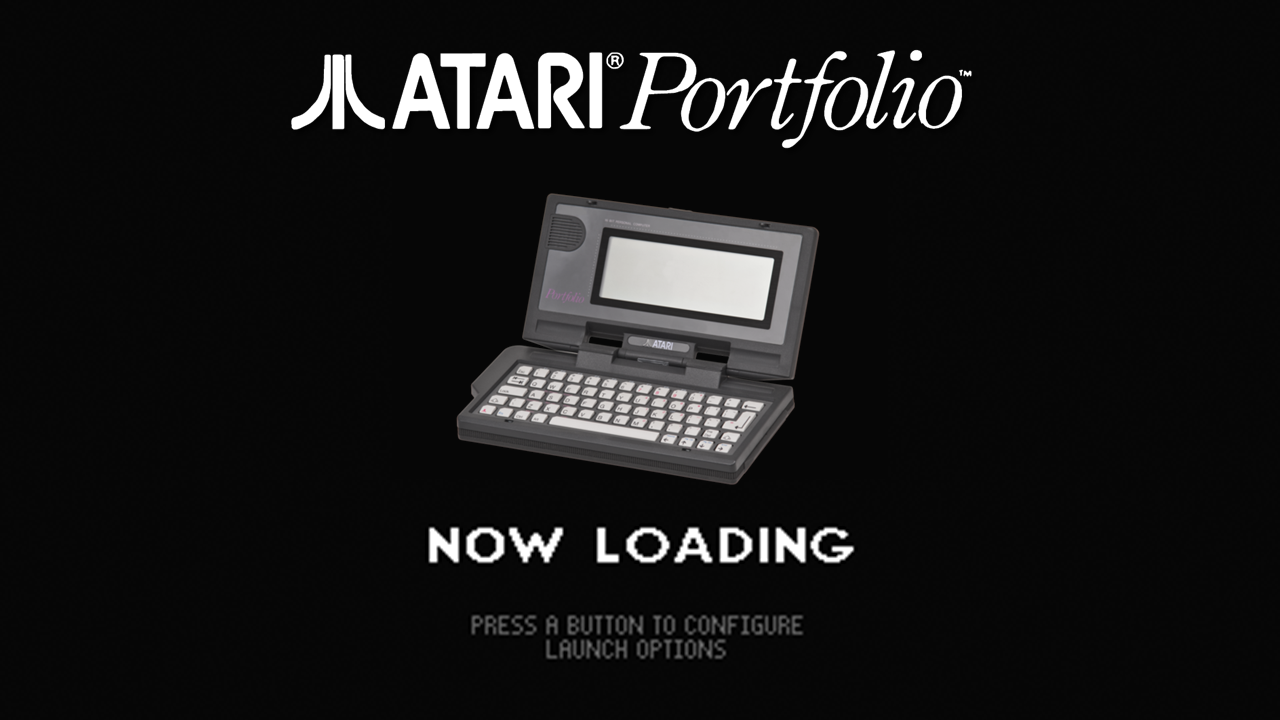
For you logos, I found this one but not Intellivision:

-
@dteam I agree. I hope some one does.. in the meantime.. I'm all over your set! It's really nice!
I'll post my Intellivision logo later. Once I get home from work. I never posted it on the forum. I'm a huge INTV fan, so I wanted mine a little different than stock.
You're free to use either once you have them.
-
@folly That pic you posted looks like what I was talking about. Those look like Apple II games being played on the Apple IIgs BIOS/system.
The Apple IIgs was for lack of better comparison, similar in graphic level to an Amiga 500/1000. The Apple II(e) was similar to about an Atari 400/800.
I'll help you more with this later, or tomorrow for sure. But that's a start. The previous script had them split right. I don't know if it's all that necessary to get every variant to the system up and running right away. But for sure, these two need to work separate of each other. I think the Apple II(e) games could be played on a GS model though. So you're not out of the realm of possibility.
I'm no Apple expert.. but they are definitely different from each other.
-
-
Hard to see with my background. Is It easy for you to use different colors? brighter or white
-
@folly which script you use? I try lr-mess-basename and lr-mess-cmd but not work. In the log read: error parsing game path and sustem name and driver not found.... I try lr-mess-system-apple2gsr1-flop1 but retroarch start and freeze. I download bios correct. Beyond pinball and dark logic are game apple2 not apple2gs. An example Apple2gs games are alienmd.zip airball.zip arknoid2.zip
-
@dteam how about this using colors from the INTV palette?

-
@jamrom2
Wow !!! -
@isidoro80 said in Development of module-script generator for lr-mess and mame standalone:
@folly which script you use? I try lr-mess-basename and lr-mess-cmd but not work. In the log read: error parsing game path and sustem name and driver not found.... I try lr-mess-system-apple2gsr1-flop1 but retroarch start and freeze. I download bios correct. Beyond pinball and dark logic are game apple2 not apple2gs. An example Apple2gs games are alienmd.zip airball.zip arknoid2.zip
(Btw. I have to make long hours this week, so perhaps I am not able to post.)
I use lr-mess-system-apple2gsr1-flop1.
Have you tried with mame ?You should post the runcommand.log on pastebin so we can have a look at it.
Contributions to the project are always appreciated, so if you would like to support us with a donation you can do so here.
Hosting provided by Mythic-Beasts. See the Hosting Information page for more information.



