Development of module-script generator for lr-mess, lr-mame and mame standalone
-
@folly if you use supersweettheme there are many theme apple2, apple2gs, apfm1000, etc..
-
@folly hello thanks for the information. have you updated the script now? so i have to download and install it again?
-
-
I like your "driver lists" additions in your first post . Good idea !!
-
@dteam
Has anyone tried Amiga CD 32 (CD32N, CD32). Does it work well with lr-Mess and MAME. -
@dteam said in Development of module-script generator for lr-mess and mame standalone:
I like your "driver lists" additions in your first post . Good idea !!
Thanks.
Yes, I liked the idea that everyone can see directly what games are meant for these sections.
-
@dteam said in Development of module-script generator for lr-mess and mame standalone:
@dteam
Has anyone tried Amiga CD 32 (CD32N, CD32). Does it work well with lr-Mess and MAME.Never tried CD32 with lr-mess or mame I have used lr-puae for that with good speed, I must say.
Trouble is that the BIOS roms have to be named/renamed to other bios names.
The disadvantage, like many emulators, is the keyboard layout.
It's sometimes hard to find the correct keys.
I think I also tried a few sd-card images especially for Amiga and that worked good.
I think they use amiberry.I did test Amiga500 a year ago with lr-mess/mame but it was quite slow.
I don't know if we had already the auto frame skipping.
Presumably CD32 won't run as fast as it does on other emulators. -
@isidoro80 I don't I can. I fell back to the original MESS project that came before this. Forwhatever reason, it works.
I'd just give Folly more time and let this current project unfold a little. It's coming along nicely and I'm sure Apple will be sorted like the rest of the list is slowly getting sorted.
-
@folly Same here. It runs good on lr-uae so I'm keeping it that way.
It was a little challenging to get the right BIOS files as well. Not as bad as CDi, but certainly not quick and easy. LOL>
-
@dteam wow... you're artwork in the themes you made is great! I really like the .svg and .png choioces for the logos and many of the systems files look sharp and life-like.
If you want, you can use my Colecovision logo I created a few months ago. I made one look as close to the actual logo on the game system, unlike the "stacked" version.
Also, I have an Intellivision logo I'm happy to share as well. I used a purple "running man" instead of the standard issue one. It's not the same as what everyone else uses. I'm happy to have it open for use.
I can re-post them here if you want them
JamR
Do you know if anyone is continuing the "8-bit" run command screens? Now that lr-mess is coming to it's own, there are a lot of systems missing. I would try it myself but I have no idea how to pixelate the systems like the original artist did.
https://github.com/ehettervik/es-runcommand-splash
https://retropie.org.uk/forum/topic/4611/runcommand-system-splashscreens
-
@jamrom2 said in Development of module-script generator for lr-mess and mame standalone:
Do you know if anyone is continuing the "8-bit" run command screens? Now that lr-mess is coming to it's own, there are a lot of systems missing. I would try it myself but I have no idea how to pixelate the systems like the original artist did.
I created mine for many systems but not in 8 bits. It could be great if someone created a fork and continued what @Rookervik did.
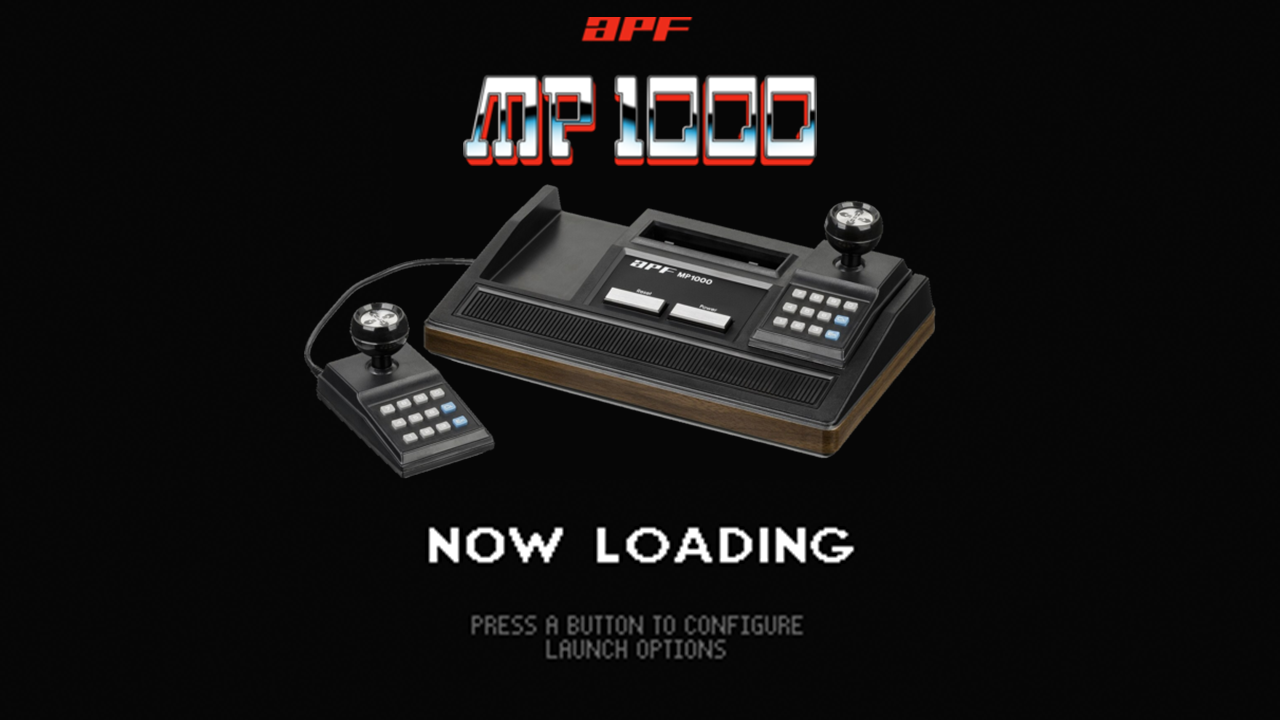
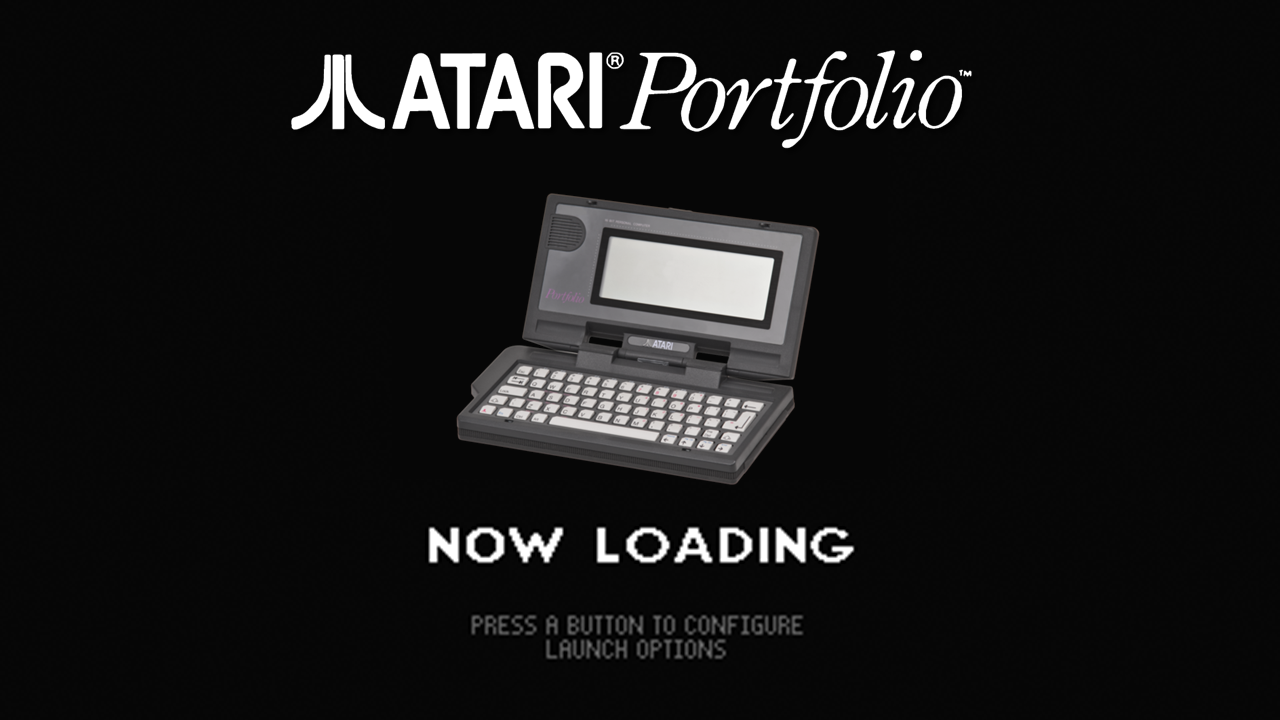
For you logos, I found this one but not Intellivision:

-
@dteam I agree. I hope some one does.. in the meantime.. I'm all over your set! It's really nice!
I'll post my Intellivision logo later. Once I get home from work. I never posted it on the forum. I'm a huge INTV fan, so I wanted mine a little different than stock.
You're free to use either once you have them.
-
@folly That pic you posted looks like what I was talking about. Those look like Apple II games being played on the Apple IIgs BIOS/system.
The Apple IIgs was for lack of better comparison, similar in graphic level to an Amiga 500/1000. The Apple II(e) was similar to about an Atari 400/800.
I'll help you more with this later, or tomorrow for sure. But that's a start. The previous script had them split right. I don't know if it's all that necessary to get every variant to the system up and running right away. But for sure, these two need to work separate of each other. I think the Apple II(e) games could be played on a GS model though. So you're not out of the realm of possibility.
I'm no Apple expert.. but they are definitely different from each other.
-
-
Hard to see with my background. Is It easy for you to use different colors? brighter or white
-
@folly which script you use? I try lr-mess-basename and lr-mess-cmd but not work. In the log read: error parsing game path and sustem name and driver not found.... I try lr-mess-system-apple2gsr1-flop1 but retroarch start and freeze. I download bios correct. Beyond pinball and dark logic are game apple2 not apple2gs. An example Apple2gs games are alienmd.zip airball.zip arknoid2.zip
-
@dteam how about this using colors from the INTV palette?

-
@jamrom2
Wow !!! -
@isidoro80 said in Development of module-script generator for lr-mess and mame standalone:
@folly which script you use? I try lr-mess-basename and lr-mess-cmd but not work. In the log read: error parsing game path and sustem name and driver not found.... I try lr-mess-system-apple2gsr1-flop1 but retroarch start and freeze. I download bios correct. Beyond pinball and dark logic are game apple2 not apple2gs. An example Apple2gs games are alienmd.zip airball.zip arknoid2.zip
(Btw. I have to make long hours this week, so perhaps I am not able to post.)
I use lr-mess-system-apple2gsr1-flop1.
Have you tried with mame ?You should post the runcommand.log on pastebin so we can have a look at it.
-
@jamrom2 said in Development of module-script generator for lr-mess and mame standalone:
@folly That pic you posted looks like what I was talking about. Those look like Apple II games being played on the Apple IIgs BIOS/system.
The Apple IIgs was for lack of better comparison, similar in graphic level to an Amiga 500/1000. The Apple II(e) was similar to about an Atari 400/800.
I'll help you more with this later, or tomorrow for sure. But that's a start. The previous script had them split right. I don't know if it's all that necessary to get every variant to the system up and running right away. But for sure, these two need to work separate of each other. I think the Apple II(e) games could be played on a GS model though. So you're not out of the realm of possibility.
I'm no Apple expert.. but they are definitely different from each other.
Indeed I used an "Apple II" games on the gsr1.
Thanks for explaining, didn't know that they have better graphics like Amiga.
Good that we have separated these systems from each other.Will try some real gs stuff later.
Btw. nice theme stuff ;-)
(I have to make long hours this week, so perhaps I am not able to post.)
Contributions to the project are always appreciated, so if you would like to support us with a donation you can do so here.
Hosting provided by Mythic-Beasts. See the Hosting Information page for more information.


