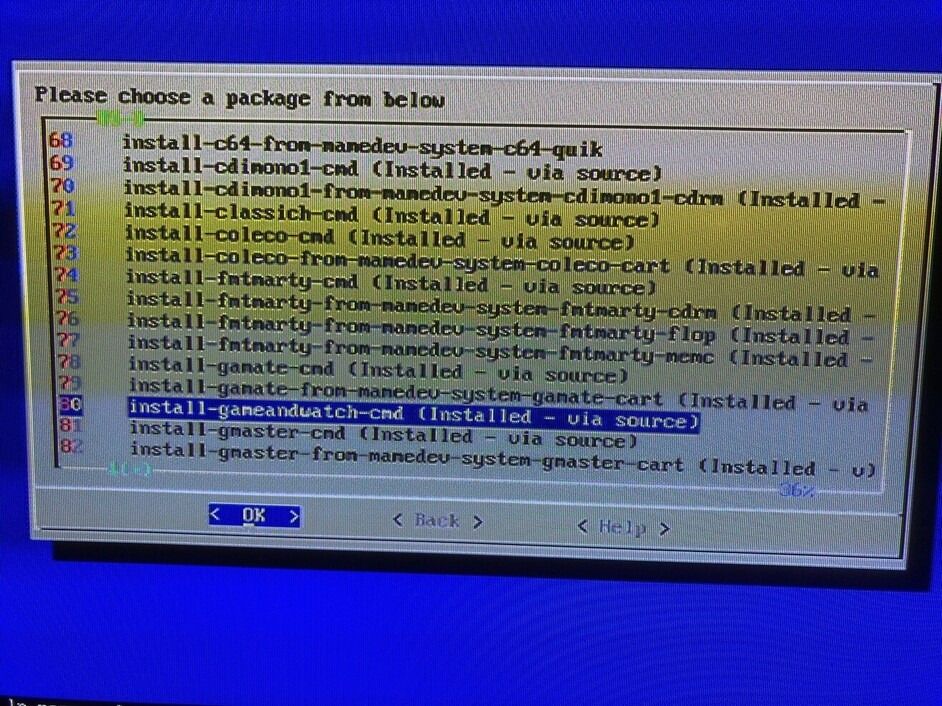Development of module-script generator for lr-mess, lr-mame and mame standalone
-
Yeah, It's working, that's quite nice.
We are improving bit by bit, very cool !Curious, if someone will reply on your new thread ;-)
-
@folly said in Development of module-script generator for lr-mess and mame standalone:
Curious, if someone we'll reply on your new thread ;-)
Request for artists working on themes - needs for (lr-mess/MAME) additions is not a popular thread for now... we'll see. If nothing happen this month, I'll try to poc artists directly in their themes threads.
-
@dteam said in Development of module-script generator for lr-mess and mame standalone:
@folly said in Development of module-script generator for lr-mess and mame standalone:
Curious, if someone will reply on your new thread ;-)
Request for artists working on themes - needs for (lr-mess/MAME) additions is not a popular thread for now... will see. If nothing happen this month, I'll try to poc artists directly in their themes threads.
Good idea !
-
I posted this this morning
RetroPie - Convert Non-Functional Videos - Easy free batch method on WindowsIt works really well
-
Cool, I see you are using the for loop. 👍
This makes life easy. 😃 -
@folly said in Development of module-script generator for lr-mess and mame standalone:
Cool, I see you are using the for loop. 👍
This makes life easy. 😃You can also use that as a video file size reducer.
It's a great open source software , in the bin folder you have a ffplay.Maybe It could be use as a video player in retropie (maybe they already use this one, I'm not an expert in that). I read something about vulkan also.
-
Hi today I ran amiga CD32 system with lr-mess and Mame, but I had to do some modifications
This line works (note: I use an amigacd32 folder)
lr-mess-system-cd32-cdrm = "/home/pi/RetroPie-Setup/scriptmodules/run_mess.sh /opt/retropie/emulators/retroarch/bin/retroarch /opt/retropie/libretrocores/lr-mess/mess_libretro.so /opt/retropie/configs/amigacd32/retroarch.cfg \cd32 /home/pi/RetroPie/BIOS/mame -autoframeskip -cdrm %ROM%"These need to be changed
mame-system-cd32-cdrm = "/opt/retropie/emulators/mame/mame -v -c amiga -cdrm %ROM%" mame-system-cd32-cdrm-autoframeskip = "/opt/retropie/emulators/mame/mame -v -c -autoframeskip amiga -cdrm %ROM%"By
mame-system-cd32-cdrm = "/opt/retropie/emulators/mame/mame -v -c cd32 -cdrm %ROM%" mame-system-cd32-cdrm-autoframeskip = "/opt/retropie/emulators/mame/mame -v -c -autoframeskip cd32 -cdrm %ROM%"To run it with MAME, we must use the Bios name and not amiga
-
I will put it in the issues section, so I can look at this problem later.
I had a quick look.
It seems it is a problem for all Amiga systems and perhaps more systems.
If I remove the sed part of amiga in line 266 then it uses the mamedev naming for all Amiga systems.
But then we don't use the RetroPie naming for the Amiga systems.Well I have to dig deeper into it.
EDIT :
I found the problem.
It was a mistake.
I used the newsystems array instead of the systems array.
I fixed this, but the game rom directory will still beamiga.
It will fix others systems too, no doubt about that.
https://github.com/FollyMaddy/RetroPie-Share/commit/85dfdbc7a2a6fa4b2538b7803dc1f9e2fe2e5006 -
Can you check this post again about
gamate?
https://retropie.org.uk/forum/topic/29682/development-of-module-script-generator-for-lr-mess-and-mame-standalone/12Seems I didn't added a comment in the first post about a fix.
-
Hi,
I saw that you are interested in Philips CDI, in an old thread.
If you want to run Philips CDI you should be able to do it with this project now. -
@folly said in Development of module-script generator for lr-mess and mame standalone:
@DTEAM
Can you check this post again about gamate ?
https://retropie.org.uk/forum/topic/29682/development-of-module-script-generator-for-lr-mess-and-mame-standalone/12
Seems I didn't added a comment in the first post about a fix.I did a test with gmaster (Game Master) and you did the change and It works. You fixed It. You can add a comment in the first post.
-
-
What you mean is can we make 1 script that installs for multiple media and a basename line.
Indeed I had that same idea a month ago.
I would be nice if I could change this.But this will require a very smart part in the script.
And I have to take 2 things into account :- remember all entry's of 1 system until the last entry and then inject them in the script
- join the media and cmd parts
I haven't had an idea on how to change this.
At the moment it does all one by one, so keeping it simple.
I will add it to the future ideas.
Perhaps we get a great idea on improving this. -
@dteam said in Development of module-script generator for lr-mess and mame standalone:
@folly said in Development of module-script generator for lr-mess and mame standalone:
@DTEAMCan you check this post again about gamate ?
https://retropie.org.uk/forum/topic/29682/development-of-module-script-generator-for-lr-mess-and-mame-standalone/12
Seems I didn't added a comment in the first post about a fix.I did a test with gmaster (Game Master) and you did the change and It works. You fixed It. You can add a comment in the first post.
And what about C64 and Atari Jaguar ?
-
@folly said in Development of module-script generator for lr-mess and mame standalone:
@dteam
What you mean is can we make 1 script that installs for multiple media and a basename line.Sorry, my mistake, when we install one system ex.:
bash $version gmasterit generate multiple packages . Do we keep it like this or we converge everythings in one package line in the Retropie package menu. You already answered. Thanks
-
-
@dteam said in Development of module-script generator for lr-mess and mame standalone:
@Folly @valerino
In the hash folder. We can found 5 .hsi files including two for MSX and MSX2. Do you know if they use It to integrate all computers related to MSX in one system, such as MSX2 or MSX?I opened it with a text editor.
It contains the <extrainfo> parameter which are the cartridge mapper types for some games to help the emulation.
I think the MSX2 type will also use the
msx.hsibecause I didn't find double games in bothmsx.hsiandmsx2.hsi. -
But this will require a very smart part in the script.
And I have to take 2 things into account :- remember all entry's of 1 system until the last entry and then inject them in the script
- join the media and cmd parts
I haven't had an idea on how to change this.
Perhaps I have a better idea.
Maybe I can create an empty dummy file for a system that comes along for the first time and then inject all commands one by one later in that dummy file, sort of speak, while checking if the file already exists or not.I will check this solution later when I am in the flow of programming.
-
I had a look again at the
mame-basenamelines from the generated-cmd module scripts.
I have doubts about it, can't see exactly what I am missing here,
but we should have a deeper look into this.Perhaps we don't have to keep them in there.
-
hi guys!
here i am :)
i will look better later (i have first to improve further the crt/hdmi option in my fork).2 things for now :
-
as far as i see, @Folly script can be surely included as something like a menu option in retropie configuration. something like "add mame/mess systems", selecting it will show the systems it may add, you select the ones you want, it will generate the needed lr-scripts.
-
i'm understanding you are supporting both mame and lr-mess. why not supporting mame only at this point, which is the 'main' project (afaik mess is discontinued) ? the command line interface anyway should be the same.
regards!
v. -
Contributions to the project are always appreciated, so if you would like to support us with a donation you can do so here.
Hosting provided by Mythic-Beasts. See the Hosting Information page for more information.