Development of module-script generator for lr-mess, lr-mame and mame standalone
-
@folly
Google wrote "file with no data"
I did another dummy. -
-
-
@folly
No problem -
-
@folly
Instead of replace it by dragging I have deleted it and reloaded it. So now it's not version 1 or 2 (like Google Drive wrote), it's a new file. Is it change something on your side? -
I tried now (it's now 22 sept 7:49 on my clock).
It worked.Perhaps we have to try your trick again and see if this works instandly.
We can test around the same time as yesterday. -
@folly
I replaced the artwork file (berzerk.zip) by a new dummy with different content inside. -
A bit later now but I just tried and it downloaded OK ;-)
-
Do you have time to throw in the original berzerk again ?
Seems you don't have time right now to test if files get downloaded instantly after adding.
No hurry we can test it later. -
@folly said in Development of module-script generator for lr-mess and mame standalone:
Do you have time to throw in the original berzerk again ?
Done
-
@folly said in Development of module-script generator for lr-mess and mame standalone:
@dteam
I would like you to add the artwork for videopin for mame .
It's described here :
https://retropie.org.uk/forum/topic/31255/atari-video-pinball-backdrop
Artwork :
https://www92.zippyshare.com/v/9Gp7lzW5/file.html
It comes from "mame202artworkall".
Perhaps there is more, in there, that can be added.
Though, for lr-mess there isn't a solution yet.videopin.zip is now in the GoogleDrive Artwork folder. Thanks for the download link (JDownloader must be used for that link 😲 OMG)
-
@dteam said in Development of module-script generator for lr-mess and mame standalone:
@folly said in Development of module-script generator for lr-mess and mame standalone:
@dteamI would like you to add the artwork for videopin for mame .
It's described here :
https://retropie.org.uk/forum/topic/31255/atari-video-pinball-backdrop
Artwork :
https://www92.zippyshare.com/v/9Gp7lzW5/file.html
It comes from "mame202artworkall".
Perhaps there is more, in there, that can be added.
Though, for lr-mess there isn't a solution yet.videopin.zip is now in the GoogleDrive Artwork folder. Thanks for the download link (JDownloader must be used for that link 😲 OMG)
Thanks for adding them.
We didn't try the instant test with google-drive, but I am confident it will work for us adding the-moption.I will add the
-moption in the script soon on github.Indeed, i tried that zippyshare now.
Damn, it worked so nice the last time I used it.
Looks like they have changed things.
Gives me a headache now, I should not use it any more.Btw. just search google or duckduckgo for "mame202artworkall"
Perhaps you can use these too. -
Last few days I am reading the e-book on how to use the
gitcommand.
I learned quite a bit already, as it contains very useful information.
If you are interested too, you can find the e-book through this link :
https://git-scm.com/docs/gittutorialIf we know how, then we can use this information for our project.
-
@folly said in Development of module-script generator for lr-mess and mame standalone:
@dteam
Last few days I am reading the e-book on how to use the git command.
I learned quite a bit already, as it contains very useful information.
If you are interested too, you can find the e-book through this link :
https://git-scm.com/docs/gittutorial
If we know how, then we can use this information for our project.Thanks for the link. Very interesting
-
I updated the script on github.
-
This is so incredibly frustrating. The old artwork files from Mr Do's site work perfectly in mame2003plus, and Video Pinball lines up beautifully, but Video Pinball has no sound in mame2003plus. It has sound in mame2010-2016, but mame2010-2016 don't support the old artwork files.
The NEW type of artwork file, meanwhile, lines up all the LEDs in Video Pinball properly with the backdrop in mame2010-2016, BUT you can't see the ball, targets or flippers :(
ALL THE PIECES ARE HERE, DAMMIT!
-
I read your thread and tried some things but indeed it's not directly within reach to get a proper solution.
For just lr-mame I tried cropping the background and pulling it into perspective with gimp, but then you crop the text from the picture.
Then basically you have to redo the background image and that's quite difficult.I tried videopin in lr-mess, but could not get it to run.
For this project I want to know if it can be loaded with lr-mess.
Have you tried running the rom in lr-mess ?Meanwhile I had the artwork for videopin and that worked with mame standalone.
That's why I wanted to add it.
Now it is there, perhaps we won't forget, and later we can try some things again.This is a combined screenshot of service and normal mode, and if used as a background overlay, you will see that it will be in line with the game. (just test)
So you can use this in gimp an try to make a good overlay that matches this picture.
(Now it could be as easy as just adding a handmade background picture in our artwork zip file and then our script could automatically create the overlay config files.)
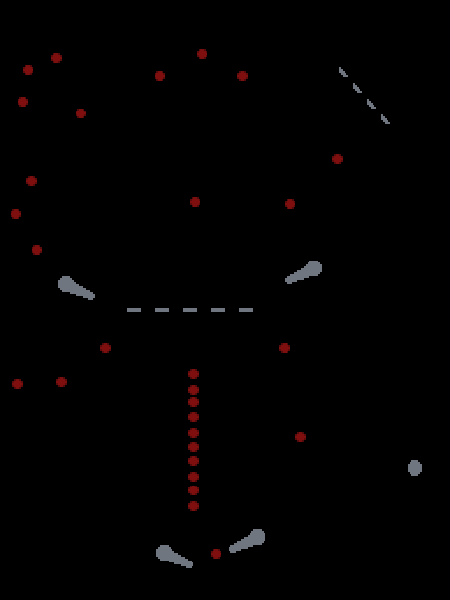
-
@folly I've just got it working nicely with the old ugly backdrop. The prettier new backdrop doesn't line up with the old one AT ALL so no luck with that yet. Will post the PNG and settings tomorrow when I'm at the right machine.
-
@jimmyfromthebay Okay, here's the backdrop that works (it looks better onscreen than it does here):
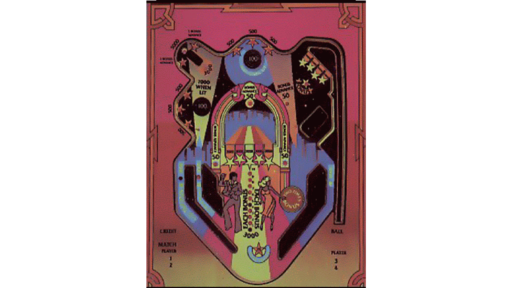
Run it with these settings in your CFG file and all the lights will be in something very acceptably close to the right place:
aspect_ratio_index = "23"
input_overlay_scale = 1.190000
custom_viewport_x = "596"
custom_viewport_y = "0"
custom_viewport_width = "792"
custom_viewport_height = "1084"This is the prettier backdrop but as you can see it doesn't line up the same as the other one and I'm having a lot of trouble making it fit.
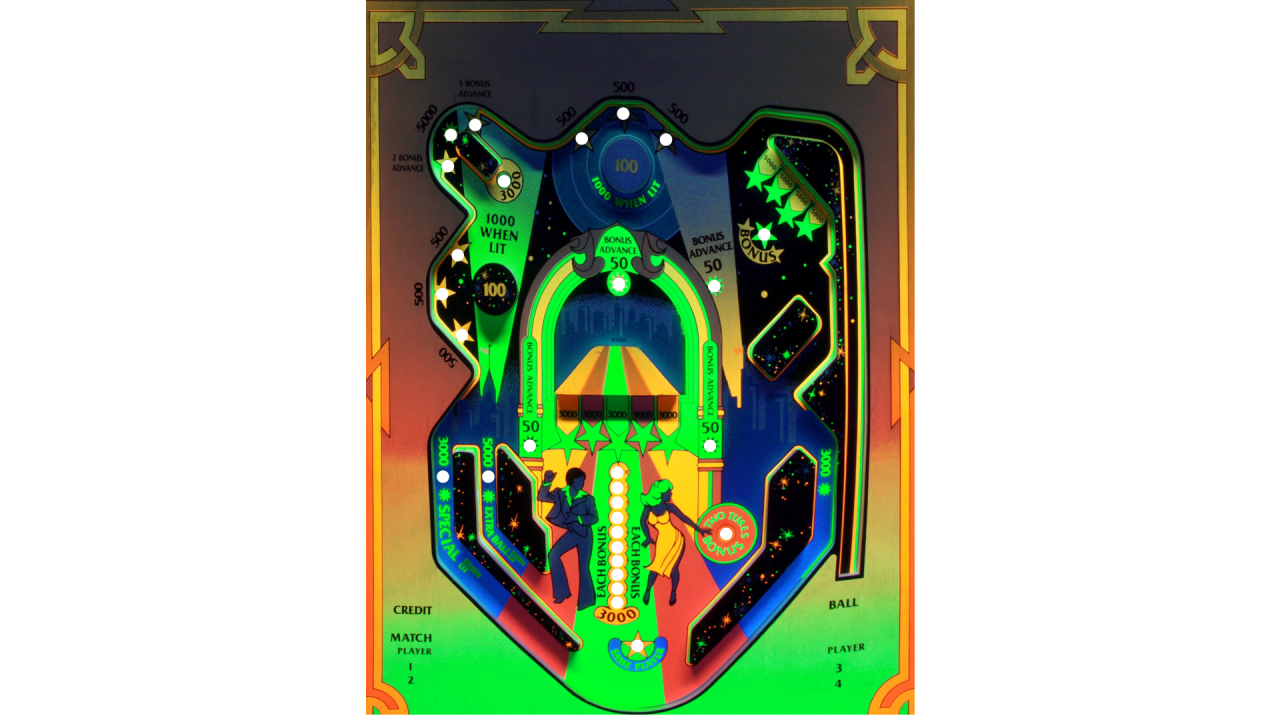
Contributions to the project are always appreciated, so if you would like to support us with a donation you can do so here.
Hosting provided by Mythic-Beasts. See the Hosting Information page for more information.