PSX games with lybcript
-
Yes, I donloaded the .sbi for the eu version of Spyro 2 from here: http://psxdatacenter.com/sbifiles.html
I patched the image with the file from here: http://dl.consolecopyworld.com/?id=psx&file=spyro-eu!zipIt does not work.
-
I'm playing perfectly protected games, just dropping the .sbi with the same name of the game image in the ROMS/PSX folder. There's no need to patch anything
Also I'm using .pbp files instead of .bin/.iso to save space
-
Perhaps its because I am using the lr-pcsx-rearmed version via RetroPie on my RaspberryPi? I dont know but i can imagine that version might be slightly different.
-
Im using the default emulator for psx. I think it is That one
-
@kbronctjr said in PSX games with lybcript:
I'm playing perfectly protected games, just dropping the .sbi with the same name of the game image in the ROMS/PSX folder. There's no need to patch anything
Also I'm using .pbp files instead of .bin/.iso to save space
Hi,
Ok but with a multidisk PBP librcrypt protected game (FF iX for example), how do u do ? If we have a single file named FFIX.PBP (with 4 disk) how do you put 4 DIFFERENT SBI FILE with same name ;)
The problem are :
-ISO/BIN no patched doesn"t work
-An PBP file compiled with 4 iso/bin patched work BUT impossible to change disc, the interest of PBP disapear
-An PBP file compiled with 4 iso/bin non-patched doesn't work -
@ds2kx When you need use .sbi with multidisc games the only option is to use .bin/.cue images
You need to create a Folder for the game and drop the .bin/.cue and .sbi in it:
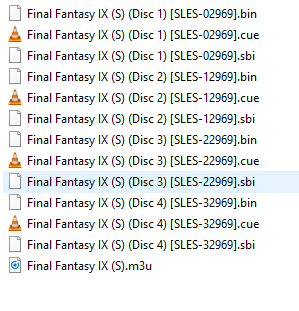
Also you need to create a .m3u file (format for playlist) to be able to change the disc and ALWAYS launch the .m3u file, not the individual discs. In the .m3u file you need to write the .cues of all the discs of the game like this:
Final Fantasy IX (S) (Disc 1) [SLES-02969].cue
Final Fantasy IX (S) (Disc 2) [SLES-12969].cue
Final Fantasy IX (S) (Disc 3) [SLES-22969].cue
Final Fantasy IX (S) (Disc 4) [SLES-32969].cueHope that helps!
-
@kbronctjr with the pbp have you tried removing the "disk 1... " from the sbi so it matches the name of the pbp file? I know nothing of all this since i am in the u.s. But just curious.
-
@edmaul69 said in PSX games with lybcript:
@kbronctjr with the pbp have you tried removing the "disk 1... " from the sbi so it matches the name of the pbp file? I know nothing of all this since i am in the u.s. But just curious.
I don't think this would work because the sbis are different for each disk
-
@ds2kx said in PSX games with lybcript:
-An PBP file compiled with 4 iso/bin patched work BUT impossible to change disc,
sure you can. https://github.com/retropie/retropie-setup/wiki/Playstation-1#disc-swapping-for-multi-disc-games-in-retroarch
-
@kbronctjr Thanks but the problem is that a system like retropie/emulationstation ou attractmode list all BIN,ISO,PBP available. The goal is that show only one file but not 4 results for the same game (ff9 disk1,ff9 disk2 etc).
The PBP are the only way to have only ONE file and multidisk but when we patch each iso disk file and recompile on a PBP file, the disk switching doesn't work anymore ingame with psx-rearmed (raspberry pi), If FF9 answer the disk2 and that you switch the disk with shortcuts of retroarch, the game crashed with a black screen. If a make a PBP file (with the 4 iso files nonpatched), on retroarch psx-rearmed doesn't work but on epsxe 2.05 (PC) its work. i haven't find a full solution to have ONE file PBP multidisk and patched on retropie/retroarch... -
@dankcushions said in PSX games with lybcript:
@ds2kx said in PSX games with lybcript:
-An PBP file compiled with 4 iso/bin patched work BUT impossible to change disc,
sure you can. https://github.com/retropie/retropie-setup/wiki/Playstation-1#disc-swapping-for-multi-disc-games-in-retroarch
Nope. I have read the text on the link provided but nothing writed about PBP multidisk PATCHED. Its work with a NON PATCHED ISO but if a game is protected with libcrypt and that you want patched all disk and make a PBP, retroarch/psx-rearmed doesn't work, its works on epsxe 2.05 PC but not on retroarch/psx-rearmed.
Try with FF9 (for example):
-Only one PBP with all disk(4) and patched (because psx-rearmed can't read ISO non patched)
-Only one FF9 on attract mode
-Launch game with the 4th disc, wait the main title, choose NEW GAME. The game will you answer to put the disk 1 and try to switch with the first CD... :) -
You can remove the cue extension in the files you're adding in the m3u file. Emulationstation won't show them.
But the question is... Are we sure that the sbi files are working in lr-pcsx?
I'm pretty sure that I can swap/change disk in the FF9 pbp (patched)... But I have the spanish release.
I'll try tomorrow.I change disc with the "open tray/next disk/close tray" shortcuts in the joypads.
Or maybe there are some patches that work and other doesn't :
I can't play CTR (pal) with kalist0's ppf but the paradox patch works like a charm (in real hardware both are working).
@kbronctjr are you spanish? Your nick is... Well... You know... XD (cabroncete jr)
-
@josete2k yes i am!
And . sbi are working in lr-pcsx-rearmed because some games won't work without them(for example ffix, spyro 2/3)
Contributions to the project are always appreciated, so if you would like to support us with a donation you can do so here.
Hosting provided by Mythic-Beasts. See the Hosting Information page for more information.