Drastic unable to launch games
-
@mitu Ok, can i do something to get it trough ? Read somewhere on https://retropie.org.uk/forum/topic/21826/newer-version-of-drastic-compatible-with-raspberry-pi/36?_=1614082788848 that we cant get from github the last drastic version ? Didnt know that pokemon require microphone
-
@locdamn said in Drastic unable to launch games:
Read somewhere on https://retropie.org.uk/forum/topic/21826/newer-version-of-drastic-compatible-with-raspberry-pi/36?_=1614082788848 that we cant get from github the last drastic version
I doubt it, since it's a closed source (for now) emulator.
Didnt know that pokemon require microphone
Probably they don't, but the emulator might try to find it anyway.
Do you have the desktop installed by chance ? You haven't offered much info about your setup (per https://retropie.org.uk/forum/topic/3/read-this-first).
-
@mitu Didnt have the desktop installed unfortunately
-
Pi Model: Raspberry Pi 4 Modèle B 4 Go
Power Supply used: USB-C 3A
RetroPie Version: 4.6
Built From: retropie-buster-4.6-rpi4
USB Devices connected: Keyboard
Controller used: Self made arcade stick
Guide used: Retropie docs -
@locdamn said in Drastic unable to launch games:
@mitu Didnt have the desktop installed unfortunately
The desktop is not a requirement for DraStic, but installing it also installs the PulseAudio service, which might cause issues with it.
-
@mitu Just did it, nothing change but i noticed a
failed to find mixer elementsi'll follow the instruction here https://retropie.org.uk/forum/topic/11256/failed-to-find-mixer-elements/12 and we will see :)
-
@locdamn Well changes nothing..
-
@mitu @mitu only the log changing
Parameters: Executing: xinit /dev/shm/retropie_xinitrc -- vt1 -keeptty X.Org X Server 1.20.4 X Protocol Version 11, Revision 0 Build Operating System: Linux 5.4.0-54-generic armv8l Raspbian Current Operating System: Linux retropie 5.10.11-v7l+ #1399 SMP Thu Jan 28 12:09:48 GMT 2021 armv7l Kernel command line: coherent_pool=1M 8250.nr_uarts=0 snd_bcm2835.enable_compat_alsa=0 snd_bcm2835.enable_hdmi=1 video=HDMI-A-1:1920x1080M@60,margin_left=48,margin_right=48,margin_top=48,margin_bottom=48 smsc95xx.macaddr=DC:A6:32:AA:0E:30 vc_mem.mem_base=0x3ec00000 vc_mem.mem_size=0x40000000 console=ttyS0,115200 console=tty1 root=PARTUUID=e22bcd10-02 rootfstype=ext4 elevator=deadline fsck.repair=yes rootwait loglevel=3 consoleblank=0 plymouth.enable=0 quiet splash plymouth.ignore-serial-consoles Build Date: 15 January 2021 02:03:57PM xorg-server 2:1.20.4-1+rpt2+deb10u3 (https://www.debian.org/support) Current version of pixman: 0.36.0 Before reporting problems, check http://wiki.x.org to make sure that you have the latest version. Markers: (--) probed, (**) from config file, (==) default setting, (++) from command line, (!!) notice, (II) informational, (WW) warning, (EE) error, (NI) not implemented, (??) unknown. (==) Log file: "/home/pi/.local/share/xorg/Xorg.0.log", Time: Wed Feb 24 00:31:28 2021 (==) Using system config directory "/usr/share/X11/xorg.conf.d" (II) modeset(0): Initializing kms color map for depth 24, 8 bpc. Set mode 1920x1080@60Hz on HDMI-1 Executing (via xinit): /opt/retropie/emulators/drastic/drastic.sh /home/pi/RetroPie/roms/nds/Pokemon SoulSilver.nds kms xinit: connection to X server lost waiting for X server to shut down (II) Server terminated successfully (0). Closing log file. -
@locdamn Can you start the desktop and then run manually DraStic from a terminal (
xterm) ?cd /opt/retropie/configs/nds/drastic /opt/retropie/emulators/drastic "/home/pi/RetroPie/roms/nds/Pokemon SoulSilver.nds"See if any errors are reported in the terminal.
-
@mitu said in Drastic unable to launch games:
/opt/retropie/emulators/drastic "/home/pi/RetroPie/roms/nds/Pokemon SoulSilver.nds"
Am i missing something ?
When i did the
cdthen i am doing/opt/retropie/emulators/drastic "/home/pi/RetroPie/roms/nds/Pokemon SoulSilver.nds"got
is a directorythen i did/opt/retropie/emulators/drastic/drastic "/home/pi/RetroPie/roms/nds/Pokemon SoulSilver.nds"and literraly nothing happened
-
@locdamn said in Drastic unable to launch games:
/opt/retropie/emulators/drastic/drastic "/home/pi/RetroPie/roms/nds/Pokemon SoulSilver.nds"
That's the correct command - isn't anything shown on the terminal ? Is the command finishing immediately ?
What's the output of
file /opt/retropie/emulators/drastic/drastic -
@mitu Well got
emptyand as you can see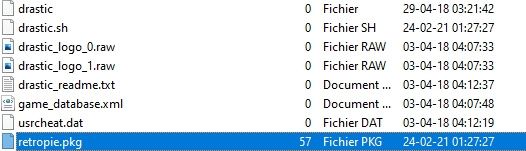
it is empty yes.. Do i need to remove and re-install from binary ?
-
Do you have enough free space on your disc/sdcard ? I see every installed file from DraStic is an empty file.
-
@mitu Yup still 10Gb remaining
-
@locdamn Then re-install and see if the correct files are created. If not, then provide the installation log from
$HOME/RetroPie-Setup/logs- it should be the last log file created. -
@mitu ended up a bit fast
Log started at: Wed 24 Feb 10:44:30 GMT 2021 RetroPie-Setup version: 4.7.9 (ab88a0b6) System: rpi4 (armv7l) - Raspbian GNU/Linux 10 (buster) - Linux retropie 5.10.11-v7l+ #1399 SMP Thu Jan 28 12:09:48 GMT 2021 armv7l GNU/Linux = = = = = = = = = = = = = = = = = = = = = Installing dependencies for 'drastic' : NDS emu - DraStic = = = = = = = = = = = = = = = = = = = = = = = = = = = = = = = = = = = = = = = = = = Installing (binary) 'drastic' : NDS emu - DraStic = = = = = = = = = = = = = = = = = = = = = Downloading https://files.retropie.org.uk/archives/drastic-2.5.0.4.tar.gz to /tmp/tmp.d1JCn0zEl5/drastic-2.5.0.4.tar.gz ... % Total % Received % Xferd Average Speed Time Time Time Current Dload Upload Total Spent Left Speed 0 0 0 0 0 0 0 0 --:--:-- --:--:-- --:--:-- 0 0 0 0 0 0 0 0 0 --:--:-- --:--:-- --:--:-- 0 73 6149k 73 4527k 0 0 4057k 0 0:00:01 0:00:01 --:--:-- 4053k 100 6149k 100 6149k 0 0 4386k 0 0:00:01 0:00:01 --:--:-- 4383k drastic/system/ drastic/system/drastic_bios_arm7.bin drastic/system/drastic_bios_arm9.bin drastic/game_database.xml drastic/drastic_logo_0.raw drastic/drastic drastic/drastic_readme.txt drastic/usrcheat.dat drastic/drastic_logo_1.raw /opt/retropie/emulators/drastic /home/pi = = = = = = = = = = = = = = = = = = = = = Configuring 'drastic' : NDS emu - DraStic = = = = = = = = = = = = = = = = = = = = = '/opt/retropie/configs/nds/drastic/game_database.xml' -> '/opt/retropie/emulators/drastic/game_database.xml' '/opt/retropie/configs/nds/drastic/system/drastic_bios_arm7.bin' -> '/opt/retropie/emulators/drastic/system/drastic_bios_arm7.bin' '/opt/retropie/configs/nds/drastic/system/drastic_bios_arm9.bin' -> '/opt/retropie/emulators/drastic/system/drastic_bios_arm9.bin' '/opt/retropie/configs/nds/drastic/usrcheat.dat' -> '/opt/retropie/emulators/drastic/usrcheat.dat' '/opt/retropie/configs/nds/drastic/drastic_logo_0.raw' -> '/opt/retropie/emulators/drastic/drastic_logo_0.raw' '/opt/retropie/configs/nds/drastic/drastic_logo_1.raw' -> '/opt/retropie/emulators/drastic/drastic_logo_1.raw' /home/pi Log ended at: Wed 24 Feb 10:44:33 GMT 2021 Total running time: 0 hours, 0 mins, 3 secs -
@locdamn said in Drastic unable to launch games:
https://files.retropie.org.uk/archives/drastic-2.5.0.4.tar.gz to /tmp/tmp.d1JCn0zEl5/drastic-2.5.0.4.tar.gz
Looks ok, the file is correct and the unpacking works. Are the emulator files still empty ?
-
@mitu I did a clean remove / reboot then install / remove and now packages are here i'm gonna launch from xterm again
-
@mitu OK, ffs this is finally working !!!!
Maybe it was cache when i uninstall/install without rebooting but now files are here and not empty.
games are launching too
Big thanks to the time you gave to me
Contributions to the project are always appreciated, so if you would like to support us with a donation you can do so here.
Hosting provided by Mythic-Beasts. See the Hosting Information page for more information.