1.8Ghz? on pi 4?
-
I followed the Tom’s hardware overclock tutorial for a 1.75(600 on the GPU)overclock. When I check the CPU speed it says I’m running at 1.8? Also, how can I check to make sure the GPU is over locked? I can only seem to be able to check the CPU.
Thanks in advance! -
@thafrigg the gpu core frequency is fixed on the pi 4 so you won't be able to modify it. You can overclock the gpu's v3d block and you can check it's current frequency by running the command:
vcgencmd measure_clock v3dBe aware that your pi's gpu and cpu will downclock when idle so I would recommend having a game running at the time when you are running that command.
-
@quicksilver Thanks for the advice! I’ll make sure to keep a background process going when I take a peek. Do you have any idea as to why my 1.75 overclock would read 1.8Ghz? I’m assuming the higher the better to a point but I haven’t heard of this “issue”.
-
@thafrigg how are you checking the cpu frequency?
-
@quicksilver Here are my settings in config and how I checked my CPU speed. Sorry for the pic quality.
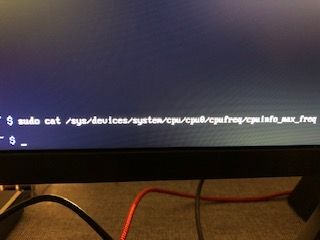
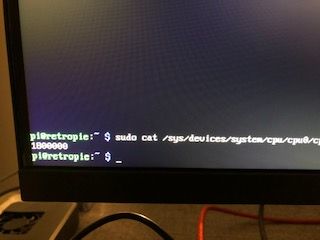
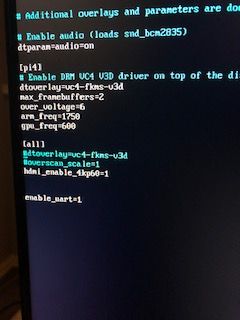
-
@thafrigg change the line gpu_freq to v3d_freq. It's not recommended to use gpu_freq with the pi pi 4. Try using
vcgencmd measure_clock armto check your cpu frequency once you have made the change. -
@quicksilver Thanks for the advice. Can you tell me the difference btw changing gpu freq vs v3d freq. Every tutorial I’ve seen so far(ETA Prime, Tom’s hardware, etc) always have a line in for altering the gpu freq specifically.
-
@thafrigg
gpu_freqis a setting that controls all the different blocks of the gpu (v3d, isp, h264, and core). The only two that are relevant to emulation are core and v3d. On the pi 4 the gpu core frequency can not be set to just any frequency and attempting to do so can potentially cause issues. So it's recommended to single out the v3d block when overclocking the gpu on a pi 4. See here for more details: https://www.raspberrypi.org/documentation/configuration/config-txt/overclocking.mdMany overclocking guides are outdated, inaccurate or intended for older pi models.
-
@quicksilver I’ll make the changes you suggested tonight. Cheers for the help!
Contributions to the project are always appreciated, so if you would like to support us with a donation you can do so here.
Hosting provided by Mythic-Beasts. See the Hosting Information page for more information.