Never seen message Pygame then black screen after.
-
I recently sold my raspberry pi to someone with a working version on it.
Now suddenly the user messaged me that i sold him a broken raspberry pi with retropie...
The error says something about pygame community?
After that a black screen and then its 'done'
Some information:Pi Model or other hardware: Raspberry Pi 4 Model B; 4 GB
Power Supply used: Original One
RetroPie Version Used (eg 3.6, 3.8.1, 4.1 - do not write latest): 4.5.18
Built From: Vman Image 512GB
USB Devices connected: Cheap usb keyboard
Controller used: 8bit do pro
Error messages received: None
When booting up he sees this screen: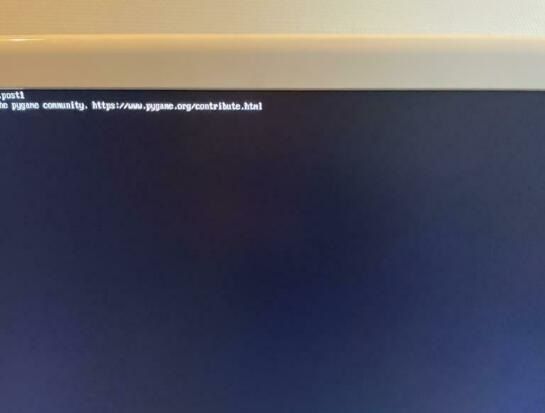
I cant help him much from my house out as he lives almost 300km from my house...
Anyone got a suggestion what he can try to do to get it working?
I already readed online that the mini-hdmi must be on the left side near the power, but as soon as he does that he gets error from his monitor that its not supported. -
@kokkie20 We don't support 3rd party images or scammers that sell them.
Contributions to the project are always appreciated, so if you would like to support us with a donation you can do so here.
Hosting provided by Mythic-Beasts. See the Hosting Information page for more information.