Quick question about lr-vice
-
RPi4, Retropie 4.7.1.
Absolutely loving this over the old non-Retroarch version of VICE, but having trouble figuring out
twoone things:How do I get it to run VIC-20 games? I have all my VIC files in a separate folder (roms>vic20) but I can't work out what I need to put in /opt/retropie/configs/vic20/emulators.cfg.
If I use
lr-vice = "/opt/retropie/emulators/retroarch/bin/retroarch -L /opt/retropie/libretrocores/lr-vice/vice_x64_libretro.so --config /opt/retropie/configs/vic20/retroarch.cfg %ROM%"it runs as a C64 and the Retroarch options only let me choose which model of C64 I want, not a VIC-20. But if I use
lr-vice = "/opt/retropie/emulators/retroarch/bin/retroarch -L /opt/retropie/libretrocores/lr-vice/vice_xvic_libretro.so --config /opt/retropie/configs/vic20/retroarch.cfg %ROM%"it crashes with this error log:
Parameters: Executing: /opt/retropie/emulators/retroarch/bin/retroarch -L /opt/retropie/libretrocores/lr-vice/vice_xvic_libretro.so --config /opt/retropie/configs/vic20/retroarch.cfg "/home/pi/RetroPie/roms/vic20/bolder.vsf" --verbose --appendconfig /dev/shm/retroarch.cfg [INFO] RetroArch 1.8.8 (Git 9552f87) [INFO] Redirecting save file to "/home/pi/RetroPie/roms/vic20/bolder.srm". [INFO] Redirecting save state to "/home/pi/RetroPie/roms/vic20/bolder.state". [INFO] === Build ======================================= [INFO] Capabilities: NEON VFPv3 VFPv4 [INFO] Built: Nov 2 2020 [INFO] Version: 1.8.8 [INFO] Git: 9552f87 [INFO] ================================================= [ERROR] Frontend is built for dynamic libretro cores, but path is not set. Cannot continue. [ERROR] Fatal error received in: "init_libretro_symbols()"I tried setting up a folder /opt/retropie/configs/all/retroarch/config/VICE xvic with files called VICE xvic.cfg and VICE xvic.opt in it, setting a VIC-20 model, but that did nothing.
[EDIT: problem 2, about core options, solved]
-
@superfella it doesn't run VIC-20 games at the moment. It's the x64 side of Vice, which is only for C64 games.
Unless I'm wrong of course. LOL!
-
@jamrom2 I wondered about that, but it definitely says here that lr-vice specifically (not just Vice) supports VIC20 games:
-
@superfella Did you install xvic?
According to that page you posted, you have to set it up yourself using lr-vice and these instructions...
https://retropie.org.uk/docs/Add-a-New-System-in-EmulationStation/
Here's more info from rkoster who's an expert at a few of these Libretro forks.
https://retropie.org.uk/forum/topic/22849/lr-vice-and-vic-20-plus-4-c128-and-commodore-pet
-
@jamrom2 I already had the non-Retroarch Vice installed and working for all the CBM machines.
I get cold shivers whenever anyone starts talking in lines of Linux code but that link doesn't look too painful, will give it a try.
-
@superfella Boo, failed at first step :(
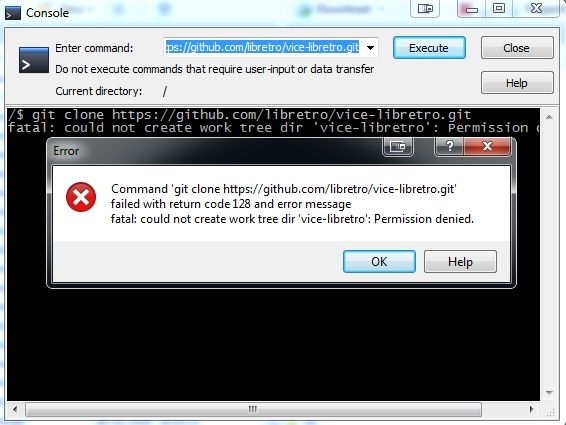
-
@superfella you're permissions are too strict on the folder it's trying to write to
If you're not interested in playing in Linux...I'd hold off then. You kinda need to have some understanding of it to work in it. It's kinda like using old DOS, but different commands.
Do you still have vice loaded? Did you try Vic 20 games in that?
-
@jamrom2 said in Quick question about lr-vice:
Do you still have vice loaded? Did you try Vic 20 games in that?
Yes. It's completely messed up. Most of my games were saved as snapshots to avoid endless messing around with RAM settings etc, and the new one has completely wrecked the snapshot format so none of them work. Cartridges don't work either.
Contributions to the project are always appreciated, so if you would like to support us with a donation you can do so here.
Hosting provided by Mythic-Beasts. See the Hosting Information page for more information.