Colecovision Start-Up Error: Turn Game Off Before Inserting Cartridge or Expansion Module.
-
@folly Hope you had a good holiday, mate. I didn't realise you were actually going away (I didn't realise people still had actual holidays)!
-
@adambegood said in Colecovision Start-Up Error: Turn Game Off Before Inserting Cartridge or Expansion Module.:
@folly Hope you had a good holiday, mate. I didn't realise you were actually going away (I didn't realise people still had actual holidays)!
We did't go that far.
We had very nice weather for the time of the year.I tried the "black onyx" and had the same result.
I did some fast research, seems there have been upgrades made for the Colecovision in the past, Like the Super Game Module.
Looks like these upgrade are homemade.
I looked into the mapper types, but I only found MSX mappers.
Seems that lr-bluemsx can only do the standard mapper type for Colecovision.Found nothing in the gihub issues either.
Looks like a dead end, for now.I tried editing the /home/pi/RetroPie/BIOS/Databases/colecodb.xml with my sha1 :
9bc148c38bd94ba52efa335a08f5c2660b5dbf32 black-onyx-the-2013.romOriginally it has :
fc2b2003bcec3ef388f28f615f8d82e583edf951
So perhaps this one can work.BTW.
Can you e-mail me ? -
@folly This is all so strange isn't it. Seems peculiar that the only Pi4 emulator for Colecovision doesn't run a large percentage of the games... I am not too fussed about this system, it isn't top of my list; but it is a bit annoying now.
I don't know how to email you, I don't know where the address is on the profile. Of course I'd be happy to. Mine is adam_tgood@hotmail.com
Edit: Thanks very much for looking into this, by the way.
Further Edit: And glad you had nice weather and a decent local-ish holiday too.
-
I don't think it's pi4 only or do you have it working on others ?
-
@folly said in Colecovision Start-Up Error: Turn Game Off Before Inserting Cartridge or Expansion Module.:
I don't think it's pi4 only or do you have it working on others ?
I meant that CoolCV shows on my system as not for Pi4 - unless there is something wrong with my setup... Can you install CoolCV? If so, that should work.
Sorry but package 'coolcv' is not available for your system (rpi4) Package flags: !all videocore Your rpi4 flags: rpi4 32bit arm arm8 neon RPI goes gles3 mesa kms dispmanx -
I tried coolcv, removing
!allin the script.
I could only install the binary, which didn't work.Did your games work with coolcv on an other pi ?
Edit :
It seems they are busy with coolcv for the pi4 :
https://atariage.com/forums/topic/240800-coolcv-emulator-for-mac-os-x-linux-windows-and-raspberry/page/24/?tab=comments#comment-4523809 -
@folly @ChaosEffect above said that CoolCV worked for him on his Pi3 but obviously that isn't that useful to us.
It's good that people are working on it anyway, although it sounds like they need the author to do something and I don't know if he is bothered... It just seems a surprising situation, with not an incredibly obscure machine.
-
@adambegood Below is a link to the topic I looked at when searching about this for blueMSX. I am not familiar with ColecoVision, so I'm not sure if the games you're trying fit in with what they discussed. That Black Onyx game did start for me in CoolCV, but yes, I am using a Pi 3B. I guess that emulator is not officially available for Pi 4?
https://atariage.com/forums/topic/269131-opcode-pac-man-collection-on-bluemsx-retropie/
-
That's a good link.
Now we are in the right direction.So the other machines, they mentioned, should be tried.
Not sure though that lr-bluemsx will accept/recognize that.
I can remember we did something the same with other MSX types, which did not work. -
I had a small success.
I can run
pac-man-collection-2008.rom(128kb) if I put theCart Mapper TypeonAuto.As expected, I can't select, for example,
COL - ColecoVision with Opcode Memory Extension, even though I put the files in/home/pi/RetroPie/BIOS/Machines/COL - ColecoVision with Opcode Memory Extension.Putting another config.ini in
/home/pi/RetroPie/BIOS/Machines/COL - ColecoVisionwith different slot information and/or roms could work.
(Up till now I had no success with the opcode Memory Extension settings) -
@folly Agreed - Pac-Man Collection works... Which is strange, as Cart Mapper Type: Auto is the default isn't it? So that single game seems to be an outlier here, I don't know why that one works and others do not.
All very peculiar.
-
I tried the config.ini of
COL - ColecoVision w Super Game ModuleinCOL - ColecoVision.
I get a black screen if I run 64kb and 128kb roms.
Though, 32kb titles work with this config.ini .Perhaps an idea to install the source one.
I saw that the latest commits are from April 2021.
The latest commits, for Coleco, seem to be from 2017 though.Edit : no luck with the source one either !
-
@folly I think mine was the Source version already... I guess this is one to try at a later date then. Thanks for the effort!
-
-
@adambegood said in Colecovision Start-Up Error: Turn Game Off Before Inserting Cartridge or Expansion Module.:
Seems peculiar that the only Pi4 emulator for Colecovision doesn't run a large percentage of the games...
I think FBNeo is available and doesn't have those issues ?
-
@barbudreadmon said in Colecovision Start-Up Error: Turn Game Off Before Inserting Cartridge or Expansion Module.:
@adambegood said in Colecovision Start-Up Error: Turn Game Off Before Inserting Cartridge or Expansion Module.:
Seems peculiar that the only Pi4 emulator for Colecovision doesn't run a large percentage of the games...
I think FBNeo is available and doesn't have those issues ?
Really... That is interesting, I will have a look tomorrow. Thank you!
-
I had to install openMSX.
It's now on version 17.
It seems there are functions added.While testing roms I found that you can force a cartridge type.
The type "ColecoVision Megacart" can be selected.This could mean that we can play ColecoVision too on openMSX.
Don't know how to, for now, but it's something we can try.Seems we also can select it and the one with the Super Game Module.
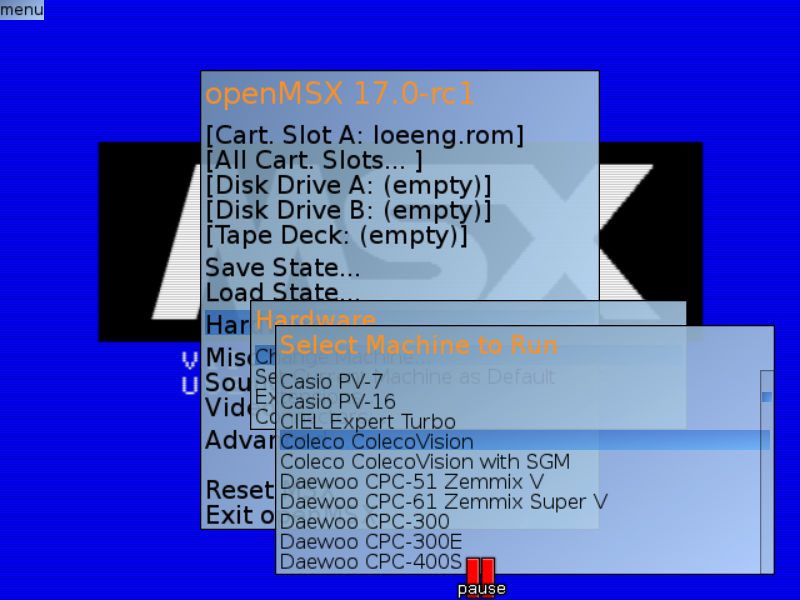
Made me curious and searched for it.
This is what I found :
https://github.com/openMSX/openMSX/issues/1064 -
Can't play Black Onyx yet (some key issues) , but it starts !!!
Tested many others and they work, very COOL.
Damn that's NICE !!!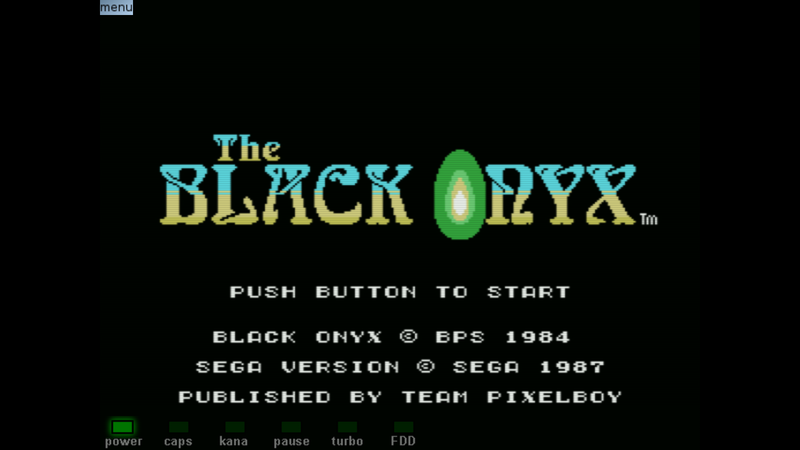
Seems to work ok (mecha-8-2013) :
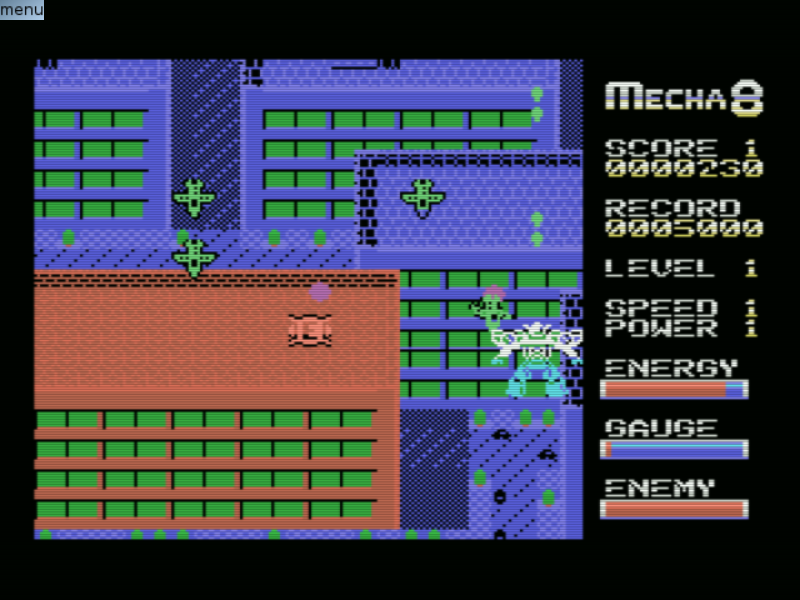
Seems to work ok (princess-quest-2012) :
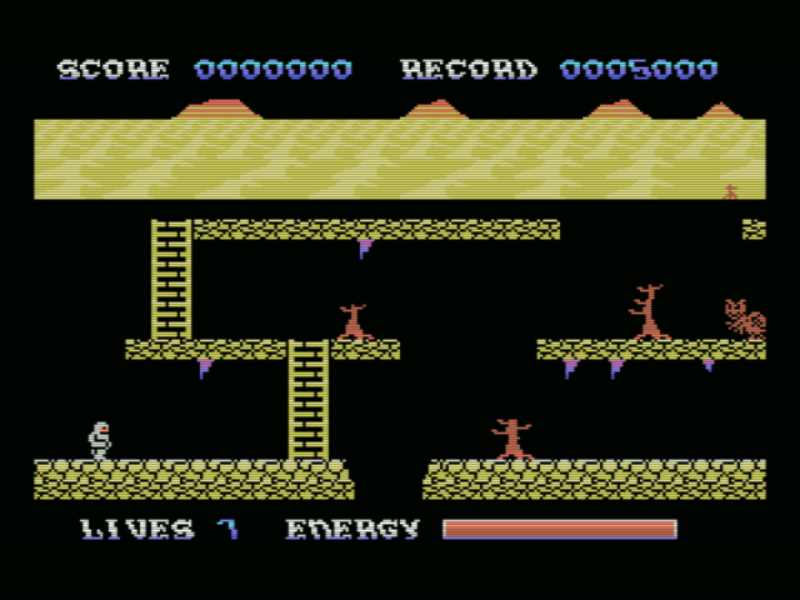
-
@adambegood
Setting it up, for now :/opt/retropie/configs/coleco/emulators.cfg (add) :
openmsx-colecovision = "/opt/retropie/emulators/openmsx/bin/openmsx -machine 'ColecoVision' %ROM%" openmsx-colecovision_sgm = "/opt/retropie/emulators/openmsx/bin/openmsx -machine 'ColecoVision_SGM' %ROM%"I added the BIOS files like this, seems ok :
/home/pi/RetroPie/BIOS/openmsx/machines/colecovision/COLECO.ROM
/home/pi/RetroPie/BIOS/openmsx/machines/colecovision_sgm/BIOS_XP.ROM ( BIOS name has probably changed : check this link ) -
@folly said in Colecovision Start-Up Error: Turn Game Off Before Inserting Cartridge or Expansion Module.:
@adambegood
Setting it up, for now :/opt/retropie/configs/coleco/emulators.cfg (add) :
openmsx-colecovision = "/opt/retropie/emulators/openmsx/bin/openmsx -machine 'ColecoVision' %ROM%" openmsx-colecovision_sgm = "/opt/retropie/emulators/openmsx/bin/openmsx -machine 'ColecoVision_SGM' %ROM%"I added the BIOS files like this, seems ok :
/home/pi/RetroPie/BIOS/openmsx/machines/colecovision/COLECO.ROM
/home/pi/RetroPie/BIOS/openmsx/machines/colecovision_sgm/BIOS_XP.ROM@Folly You legend! You don’t let things go! Superb work, I can’t try this now but I’ll have a good play tomorrow.
Edit: I am at work so haven't been able to test extensively, but it works! Black Onyx works fine for me, and everything else I've tried. Both machines work well! Amazing.
Contributions to the project are always appreciated, so if you would like to support us with a donation you can do so here.
Hosting provided by Mythic-Beasts. See the Hosting Information page for more information.