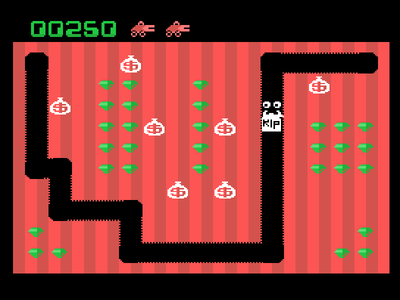Colecovision Start-Up Error: Turn Game Off Before Inserting Cartridge or Expansion Module.
-
@adambegood said in Colecovision Start-Up Error: Turn Game Off Before Inserting Cartridge or Expansion Module.:
Seems peculiar that the only Pi4 emulator for Colecovision doesn't run a large percentage of the games...
I think FBNeo is available and doesn't have those issues ?
-
@barbudreadmon said in Colecovision Start-Up Error: Turn Game Off Before Inserting Cartridge or Expansion Module.:
@adambegood said in Colecovision Start-Up Error: Turn Game Off Before Inserting Cartridge or Expansion Module.:
Seems peculiar that the only Pi4 emulator for Colecovision doesn't run a large percentage of the games...
I think FBNeo is available and doesn't have those issues ?
Really... That is interesting, I will have a look tomorrow. Thank you!
-
I had to install openMSX.
It's now on version 17.
It seems there are functions added.While testing roms I found that you can force a cartridge type.
The type "ColecoVision Megacart" can be selected.This could mean that we can play ColecoVision too on openMSX.
Don't know how to, for now, but it's something we can try.Seems we also can select it and the one with the Super Game Module.
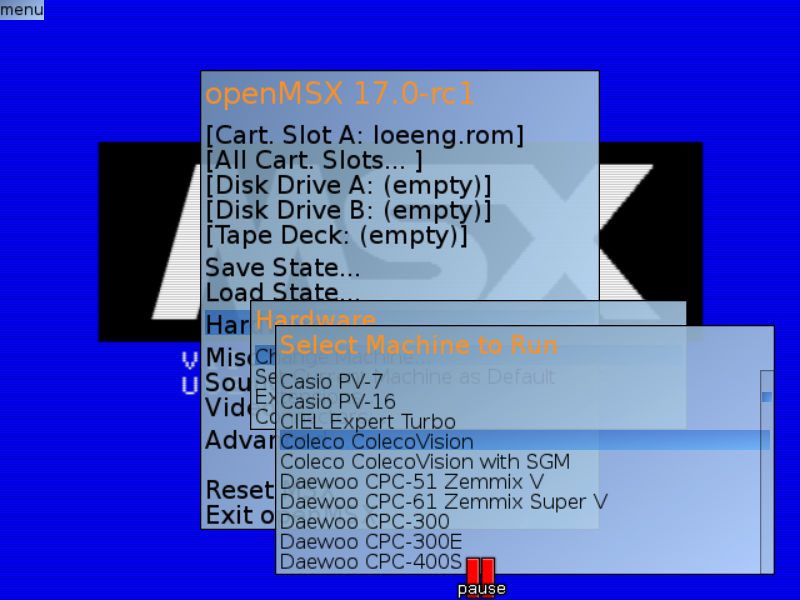
Made me curious and searched for it.
This is what I found :
https://github.com/openMSX/openMSX/issues/1064 -
Can't play Black Onyx yet (some key issues) , but it starts !!!
Tested many others and they work, very COOL.
Damn that's NICE !!!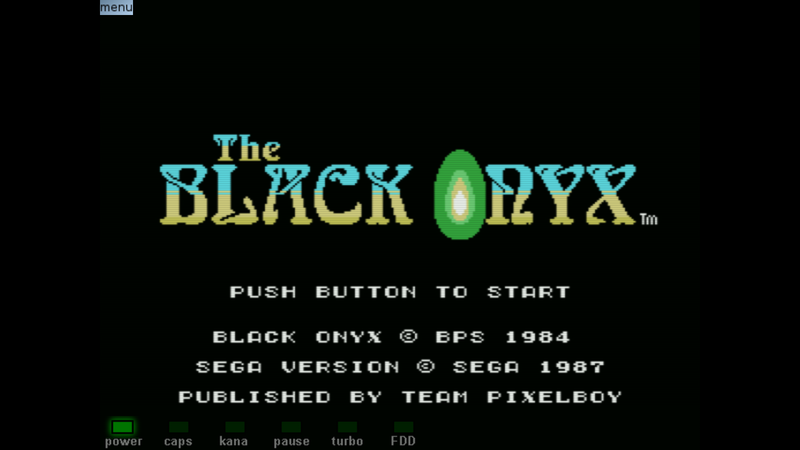
Seems to work ok (mecha-8-2013) :
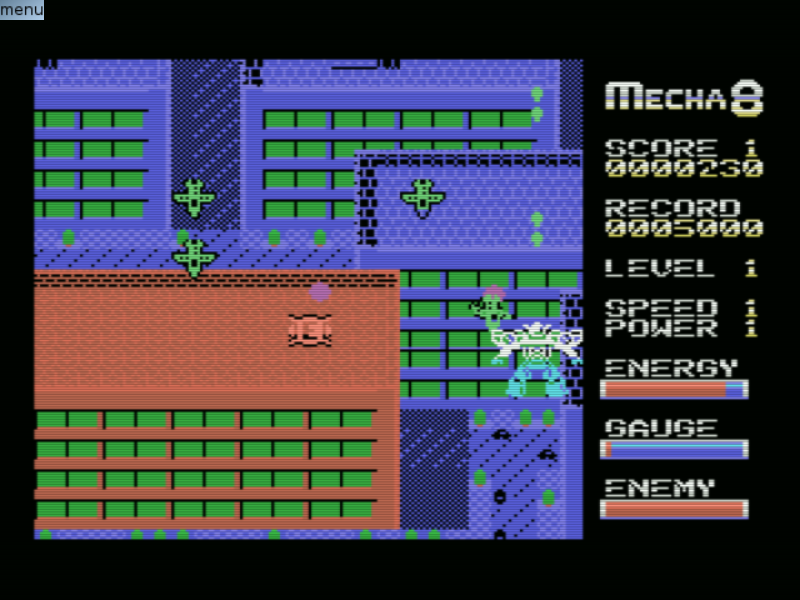
Seems to work ok (princess-quest-2012) :
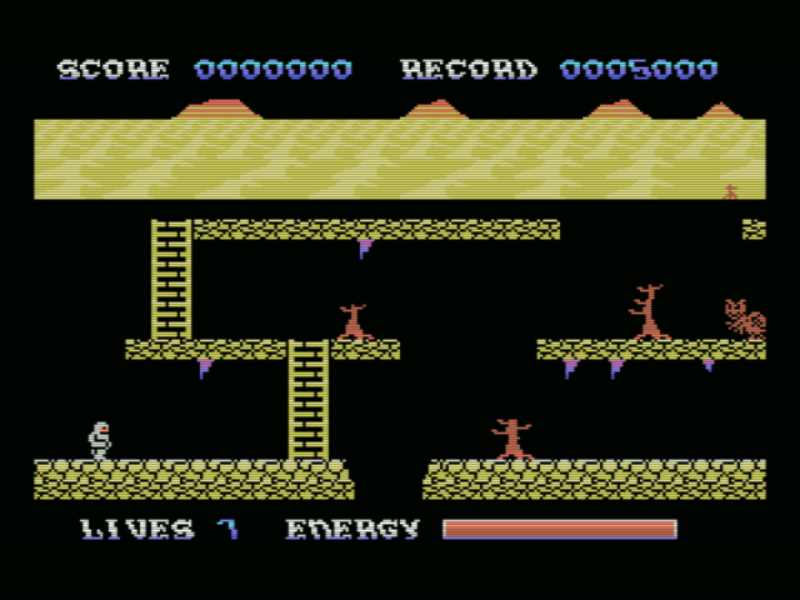
-
@adambegood
Setting it up, for now :/opt/retropie/configs/coleco/emulators.cfg (add) :
openmsx-colecovision = "/opt/retropie/emulators/openmsx/bin/openmsx -machine 'ColecoVision' %ROM%" openmsx-colecovision_sgm = "/opt/retropie/emulators/openmsx/bin/openmsx -machine 'ColecoVision_SGM' %ROM%"I added the BIOS files like this, seems ok :
/home/pi/RetroPie/BIOS/openmsx/machines/colecovision/COLECO.ROM
/home/pi/RetroPie/BIOS/openmsx/machines/colecovision_sgm/BIOS_XP.ROM ( BIOS name has probably changed : check this link ) -
@folly said in Colecovision Start-Up Error: Turn Game Off Before Inserting Cartridge or Expansion Module.:
@adambegood
Setting it up, for now :/opt/retropie/configs/coleco/emulators.cfg (add) :
openmsx-colecovision = "/opt/retropie/emulators/openmsx/bin/openmsx -machine 'ColecoVision' %ROM%" openmsx-colecovision_sgm = "/opt/retropie/emulators/openmsx/bin/openmsx -machine 'ColecoVision_SGM' %ROM%"I added the BIOS files like this, seems ok :
/home/pi/RetroPie/BIOS/openmsx/machines/colecovision/COLECO.ROM
/home/pi/RetroPie/BIOS/openmsx/machines/colecovision_sgm/BIOS_XP.ROM@Folly You legend! You don’t let things go! Superb work, I can’t try this now but I’ll have a good play tomorrow.
Edit: I am at work so haven't been able to test extensively, but it works! Black Onyx works fine for me, and everything else I've tried. Both machines work well! Amazing.
-
@Folly @AdamBeGood Did you check if FBNeo was available for coleco on pi4 ? All those games you mentioned are working wonderfully with FBNeo for me. It might be a solid alternative to openmsx if this one doesn't support all the eye-candy features from retroarch. It requires matching romsets though (the dat file is here)
-
Using openMSX was a coincident, otherwise I had tried your method first.
I will check FBNeo soon and report my findings. -
-
Looks like we made quite some progress here.
Would be nice if you could make a summarize in your first post on what we discovered in this thread ?
-
@folly said in Colecovision Start-Up Error: Turn Game Off Before Inserting Cartridge or Expansion Module.:
Looks like we made quite some progress here.
Would be nice if you could make a summarize in your first post on what we discovered in this thread ?
Let me do this when I am on a computer next, but I’ll do that.
-
Mame standalone, Lr-Mess and lr-FBNeo are, for me, the best 3 emulators for Coleco. If you are using the FBNeo romset, you will be able to run those emulators and run "Mame Cheat Codes" . Why MAME Standalone: because controllers are really easy to set like you want.
-
@dteam said in Colecovision Start-Up Error: Turn Game Off Before Inserting Cartridge or Expansion Module.:
Mame standalone, Lr-Mess and lr-FBNeo are, for me, the best 3 emulators for Coleco. If you are using the FBNeo romset, you will be able to run those emulators and run "Mame Cheat Codes" . Why MAME Standalone: because controllers are really easy to set like you want.
Indeed, we never looked at those emu's from the start,
and for sure, I had to know haha. 😊
But indeed you have good arguments. 👍- cheat codes
- easy controller setup
We will look at MAME and lr-mess too.
-
I did some tests but it seems some FBNeo roms are still 32kb files, like black onyx.
These files are zipped, so I had no idea this one was 32kb.
So I discovered that this version works also on lr-bluemsx.I did some tests too with MAME/lr-mess but it seems I used the 32kb version.
So I removed the post I had written about this.Based on the "thread issue" it seems that perhaps we are, unintentional, drifting away from what the point was.
Running 64kb+ roms on the emulators.We have to take a second look at this now !
-
I have done some FBNeo-romset unpacking to discover the big roms.
The ones with thesgmin the name are big ones that can be tested.So I tested dlairsgm.zip with FBNeo, and this worked !
Doesn't work when unpacked though !Also tested this rom with MAME, the rom boots but I get this screen later on :
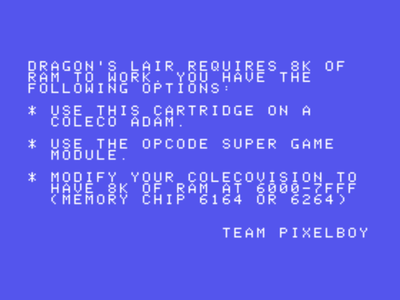
@DTEAM,
Can you run the 64kb+ games on MAME/lr-mess ? -
@folly yes, FBNeo supports "Super Game Module" games, i don't know how many other coleco emulators does. I remember support for those games was pretty rare when we implemented it 2 years ago. Since this SGM stuff is kinda a hack on original hardware, it might be against MAME policy to add it ?
-
@folly said in Colecovision Start-Up Error: Turn Game Off Before Inserting Cartridge or Expansion Module.:
@DTEAM,
Can you run the 64kb+ games on MAME/lr-mess ?For dlair, I'm able to go here, but no further with lr-mess
lr-mess-cmd = "/opt/retropie/emulators/retroarch/bin/retroarch --config /opt/retropie/configs/coleco/retroarch.cfg -v -L /opt/retropie/libretrocores/lr-mess/mess_libretro.so %ROM%"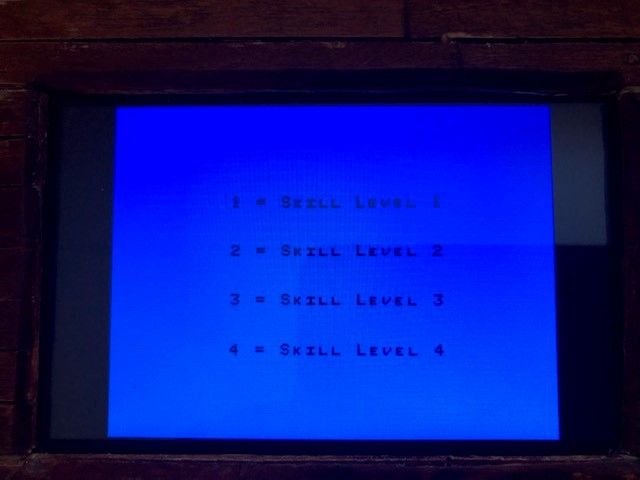
-
@folly said in Colecovision Start-Up Error: Turn Game Off Before Inserting Cartridge or Expansion Module.:
Looks like we made quite some progress here.
Would be nice if you could make a summarize in your first post on what we discovered in this thread ?
I've done that now :)
-
@dteam @AdamBeGood @barbudreadmon
For those who have no idea, this is how we install ColecoVision for MAME and lr-mess with our module-script generator :
Generate the module-scripts for Coleco ( Install MAME and lr-mess first !) :
curl "https://raw.githubusercontent.com/FollyMaddy/RetroPie-Share/main/00-scripts-00/generate-systems-lr-mess_mame-2v0-alpha.sh" | bash -s colecoAnd install the -cart1 and the -cmd module-scripts in the RetroPie-Setup.
Place BIOS in : /home/pi/RetroPie/BIOS/mame/coleco.zip
For the system "Coleco" I had no luck with the
lr-mess-cmdandmame-cmd.
I used these lines running the normal roms or the FBNeo roms (zipped or not zipped) :lr-mess-system-coleco-cart = "/home/pi/RetroPie-Setup/scriptmodules/run_mess.sh /opt/retropie/emulators/retroarch/bin/retroarch /opt/retropie/libretrocores/lr-mess/mess_libretro.so /opt/retropie/configs/coleco/retroarch.cfg \coleco /home/pi/RetroPie/BIOS/mame -autoframeskip -cart %ROM%" mame-system-coleco-cart = "/opt/retropie/emulators/mame/mame -v -c coleco -cart %ROM%"But with these I get the error screen from post 35 !
This made me wonder why don't I use the system "Adam" (Coleco Adam) for this rom.
So I generated the module-scripts for adam :
Generate the module-scripts for Adam (Coleco Adam) ( Install MAME and lr-mess first !) :
curl "https://raw.githubusercontent.com/FollyMaddy/RetroPie-Share/main/00-scripts-00/generate-systems-lr-mess_mame-2v0-alpha.sh" | bash -s adamAnd install the -cart1 and the -cmd module-scripts in the RetroPie-Setup.
Place BIOS in : /home/pi/RetroPie/BIOS/mame/coleco.zip (Adam seems to use the same file)
Using the system "Adam" I can run
dlairsgm.zipordragon-s-lair-2012.romnow from the coleco rom directory, using :
(edit : updated my script, adam is now recognised as colecovision, that way it is using the coleco rom directory now !)lr-mess-system-adam-cart1 = "/home/pi/RetroPie-Setup/scriptmodules/run_mess.sh /opt/retropie/emulators/retroarch/bin/retroarch /opt/retropie/libretrocores/lr-mess/mess_libretro.so /opt/retropie/configs/adam/retroarch.cfg \adam /home/pi/RetroPie/BIOS/mame -autoframeskip -cart1 %ROM%" mame-system-adam-cart1 = "/opt/retropie/emulators/mame/mame -v -c adam -cart1 %ROM%"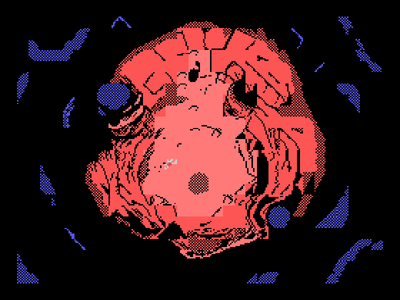

Turns out not all 64kb+ roms will run in Adam, see list 41
-
Don't know if you use the correct information in your first post.
More investigation has to done on what openMSX actually uses !For openMSX I used the normal one :
pi@raspberrypi:~/RetroPie/BIOS $ sha1sum coleco.rom 45bedc4cbdeac66c7df59e9e599195c778d86a92 coleco.romThe same as (lr-bluemsx directory):
pi@raspberrypi:~/RetroPie/BIOS/Machines/COL - ColecoVision $ sha1sum * 45bedc4cbdeac66c7df59e9e599195c778d86a92 coleco.romThis one is different (lr-bluemsx directory) :
pi@raspberrypi:~/RetroPie/BIOS/Machines/COL - ColecoVision w Super Game Module $ sha1sum * ec9cdc3f1deffe9421415ebcb4bc7125ab081726 BIOS_XP.ROMI did some more investigation, seems both systems use the same normal coleco.rom :
pi@raspberrypi:~/RetroPie/BIOS $ /opt/retropie/emulators/openmsx/bin/openmsx -machine "ColecoVision" progress: Searching for file with sha1sum 45bedc4cbdeac66c7df59e9e599195c778d86a92.../opt/retropie/emulators/openmsx/bin/openmsx -machine "ColecoVision_SGM" progress: Searching for file with sha1sum 45bedc4cbdeac66c7df59e9e599195c778d86a92...Turns out we just can use :
/home/pi/RetroPie/BIOS/openmsx/machines/colecovision/coleco.rom
No need for :
/home/pi/RetroPie/BIOS/openmsx/machines/colecovision_sgm/<the rom file>
Contributions to the project are always appreciated, so if you would like to support us with a donation you can do so here.
Hosting provided by Mythic-Beasts. See the Hosting Information page for more information.