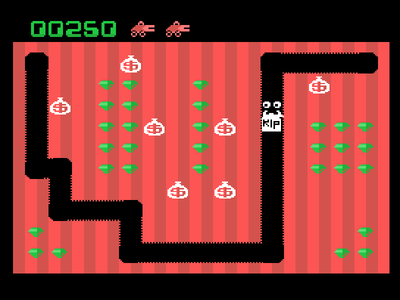Colecovision Start-Up Error: Turn Game Off Before Inserting Cartridge or Expansion Module.
-
Can't play Black Onyx yet (some key issues) , but it starts !!!
Tested many others and they work, very COOL.
Damn that's NICE !!!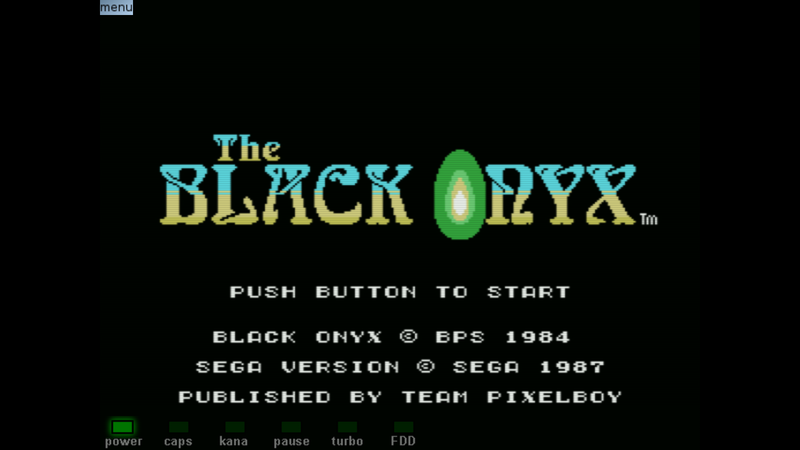
Seems to work ok (mecha-8-2013) :
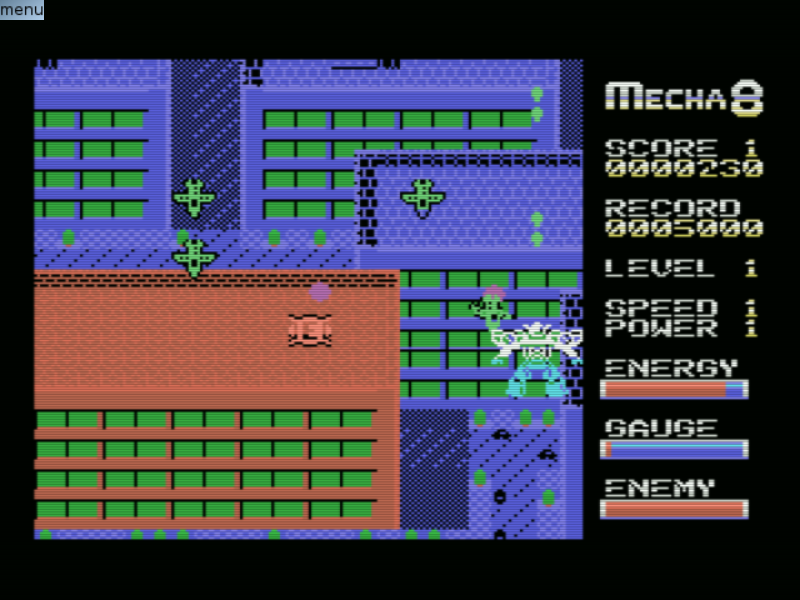
Seems to work ok (princess-quest-2012) :
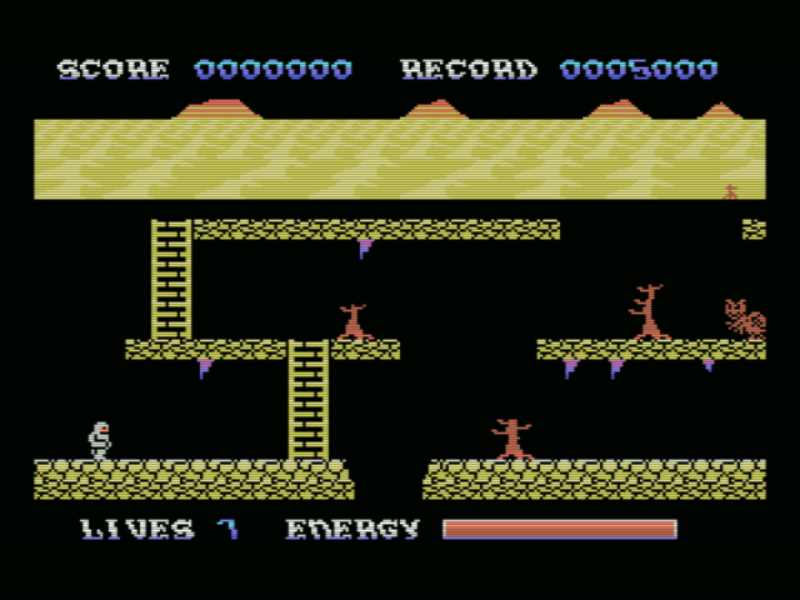
-
@adambegood
Setting it up, for now :/opt/retropie/configs/coleco/emulators.cfg (add) :
openmsx-colecovision = "/opt/retropie/emulators/openmsx/bin/openmsx -machine 'ColecoVision' %ROM%" openmsx-colecovision_sgm = "/opt/retropie/emulators/openmsx/bin/openmsx -machine 'ColecoVision_SGM' %ROM%"I added the BIOS files like this, seems ok :
/home/pi/RetroPie/BIOS/openmsx/machines/colecovision/COLECO.ROM
/home/pi/RetroPie/BIOS/openmsx/machines/colecovision_sgm/BIOS_XP.ROM ( BIOS name has probably changed : check this link ) -
@folly said in Colecovision Start-Up Error: Turn Game Off Before Inserting Cartridge or Expansion Module.:
@adambegood
Setting it up, for now :/opt/retropie/configs/coleco/emulators.cfg (add) :
openmsx-colecovision = "/opt/retropie/emulators/openmsx/bin/openmsx -machine 'ColecoVision' %ROM%" openmsx-colecovision_sgm = "/opt/retropie/emulators/openmsx/bin/openmsx -machine 'ColecoVision_SGM' %ROM%"I added the BIOS files like this, seems ok :
/home/pi/RetroPie/BIOS/openmsx/machines/colecovision/COLECO.ROM
/home/pi/RetroPie/BIOS/openmsx/machines/colecovision_sgm/BIOS_XP.ROM@Folly You legend! You don’t let things go! Superb work, I can’t try this now but I’ll have a good play tomorrow.
Edit: I am at work so haven't been able to test extensively, but it works! Black Onyx works fine for me, and everything else I've tried. Both machines work well! Amazing.
-
@Folly @AdamBeGood Did you check if FBNeo was available for coleco on pi4 ? All those games you mentioned are working wonderfully with FBNeo for me. It might be a solid alternative to openmsx if this one doesn't support all the eye-candy features from retroarch. It requires matching romsets though (the dat file is here)
-
Using openMSX was a coincident, otherwise I had tried your method first.
I will check FBNeo soon and report my findings. -
-
Looks like we made quite some progress here.
Would be nice if you could make a summarize in your first post on what we discovered in this thread ?
-
@folly said in Colecovision Start-Up Error: Turn Game Off Before Inserting Cartridge or Expansion Module.:
Looks like we made quite some progress here.
Would be nice if you could make a summarize in your first post on what we discovered in this thread ?
Let me do this when I am on a computer next, but I’ll do that.
-
Mame standalone, Lr-Mess and lr-FBNeo are, for me, the best 3 emulators for Coleco. If you are using the FBNeo romset, you will be able to run those emulators and run "Mame Cheat Codes" . Why MAME Standalone: because controllers are really easy to set like you want.
-
@dteam said in Colecovision Start-Up Error: Turn Game Off Before Inserting Cartridge or Expansion Module.:
Mame standalone, Lr-Mess and lr-FBNeo are, for me, the best 3 emulators for Coleco. If you are using the FBNeo romset, you will be able to run those emulators and run "Mame Cheat Codes" . Why MAME Standalone: because controllers are really easy to set like you want.
Indeed, we never looked at those emu's from the start,
and for sure, I had to know haha. 😊
But indeed you have good arguments. 👍- cheat codes
- easy controller setup
We will look at MAME and lr-mess too.
-
I did some tests but it seems some FBNeo roms are still 32kb files, like black onyx.
These files are zipped, so I had no idea this one was 32kb.
So I discovered that this version works also on lr-bluemsx.I did some tests too with MAME/lr-mess but it seems I used the 32kb version.
So I removed the post I had written about this.Based on the "thread issue" it seems that perhaps we are, unintentional, drifting away from what the point was.
Running 64kb+ roms on the emulators.We have to take a second look at this now !
-
I have done some FBNeo-romset unpacking to discover the big roms.
The ones with thesgmin the name are big ones that can be tested.So I tested dlairsgm.zip with FBNeo, and this worked !
Doesn't work when unpacked though !Also tested this rom with MAME, the rom boots but I get this screen later on :
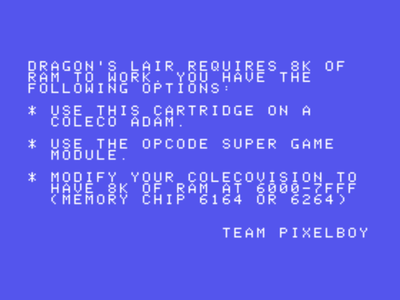
@DTEAM,
Can you run the 64kb+ games on MAME/lr-mess ? -
@folly yes, FBNeo supports "Super Game Module" games, i don't know how many other coleco emulators does. I remember support for those games was pretty rare when we implemented it 2 years ago. Since this SGM stuff is kinda a hack on original hardware, it might be against MAME policy to add it ?
-
@folly said in Colecovision Start-Up Error: Turn Game Off Before Inserting Cartridge or Expansion Module.:
@DTEAM,
Can you run the 64kb+ games on MAME/lr-mess ?For dlair, I'm able to go here, but no further with lr-mess
lr-mess-cmd = "/opt/retropie/emulators/retroarch/bin/retroarch --config /opt/retropie/configs/coleco/retroarch.cfg -v -L /opt/retropie/libretrocores/lr-mess/mess_libretro.so %ROM%"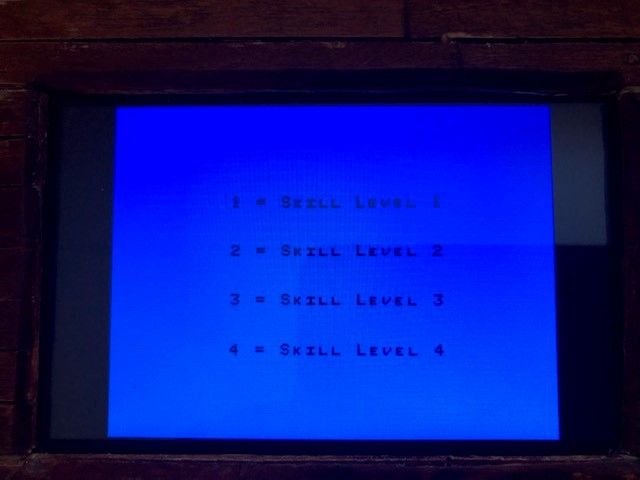
-
@folly said in Colecovision Start-Up Error: Turn Game Off Before Inserting Cartridge or Expansion Module.:
Looks like we made quite some progress here.
Would be nice if you could make a summarize in your first post on what we discovered in this thread ?
I've done that now :)
-
@dteam @AdamBeGood @barbudreadmon
For those who have no idea, this is how we install ColecoVision for MAME and lr-mess with our module-script generator :
Generate the module-scripts for Coleco ( Install MAME and lr-mess first !) :
curl "https://raw.githubusercontent.com/FollyMaddy/RetroPie-Share/main/00-scripts-00/generate-systems-lr-mess_mame-2v0-alpha.sh" | bash -s colecoAnd install the -cart1 and the -cmd module-scripts in the RetroPie-Setup.
Place BIOS in : /home/pi/RetroPie/BIOS/mame/coleco.zip
For the system "Coleco" I had no luck with the
lr-mess-cmdandmame-cmd.
I used these lines running the normal roms or the FBNeo roms (zipped or not zipped) :lr-mess-system-coleco-cart = "/home/pi/RetroPie-Setup/scriptmodules/run_mess.sh /opt/retropie/emulators/retroarch/bin/retroarch /opt/retropie/libretrocores/lr-mess/mess_libretro.so /opt/retropie/configs/coleco/retroarch.cfg \coleco /home/pi/RetroPie/BIOS/mame -autoframeskip -cart %ROM%" mame-system-coleco-cart = "/opt/retropie/emulators/mame/mame -v -c coleco -cart %ROM%"But with these I get the error screen from post 35 !
This made me wonder why don't I use the system "Adam" (Coleco Adam) for this rom.
So I generated the module-scripts for adam :
Generate the module-scripts for Adam (Coleco Adam) ( Install MAME and lr-mess first !) :
curl "https://raw.githubusercontent.com/FollyMaddy/RetroPie-Share/main/00-scripts-00/generate-systems-lr-mess_mame-2v0-alpha.sh" | bash -s adamAnd install the -cart1 and the -cmd module-scripts in the RetroPie-Setup.
Place BIOS in : /home/pi/RetroPie/BIOS/mame/coleco.zip (Adam seems to use the same file)
Using the system "Adam" I can run
dlairsgm.zipordragon-s-lair-2012.romnow from the coleco rom directory, using :
(edit : updated my script, adam is now recognised as colecovision, that way it is using the coleco rom directory now !)lr-mess-system-adam-cart1 = "/home/pi/RetroPie-Setup/scriptmodules/run_mess.sh /opt/retropie/emulators/retroarch/bin/retroarch /opt/retropie/libretrocores/lr-mess/mess_libretro.so /opt/retropie/configs/adam/retroarch.cfg \adam /home/pi/RetroPie/BIOS/mame -autoframeskip -cart1 %ROM%" mame-system-adam-cart1 = "/opt/retropie/emulators/mame/mame -v -c adam -cart1 %ROM%"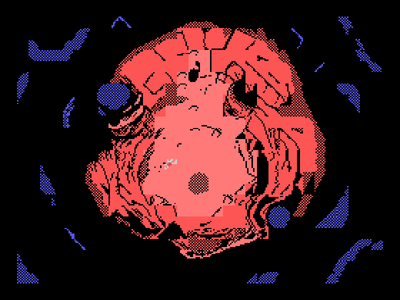

Turns out not all 64kb+ roms will run in Adam, see list 41
-
Don't know if you use the correct information in your first post.
More investigation has to done on what openMSX actually uses !For openMSX I used the normal one :
pi@raspberrypi:~/RetroPie/BIOS $ sha1sum coleco.rom 45bedc4cbdeac66c7df59e9e599195c778d86a92 coleco.romThe same as (lr-bluemsx directory):
pi@raspberrypi:~/RetroPie/BIOS/Machines/COL - ColecoVision $ sha1sum * 45bedc4cbdeac66c7df59e9e599195c778d86a92 coleco.romThis one is different (lr-bluemsx directory) :
pi@raspberrypi:~/RetroPie/BIOS/Machines/COL - ColecoVision w Super Game Module $ sha1sum * ec9cdc3f1deffe9421415ebcb4bc7125ab081726 BIOS_XP.ROMI did some more investigation, seems both systems use the same normal coleco.rom :
pi@raspberrypi:~/RetroPie/BIOS $ /opt/retropie/emulators/openmsx/bin/openmsx -machine "ColecoVision" progress: Searching for file with sha1sum 45bedc4cbdeac66c7df59e9e599195c778d86a92.../opt/retropie/emulators/openmsx/bin/openmsx -machine "ColecoVision_SGM" progress: Searching for file with sha1sum 45bedc4cbdeac66c7df59e9e599195c778d86a92...Turns out we just can use :
/home/pi/RetroPie/BIOS/openmsx/machines/colecovision/coleco.rom
No need for :
/home/pi/RetroPie/BIOS/openmsx/machines/colecovision_sgm/<the rom file> -
Here is a list of all 64kb+ roms here, made by me.
It's made to make a good comparison on what works, on what emulator, using the same rom crc32 checksums :- black-onyx-the-2013 - dddd1396
- lr-mess (adam) : Expansion Module error
M - openMSX (ColecoVision_SGM) : ok
- FBNeo : blackonyx.zip : ok
(updated by @barbudreadmon, use the source code install of FBNeo)
- lr-mess (adam) : Expansion Module error
- boxxle-2015 - 62dacf07
- lr-mess (adam) : Expansion Module error
M - openMSX (ColecoVision_SGM) : boots but has eprom failure error
O - FBNeo : boxxle.zip : ok
- lr-mess (adam) : Expansion Module error
- ghostbusters-2018 - fc935cdd
- lr-mess (adam) : Requires Super Game Module error
M - openMSX (ColecoVision_SGM) : Expansion Module error
O - FBNeo : ghostbst.zip : ok (cannot pass inserting numbers for account/new account, "key 0" not found yet) => link_to_quick_solution
(updated by @barbudreadmon, use the source code install of FBNeo)
- lr-mess (adam) : Requires Super Game Module error
- MarioBros (2008) (CollectorVision) - 2e09af0a
- lr-mess (adam) : ok (adding credit's works using "numkey 5")
- openMSX (ColecoVision_SGM) : ok (adding credit's seems in a strange place, works using "key g")
- FBNeo : mario.zip : ok (adding credit's seems in a strange place, not found yet) => link_to_quick_solution
- mario-brothers-2009 - 11777b27
- lr-mess (adam) : ok
- openMSX (ColecoVision_SGM) : Expansion Module error
O - FBNeo : mariob.zip : ok (adding credit's seems in a strange place, not found yet) => link_to_quick_solution
(updated by @barbudreadmon, use the source code install of FBNeo)
- children-of-the-night-2018 - 55b36d53
- lr-mess (adam) : Requires Super Game Module error
M - openMSX (ColecoVision_SGM) : ok
- FBNeo : (cotn.zip) : ok
- lr-mess (adam) : Requires Super Game Module error
- deep-dungeon-adventure-2017 - 77900970
- lr-mess (adam) : ok
- openMSX (ColecoVision_SGM) : ok
- FBNeo : deepdngadv.zip : ok
- Donkey_Kong_Jr_SGM - 644124f6
- lr-mess (adam) : ok
- openMSX (ColecoVision_SGM) : ok
- FBNeo : dkongjrsgm.zip : ok
- Donkey_Kong_SGM - b3e62471
- lr-mess (adam) : ok
- openMSX (ColecoVision_SGM) : ok
- FBNeo : dkongsgm.zip : ok
- goonies-the-2012 - 01581fa8
- lr-mess (adam) : Requires Super Game Module error
M - openMSX (ColecoVision_SGM) : ok
- FBNeo : goonies.zip : ok
- lr-mess (adam) : Requires Super Game Module error
- knightmare-2015 - 01cacd0d
- lr-mess (adam) : Requires Super Game Module error
M - openMSX (ColecoVision_SGM) : ok
- FBNeo : kngtmare.zip : ok
- lr-mess (adam) : Requires Super Game Module error
- kung-fu-master-2016 - a078f273
- lr-mess (adam) : Requires Super Game Module error
M - openMSX (ColecoVision_SGM) : ok
- FBNeo : ? have different 128kb version -> 441693fd
<--
(not updated by @barbudreadmon) --> link_to_reason
- lr-mess (adam) : Requires Super Game Module error
- kungfumstr_sgm - 441693fd
- lr-mess (adam) : Requires Super Game Module error
M - openMSX (ColecoVision_SGM) : ok
- FBNeo : kungfumstr.zip : ok
- lr-mess (adam) : Requires Super Game Module error
- mecha-8-2013 - 53da40bc
- lr-mess (adam) : ok
- openMSX (ColecoVision_SGM) : ok
- FBNeo : mecha8.zip : ok
- pac-man-collection-2008 - f3ccacb3
- lr-mess (adam) : ok
- openMSX (ColecoVision_SGM) : ok
- FBNeo : pacmancol.zip : ok
- qbiqs-2019 - ee530ad2
- lr-mess (adam) : ok but no y-.... detected so no ingame music
- openMSX (ColecoVision_SGM) : ok
- FBNeo : qbiqs.zip : ok
- secret-of-the-moai-2018 - b753a8ca
- lr-mess (adam) : Requires Super Game Module error
M - openMSX (ColecoVision_SGM) : ok
- FBNeo : moai.zip : ok
- lr-mess (adam) : Requires Super Game Module error
- spelunker-2015 - 75f84889
- lr-mess (adam) : ok
- openMSX (ColecoVision_SGM) : ok
- FBNeo : spelunker.zip : ok
(updated by @barbudreadmon, use the source code install of FBNeo)
- subroc-super-game-2014 - eac71b43
- lr-mess (adam) : ok
- openMSX (ColecoVision_SGM) : ok
- FBNeo : subrocsgm.zip : ok
- super-space-acer-2011 - ae209065
- lr-mess (adam) : ok
- openMSX (ColecoVision_SGM) : ok
- FBNeo : suprspac.zip : ok
(updated by @barbudreadmon, use the source code install of FBNeo)
- the-stone-of-wisdom-2015 - 342c73ca
- lr-mess (adam) : ok
- openMSX (ColecoVision_SGM) : ok
- FBNeo : ? have different 128kb version -> ba2e3fea
<--
(not updated by @barbudreadmon) --> link_to_reason
- Stone of Wisdom (2015) (Team Pixelboy) - ba2e3fea
- lr-mess (adam) : ok
- openMSX (ColecoVision_SGM) : ok
- FBNeo : stonew.zip : ok
- thexder-2012 - 09e3fdda
- lr-mess (adam) : Requires Super Game Module error
M - openMSX (ColecoVision_SGM) : ok
- FBNeo : thexder.zip : ok
- lr-mess (adam) : Requires Super Game Module error
- twinbee-2014 - e7e07a70
- lr-mess (adam) : Requires Super Game Module error
M - openMSX (ColecoVision_SGM) : ok
- FBNeo : twinbee.zip : ok
- lr-mess (adam) : Requires Super Game Module error
- uridium-2019 - bc8320a0
- lr-mess (adam) : ok
- openMSX (ColecoVision_SGM) : ok
- FBNeo : uridium.zip : ok
- zaxxon-super-game-2012 - a5a90f63
- lr-mess (adam) : ok
- openMSX (ColecoVision_SGM) : ok
- FBNeo : zaxxonsgm.zip : ok
- zombie-incident-2018 - 8027dad7
- lr-mess (adam) : ok
- openMSX (ColecoVision_SGM) : ok
- FBNeo : zombieinc.zip : ok
- zombie-near-2012 - c36c017e
- lr-mess (adam) : ok
- openMSX (ColecoVision_SGM) : ok
- FBNeo : zombnear.zip : ok
(I could not test, but should be ok)
- zombie-near-2012 - c89d281d
- lr-mess (adam) : ok
- openMSX (ColecoVision_SGM) : ok
- FBNeo : zombnearb.zip : ok
(updated by @barbudreadmon, use the source code install of FBNeo)
- buck-rogers-super-game-2013 - c4f1a85a
- lr-mess (adam) : ok
- openMSX (ColecoVision_SGM) : ok
- FBNeo : buckrogsgm.zip : ok
- dragon-s-lair-2012 - 12ceee08
- lr-mess (adam) : ok
- openMSX (ColecoVision_SGM) : ok
- FBNeo : dlairsgm.zip : ok
- gauntlet-2019 - 652d533e
- lr-mess (adam) : ok
- openMSX (ColecoVision_SGM) : ok
- FBNeo : gauntlet.zip : ok
- mecha-9-2016 - b405591a
- lr-mess (adam) : ok
- openMSX (ColecoVision_SGM) : ok
- FBNeo : mecha9.zip : ok
- princess-quest-2012 - a59eaa2b
- lr-mess (adam) : ok
- openMSX (ColecoVision_SGM) : ok
- FBNeo : pquest.zip : ok
- Tank Mission (CollectorVision)(2017) - d0f37969
- lr-mess (adam) : ok
- openMSX (ColecoVision_SGM) : ok
- FBNeo : tankmission.zip : ok
- wizard-of-wor-2018 - d9207f30
- lr-mess (adam) : ok
- openMSX (ColecoVision_SGM) : ok
- FBNeo : wow.zip : ok
Conclusions :
- lr-mess(adam) : 25/36 work
- can load normal roms and from FBNeo rom-sets (with this setup)
- MAME(adam): not tested but should have the same results as lr-mess(adam)
- openMSX : 33/36 work
- can load normal roms and from FBNeo rom-sets
- FBNeo : 34/36 work
- can only load from FBNeo rom-sets (with this setup)
- using coleco num-pad key's can be an issue sometimes
- do a source-code install, in RetroPie-Setup, to play the updated games
- the source code installation of FBNeo takes about 25 minutes on a pi4
- for the source code installation, the supported games can be found in the latest dat file : link_to_dat_file
- Coolcv :
closed sourcedoesn't work yet on the pi4
- Sound of FBNeo VS openMSX :
- FBNeo has better sound than openMSX
- The audio of openMSX is acceptable though
- black-onyx-the-2013 - dddd1396
-
@folly I updated the top post. Don't all games work with openmsx? I am not sure what doesn't.
-
@adambegood said in Colecovision Start-Up Error: Turn Game Off Before Inserting Cartridge or Expansion Module.:
@folly I updated the top post. Don't all games work with openmsx? I am not sure what doesn't.
That is what I wanted to know too.
I completed the list for lr-mess and openMSX.
Contributions to the project are always appreciated, so if you would like to support us with a donation you can do so here.
Hosting provided by Mythic-Beasts. See the Hosting Information page for more information.