Getting New Splash of Unwanted Text
-
I recently swithced to emulationstation-dev and now I'm getting this flash of text when I launch games. This wasn't there before, as I used the commands (listed at the bottom of this thread) to get everything removed to 100% silent boots with no text. Anyone know the command to remove this as well? Appears to be related to some type of DVD error, which is strange, as I don't have anything like that in my setup.
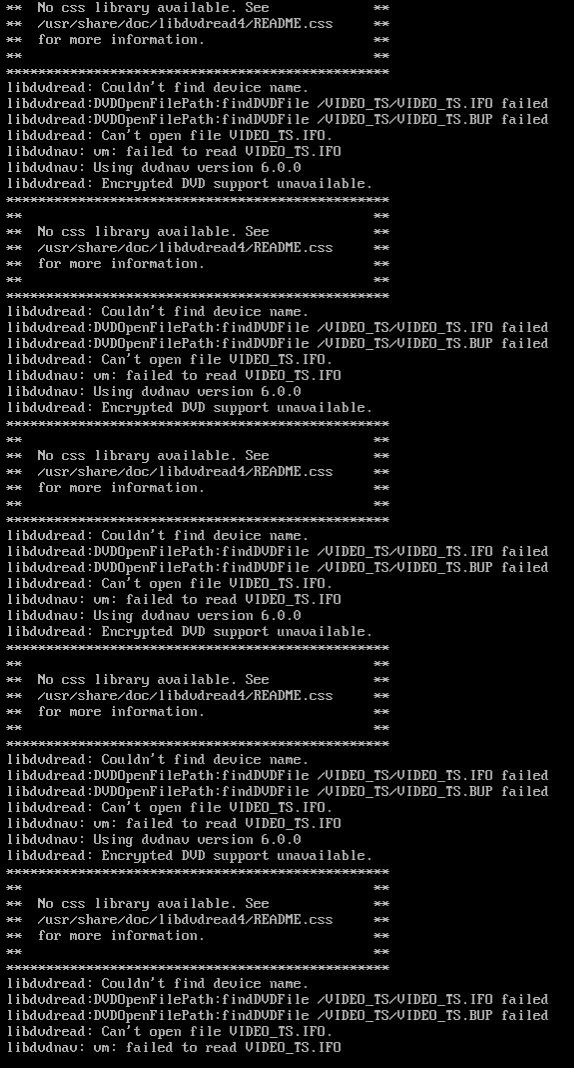
Commands used thus far:
sudo nano /boot/cmdline.txt, change to console=tty3, add vt.global_cursor_default=0removes most console text and blinking cursor
sudo nano /boot/config.txt, add disable_splash=1removes rainbow splash screen at boot
sudo nano /etc/systemd/system/getty@tty1.service.d/autologin.conf - change this line to: ExecStart=-/sbin/agetty --skip-login --noclear --noissue --login-options "-f pi" %I $TERMremoves small login flashes at end of boot
sudo nano /opt/retropie/configs/all/autostart.sh, add --no-splash before #removes emulationstation splash
-
I think this was fixed a couple of weeks ago in the dev branch of EmulationStation, make sure you're using the latest version by updating from source.
Contributions to the project are always appreciated, so if you would like to support us with a donation you can do so here.
Hosting provided by Mythic-Beasts. See the Hosting Information page for more information.