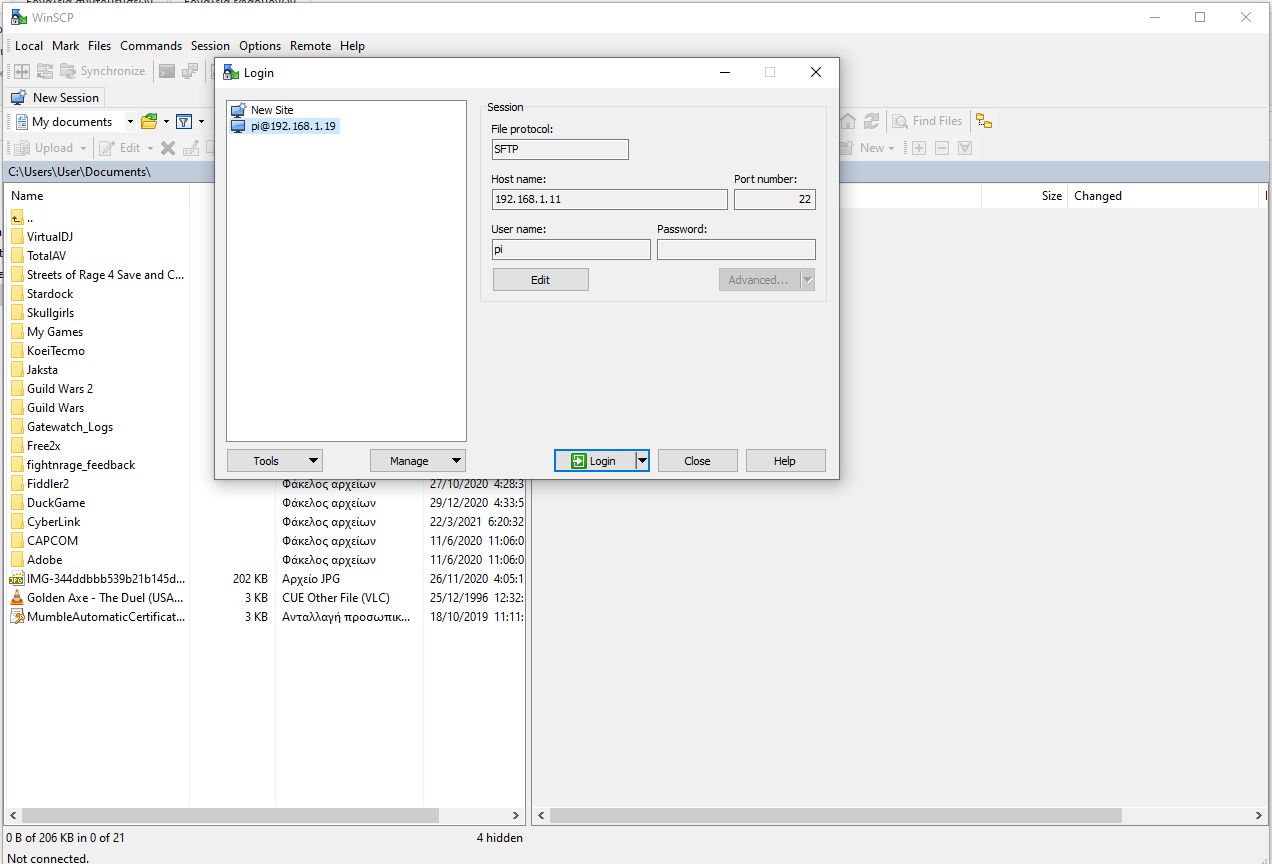(SOLVED) Yabasanshiro (Golden Axe The Duel Saturn)
-
@kounabi22 Sorry to be a bother, but how do I get to those folders from my PC? When I connect to my Pi, I only have:
- bios
- configs
- roms
- splashscreens
I don't see the /opt/retropie/libretrocores/ folder or the home/pi/RetroPie-Setup/scriptmodules/libretrocores/lr-yabasanshiro/ folders
-
@drdave79 said in Yabasanshiro (Golden Axe The Duel Saturn):
but how do I get to those folders from my PC
i connect my pc with my pi4 with this program (wifi via ip)
-
@drdave79 said in Yabasanshiro (Golden Axe The Duel Saturn):
if this still dont solve the problem i will break the img into small zip files and upload them.
-
@kounabi22 I downloaded the program, but need some guidance on how to connect to the Pi over wifi. I know the IP address. But not seeing a way to connect to it.
-
-
@kounabi22 Alright! I think we're almost there (thank you again very much for all of your help).
I have the yabasanshiro folder in the home/pi/RetroPie/roms/saturn/ folder. I also have the 01_shader_hack_rpi4.diff file in the folder in the screen shot.
What I can't find is the /opt/retropie/libretrocores folder. My root has:
/home/pi/gunconf
/home/pi/RetroPie
/home/pi/RetroPie-SetupIf I go into the RetroPie folder, there's no libretrocores folder
-
try the emulastation file manager you must have many folders in the root
-
@kounabi22 When I do that, I see the following folders:
cache
config
gnupg
local
RetroPie
RetroPie-Setup
gunconfigStill not seeing a /opt folder. Is that the full path?? /opt/retropie/libretrocores? /opt is off the root?
-
@drdave79 said in Yabasanshiro (Golden Axe The Duel Saturn):
Still not seeing a /opt folder. Is that the full path?? /opt/retropie/libretrocores? /opt is off the root?
/is the root, so the/at the beginning of/optmeans theoptfolder is off the root (/) folder.cache
config
gnupg
local
RetroPie
RetroPie-SetupThese are not off of
/, they are off of~(alias$HOME, alias/home/pi.) You have to go up two levels to get to root. -
@sleve_mcdichael Thank you, that helped.
-
@kounabi22 I get the following error when trying to copy the folder. I tried to change permissions for the folders and it tells me permission denied.
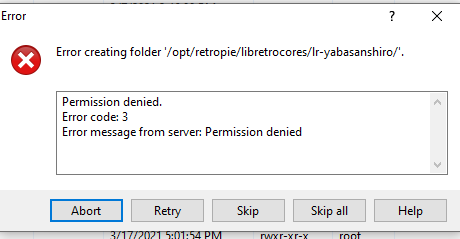
-
so the folder in the opt ..... lr-yabasanshiro dont exist? or it exist and you try to copy my files over the old ones?
try to do it from file manager of emulastation -
add to /opt/retropie/configs/saturn/emulators.cfg a line for yabasanshiro:
yabasanshiro = "/opt/retropie/emulators/yabause/yabasanshiro -i %ROM%"
in order to appear in the emulator option when you load a rom
This is another problem. In the /opt/retropie/emulators folder there's no /yabause or /yabasanshiro folder. Are you sure this is pointing to the right place or am I missing those files too?
-
@kounabi22 said in Yabasanshiro (Golden Axe The Duel Saturn):
so the folder in the opt ..... lr-yabasanshiro dont exist? or it exist and you try to copy my files over the old ones?
try to do it from file manager of emulastationOk, this is done.
-
@drdave79 said in Yabasanshiro (Golden Axe The Duel Saturn):
add to /opt/retropie/configs/saturn/emulators.cfg a line for yabasanshiro:
yabasanshiro = "/opt/retropie/emulators/yabause/yabasanshiro -i %ROM%"
in order to appear in the emulator option when you load a rom
This is another problem. In the /opt/retropie/emulators folder there's no /yabause or /yabasanshiro folder. Are you sure this is pointing to the right place or am I missing those files too?
this is a problem...must be old cfg,,,i dont have it either....i check it again,my mistake ..
try add this to /opt/retropie/configs/saturn/emulators.cfg
lr-beetle-saturn = "/opt/retropie/emulators/retroarch/bin/retroarch -L /opt/retropie/libretrocores/lr-beetle-saturn/mednafen_saturn_libretro.so --config /opt/retropie/configs/saturn/retroarch.cfg %ROM%"
default = "lr-yabasanshiro"
lr-yabause = "/opt/retropie/emulators/retroarch/bin/retroarch -L /opt/retropie/libretrocores/lr-yabause/yabause_libretro.so --config /opt/retropie/configs/saturn/retroarch.cfg %ROM%"
lr-yabasanshiro = "/opt/retropie/emulators/retroarch/bin/retroarch -L /opt/retropie/libretrocores/lr-yabasanshiro/yabasanshiro_libretro.so --config /opt/retropie/configs/saturn/retroarch.cfg %ROM%"
-
@kounabi22 THANK YOU THANK YOU THANK YOU.
Yes, after all of that, it finally works. And wow what an emulator. It plays Golden Axe The Duel perfectly. And I'm not even overclocked. I'm not sure I could ever do it again, with all of the crazy steps, but it's working now. So @kounabi22 thank you again very much for all of your patience and help. I love the Retropie community!
-
Im glad it finaly work....now you can enjoy your game again...
Contributions to the project are always appreciated, so if you would like to support us with a donation you can do so here.
Hosting provided by Mythic-Beasts. See the Hosting Information page for more information.