AmiBerry - Choppy Sound
-
hi @KpCollins ! Choppy sound on Amiberry may be due to a lack of CPU "power" on your device. Yet on a Pi3B (not B+?) games like Cannon Fodder should run fine as I recall. Therefore let's focus on that game for now if you don't mind.
First of all please make sure you have updated your Retropie distribution packages. To do that you have two options:
- login via SSH to your Pi and run the following command
$ sudo apt update && sudo apt full-upgrade -y- Via Retropie Setup. Either from EmulationStation (frontend) in the Retropie category find the Retropie Setup item or via SSH by doing the following.
$ sudo ~/RetroPie-Setup/retropie_setup.shThen go to Configuration / Tools (C) > Raspbian Tools (15) > Upgrade packages (1)
Then run Amiberry with a game and get into the GUI (default by pressing F12). If you go to the About section you should see Amiberry version. It should be 3.3.
I'll need to ensure that you're running
.lha(WHD packages) version of the games. For instance, Cannon Fodder should be named afterCannonFodder_v2.0_0860.lha. The file name is important and must not be changed. If you're doing things right the game should run straight to a Workbench screen with some trainers to chose from then run normally (with the amazing main theme intro). If you see any other screen before then something else is wrong.Stick to HDMI for the time being.
-
Thank you, I'll have a look at the options you gave above as soon as I finish work. Got a full 5 days to play with this thing
One thing you mentioned was the file name and you really emphasized on not changing it. I have, Its still Lha just taken the numbers off. Could this be it?
-
@kpcollins please do not alter even a single letter or number in the file name. This because the emulator will use this package (lha) name to attempt a kind of auto-configuration. To ensure game works best out-of-the-box so to speak.
-
Ok, Done what you've advised above and ran the updates. I also copied Both universe and Cannon Fodder with their original file names to the rom file path. No Change
i've checked the version and its not 3.3, Its running 4.1.2? Dated 06-04-2021. This was done from the source and updated last night prior to posting here
-
@kpcollins said in AmiBerry - Choppy Sound:
i've checked the version and its not 3.3, Its running 4.1.2? Dated 06-04-2021. This was done from the source and updated last night prior to posting here
RetroPie doesn't package the 4.x branch (yet), did you modify the build script to install the newer version ?
-
No, My exact steps where
Originally installed from Source, that was about a week ago and then last night I updated from Source. I've not changed any configs or anything I should not have...that I am aware of
Looking at down grading it to 3.3 now. Would i just remove package and re-install from binary?
-
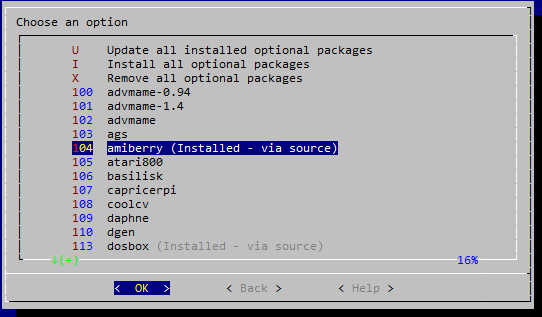
-
You installed it from source, sure, but even so it would still install amiberry 3.3 version and not 4.1.2. Re-install from binary and check that you have the 3.3 version.
-
@mitu Just re-installed from binary and its now confirmed as 3.3
The sound is still very slightly choppy on Universe but its a massive improvement over what it was.
Checking Cannon Fodder and Chaos Engine will report back in a sec -
Cannon Fodder plays perfect, 100% Downloaded it from the Source though.
Thanks for this, While Universe is still slightly choppy it is a miles better than it was before, If you can help with anything I can do to make it perfect I'd be grateful but my experience of Emulation is to be happy with near perfect.
-
@mitu thanks for the super fast responses and assistance as always!
@kpcollins there are still some minor issues to be ironed out with version 4.x hence the decision to stick to 3.3 for now. I believe you first compiled Amiberry when Retropie was still "plugged" onto the 4.x branch. You haven't updated the Retropie script for some time hence not catching the branch update. Always update the Retropie script first thing :-)
Glad you got it working! To be honest Amiberry does run great on Pi3 and above with excellent compatibility. Some games might run slower on Pi3 due to heavy copper list or other reasons (Jim Power for instance is running a bit slow on Pi3 as I recall).
I haven't tested Universe on Amiberry but it reminds me of one of a few (the only?) games to be able to display 256 colours on an Amiga 500. After checking I do confirm that's a copper trick. Hence this game might run a bit slower on pi3 compared to pi4. I'll see if I can tweak the settings a bit to get it working perfect but no guarantee.
Amiberry relies on an external file (let's call it "the xml") to adjust some settings for you and to ensure game will run automatically smooth. Users are encouraged to regularly use the "Update WHDLoad Database/XML" function which is located in the 'Paths' panel from GUI to ensure that any files they are using are included within the database, with the most recently submitted improvements.
-
@kpcollins This workaround helped me as I ran Amiberry on a Rpi3.
2021's adapted workaround:
- Connect via SSH to your Rpi.
- Change to amiberry emulator folder:
cd /opt/retropie/emulators/amiberry - Edit file
amiberry.sh:sudo nano amiberry.sh - The change to be done is at line 20:
Change
"$emulator" --autoload "$rom" -Gto
"$emulator" -autoload="$rom" -s sound_frequency=32000 -G- Save and quit: Ctrl-X and answer y when prompted.
HTH
Contributions to the project are always appreciated, so if you would like to support us with a donation you can do so here.
Hosting provided by Mythic-Beasts. See the Hosting Information page for more information.