Saving options in lr-mess
-
I'm running the V-Tech Laser 200 through lr-mess, and it's all gone very smoothly except for one thing. The system boots without joystick or any RAM, and you have to add those in Slot Devices every time you load a game.
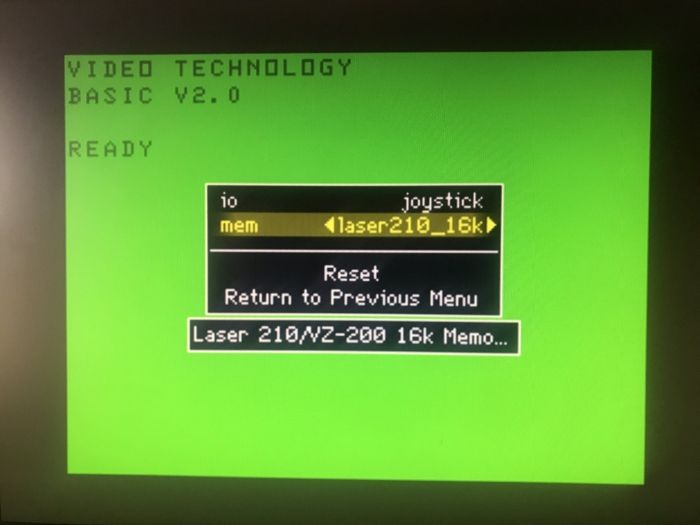
I was sure MESS options were automatically saved in /opt/retropie/configs/[system name]/[system name].cfg, but all that's actually been saved is a keymapping:
<?xml version="1.0"?> <!-- This file is autogenerated; comments and unknown tags will be stripped --> <mameconfig version="10"> <system name="laser210"> <input> <keyboard tag=":" enabled="1" /> <port tag=":X1" type="KEYBOARD" mask="2" defvalue="2"> <newseq type="standard"> KEYCODE_S JOYCODE_1_BUTTON4 OR JOYCODE_1_BUTTON4 </newseq> </port> </input> <image_directories> <device instance="snapshot" directory="/home/pi/RetroPie/roms/laser200/" /> <device instance="cassette" directory="" /> </image_directories> </system> </mameconfig>It's totally ignored the fact that I changed the Slot options. Any way I can make it remember?
According to here: https://draketungsten.github.io/arcade/mess.txt
there's a "-ramsize" commandline option, but when I edit emulators.cfg to this:
lr-mess-laser200-snapshot = "/home/pi/RetroPie-Setup/scriptmodules/run_mess.sh /opt/retropie/emulators/retroarch/bin/retroarch /opt/retropie/libretrocores/lr-mess/mess_libretro.so /opt/retropie/configs/laser200/retroarch.cfg laser210 /home/pi/RetroPie/BIOS -ramsize 66k -dump %ROM%"it does nothing and still complains of no RAM. (It actually says 66K is the default, but it isn't.)
-
@JimmyFromTheBay
you can't use standard mame command line options in a libretro core. if the option is available, it will exposed via https://retropie.org.uk/docs/RetroArch-Core-Options/ or via the internal MAME tab menu (although it looks like that isn't hooked up correctly in this core).this mess core is 'experimental' and lots of things probably don't work, unfortunately. i would be tempted to stick to mame standalone (which is available in experimental packages) as all this stuff should work there, as there's non of the libretro overhead interfering with options.
-
@dankcushions The system runs absolutely beautifully in lr-mess other than the option-saving, but I'll have a look in standalone.
-
@jimmyfromthebay Made no difference running it in the non-Retroarch version.
-
For this situation, you can add additional (undocumented) passed parameters for Laser 200.
You can pass other things for Laser 200 system such as "-io" and "-mem" values.
In this case, there are two you want to add:
-io joystick
-mem laser210_16kFor the "-mem" value .. use whatever choices are shown in the MESS GUI.
Add them into your emulators.cfg file just like you did the -ramsize parameter.
/opt/retropie/configs/laser200/retroarch.cfg laser210 /home/pi/RetroPie/BIOS -io joystick -mem laser210_16k -dump %ROM%"
Now when you launch a game, it'll automatically use them.
MESS is a powerful emulator ... although there are a lot of undocumented things about the various systems. I haven't tested the MESS command line options enough .. but I'm pretty sure almost anything you see in the MESS GUI can be passed as a parameter. The trick is figuring out what to use (like -io and -mem in this case).
Hope that helps!
-
@dmmarti That did the trick (and should come in handy in future too). Thanks! :)
Contributions to the project are always appreciated, so if you would like to support us with a donation you can do so here.
Hosting provided by Mythic-Beasts. See the Hosting Information page for more information.