PSP Minis not showing in Emulation Station
-
@drdave79 Then You are missing two spaces. It's supposed to be " sys ".
-
@rott42 again, use codeblocks for code/xml otherwise underscores are going to be interpreted as italics, as yours have there. @Drdave79 's has exactly the same xml as @JimmyFromTheBay (i can see it if I edit the post), just not used code blocks so it looks screwy.
-
@rott42 Yes, it looks like this.
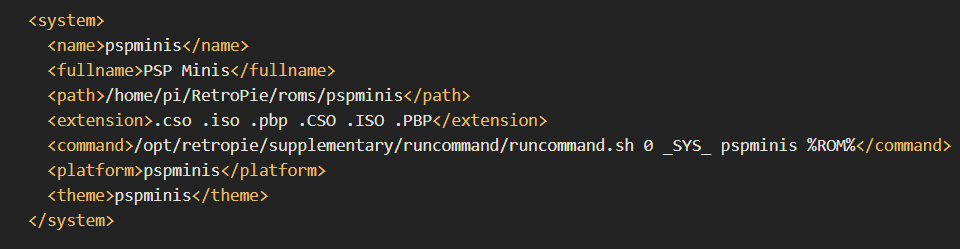
-
@drdave79 That 's unfortunate. I will try this weekend to add pspminis to my pi and see if I missed something.
-
@drdave79 O.K, didn't even need the weekend. I used the same settings we discussed, and it's all working great. My PSP system is now a bit empty, and the PSPMINIS full with games. I've notieced that you wrote in your first post that your es_systems.cfg file is under /configs/all. I know my file is located in /etc/emulationstation and this was the file I edited. I don't use .cso roms but .iso.
-
@rott42 said in PSP Minis not showing in Emulation Station:
I've notieced that you wrote in your first post that your es_systems.cfg file is under /configs/all. I know my file is located in /etc/emulationstation and this was the file I edited.
From the docs:
ES will check two places for an es_systems.cfg file, in the following order, stopping after it finds one that works:
~/.emulationstation/es_systems.cfg /etc/emulationstation/es_systems.cfgThe
first(edit: second) one is automatically-generated and will be overwritten occasionally (whenever you install or update an emulator through the setup script.) The (first) one does not exist until you create it. More from the docs:Custom es_systems.cfg should be in
~/.emulationstation/es_systems.cfgcopy es_systems.cfg from
/etc/to~/.emulationstationcp /etc/emulationstation/es_systems.cfg ~/.emulationstation/es_systems.cfgNote that anytime you add a new system from the RetroPie-Setup Script you will need to manually copy over the new system to the new location in order to keep parity.
-
@sleve_mcdichael I specifically removed the es_systems.cfg file from configs/all/emulation because of this conflict awhile ago.
-
@drdave79 said in PSP Minis not showing in Emulation Station:
@sleve_mcdichael I specifically removed the es_systems.cfg file from configs/all/emulation because of this conflict awhile ago.
But, that's the one you need to keep (in
~/.emulationstation -> /opt/retropie/configs/all/emulationstation) if you have custom edits. It's the one in/etcthat gets overwritten when you install or update. (I had my "first/second" backwards in the original post; edited.) -
@sleve_mcdichael I copied the file to both locations, and still no luck.
-
@drdave79 as per https://retropie.org.uk/forum/topic/30925/amiga-1200 it sounds like you're using a custom image so who knows how it's configuring emulationstation. we cannot support you in any capacity unless you are on the official image.
Contributions to the project are always appreciated, so if you would like to support us with a donation you can do so here.
Hosting provided by Mythic-Beasts. See the Hosting Information page for more information.