PICO-8: Retroarch lr-retro8 core installation script
-
@unknown said in PICO-8: Retroarch lr-retro8 core installation script:
@benmclean I vote system2
Yeah, on looking at them all again, that might be the best one after all.
AFAIK, there is no official controller for pico8 so here's my idea of what to do for controller.svg:
Another possibility for controller.svg would be to create some kind of outline based on the imaginary controller or system depicted here:

-
I tried it with this thing:

It is definitely arguable whether the resulting outline is recognizable as a controller or not and has more iconic association with pico8 design-wise than the diamond shape that was my first idea.
-
OK two more options:
system3.svg:
system4.svg:
I'm thinking system3.svg
-
Quite some work you did ! ;-)
For now, I also vote for system2.
If you prefer system3 that is also fine, as 2,3 and 4 look quite the same to me ;-) -
Perhaps you can use parts of this picture for the controller.svg.
I used it for the cygnus-blue-flames, which can already be installed in the RetroPie-Setup (DTEAM-1 - cygnus-blue-flames)
https://raw.githubusercontent.com/FollyMaddy/cygnus-blue-flames/master/pico8/system.pngI think you know but if you don't, with inkscape you can
selectandtrace bitmapand doedge detection.
Afterwards you can color the lines dark red just like the other controller.svg from carbon.
Here is the first step :
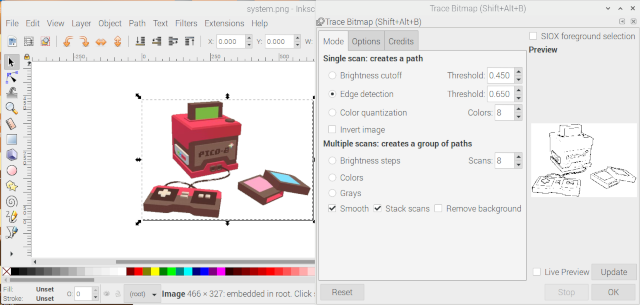
Btw:
Gimp has also edge detection, sometimes you get better results with doing it first ongimpand transferring that image toinkscape.Hopefully it's some useful information for you.
-
@folly If you examine the controller.svg for the other systems, you'll see that their outlines appear grey in Inkscape, not red. I think they get turned red in code or something.
I might try that sometime soon.
I think we'd definitely want system3.svg or system4.svg over system2.svg. They are both derived from system2.svg and the difference is that they use black and dark blue together instead of just having dark blue. They're the same shape as system2.svg and only their colors are slightly different.
I'm thinking system3.svg (which has the black border with the dark blue big drop shadow) looks the closest to the design language surrounding pico8 while still ensuring it will contrast effectively against any background color. It does result in a shadow which is lighter than part of the object which casts the shadow, but pixel art like this isn't always about realism.
-
Something about that drop shadow was still out of proportion, particularly behind the diamond symbol. So I made yet another version, system5.svg, which gets the shadow proportion exactly right by making a new shadow from the exact shape of the foreground objects.
Then there's also system6.svg which has a proportional drop shadow but moves the shadow so there are no transparent bits peeking through the holes in the letters.
(later edit) OK maybe I'm more than a little obsessing over this, but when looking at system5 and system6, I thought, "Why not choose both?"
So here's system7.svg:
system7 has the further away shadow from system5 on the letters together with the closer shadow from system6 on the diamond. This makes the letters appear like they are a little in front of the diamond, (because their shadow casts further) plus they don't have transparent holes in the center (appearing simpler, more like the official graphic) while the diamond gets to have a shadow that's a little more complex and highlights its spiky edges. I think this is the best of both. -
Combining them makes it very nice indeen.
Let us choose system7.svg, agreed ?How does it look in the theme ?
-
@folly said in PICO-8: Retroarch lr-retro8 core installation script:
Combining them makes it very nice indeen.
Let us choose system7.svg, agreed ?How does it look in the theme ?
Yeah I think system7.svg is the best candidate for the final system.svg
But I haven't tried it in the theme yet. Not exactly sure how to make the XML for that or what the numbers in it represent. Will try it soon.
-
@benmclean said in PICO-8: Retroarch lr-retro8 core installation script:
@folly said in PICO-8: Retroarch lr-retro8 core installation script:
Combining them makes it very nice indeen.
Let us choose system7.svg, agreed ?How does it look in the theme ?
Yeah I think system7.svg is the best candidate for the final system.svg
But I haven't tried it in the theme yet. Not exactly sure how to make the XML for that or what the numbers in it represent. Will try it soon.
You can just use an XML from an other system.
I added it quickly, it looks like this :


-
@folly Wow, that looks great! I say let's go with it. :D
What would be the next steps?
(later edit) I was gonna say somebody should add the Pokemon Mini system but apparently there's already a pull request pending for this.
(later later later edit) How would I get started making my own EmulationStation theme? I'd like to make one which looks a little like the SNES "Super Mario All Stars + World" menu (like what inspired Carbon) but shows the different systems as overlapping sections on a historical timeline based on their commercial lifespans, (maybe with optional info boxes that show up that have some historical information about each console and a picture of the physical device) and which also defaults to large print for everything cause I'm visually impaired. It'd be themed like a virtual museum of gaming history.
-
@benmclean This might be an obvious answer but have you seen the Retropie Docs page on Creating Your Own EmulationStation Theme?
-
@ln_rc said in PICO-8: Retroarch lr-retro8 core installation script:
@benmclean This might be an obvious answer but have you seen the Retropie Docs page on Creating Your Own EmulationStation Theme?
No, didn't know that one existed. I'll definitely read up on that, thanks.
-
@benmclean said in PICO-8: Retroarch lr-retro8 core installation script:
@folly Wow, that looks great! I say let's go with it. :D
What would be the next steps?
It should also have that controller.svg .
As the carbon theme is the default it should certainly be added to that theme.
You have to make a fork of :
https://github.com/RetroPie/es-theme-carbon
Then add your theme and do a pull request so it can be added.I have learned now that they want everything in one commit.
Before doing a pull request ask Mitu or Buzz if the commit is enough otherwise you get tangled in pull request without knowing what to do next.
Read this and you know what I mean :
https://github.com/RetroPie/RetroPie-Setup/pull/3400 -
@folly it's pretty standard for projects wanting changes grouped into single commits, but squashing commits is a 1 minute job in the command line once you know how. i know it's a pain but i encourage you to learn git on the command line: https://git-scm.com/docs/gittutorial - it's a useful skill these days!
-
@dankcushions said in PICO-8: Retroarch lr-retro8 core installation script:
@folly it's pretty standard for projects wanting changes grouped into single commits, but squashing commits is a 1 minute job in the command line once you know how. i know it's a pain but i encourage you to learn git on the command line: https://git-scm.com/docs/gittutorial - it's a useful skill these days!
If I get a good or at least reasonable pull request put in for adding pico8 to Carbon, will it take months or years to be merged in? I see other PRs sitting there a long time.
-
@dankcushions said in PICO-8: Retroarch lr-retro8 core installation script:
@folly it's pretty standard for projects wanting changes grouped into single commits, but squashing commits is a 1 minute job in the command line once you know how. i know it's a pain but i encourage you to learn git on the command line: https://git-scm.com/docs/gittutorial - it's a useful skill these days!
Well it seems I did manage the squashing part, but the pushing part did't work
Thanks for giving me the link, I will look into it deeper.
Hopefully I will get the picture ;-) -
@benmclean said in PICO-8: Retroarch lr-retro8 core installation script:
@dankcushions said in PICO-8: Retroarch lr-retro8 core installation script:
@folly it's pretty standard for projects wanting changes grouped into single commits, but squashing commits is a 1 minute job in the command line once you know how. i know it's a pain but i encourage you to learn git on the command line: https://git-scm.com/docs/gittutorial - it's a useful skill these days!
If I get a good or at least reasonable pull request put in for adding pico8 to Carbon, will it take months or years to be merged in? I see other PRs sitting there a long time.
Please, do continue, otherwise we don't get any further and that would be a shame as we are almost there.
I think the pico-8 will be accepted much sooner than other systems. -
@folly said in PICO-8: Retroarch lr-retro8 core installation script:
@dankcushions said in PICO-8: Retroarch lr-retro8 core installation script:
@folly it's pretty standard for projects wanting changes grouped into single commits, but squashing commits is a 1 minute job in the command line once you know how. i know it's a pain but i encourage you to learn git on the command line: https://git-scm.com/docs/gittutorial - it's a useful skill these days!
Well it seems I did manage the squashing part, but the pushing part did't work
Thanks for giving me the link, I will look into it deeper.
Hopefully I will get the picture ;-)You have to force push like a Jedi in order to rewrite history like that.
-
This is what happens when I try to load emulationstation on Windows.

So I guess something about how the Windows version draws SVGs is messed up.
Contributions to the project are always appreciated, so if you would like to support us with a donation you can do so here.
Hosting provided by Mythic-Beasts. See the Hosting Information page for more information.