Core Control Config Not Saving
-
Hello,
A friend an I were trying to play 2 player Genesis games on GenesisGX and we ran into a control issue on Player 2. It appears that there are two Y buttons saved:
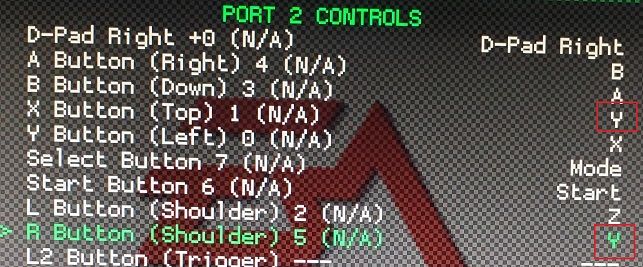
So I went in and just changed R Button 5 to C:

But then when I went to save Core Controls and reloaded the game to check if it held, it did not hold:
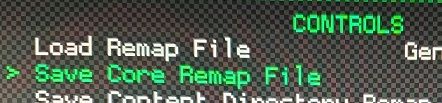
Any ideas why not? Perhaps this carries over to all core control override attempts?
-
Is there a game remap file that's overriding the core remap? A verbose log should tell you what overrides are in use. You can share it here (use pastebin.com) if you want us to have a look at it.
Does a core remap file already exist at
/opt/retropie/configs/megadrive/remaps/Genesis Plus GX.rmp? Do you have write access to this file, and the folder it's in?Edit: forgot "remaps" folder in the file path.
-
@sleve_mcdichael yep, that did the trick, I located the .rmp and the permissions were set to [root] so I changed to [pi]. It works now, thanks.
Contributions to the project are always appreciated, so if you would like to support us with a donation you can do so here.
Hosting provided by Mythic-Beasts. See the Hosting Information page for more information.