EmulationStation mod
-
The imgur screenshot made it look like gridview was a menu option, but I can't actually find that menu option. Do I need to edit a text file or something to enable it?
I've tried every gridview binary I could find (4 of them I think), including the one with playstation controller icons. I tried both default and Material themes on each one.
What simple thing am I missing? How do I actually use the gridview feature?
-
@shaeree In the gamelist of the system you want to have gridview: hit select and go to "System UI Settings" then change the System View to Grid View. Sorry that you had trouble and hope this helps.
-
@jacobfk20 You got anything exciting in the pipeline?
-
@jacobfk20 This is what I see in UI settings:
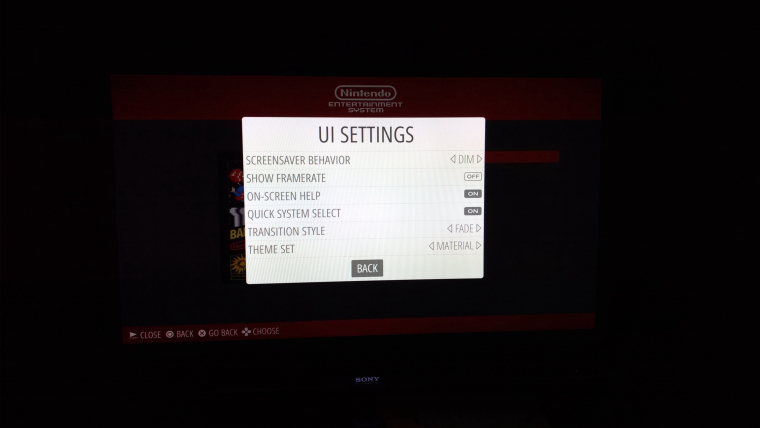
... There's no 'System View' showing up, when I try any of the binaries. That's why I'm asking! LOL.
(It's scrolled all the way to the bottom; the only option that isn't showing is 'Screensave After'.) -
@Shaeree Is that what you get when you hit "Start" or "Select"? Maybe try the other one?
-
@mattrixk The Select menu is some other thing:
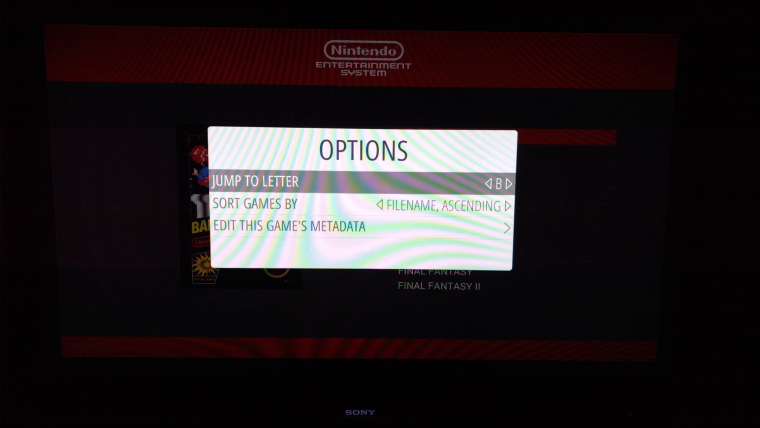
-
@Shaeree Huh, fair enough. I know it used to be one of those, but that was back at the beginning of this thread and I haven't had a chance to test any of the newer stuff.
-
@mattrixk This is pretty typical for me. Just call me "Edge Case."
-
@Shaeree You may still be running vanilla ES. The "OPTIONS" menu that's opened in your last pic should contain an extra option to adjust System view between Grid, Default, Basic, and Detailed. This option is hard coded and cannot be hidden with any kind of setting in the system or settings configs.
@lilbud Move Wifi and Ethernet menu out of ES and into its own executable-- and get rid of the white screen of death. Though I'm about to move and get a new job so I haven't had a good amount of time to get much done :(
-
@jacobfk20 moving and getting a new job: just did that so I know how annoying it is. Anyways I appreciate what you've done thus far particularly with gridview. best of luck to you with your job and move.
BTW just in case you missed the memo: WSOD has been fixed already by @fieldofcows :P
-
@herb_fargus Is the WSOD fix part of the latest official RetroPie now, or is still in testing?
-
@mattrixk The WSOD fix was merged last week.
https://github.com/RetroPie/EmulationStation/commit/bbeb51e43df6a44a3d4970c3e298778065ceb0c3
-
Awesome news. Thanks @dudleydes (and of course @fieldofcows for their great work).
-
@jacobfk20 That's why my screenshot included the Playstation controller icons... so you'd know it was yours. Immediately after changing out the binary, I always double-check for the wi-fi options, which do appear.
Edit: Actually, I just checked for the wi-fi options and they don't show up either this time around. It still has PS icons, though, so it's still yours. LOL, I give up. Computers are the debbul. I'll wipe the SD card and start over from scratch tonight after work, see how that goes. I just thought maybe you knew off-hand of some odd configuration to look for that would prevent the options from showing up.
-
@jacobfk20 Hello Dude! That Thing You Do - perfectly!
I have a couple of questions.
whether it is possible to customize the look as in the picture below (I painted it in Photoshop)? it is important for this to work with a simple list. grid view I do not need.
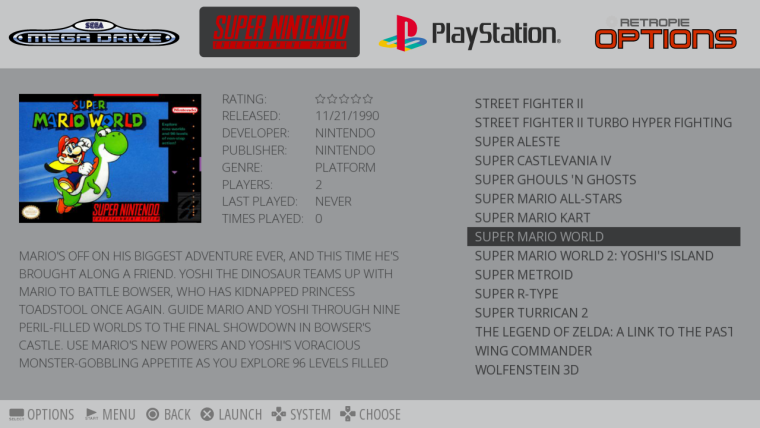
I think the screen with <system_view> excess, and I would like to see after the boot screen <game_list>. but that at the same time it was possible to see what the system currently selected.
moreover, it would be cool to add icons to the EU from the PS button. (With this you helped me once in this thread).I'm sorry if this has already been discussed. I am from Russia and do not know much English.
maybe all I need is already available in your patched file?
-
@frgn that's a different implementation entirely. Personally I would prefer the system view be a vertical scroll on the left.
-
@herb_fargus Like this?

-
The LaunchBox Big Box mode has lots of great layouts available for cannibalisation. Kodi does too.
-
@mattrixk I wish launchbox was on the Raspberry Pi. I'd buy it immediately
-
I would buy Big Box if it weren't $50
Contributions to the project are always appreciated, so if you would like to support us with a donation you can do so here.
Hosting provided by Mythic-Beasts. See the Hosting Information page for more information.