Choppy soundwith all emulators
-
There is such a thing as a stupid question, and I just tossed two at you. LOL
I see the problem here. I am running liberto and have 0hz!!! What can I do the fix that?
N64 is also using Liberto but it does indeed show a setting for 60hz n/a (148 Mhz , phsync, phsync, unpreferred , userfef, driver)How can I revert the RetroArch default reset?
-
@rasp_renegade said in Choppy soundwith all emulators:
I see the problem here. I am running liberto and have 0hz!!! What can I do the fix that?
Not sure I fully understand - but if you are talking about the video mode selection, you just press the select video mode menu and remove any selected video mode.
How can I revert the RetroArch default reset?
RetroArch has a few configuration files - see here. Each one of those configuration files should have a default file named
retroarch.cfg.rp-defaultwhich you can use to copy over any non-defaultretroarch.cfg. You can probably look into each system'sconfigfolder and reset one of them, then test to see if it works. -
Not sure I fully understand - but if you are talking about the video mode selection, you just press the select video mode menu and remove any selected video mode.
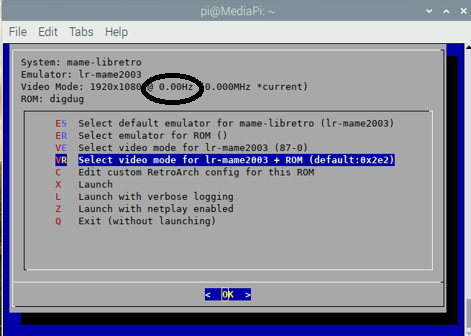
RetroArch has a few configuration files - see here. Each one of those configuration files should have a default file named
retroarch.cfg.rp-defaultwhich you can use to copy over any non-defaultretroarch.cfg. You can probably look into each system'sconfigfolder and reset one of them, then test to see if it works.I see no files named "retroarch.cfg.rp-default" in any of the system folders, or even in the "all" folder
-
@rasp_renegade I see you're still running from the desktop env - as I said, this is not supported.
I see no files named "retroarch.cfg.rp-default" in any of the system folders, or even in the "all" folder
Should be
retroarch.cfg.rp-dist. -
@mitu said in Choppy soundwith all emulators:
retroarch.cfg.rp-dist.
I dont see this one either anywhere. ??
Sorry I attached the wrong screenshot. I have been bouncing back and forth to try to find any indication of what is going on. Have a look at these
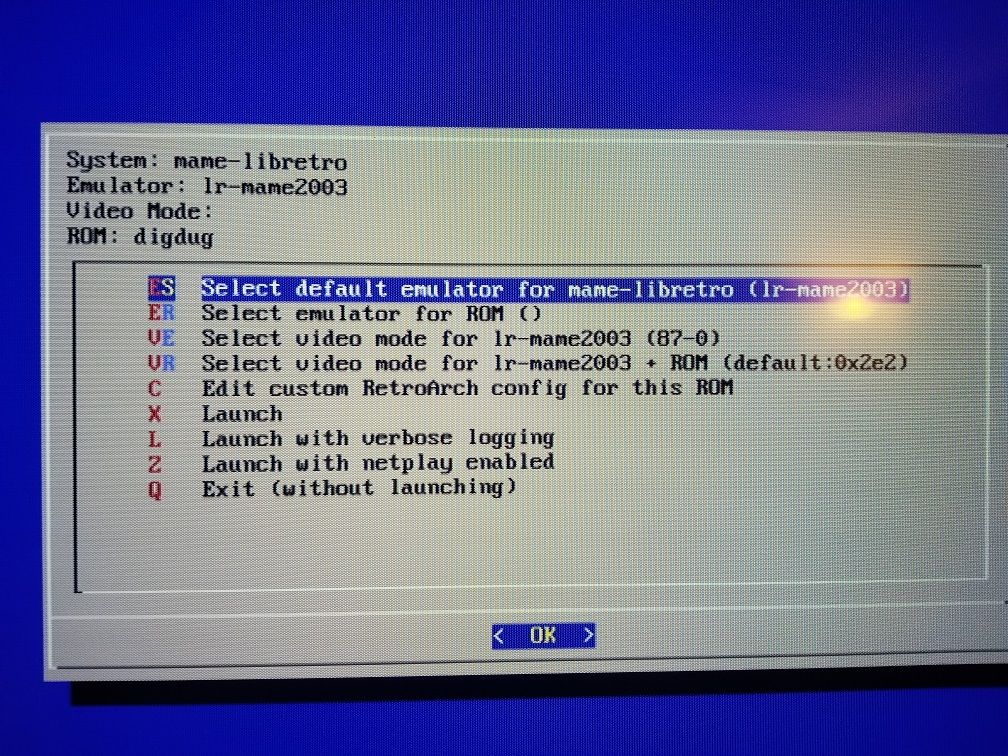
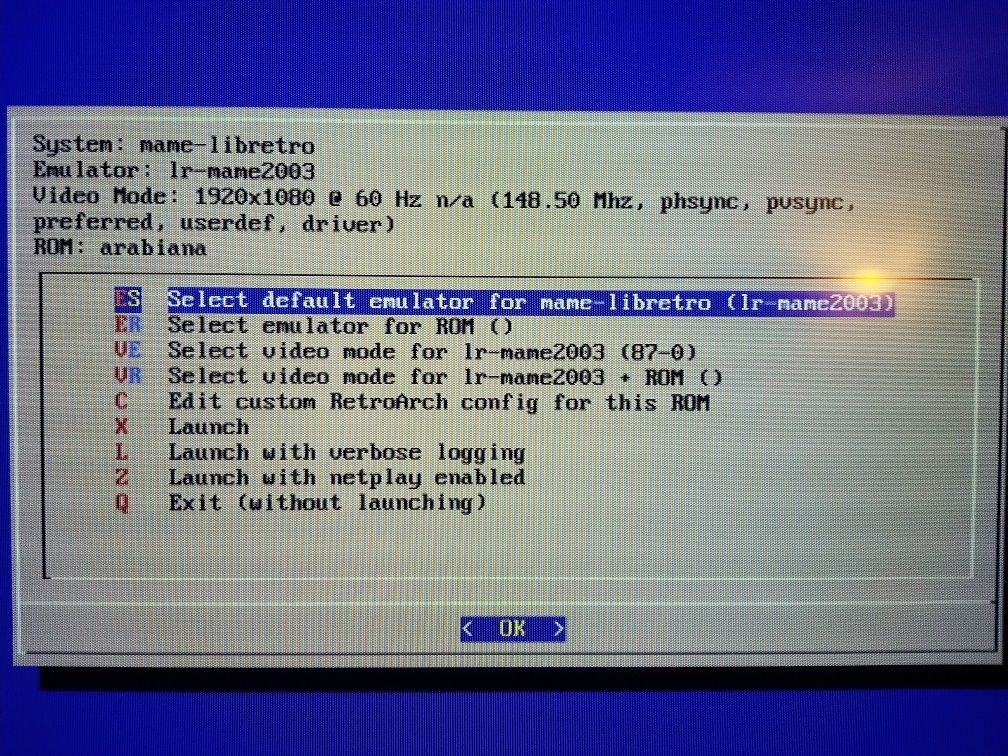
Notice one is not showing a video mode at all.
-
@rasp_renegade said in Choppy soundwith all emulators:
I dont see this one either anywhere. ??
Should be one at least in
/opt/retropie/configs/all/.Sorry I attached the wrong screenshot. I have been bouncing back and forth to try to find any indication of what is going on. Have a look at these
the latter screenshot looks fine, the former shows a broken video mode selection. Rename the
/opt/retropie/configs/all/videomodes.cfgfile and try again. -
I found retroarch.cfg.rp-dist in the /all folder and copied over retroarch.cfg in one of the system folders (MAME). Nothing changed. BUT, I renamed /opt/retropie/configs/all/videomodes.cfg and it is back to normal, even in the desktop environment. =) And what's more, my original issue of losing my control configs is also back!!! When this originally happened I was unable to remap with some of the buttons on my game pads.
This is awesome thank you so much for your diligence! I am making a backup image right now.
-
I need to do this more often!
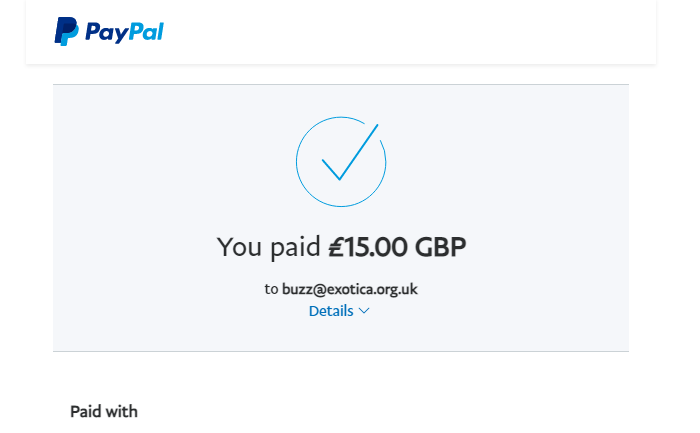
-
@rasp_renegade thanks!
Contributions to the project are always appreciated, so if you would like to support us with a donation you can do so here.
Hosting provided by Mythic-Beasts. See the Hosting Information page for more information.