ES progress bar not showing total emulators
-
Hi,
I just updates ES...
The old version gave me info about how many emulators are found on my system during loading ES...
After installing the update i now have a blue progress bar ..... it looks good but it doesnt show the total found emulators anymore...
Is it possible to activate this again ?
i have 84 emulators running , now its not easy to see if one went missing after updating .
in the old situation there was as an example " Emulator name ( 32 of 84)" indicating that there are 84 emulators found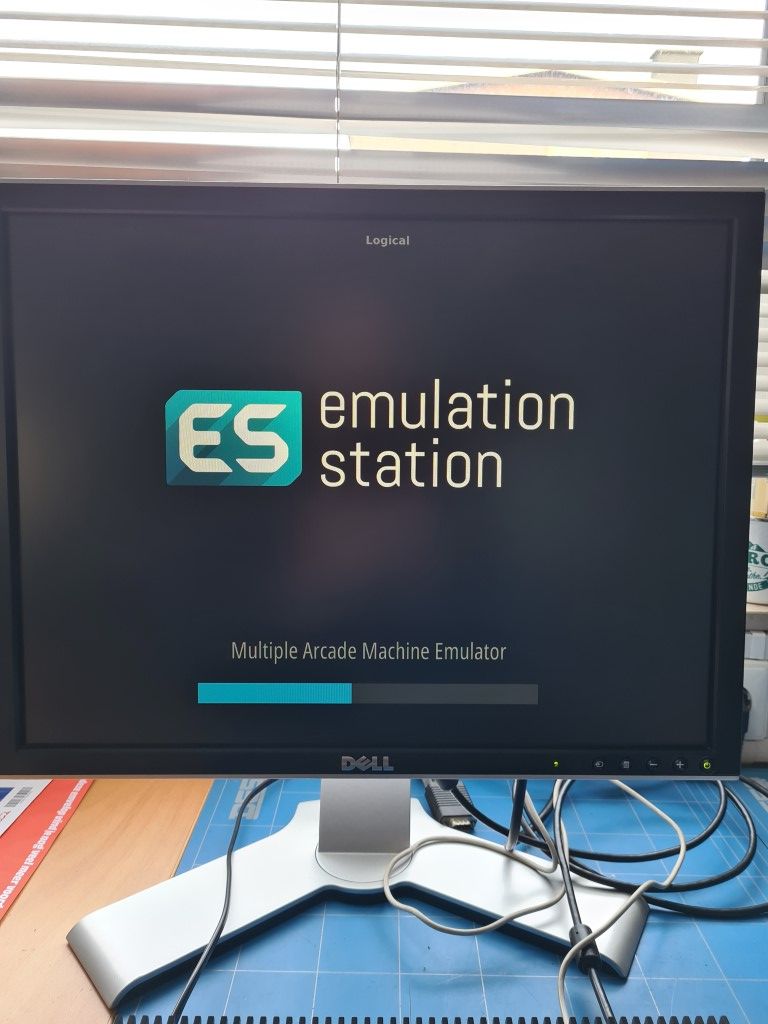
-
@snikhaas said in ES progress bar not showing total emulators:
Is it possible to activate this again ?
Not without a code change. The new loading code loads multiple systems at once (instead of loading them one by one) and I'm not sure if the counter would be accurate.
i have 84 emulators running , now its not easy to see if one went missing after updating .
When and how did that happen ? Updating EmulationStation will not remove any user configuration for systems.
-
@mitu said in ES progress bar not showing total emulators:
now its not easy to see if one went missing after updating .
When and how did that happen ? Updating EmulationStation will not remove any user configuration for systems.
Occasionally one will fail to load, for some reason. For example I'll load into EmulationStation and the "Arcade" system will be missing. No error message, no explanation why it's not there, it just isn't. I will restart ES and then suddenly everything is right back where it's supposed to be.
Seems to happen when I'm editing gamelists, then when I finish I'll use Ctrl-S, Ctrl-X, Ctrl-D in quick succession to save, exit, and return to ES. Maybe ES is trying to read the gamelist while it's still being written to, and fails because of that?
In previous versions, it would say the number of systems loaded, for example it would count up to "84/84" as it was loading them individually. When it "lost" a system it lost it real good, so it wouldn't say "83/84," it would just count up to "83/83."
I presume this is what they were talking about. They want to watch for that number, so when it's not what they expect they can restart ES and try again.
-
Hi,
Thanks for the info.....
It happened after updating to the newest ES ...
The loading screen changed from showing emulator names and counting them to the new progressbar only showing names.
Luckily my image if 99,99% complete.. but in the past i always could see if newly added systems would be available in ES because of the shown number at ES loading screen .
Some kind of Counter in ES , showing total found emulators/systems would be enough for me....
-
@snikhaas said in ES progress bar not showing total emulators:
The loading screen changed from showing emulator names and counting them to the new progressbar only showing names.
Yes, I've got that from the first post.
My question was regarding the situation when you noticed that a system has gone 'missing' - I was interested what were the circumstances around it, since it shouldn't happen on an EmulationStation upgrade. -
I made my image myself, I use a lot not common emulators that need tweaking before they work..
I used the counter as a first notification that a platform was successfully added...
Items go missing only if i screw things up and have to revert to an earlier made backup ...
Or, they could go missing if I would do a full upgrade for all emulators (what I try to avoid) , because I tweaked some of them to make the roms show in ES.. full upgrade would overwrite my settings
-
@snikhaas said in ES progress bar not showing total emulators:
Or, they could go missing if I would do a full upgrade for all emulators (what I try to avoid) , because I tweaked some of them to make the roms show in ES.. full upgrade would overwrite my settings
If you're modifying the default/system ES config file, then that can happen, the correct method is to create your own config file - as explained in the docs - which will not be affected by upgrades to emulators.
-
Cool , will move the file..
Contributions to the project are always appreciated, so if you would like to support us with a donation you can do so here.
Hosting provided by Mythic-Beasts. See the Hosting Information page for more information.