No image preview when launching roms
-
I have enabled the launch menu art setting.
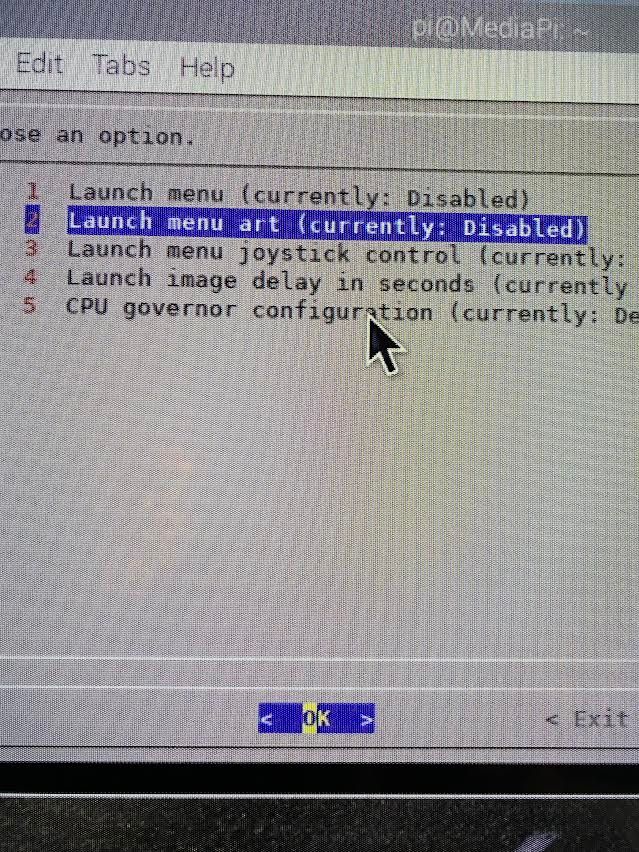
From the Configuration & Tools menu in RetroPie Setup, I cannot configure the launchingimages experimental package. I need to add theme first, but here is what I have in the list. ????? I have about 7 themes installed and accessible from the GUI in ES.
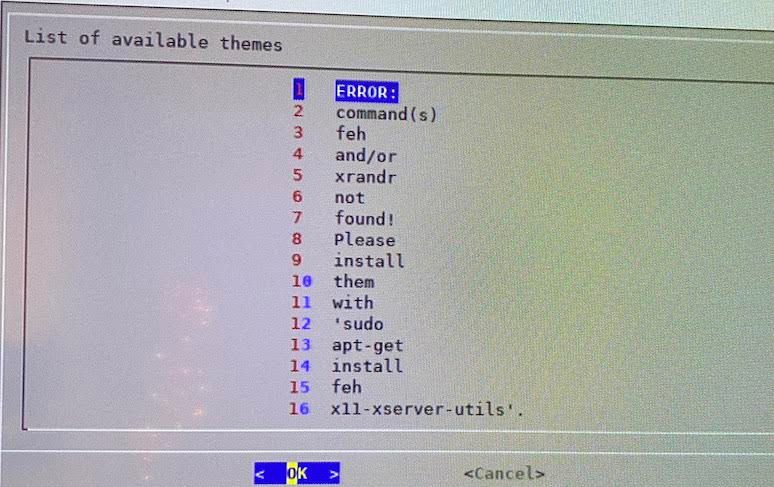
Following this video, I am stuck without a theme selected.
EmulationStation v2.10,0RP
-
That is a decent tutorial, if you want to have RP generate the loading images. If you don't, find the images you want, open the RP from a CIFS client, there are four shares by default. Open 'config' and you will find a folder for each emulator. You can add any images you want, in PNG format. Each image will need to be named 'launching.png'. Once done, go into the RUNCOMMAND option in RP setup and disabling launching images.
ETA reference:
-
It is a decent tutorial for sure, but from my end something is broken. Check my second screenshot. There should be themes listed there. I have no idea where the options listed came from.
I have an image attached to about 90% of my roms, so they are there.
-
@rasp_renegade said in No image preview when launching roms:
I have enabled the launch menu art setting.
But your screenshot shows it's disabled.
From the Configuration & Tools menu in RetroPie Setup..
You have an error in your installation - how did you install RetroPie ? Please add the info requested in https://retropie.org.uk/forum/topic/3/read-this-first.
-
I had boot to desktop enabled temporarily. When I swapped back to boot to ES, the images display. Now I see why that configuration is not supported! lol
-
That looks more like an internal error. Maybe like config.ini file has an extra return in it. I would double check any file that you had edited and make sure they are proper.
-
Thank you. This was caused by the environment though. I was booting into PIXEL desktop before launching EmulationStation. This configuration prevents quite a few things to function as expected.
Contributions to the project are always appreciated, so if you would like to support us with a donation you can do so here.
Hosting provided by Mythic-Beasts. See the Hosting Information page for more information.