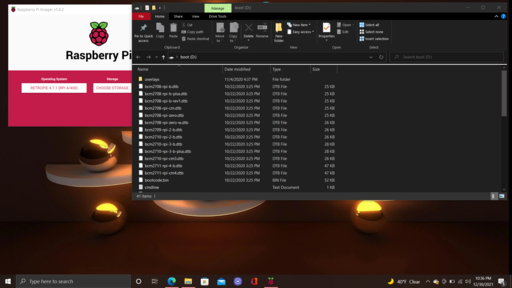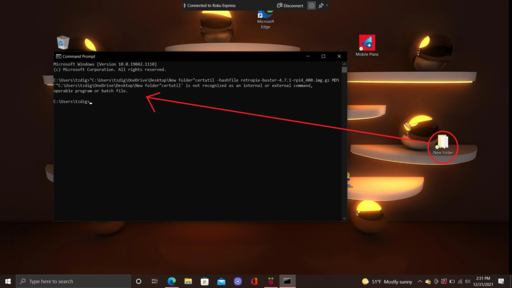Help me out
-
@tzdig do you have another SD card you could try?
-
@sleve_mcdichael no just the one it came with but i just tried to but the desktop and it came up on the same sd card
-
@sleve_mcdichael the raspberry pi desktop
-
@sleve_mcdichael i put it back on to the retro pie and nothing changed
-
@tzdig might be a bad sd card. That would be your next step is to try another card. Those buggers can just suddenly go bad. Happened to me when i first tried retropie on a older sd card i had lying around and it got corrupted and was in a similar boat you are in, until i got a brand new sd card. If that doesnt work. It might be a bad pi.
-
@lostless i just bot this one on amazon but just to make sheer im going to buy another one and try that thank im sheer ill be back on here to let you guys know the out take of it
-
@tzdig said in Help me out:
@sleve_mcdichael i put it back on to the retro pie and nothing changed
You put the Raspberry Pi OS (desktop) image on the card and it worked, but you put the RetroPie image back on and it still didn't?
Maybe your download got corrupted. Can you
md5sumyour image file? On Windows:Right-click, "open command prompt here" in the folder where you saved the image. Type:
certutil -hashfile retropie-buster-4.7.1-rpi4_400.img.gz MD5What's the output?
-
@tzdig still the same thing
-
-
@tzdig what @sleve_mcdichael i asking is to use windows to check the checksum of the .Img file to see if it’s not corrupt. That is another possibility. Or try redownloading the image and write that to the card.
-
@lostless so i bought another sim card and it did not work plus i put in what @sleve_mcdichael sed in the command and nothing
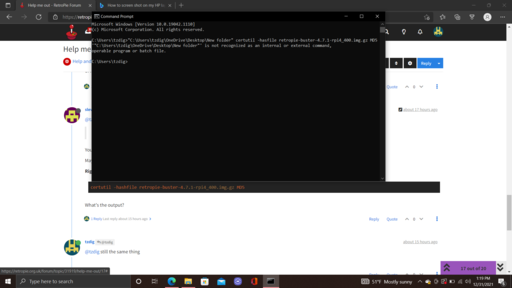
-
@tzdig is where is the image saved on your PC?
You wrote
"C:\Users\tzdig\OneDrive\Desktop\New folder" certutilinstead ofcertutiland you wrote-hasfileinstead of-hashfile. -
@sleve_mcdichael i draged the folder i have saved to the command and then tiped what you sed and hit enter nothing
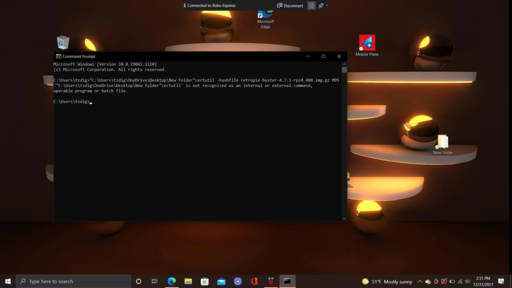
-
-
@tzdig well it's not "nothing." It did say something, it said that what you typed was not a valid command. Is the image saved in
C:\Users\tzdig\OneDrive\Desktop\New folder? Try:certutil -hashfile "C:\Users\tzdig\OneDrive\Desktop\New folder\retropie-buster-4.7.1-rpi4_400.img.gz" MD5Just type exactly that (or copy/paste) on the line and nothing else.
-
-
@tzdig @sleve_mcdichael i did and no
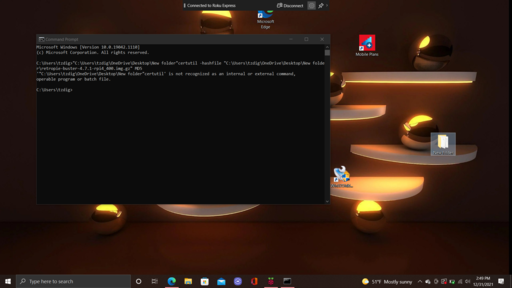
-
@tzdig don't write/drag/put anything before
certutil.
Contributions to the project are always appreciated, so if you would like to support us with a donation you can do so here.
Hosting provided by Mythic-Beasts. See the Hosting Information page for more information.