Theme Option Gone
-
Another person and I were setting up Retropie on his Raspberry Pi 4, we had issues adding themes and connecting to the internet. We tried an ethernet cord (didn't work), eventually, I decided to uninstall and reinstall the default theme. Unfortunately, we can't install it back on there nor can we open the theme settings...it just doesn't exist now. Is this an issue that can be fixed?
-
What do you mean by gone ? You can't open the ES-Themes menu from EmulationStation or you can't find the theme in the list of available themes ?
If you removed the default theme and it was the only theme available, then maybe you can't start EmulationStation ?
-
@mitu In the options menu the ability to switch themes is gone, I'm assuming that's because there are no themes on the system.
-
@dlpthehuman yes, if there's no theme installed, the list will be empty. Install a theme from the ES-Themes menu in RetroPie and it will show up in the list.
-
@mitu did that several times, doesn't seem to work
-
You'll need to provide more info about the error you're getting when installing the theme. Installing a new theme needs an internet connection - is your Pi connected to the internet ?
-
@mitu I says it is but from what I've seen from other people, the list of the themes would have:
theme_name(not installed)
theme_name(installed)For use, there is no parenthesis just the theme name. Also, I don't exactly know how to explain the error because this is the first time either of use has done this.
-
Currently the themes installation menu shows (installed) next to installed themes:
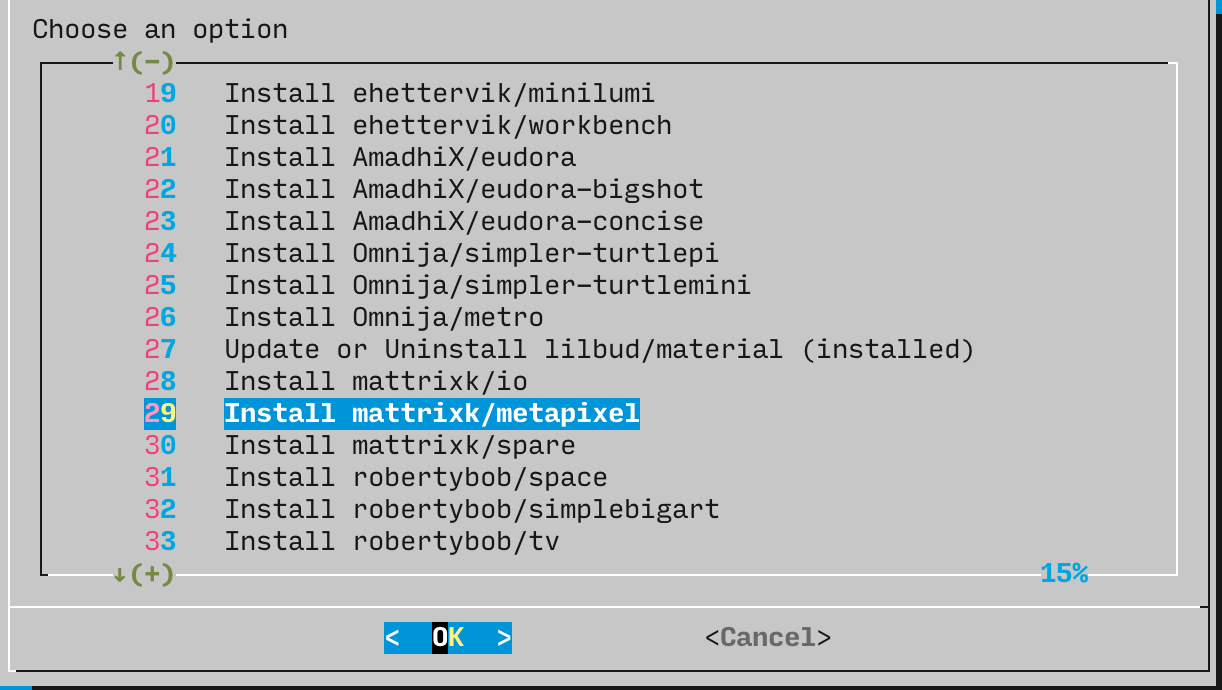
As for the error during install, the only thing I see being an issue is the internet connection - is your Pi system connected to the internet ? If you run an update of the RetroPie-Setup script, does it work or it errors out ?
Contributions to the project are always appreciated, so if you would like to support us with a donation you can do so here.
Hosting provided by Mythic-Beasts. See the Hosting Information page for more information.